-
 6 min. read
6 min. read
-
 Jessica Bonacci
Jessica Bonacci Content Writer
Content Writer
- Jessica is a Google Analytics certified Digital Video Analyst at WebFX. She has created over 100 videos for the WebFX YouTube channel (youtube.com/webfx) in the last two years. Jessica specializes in video marketing and also loves content marketing, SEO, social media marketing, and many other aspects of digital marketing. When she’s not creating videos, Jessica enjoys listening to music, reading, writing, and watching movies.
Are you subscribed to our youtube channel yet?!
Transcript: If you’re a pirate trying to find a treasure chest, wouldn’t a map telling you exactly where the treasure is make your life so much easier? Well, that’s basically what an XML sitemap does for search engine crawlers — and it makes it easier for them to find and index pages on your site. In this video, I’m going to talk all about what an XML sitemap is, how to create a sitemap, and how to submit one via Google Search Console. Stay tuned to keep learning.
So, first, what is an XML sitemap?
Search engines rely on bots called crawlers to go out into the World Wide Web to find pages online. While they’re pretty fast at doing this, it can take quite a while before they find a particular page on your website, due to the sheer amount of content available online. This is where an XML sitemap comes in handy! An XML sitemap is a file on your website that tells search engine crawlers what you want them to look at on your site. It looks something like this: 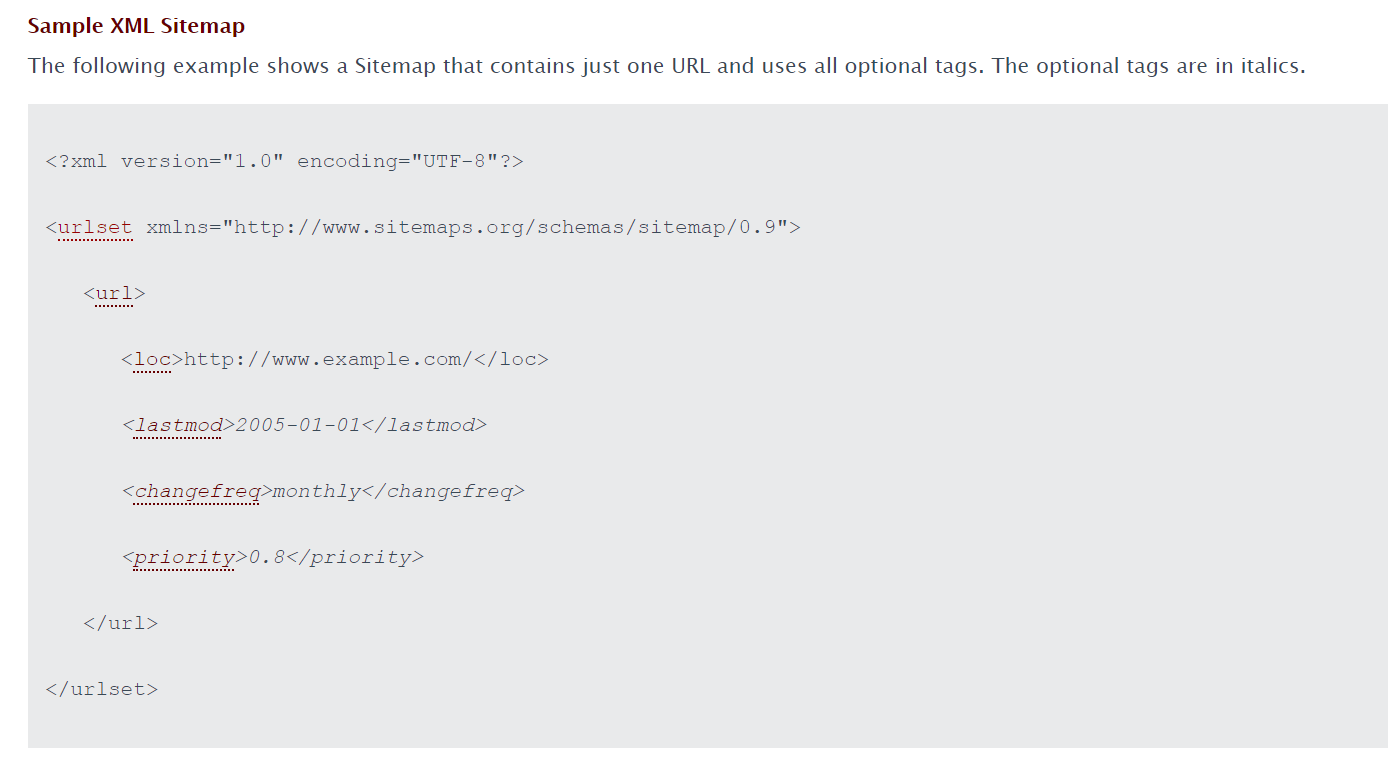 In this example from sitemaps.org, you see a sitemap with one link.
In this example from sitemaps.org, you see a sitemap with one link.
There are three required parts of the sitemap. The first is <urlset>, which contains all of the URLs in a sitemap. The next required portion is the <url> tag, which is the container for all of the information related to individual URLs. Now we get to the individual URL information.
Inside the URL tag is the location tag (<loc>) which is where you’ll put the URL you want to direct crawlers to. Other elements aren’t required by search engines but are still very helpful. The last modification tag (<lastmod>) tells you when a file was last modified. The change frequency tag (<changefreq>) says how often you update your pages, and the priority tag (<priority>) tells crawlers which pages are more important on your site. Here’s an example of a sitemap from food storage and trash bag company GLAD. 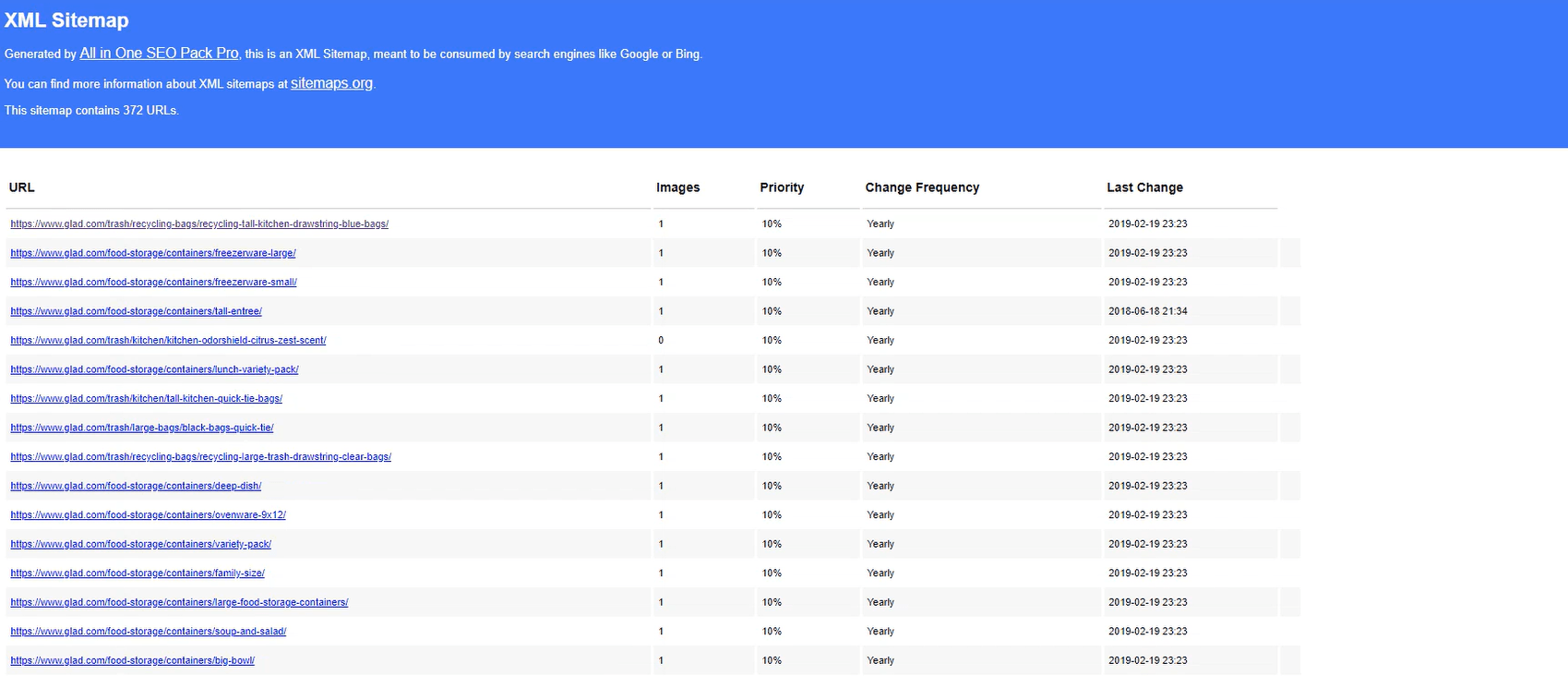 Here’s another example of an XML sitemap from the New Yorker. Here you’ll see all of the typical sitemap elements I talked about earlier like the <urlset>, <url>, <loc>, and <lastmod> tags.
Here’s another example of an XML sitemap from the New Yorker. Here you’ll see all of the typical sitemap elements I talked about earlier like the <urlset>, <url>, <loc>, and <lastmod> tags. 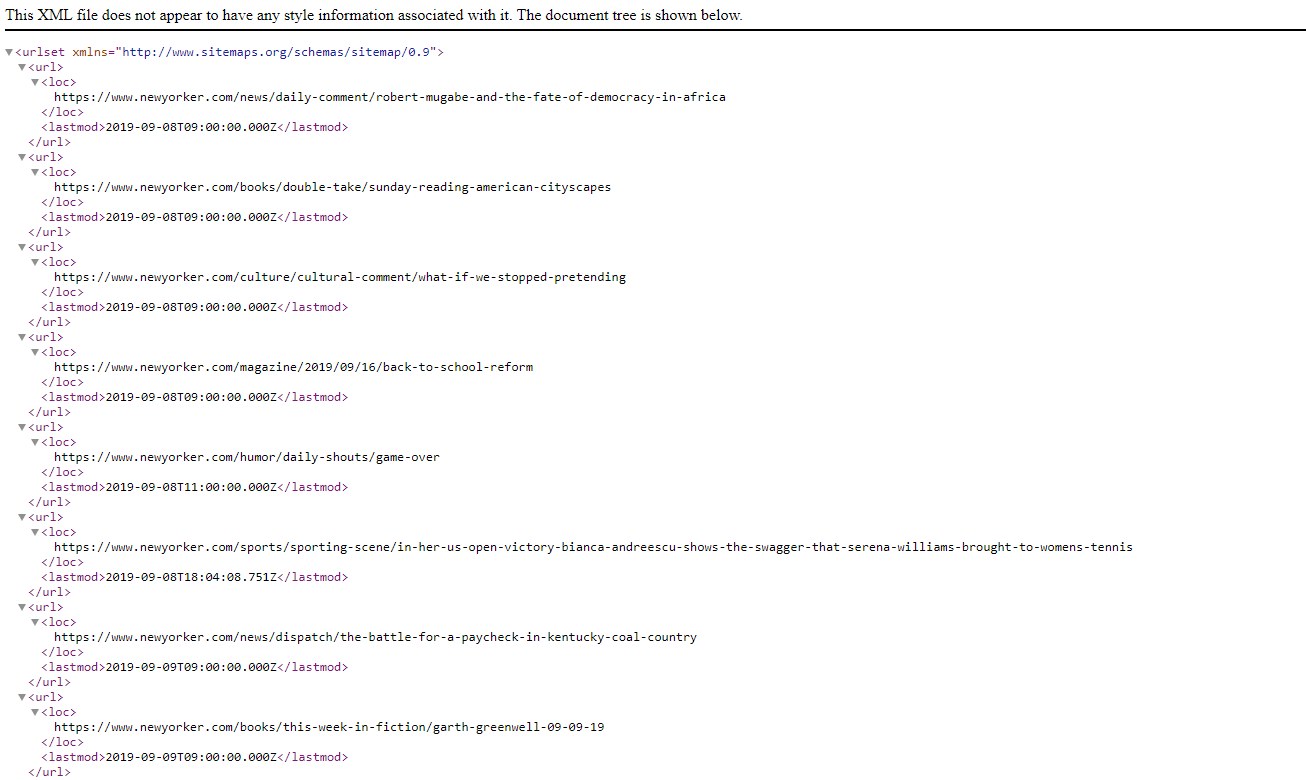
What is a sitemap and how does it affect SEO?
A sitemap is a blueprint of your website. It’s a file containing information about the pages, videos and other files on your website and the relationships between them.
Sitemaps can have a positive effect on your SEO since you can use sitemaps to submit your website to Google and other search engines. You can even create XML sitemaps specifically for images on your site. While we’re focusing on XML sitemaps right now, HTML sitemaps are a very helpful SEO tool. You can usually find a link to the HTML sitemap in the footer of a website. Here you see an example of an HTML sitemap. 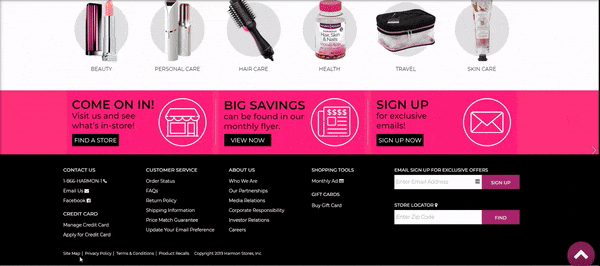 The HTML sitemap is meant for people and crawlers, and it makes it easy for crawlers to find and index links on your site.
The HTML sitemap is meant for people and crawlers, and it makes it easy for crawlers to find and index links on your site.
The XML sitemap is meant for crawlers and helps them find new pages to index. XML sitemap SEO comes into play as crawling and indexing pages on your site is a big part of how search engines figure out where your site’s going to rank. So having an XML sitemap can give your SEO a boost.
Looking for an all-in-one SEO audit tool? You’ve found it.
SEO Checker provides data on key metrics to give you:
- Complete SEO score
- Content Grade
- Site Speed Analysis
- and more.

How do you create an XML sitemap for your website?
When creating an XML sitemap, you’ll want to include links to all the pages you want search bots to crawl. If you don’t want a page crawled, you should not put it in your XML sitemap. However, that won’t stop a search engine crawler from finding it.
You should include the pages you don’t want crawled in your robots.txt file. Check out our blog post about robots.txt after this video if you want to learn more. A great tool for generating a sitemap for your website is XML-Sitemaps.com. If your website is 500 pages or less, you can use this tool for free. 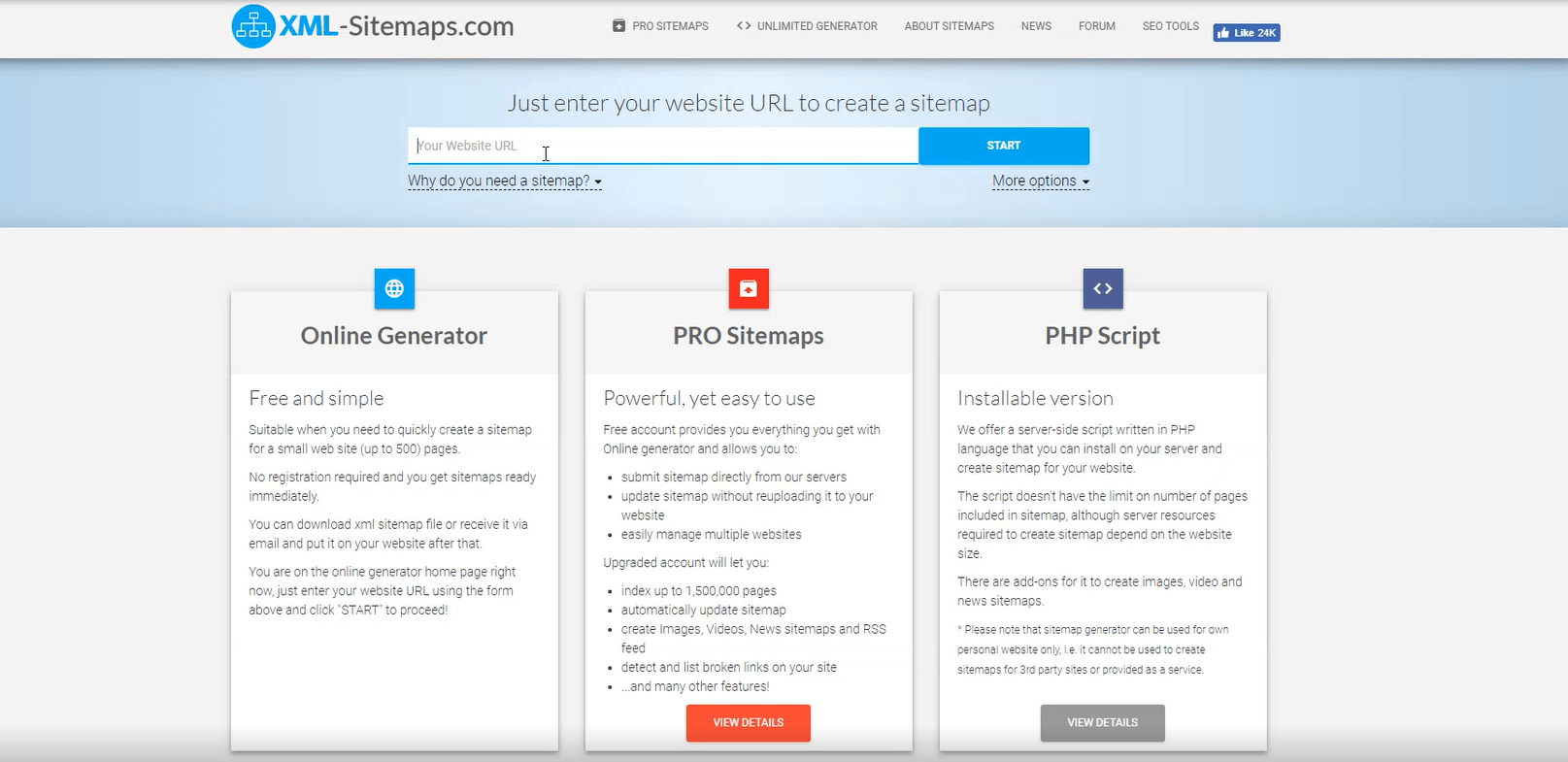 If you use a content management system like WordPress, there are plugins available that make and update your XML sitemap for you. Let’s talk about how to upload your XML sitemap.
If you use a content management system like WordPress, there are plugins available that make and update your XML sitemap for you. Let’s talk about how to upload your XML sitemap.
How do you submit an XML sitemap to Google Search Console?
If you don’t have a Google Search Console account linked to your website, you’re going to need to create that first. Once you’ve done that, you’ll find “Sitemaps” under the “Index” heading on the left sidebar of Google Search Console. 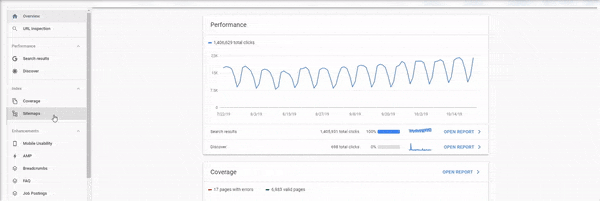 Click “Sitemaps,” and it will take you to a page where you can add your sitemap URL.
Click “Sitemaps,” and it will take you to a page where you can add your sitemap URL.
Paste the URL into the box that says “Add a new sitemap,” and click submit. You have your sitemap uploaded to Google! Google won’t immediately start crawling your site. It can take a few days, or even a few weeks for Google to crawl your site, but if you view your sitemaps report, it will tell you how many URLs Google found from your sitemap and if Google crawled your sitemap at all. 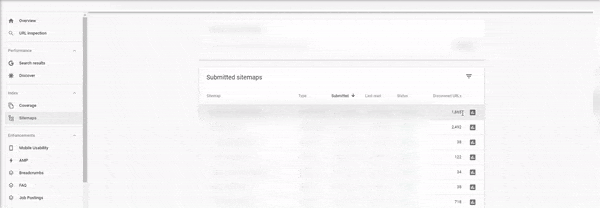 It’s important to maintain your sitemap by occasionally updating what pages should or shouldn’t be there. But once you submit the sitemap to Google Search Console, you can sit back and let Google’s crawler do all the work!
It’s important to maintain your sitemap by occasionally updating what pages should or shouldn’t be there. But once you submit the sitemap to Google Search Console, you can sit back and let Google’s crawler do all the work!
Nothing too crazy, right? If you liked this video check out our SEO playlist to learn all about search engine optimization! And don’t forget to subscribe to our YouTube channel and check out the WebFX blog for informative videos on a wide range of digital marketing topics. See you later!
-
 Jessica is a Google Analytics certified Digital Video Analyst at WebFX. She has created over 100 videos for the WebFX YouTube channel (youtube.com/webfx) in the last two years. Jessica specializes in video marketing and also loves content marketing, SEO, social media marketing, and many other aspects of digital marketing. When she’s not creating videos, Jessica enjoys listening to music, reading, writing, and watching movies.
Jessica is a Google Analytics certified Digital Video Analyst at WebFX. She has created over 100 videos for the WebFX YouTube channel (youtube.com/webfx) in the last two years. Jessica specializes in video marketing and also loves content marketing, SEO, social media marketing, and many other aspects of digital marketing. When she’s not creating videos, Jessica enjoys listening to music, reading, writing, and watching movies. -

WebFX is a full-service marketing agency with 1,100+ client reviews and a 4.9-star rating on Clutch! Find out how our expert team and revenue-accelerating tech can drive results for you! Learn more
Try our free SEO Checker
Boost your site’s search performance with our free SEO Checker. Analyze your website for optimization tips on titles, headers, content, speed, and more. Get a free report now to enhance rankings on Google, Bing, Yahoo, and beyond!



How Is Your Website’s SEO?
Use our free tool to get your score calculated in under 60 seconds.
Try our free SEO Checker
Boost your site’s search performance with our free SEO Checker. Analyze your website for optimization tips on titles, headers, content, speed, and more. Get a free report now to enhance rankings on Google, Bing, Yahoo, and beyond!






