-
 8 min. read
8 min. read
-
 Macy Storm
Macy Storm Senior Content Creator
Senior Content Creator
- Macy is a marketing writer with over five years of experience creating content for dozens of industries including food and beverage, home services, and education. She also specializes in creating SEO and PPC content. Her work has been featured by Search Engine Journal, HubSpot, Entrepreneur, Clutch, and more. In her free time, Macy enjoys trying new crafts and reading comic books.
Looking to boost conversions on your site?
Streamlining your contact forms can help.
If your contact forms aren’t driving the results you desire, it’s time to revamp them.
On this page, we’ll provide you with nine tips for how to design contact forms that convert so you can increase your contact form conversion rates.
Let’s get started!
1. Use a user-friendly layout
If you want more people to contact your business, you need to optimize the design of your contact forms. A user-friendly layout consists of many elements, which we’ll cover, that make it easier for your audience to use your contact form.
To create forms manually, you must ensure that all of your input fields are the right size. You want to match the expected length of answers.
Don’t make your entry forms longer than necessary.
Take the “Name” box, for instance. When you ask someone for their first name, most people don’t have a first name longer than 20 characters. It wouldn’t make sense to have a form that allows for a paragraph answer.
You want to keep your forms concise, so think logically about how many characters you need for each entry line.
Second, label your input fields.
You want your audience to know what information to enter in each box. For example, if you want someone to input their full name, in one box, you’ll need to specify that.
These labels keep your forms organized and make it easier for your audience to fill them out and submit their entries.
As you think more about how to design contact forms that convert, you’ll want to format your contact form to best practices. Don’t have more than one question per row.
If you have more than that, your audience is likely to miss it, which will result in a submission error.
Finally, avoid splitting your questions into multiple columns. Keep everything simple and in one column to ensure your audience fills out the form completely.
If you want to skip the manual formatting, you can use web form builders to create attractive forms that convert.
2. Position forms above the fold
Ensure your audience sees your contact forms by placing them on your site strategically.
If you want your contact forms to convert, you must place them above the fold. When forms are below the fold, your audience is more likely to miss them.
Keeping your form above the fold ensures that your form stands out, and your audience sees it.
3. Limit the number of fields
Users don’t want to fill out long contact forms. If they see that your form has dozens of lines, they will become immediately turned off by your page. Users are always on the go, so they want to fill out forms that are quick and easy.
To see the most effective results, try to stick to three or fewer lines for your form.
Ask for a first name, last name, and email address, for example. You can always ask for other information later.
Keeping your contact form short will drive more people to convert.
4. Order form fields from easiest to hardest information
You don’t want to discourage your audience off the bat by asking hard questions. It’s best to ask questions first that are easy and work your way towards the more difficult questions.
So, what are the easy questions?
Questions like name and email address are easy for people to fill out. They take only a bit of time, and people generally know that information off the top of their heads.
More elaborate questions, like shipping address and credit card information, take time to fill out or may require someone to grab their wallet.
By asking the easy questions first, however, your audience is already invested in the form.
They’re more likely to keep filling it out because they’ve already started the form.
5. Allow for autofill
Users are constantly filling out information for different forms. Most forms ask for the same type of information, like a first name, last name, phone number, and email. Your audience gets tired of always having to fill out this information on different forms.
If you enable autofill on your forms, you’ll make it easier for your audience to fill out information on your form.
Many browsers allow users to store their data, so they can fill out forms quickly.
By enabling autofill, you’ll encourage more people to complete your forms.
6. Use reCaptcha rather than Captcha
If you’ve ever filled out an online form, there’s a good chance you’ve run into forms that have Captcha. Many businesses use this to filter out spam and prevent spammers from filling out their forms.
While it’s a great way to create security with your forms, it can be incredibly frustrating for leads.
People often have to re-do the Captcha because it doesn’t get input correctly. When people get an error message that they have to redo it, it immediately deters them from completing the form.
People don’t want to restart a form after they’ve already filled it out.
To prevent this from happening, ditch the Captcha. It will leave your audience with fewer headaches and allow you to capture more leads. Instead, opt to use reCaptcha.
ReCaptcha is a system similar to captcha that serves to protect websites.
There are two options you can use with reCaptcha.
The first option is entering words or digits from an image. Users copy these letters and numbers into a box to ensure they aren’t a spam user.
The second option is a checkbox where users can mark, “I’m not a robot.” This is the more popular option because it’s easy for users to do. They don’t have to worry about figuring out the numbers and letters on the screen.
To keep your contact forms safe and user-friendly, use reCaptcha.
7. Ask for a phone number or email
As we stated previously, you want to be concise with your contact forms, but you also want to ensure that you obtain the valuable information you need to contact your audience. When you create your contact forms, you can ask for a phone number.
A phone number is an easy way for you to contact leads and provide them with valuable information. It helps you get in touch with them with zero hassle.
In addition, you can also opt to ask for an email address.
Some people will prefer to hear from you through email rather than a phone call. They may be busy and want to check out your information on their own time.
By asking for both forms of contact information, you’ll have multiple ways to contact leads.
8. Make formatting clear
Have you ever experienced filling out a form only to find out you didn’t format one of your answers correctly? This is something that often happens when people fill out contact forms. It can be extremely discouraging if they don’t fill out the form correctly.
To ensure this doesn’t happen to your audience, make sure your instructions are clear.
The most common place where formatting issues arise is phone numbers and birthdates.
If you want to keep your audience from getting frustrated, show an example of how to format the response in your form.
For instance, if you’re asking for a birthdate, show an example, like mm/dd/yyyy, to ensure your audience knows how to format their birthdate. For a phone number, you can provide an example, like 555-555-5555, to make it easy for your audience to understand the proper format.
By showing examples, you’ll ensure that your audience doesn’t get frustrated with your forms.
9. Make your calls to action (CTAs) stand out
The call-to-action (CTA) is one of the most important elements when you’re figuring out how to design a contact form that converts. CTAs guide your audience and tell them how to proceed next.
You want your CTA to stand out on the page and tell your audience exactly what happens next.
Your CTA button color must stand out on the page. You want to ensure that your audience doesn’t miss it.
The color should fit into your website’s design, but you’ll want it to be a color in your color scheme that pops.
For example, if your color scheme is black, gray, white, and yellow, a yellow CTA button will stand out the best on the page.
As for the text, you’ll want to be more specific than just saying “click here” or “submit.” Tell your audience what will happen when they click on the button. Use phrases like “click here to download your free guide” or “submit to get your free sample.”
By helping your CTA stand out on the page, you’ll engage more leads and get them to fill out your form.
Good agencies have more than 50 testimonials.
Great agencies have more than 100 testimonials.
WebFX has over 1,100+ glowing client testimonials.
See What Makes Us Stand out
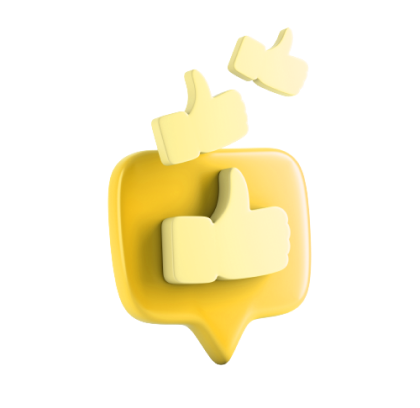
Ready to learn how to create contact forms that convert?
Optimizing your contact forms will help you earn more conversions and sales for your business.
Want to learn more about how you can get started?
Contact us online today to speak with a strategist about our web design and conversion rate optimization services!
-
 Macy is a marketing writer with over five years of experience creating content for dozens of industries including food and beverage, home services, and education. She also specializes in creating SEO and PPC content. Her work has been featured by Search Engine Journal, HubSpot, Entrepreneur, Clutch, and more. In her free time, Macy enjoys trying new crafts and reading comic books.
Macy is a marketing writer with over five years of experience creating content for dozens of industries including food and beverage, home services, and education. She also specializes in creating SEO and PPC content. Her work has been featured by Search Engine Journal, HubSpot, Entrepreneur, Clutch, and more. In her free time, Macy enjoys trying new crafts and reading comic books. -

WebFX is a full-service marketing agency with 1,100+ client reviews and a 4.9-star rating on Clutch! Find out how our expert team and revenue-accelerating tech can drive results for you! Learn more
Try our free Marketing Calculator
Craft a tailored online marketing strategy! Utilize our free Internet marketing calculator for a custom plan based on your location, reach, timeframe, and budget.
Plan Your Marketing Budget
Table of Contents
- 1. Use a User-friendly Layout
- 2. Position Forms Above the Fold
- 3. Limit the Number of Fields
- 4. Order Form Fields from Easiest to Hardest Information
- 5. Allow for Autofill
- 6. Use ReCaptcha Rather Than Captcha
- 7. Ask for a Phone Number or Email
- 8. Make Formatting Clear
- 9. Make Your Calls to Action (CTAs) Stand out
- Ready to Learn How to Create Contact Forms That Convert?

Looking for More?
Get expert ideas, industry updates, case studies, and more straight to your inbox to help you level up and get ahead.
"*" indicates required fields
Try our free Marketing Calculator
Craft a tailored online marketing strategy! Utilize our free Internet marketing calculator for a custom plan based on your location, reach, timeframe, and budget.
Plan Your Marketing Budget





