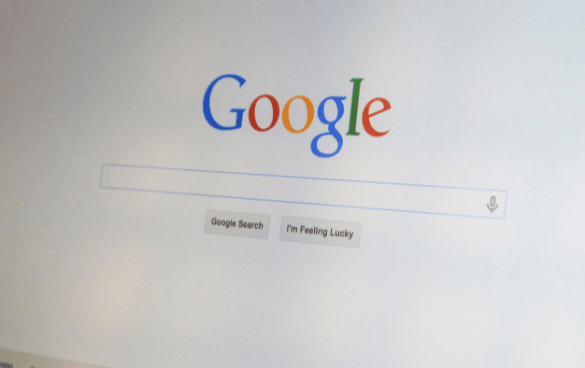-
 Published: Mar 11, 2022
Published: Mar 11, 2022
-
 5 min. read
5 min. read
-
 Macy Storm
Macy Storm Senior Content Creator
Senior Content Creator
- Macy is a marketing writer with over five years of experience creating content for dozens of industries including food and beverage, home services, and education. She also specializes in creating SEO and PPC content. Her work has been featured by Search Engine Journal, HubSpot, Entrepreneur, Clutch, and more. In her free time, Macy enjoys trying new crafts and reading comic books.
Protecting user data is the ever-present focus for big tech companies in the 21st century. With Apple’s shift to allow users to choose who they share their data with, many tech companies are creating ways for people to control who sees their data and what data they see.
Google is one of the companies at the forefront of this push to protect user data with their new proposal of Google Topics. But what is Google Topics? Keep reading to get the answer to that question and find out how the new Google Application Programming Interface (API) update works!
And if you want to stay updated with the latest trends and changes in marketing, like this one, subscribe to our email newsletter Revenue Weekly!
What is Google Topics?
Google Topics is Google’s new proposal for cookie tracking. Cookies are what companies use to track online behaviors of their target audience so they can better market to those prospects.
Since these cookies allow third-party websites to market to users, many people grew concerned about data privacy. These growing concerns led to Google creating Topics to protect users’ information while allowing advertisers to continue promoting relevant content to people interested in what they offer.
What happened to FLoC?
Now that we’ve answered, “What is Google Topics,” you may wonder what happened to FLoC.
FLoC, also known as Federated Learning of Cohorts, was Google’s previous proposal for cookie tracking. With FLoC, Google focused on interest-based advertising that protects users’ identities but still enables advertisers to promote their products or services to relevant “cohorts” that have the same interests and qualities.
All development on FLoC stopped due to community feedback. Based on the feedback from testing FLoCs, Google developed Topics as a new proposal for protecting user data.
How does Google Topics work?
With Google Topics, your browser plays the most significant role in determining what you see. Your browser will learn about your interests as you look around the web and track data on the types of websites you visit.
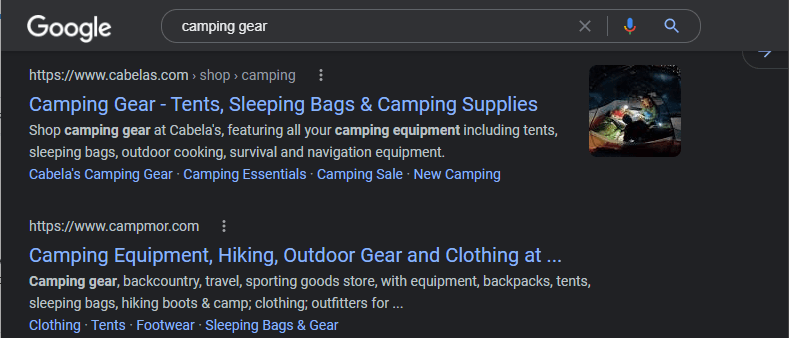
Google has a list of 300 topics (for now) that they use to categorize the websites you visit. When you visit a new website, Google will categorize it into whatever topic it fits best.
Then, based on all the user behavior data, Google will deliver your interests to relevant advertisers.
For example, let’s say in three weeks that you do the following:
- Week 1: You visited an outdoor camping supply store website, checked out some blogs about the best camping spots, and browsed some Pokémon cards on a website.
- Week 2: You browsed some blogs on the most valuable comic books, visited a cleaning products website, and checked out movie times on a cinema’s website.
- Week 3: You looked up replacement part costs for your car, looked up the best books to read, and checked up on your favorite football team’s latest draft moves.
Each week, Google fits your browsing behaviors into topics. So, for the third week in our example, Google might choose topics like Auto & Vehicles, Books & Literature, and Team Sports for you.
Then, when you visit a website, Topics will only show advertising partners three of your interests. It pulls one interest from each week to share with advertisers.
So, from our example, Google may share the topic “Outdoor Recreation” from week 1, “Comics & Animation” from week 2, and “Team Sports” from week 3.
Then advertisers can use those topics to deliver relevant ads to people interested in what they offer.
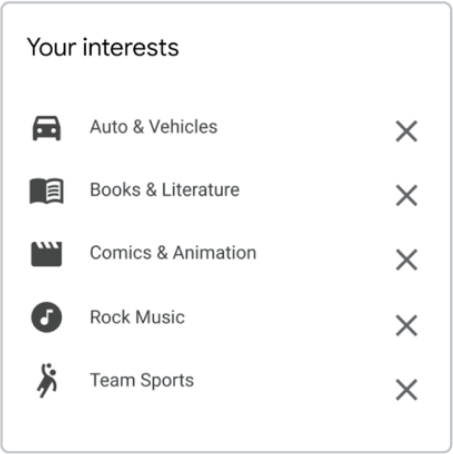
FAQ about Google Topics
Have lingering questions about the Topic API proposal? Browse our FAQ section!
Q: How long does Google track data?
A: With Topics API, there’s a system for how Google tracks and stores data.
Google’s API update tracks topics of interest each week. These topics of interest are determined based on your browsing history. Once a topic is determined, Google will only keep that topic for three weeks.
Once the three weeks have passed, Google deletes the topic and repeats the process.
Q: Do I have control over which topics categories I fall into?
A: Yes!
One of the biggest benefits of the Google API update is that you have more control over your data and the types of advertisements you see.
Within Chrome, Google will allow users to control their settings so you can decide what topics of interest advertisers can see. This feature lets you see what topics you’re placed into, remove topics you don’t like, or disable Google Topics altogether.
So, for example, if you looked up a baseball team one time because your friend was talking about them, you may have been put in the “Team Sports” category. Since you have no interest in sports, you can remove this topic, so you don’t see ads irrelevant to your interests.
Q: What types of topics are included with the Google API update?
A: Google has over 300 (and counting) topics it uses to categorize people. These interests range from literature to sports to cooking. These categories are broader, too, to allow for further data protection — a baseball lover and football lover will both be under the category “Team Sports.”
Google doesn’t have identifiable topics like gender or race. The topics solely focus on categories that are hobbies and interests.
Need help optimizing for the Google API update?
As Google continually shifts to improve user data privacy, your business needs to keep up with these changes and adapt. If you feel like you’re struggling to adapt to Google’s changes, WebFX can help.
We have a team of over marketing experts that can manage your Google ad campaigns for you, so your campaigns will always keep up with the latest updates. As a Google Premier Partner, you can feel confident we’ll deliver ad campaigns that maximize leads and revenue for your business.
To learn more, contact us online or call us today at 888-601-5359 to see how our digital ad services can help you grow your business!
-
 Macy is a marketing writer with over five years of experience creating content for dozens of industries including food and beverage, home services, and education. She also specializes in creating SEO and PPC content. Her work has been featured by Search Engine Journal, HubSpot, Entrepreneur, Clutch, and more. In her free time, Macy enjoys trying new crafts and reading comic books.
Macy is a marketing writer with over five years of experience creating content for dozens of industries including food and beverage, home services, and education. She also specializes in creating SEO and PPC content. Her work has been featured by Search Engine Journal, HubSpot, Entrepreneur, Clutch, and more. In her free time, Macy enjoys trying new crafts and reading comic books. -

WebFX is a full-service marketing agency with 1,100+ client reviews and a 4.9-star rating on Clutch! Find out how our expert team and revenue-accelerating tech can drive results for you! Learn more
Try our free Marketing Calculator
Craft a tailored online marketing strategy! Utilize our free Internet marketing calculator for a custom plan based on your location, reach, timeframe, and budget.
Plan Your Marketing Budget

Maximize Your Marketing ROI
Claim your free eBook packed with proven strategies to boost your marketing efforts.
Get the GuideTry our free Marketing Calculator
Craft a tailored online marketing strategy! Utilize our free Internet marketing calculator for a custom plan based on your location, reach, timeframe, and budget.
Plan Your Marketing Budget