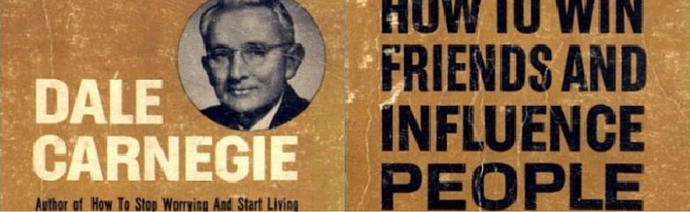-
 8 min. read
8 min. read
-
 Trevin Shirey
Trevin Shirey VP of Marketing
VP of Marketing
- Trevin serves as the VP of Marketing at WebFX. He has worked on over 450 marketing campaigns and has been building websites for over 25 years. His work has been featured by Search Engine Land, USA Today, Fast Company and Inc.
Generating new ideas for blog posts is a challenge when you have to do it day after day. It can also be hard to keep up with the demand to create unique, high-quality content every time you post something new. But one of the hardest parts is just deciding what to title your posts.
Titles carry a lot of power, and they’re the headlines that get you the clicks you want both on your blog and in organic search rankings. With the wrong title, you could lose potential readers, site visitors, and customers before they even give your business a chance. In order to attract them to your site, your title needs to tell people what to expect while still carrying a certain oomf to it that’ll make them want to read.
It’s not easy — but a good title can make the difference between a drop and a deluge when it comes to traffic. So how do you do it?
Determine your post’s purpose
All of the posts on your blog serve some sort of purpose — otherwise, you wouldn’t bother writing them. So before you come up with a title, what are you trying to do with your blog post?
There are several potential answers to this question, including:
- Discuss something in the industry
- Communicate a benefit
- Spark user discussion
- Pose a question
- Inform
It’s possible to write for a purpose that’s not on that list — and it’s also possible to have more than one purpose — but these are five of the most common purposes for blogs. Industry discussion usually revolves around news. So if you find yourself talking about current events or important decisions that relate to your company, you can categorize your post as industry discussion.
Communicating a benefit can include telling people about why your products or services are great, like publishing the results of a case study on one of your clients. You can also review products or endorse other companies and talk about how they helped your business. Sparking discussion among your readers is a little risky.
Typically, the topics that get a lot of comments are controversial, and controversy means debate. And on the Internet, a debate can turn nasty in a heartbeat. If you’re going to start a conversation with and among your readers, be careful with your words.
Posing a question involves asking something that could potentially change your industry. For example, if you work in social media and you hear of a new social network, you could ask “Is this the new Facebook?” That kind of question catches your readers’ attention and makes them want to know the answer. Informing your readers is one of the simplest purposes your blog post could serve.
That doesn’t mean it’s worse than another purpose — in fact, you can use blogs to promote your company from within, highlight employees, announce special deals, and more. Information is incredibly valuable in the online marketplace, and even if you run a brick-and-mortar store, a blog about an upcoming sale can do wonders for publicity. For example, on Sept.
29, we published a post titled “How Small Businesses Can Benefit from Social Media.” 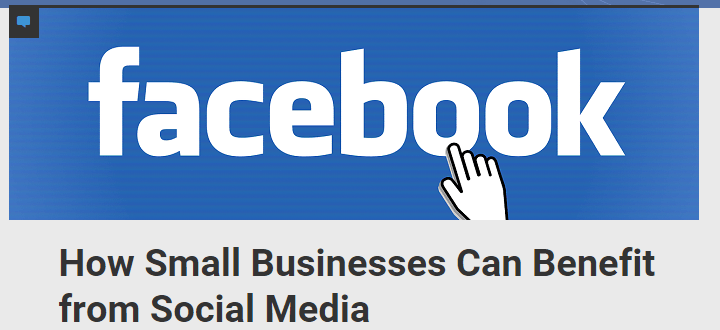 Right off the bat, you know that the post is meant to inform. It also communicates a clear benefit so readers know what to expect from the post, along with a corresponding image that reinforces what the title says. Now that you’ve got your purpose nailed down, you can move onto the next step of creating your title.
Right off the bat, you know that the post is meant to inform. It also communicates a clear benefit so readers know what to expect from the post, along with a corresponding image that reinforces what the title says. Now that you’ve got your purpose nailed down, you can move onto the next step of creating your title.
Write a working title
Working titles are great because they help you collect your ideas before you start writing a blog post.
They’re also not permanent, so if you’re suddenly struck with the inspiration to take your post in a different direction, you can tweak your title to accommodate. The majority of the time, the final title of your blog post won’t be the same as your working title. That’s because a lot of ideas for posts require research or fact-checking, and if the data you find doesn’t support your idea, you have to adapt.
And adaptation means tweaking your title. Your title should also reflect the purpose of your blog post. Make it clear what readers can expect to gain from reading it, and avoid being misleading in any way.
For example, I had a list of working titles for this post that I ultimately decided to scrap for one reason or another.  The list goes on. In the end, I tallied about 15 different ways that I could name this post, but they weren’t as succinct or descriptive as I wanted.
The list goes on. In the end, I tallied about 15 different ways that I could name this post, but they weren’t as succinct or descriptive as I wanted.
In the end, I chose this title because it has a little more punch to it than the others. People will still know what to expect, and it’ll probably stand out against other blog titles that take a more conventional approach.
Use strong language
The most captivating titles all include powerful, influential language. They use words that have a tangible or significant metaphorical value that gets a reaction from their readership.
That’s why you often see these words (and others like them) in effective titles:
- Free
- Stunning
- Discover
- Secret
- New
- Easy
Likewise, you can use full phrases to get reader attention:
- How to
- How these
- Why they
- Why you should
You can also use words that are tuned to human emotion:
- Happy
- Amazing
- Upsetting
- Provocative
- Snobby
And, of course, you can always use words that reflect the attitude of your post:
- Bonanza
- Cheap
- Skyrocket
- Lifetime
- Best-selling
- Unauthorized
All of these words can work wonders for your blog post’s title, provided they line up with the overall theme and tone of your post. If you want to know how good your headline is, you can use tools like Coschedule’s headline analyzer to test your headline’s structure, syntax, and readability. It’ll even show you what your title looks like as an email subject.
Let’s see what it has to say about this blog post’s title. 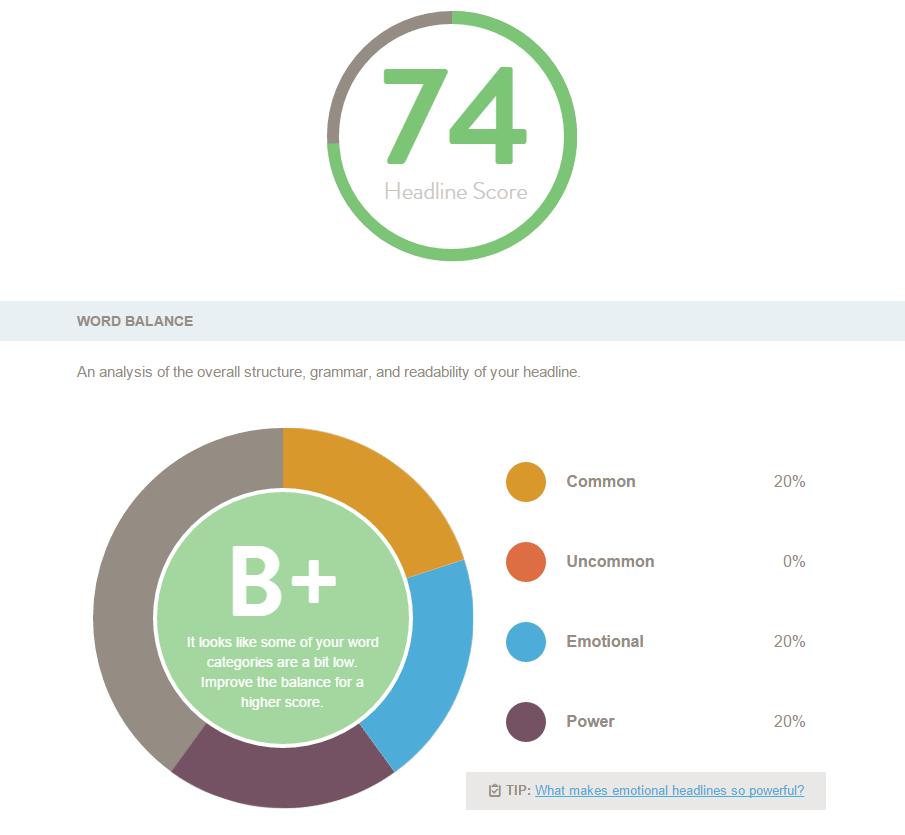 Not the best in the world, but still pretty good. A combination of different words and emotional appeal gives this post’s title a little strength.
Not the best in the world, but still pretty good. A combination of different words and emotional appeal gives this post’s title a little strength.
However, while titles are a big deal for blog posts, it’s important to remember that they’re not the end-all-be-all. If you want a post to be successful, you have to back it up with high-quality content that’ll deliver what your title promises. Otherwise, you’ll have people clicking to (and leaving) a page that doesn’t answer what they want to know.
Bonus Read: What is Clickbait?
Compare your post and your title
When you have your title the way you want it, compare it against your actual post.
Do you title and post match up exactly, or does your post take a tangent that your title doesn’t cover? If you find that you’ve taken a tangent, you have two options at your disposal. First, you can rewrite your title so that it covers everything in your post.
Sometimes you can do this with a quick word or phrase, and other times you may have to completely rework what you’ve written. Either way, rewriting your title can be a difficult choice. If you like your title how it is, you have another option.
You could also rework your post to avoid the tangents that made it different from the title. In theory, this method takes more time than rewriting your title, but depending on how attached you are to a particular title, this can actually be the faster method — especially if you wrote your title based on keyword research and are sure it will succeed. Once your post and your title sync up, you’re good to go!
Your next blog post title
When you’re writing your next blog post, keep these factors in mind for the title:
- It has to reflect your post’s purpose
- Use a working title first
- Add strong language
- Make sure your post and title sync up
With these four steps, you can be sure you’ve written a strong blog post title that’ll draw clicks both on your site and in search engines. Want to know if your website needs a blog? Want to talk to a specialist!
Contact WebFX today online or at 888-601-5359.
-
 Trevin serves as the VP of Marketing at WebFX. He has worked on over 450 marketing campaigns and has been building websites for over 25 years. His work has been featured by Search Engine Land, USA Today, Fast Company and Inc.
Trevin serves as the VP of Marketing at WebFX. He has worked on over 450 marketing campaigns and has been building websites for over 25 years. His work has been featured by Search Engine Land, USA Today, Fast Company and Inc. -

WebFX is a full-service marketing agency with 1,100+ client reviews and a 4.9-star rating on Clutch! Find out how our expert team and revenue-accelerating tech can drive results for you! Learn more
Try our free Marketing Calculator
Craft a tailored online marketing strategy! Utilize our free Internet marketing calculator for a custom plan based on your location, reach, timeframe, and budget.
Plan Your Marketing Budget

Maximize Your Marketing ROI
Claim your free eBook packed with proven strategies to boost your marketing efforts.
Get the GuideTry our free Marketing Calculator
Craft a tailored online marketing strategy! Utilize our free Internet marketing calculator for a custom plan based on your location, reach, timeframe, and budget.
Plan Your Marketing Budget