-
 Published: Apr 14, 2023
Published: Apr 14, 2023
-
 7 min. read
7 min. read
-
 WebFX Team
WebFX Team Digital Marketing Agency
Digital Marketing Agency
- The WebFX team is made up of more than 450 subject matter experts in digital marketing, SEO, web design and web development, social media, and more. Together, they’ve helped WebFX’s clients earn more than $3 billion in revenue from the web — and that’s just in the past five years. @webfx
Working from home can seem like a dream until it’s time for a Zoom meeting. Turning your camera on to join a discussion without preparation can cause anxiety to spike.
Getting used to Zoom will come easier with practice, and your dreaded background can look fabulous with some planning. Here are some ways to style your environment for work calls and meetings.
Don’t miss our Marketing Manager Insider emails!
Join 200,000 smart marketers and get the month’s hottest marketing news and insights delivered straight to your inbox!
Enter your email below:
Inline Subscription Form – CTA 72
“*” indicates required fields
(Don’t worry, we’ll never share your information!)

Lighting is everything
Lighting can make or break your meeting. A room that’s too dark could keep people from recognizing you. Ensure you take advantage of Zoom features that can improve your appearance, like the “touch my appearance” setting.
You hit the jackpot with lighting if you have windows in your office, unless you have too many of them, which can create shadows or harsh light on your face.
A window behind the camera, directly in front of you, provides excellent lighting. If you’re surrounded by windows, like in a sunroom, you’ll want to ensure there are enough curtains to diffuse light. If you don’t, an unflattering glare may blind your employer or co-workers.
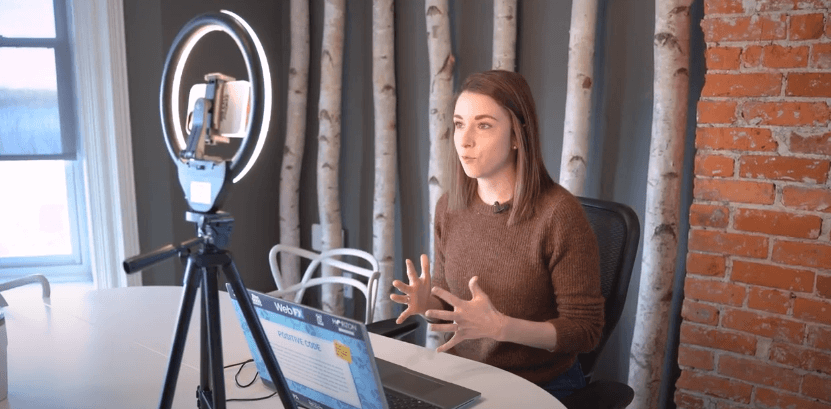
Ring lights can be fantastic tools to elevate your home office’s lighting. They provide lighting that you can move around to accentuate your face, whether you’re lucky enough to have a window facing your desk or one behind you.
Ring lights can also counter illumination behind you, like a lamp or diffused light from a window. Use three-point lighting to illuminate your face, with one light on each side of your camera and one in the background.
Frame your face
Once you have optimal lighting, you’ll want to adjust your camera to frame your face. Cameras that aren’t angled correctly can distract other people in the meeting. Your camera should be a little higher than eye level, with your face in the middle of your screen.
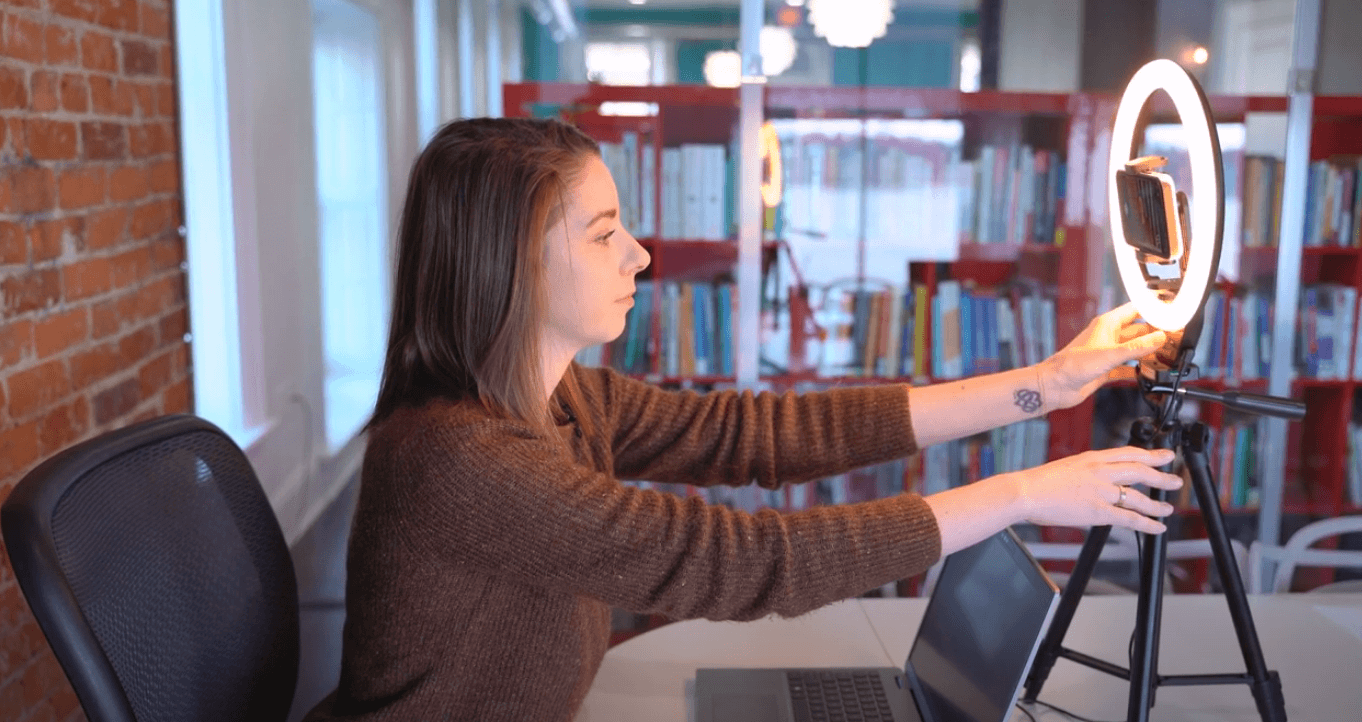
You should also put distance between you and your camera. Sit up straight and remain at an appropriate distance from your desk. You may need a stand or books to prop up your laptop and achieve a good camera angle.
You don’t want your camera facing upward — it isn’t a flattering angle, and you don’t want people staring at your ceiling. You’ll also want to position your face in the middle of the frame.
Be sure to draw attention to yourself, not your background or anything else around you. You also don’t want too much space above or below your head. Use the rule of thirds to position your face in the camera appropriately.
Less is more
Your desk should be a designated and organized workspace free of clutter. Organization has myriad benefits for your productivity and focus. Disorder can distract you from your meeting and adversely affect your mental health.
Clutter can make you feel overwhelmed and stressed, making it more challenging to focus on tasks. Ensure your work environment is free of excess items to boost your performance and make your background look more appealing. Minimize your decor to keep clutter from piling up.
Busy backgrounds are distracting during meetings, so don’t give your co-workers too much to look at. Your camera should display your upper torso and head, not your entire house. People who can see into your home will instinctively look at your surroundings, which can distract from the meeting’s purpose.
Get some greenery
Consider adding some greenery to your office to elevate your background. Plants can create movement and add life and texture to your office space. Indoor plants have myriad benefits, like purifying the air and boosting productivity.
They can also sharpen your attention and help you concentrate, improving your focus and stress response. Plants like Monstera, ivy and peace lilies make excellent backdrops for meetings. They can also add depth and color to your office.
Plenty of low-maintenance plants look fabulous onscreen, but faux plants can also do the trick. Position them wisely, so they can be seen in your Zoom background. Plants that are directly behind you will be blocked from sight. Let them frame your face, add a pop of color and create interest in your meeting.
Showcase your style
You work in your office daily, so you want your workspace to reflect who you are and what you like. While Zoom meetings benefit from minimal decor, that doesn’t mean you have to sacrifice your style or personality.
Your workspace should lift your spirits and inspire creativity. Add splashes of color that encourage you and artwork that shows off your style. Art is an expression — the right piece can encourage conversation from co-workers during downtime. However, you should position your art so it isn’t directly behind you.
Blocking partial aspects of a piece can make your entire background look messy. Place artwork or picture frames just outside the camera view or offset them from where your face will be in the frame. You want the art to enhance your background, not minimize what you have to say during the meeting.
Dress for success
One of the best and most desired aspects of working from home is the opportunity to wear pajamas at your desk. Office workers talk about how wonderful it would be and how jealous they are of every work-from-home employee. However, until you work from home, you shouldn’t speculate.
When there isn’t a divide between work and home life, there can be discord and an imbalance that can be a struggle to adjust to. It isn’t all it’s cracked up to be. Get dressed to ensure you are productive throughout your day.
You’ve seen the videos of people who wear dressy shirts with blazers on top and sweatpants on the bottom. If that works for you, then go for it. Just be sure no one sees the sweats. You want to reflect that you are still a professional even though you work from home.
You have to dress the part if you want to succeed, especially if your meeting is an interview or possible promotion. When you look good, you likely feel good, which can ensure you’re confident and conducting yourself appropriately during your meeting.
Maintain focus
Be mindful of eye contact while on camera, just like in person. Ensure there’s nothing distracting in your background, which can divert your attention just as much as it can the people you’re meeting with.

Don’t move around a lot or touch your face. Although you are in the comfort of your own home, you should pretend you are meeting in person. Would you sit like that in a meeting room or an office? If not, adjust your position. Sit up straight and speak directly into the camera.
Maintaining focus isn’t particularly part of staging your background, but it can ensure a successful Zoom experience regardless of your environment. Designating a specific area of your home to use as an office can maximize your performance and make it easier for people to recognize you by your surroundings.
Don’t eat during your meetings unless approved beforehand.
Zooming in style
Zoom meetings can be stressful when you’re new to working from home. Proper planning helps you stage the perfect background so you’re always ready for your next call.
Our digital marketing campaigns impact the metrics that improve your bottom line.
See More Results
WebFX has driven the following results for clients:
$6 billion
In client revenue
24 million
Leads for our clients
7.14 million
Client phone calls
-
 The WebFX team is made up of more than 450 subject matter experts in digital marketing, SEO, web design and web development, social media, and more. Together, they’ve helped WebFX’s clients earn more than $3 billion in revenue from the web — and that’s just in the past five years.@webfx
The WebFX team is made up of more than 450 subject matter experts in digital marketing, SEO, web design and web development, social media, and more. Together, they’ve helped WebFX’s clients earn more than $3 billion in revenue from the web — and that’s just in the past five years.@webfx -

WebFX is a full-service marketing agency with 1,100+ client reviews and a 4.9-star rating on Clutch! Find out how our expert team and revenue-accelerating tech can drive results for you! Learn more
Try our free Marketing Calculator
Craft a tailored online marketing strategy! Utilize our free Internet marketing calculator for a custom plan based on your location, reach, timeframe, and budget.
Plan Your Marketing Budget

Maximize Your Marketing ROI
Claim your free eBook packed with proven strategies to boost your marketing efforts.
Get the GuideTry our free Marketing Calculator
Craft a tailored online marketing strategy! Utilize our free Internet marketing calculator for a custom plan based on your location, reach, timeframe, and budget.
Plan Your Marketing Budget




