-
 7 min. read
7 min. read
-
 Matthew Gibbons
Matthew Gibbons Lead Data & Tech Writer
Lead Data & Tech Writer
- Matthew is a marketing expert focusing on the SEO & martech spaces. He has written over 500 marketing guides and video scripts for the WebFX YouTube channel. When he’s not striving to put out some fresh blog posts and articles, he’s usually fueling his Tolkien obsession or working on miscellaneous creative projects.
If you want to drive fast results for your digital marketing, there’s no better strategy than pay-per-click (PPC) advertising. PPC ads start driving results the moment they go live, allowing you to generate conversions quickly. As for where you should advertise, there’s no better option than Google. A full 93% of online experiences begin with a search engine, and Google is the biggest search engine of them all, giving you access to an enormous audience. To advertise through Google, you have to use Google Ads.
But what is Google Ads, and how can you launch a PPC campaign through it? We’ll answer both of those questions below. Read on to learn more about how to use Google Ads, and then consider partnering with WebFX’s team of over 500+ experts for our PPC services. Just give us a call at 888-601-5359 or contact us online to get started! Our long list of services helps you grow every aspect of your business with marketing strategies that are proven to increase bottom-line metrics like revenue and conversions. In the past 5 years, we’ve managed more than 14.9 MILLION transactions across our client base.Time to Level Up Your Sales
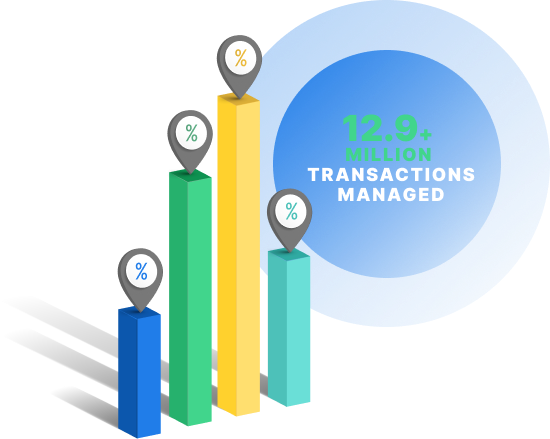
How to use Google Ads to drive conversions
Google Ads is a phenomenal tool for launching and managing paid ads in Google.
But how do you get started with it? What do you need to do to launch your first Google Ads campaign? Below, we’ll take you through the process of creating an ad campaign. Read on for our introductory guide to using Google Ads!
Setting up your account
It might seem obvious, but the first step to using Google Ads is setting up your account. Fortunately, creating a Google Ads account doesn’t require too much effort.
To start, go to the Google Ads homepage and click “start now.” From there, you’ll answer a handful of questions about your business, including providing your billing information. You can create a Google Ads account using an existing email address or a new account created specifically for your PPC management.
Researching your keywords
The first thing you should do when you launch a new Google Ads campaign is to start drawing up a list of keywords — that is, search terms — to target. Your chosen keywords should be highly relevant to whatever you’re advertising — you don’t want your ads to appear in searches for things unrelated to what you’re selling. For example, if you’re advertising a heavy-duty backpack, some good target keywords might include:
- Heavy-duty backpack
- Tactical backpack
- Durable backpack
Don’t just put down keywords off the top of your head, though. You’ll want to perform some keyword research to come up with your final list of target keywords. You can do that using tools like Google Keyword Planner or our own KeywordsFX, which will provide related keyword suggestions.
Consider adding negative keywords, too. So if, for example, you provide workforce management services to automotive manufacturing companies and you don’t want to target users who are searching for workforce management services for small- to medium-sized businesses (SMBs).
You can add SMBs or small businesses to your negative keywords.
Setting your bids
After establishing a list of keywords to target, the next step is to bid on them in Google Ads. When you bid on a keyword, you’re essentially telling Google Ads how much you’re willing to pay to display your ads in a given search for that keyword. When you bid on keywords, be sure to consider your budget. You don’t want to bid more than you can afford.
That said, bear in mind that your competitors are probably bidding on some of the same keywords. Whenever someone searches for one of the keywords you bid on, Google will display ads based on a combination of bid amount and Quality Score — Google’s assessment of an ad campaign’s overall quality. The best part is, you only pay when people click on your ads!
Designing your ads
Once you’ve determined where your ads will appear, it’s time to create the ads themselves. Each ad is made up of two primary components: The search result blurb and the landing page. 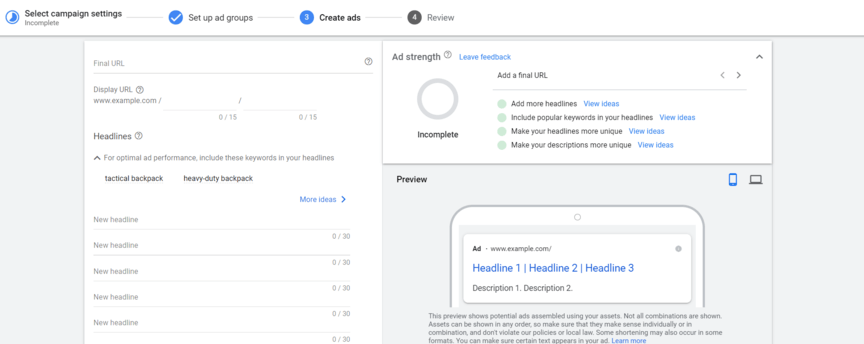
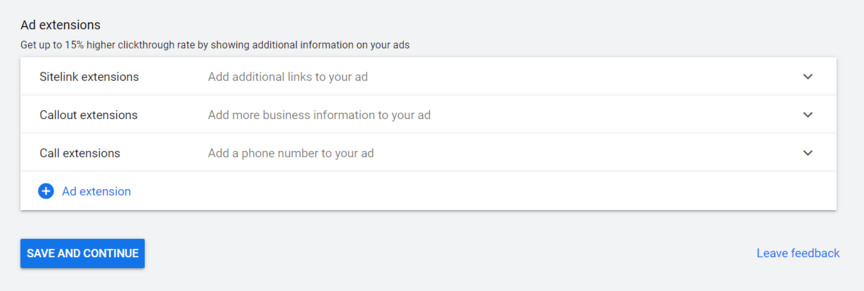
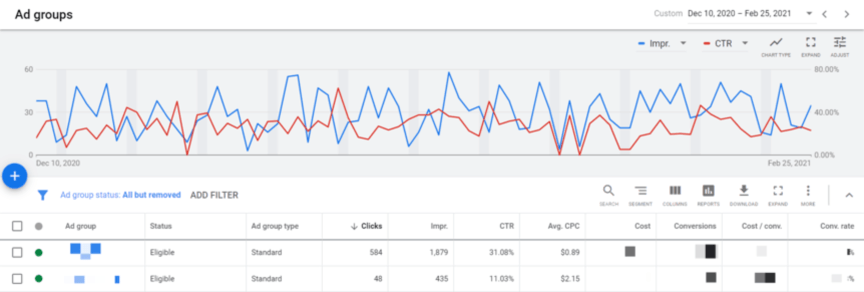
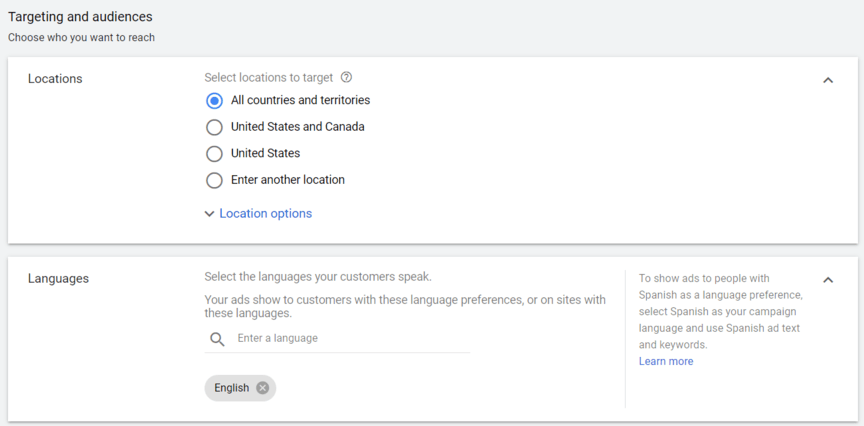 For the search engine blurb, create a title tag (or, as Google calls it, a headline) and meta description that include the target keyword and specifically name what you’re advertising.
For the search engine blurb, create a title tag (or, as Google calls it, a headline) and meta description that include the target keyword and specifically name what you’re advertising.
You can also use ad extensions, which include extra information like site links or contact information beneath the meta description. 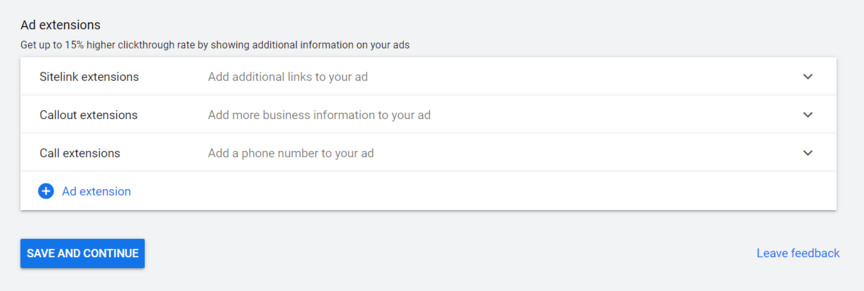 Meanwhile, on your landing pages, the pages that the search result blurbs link to — you should aim to keep things simple. Create landing pages specifically for your ads, rather than simply using preexisting pages on your site. Don’t clutter your landing pages up, either — use minimal content and center everything around a single call to action (CTA). That way, you ensure that users don’t get confused, distracted, or overwhelmed.
Meanwhile, on your landing pages, the pages that the search result blurbs link to — you should aim to keep things simple. Create landing pages specifically for your ads, rather than simply using preexisting pages on your site. Don’t clutter your landing pages up, either — use minimal content and center everything around a single call to action (CTA). That way, you ensure that users don’t get confused, distracted, or overwhelmed.
Refining your targeting
When you advertise through Google, it’s critical to reach the most relevant audience possible.
If your ads appear to people who have no interest in you, they’re just going to waste. That’s why you can benefit from honing your ad targeting beyond just the keywords you bid on. One of the best ways to do this is to use negative keywords. Negative keywords are keywords where you want Google to avoid showing your ads. For example, let’s say you sell home kitchen appliances, so you target the keyword “oven.” Your ads appear for different variations on that keyword, including “industrial oven.” You don’t sell industrial ovens, so you probably want to add “industrial” as a negative keyword. You can also hone your targeting by creating custom audiences.
Custom audiences allow you to select a specific set of features — like age and location — that you want to target. For example, if your customers are predominantly Pennsylvanian women over 40, you can target that group. 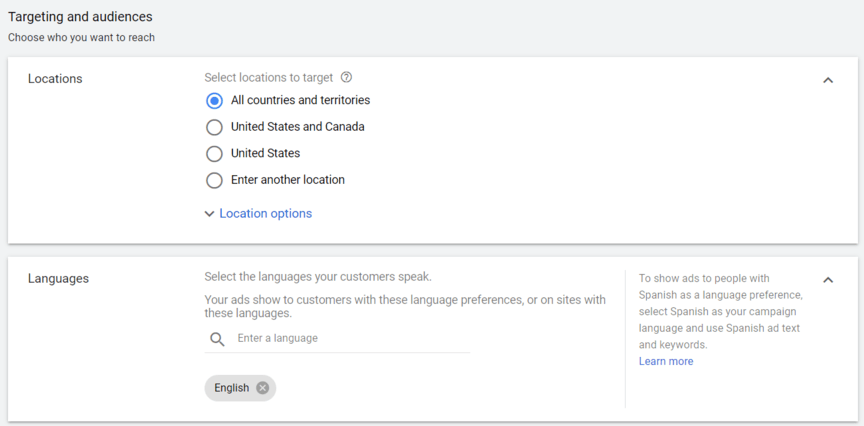 Adding these targeting settings will help you reduce wasted ad spend and keep your advertising focused only on the most relevant audience.
Adding these targeting settings will help you reduce wasted ad spend and keep your advertising focused only on the most relevant audience.
Learn How to Use Google Ads Performance Planner
Monitoring your results
You don’t stop using Google Ads once your campaign is up and running. On the contrary, you’re only getting started.
After launch, you should continue to monitor your campaign’s performance and make necessary adjustments. Google Ads will let you view various metrics related to how your campaigns are performing, like click-through rate (CTR) and conversion rate. Keep an eye on these metrics to see which ads are driving results and which ones aren’t. For underperforming ads, you may want to consider putting them on pause or reoptimizing them to drive better results. For high-performing ads, on the other hand, you might want to devote a larger portion of your budget to them. Whatever you do, be sure to make use of the data available to you to make your campaigns the best that they can be.
PPC is such a useful strategy in part because it’s so malleable, so don’t act as though anything in your paid advertising is ever set in stone. “Working with WebFX, everything is very organized and strategic. We’re only a year into our partnership, and our expectations have definitely been met.”93% of WebFX customers are extremely satisfied with their digital marketing results.


WebFX can give your Google Ads campaign a boost
You don’t have to be a marketing expert to advertise through Google, but it can sure help to have one on your side. That’s why you can benefit from partnering with WebFX, the PPC agency with over 1,100 client testimonials. With our PPC services, you’ll get help optimizing your campaigns for every one of the steps listed above. You’ll also receive a dedicated account representative to keep you closely informed about everything we do for you. To get started with us, just give us a call at 888-601-5359 or contact us online today!
-
 Matthew is a marketing expert focusing on the SEO & martech spaces. He has written over 500 marketing guides and video scripts for the WebFX YouTube channel. When he’s not striving to put out some fresh blog posts and articles, he’s usually fueling his Tolkien obsession or working on miscellaneous creative projects.
Matthew is a marketing expert focusing on the SEO & martech spaces. He has written over 500 marketing guides and video scripts for the WebFX YouTube channel. When he’s not striving to put out some fresh blog posts and articles, he’s usually fueling his Tolkien obsession or working on miscellaneous creative projects. -

WebFX is a full-service marketing agency with 1,100+ client reviews and a 4.9-star rating on Clutch! Find out how our expert team and revenue-accelerating tech can drive results for you! Learn more
Try our free Marketing Calculator
Craft a tailored online marketing strategy! Utilize our free Internet marketing calculator for a custom plan based on your location, reach, timeframe, and budget.
Plan Your Marketing Budget

Maximize Your Marketing ROI
Claim your free eBook packed with proven strategies to boost your marketing efforts.
Get the GuideTry our free Marketing Calculator
Craft a tailored online marketing strategy! Utilize our free Internet marketing calculator for a custom plan based on your location, reach, timeframe, and budget.
Plan Your Marketing Budget





