-
 7 min. read
7 min. read
-
 Angie Hoke
Angie Hoke Content Writer
Content Writer
- Angie is an Internet Marketing Consultant at WebFX specializing in SEO, PPC, email marketing, and CRO. Getting her start in design and marketing in 2005, she’s designed marketing materials, created, and managed marketing strategies and digital marketing efforts for hundreds of companies across many niche industries. Her experience on all sides of the spectrum is the driving force behind helping her clients save time, level up their businesses, and increase ROI through creative digital marketing campaigns. In her spare time, she enjoys spending time outdoors with her husband and rescue pup, going to the beach, coffee, music, movies, and art.
Display advertising allows your brand to show up on relevant websites, apps, and even social media platforms. If you want to expand your reach online and earn more qualified leads, display advertising can help. But how can you optimize display ads to get the most from your campaigns and budget?
In this post, we’ll look at how to optimize display ads, so you can maximize return on investment (ROI). Just keep reading, or contact us to connect directly with a PPC expert!
Questioning the quality of your SMB’s PPC performance?
Get your FREE PPC audit from WebFX today!

5 Google Display Ad Optimization Tips
Here’s how to optimize display ads in five easy-to-follow steps:
- Review and exclude ad placements
- Create custom audiences
- Set up relevant exclusions
- Use location targeting
- Check your ad schedule
Let’s break down each optimization tip below.
1. Review and exclude ad placements
If you’re running display campaigns, addressing low-quality placement traffic is a great way to optimize display campaigns. When you aren’t monitoring and excluding low-quality and off-target ad placements, you’re likely experiencing:
- Skewed campaign metrics
- Early depletion of daily budget
- Poor landing page performance
The first step to optimizing your display campaigns is to check out your placement list and see what websites and YouTube channels your ads appear across Google’s Display Network. To review your display ad placements, log in to your Google Ads account and:
- Select Display Campaigns
- Select Placements
- Select See Where Your Ads Appeared
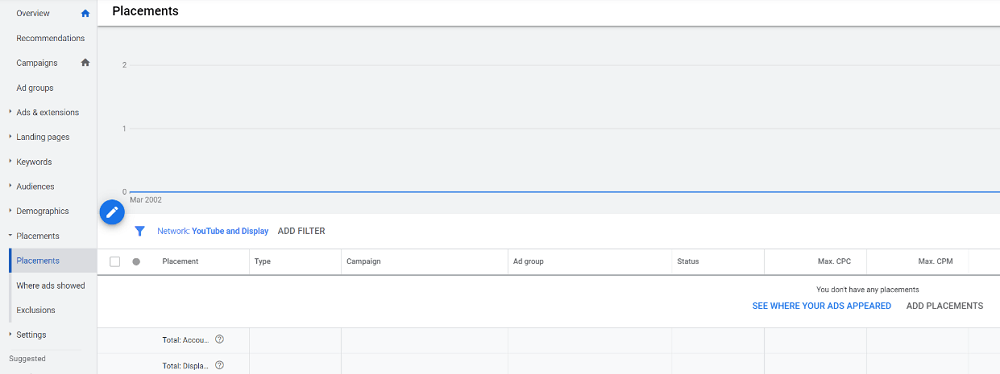 This shows you every site, based on your audience targeting and campaign settings, that your display ads appeared on within Google’s Display Network. Sorting your placements by the “Impressions” column can show you the websites giving you the most exposure. Ask yourself, “Are there any high impression sites with little to no clicks?” Sorting by the “Clicks” column shows you where you’re spending the most money.
This shows you every site, based on your audience targeting and campaign settings, that your display ads appeared on within Google’s Display Network. Sorting your placements by the “Impressions” column can show you the websites giving you the most exposure. Ask yourself, “Are there any high impression sites with little to no clicks?” Sorting by the “Clicks” column shows you where you’re spending the most money.
Consider, “Do these sites make sense for my target audience, or are they wasting our ad spend?” Do any placements stand out right away that are not aligned with your target audience? Any international websites? Any mobile apps?
Any kids or game-related sites? Keep a record of these general themes for later. After reviewing your ad placements, you’ll want to exclude low-quality placements that aren’t relevant for your campaigns.
You have several options for excluding ad placements.
Excluding placements one-by-one To exclude a single ad placement and stop your ads from showing on a specific website:
- Check the box next to the website or YouTube channel
- Select Edit
- Click Exclude from ad group or Exclude from campaign
Choosing Exclude from campaign is usually best since it applies to all ad groups. Since you’ve determined the placement is low quality and doesn’t match your target audience, you likely don’t want any ads showing in that location. 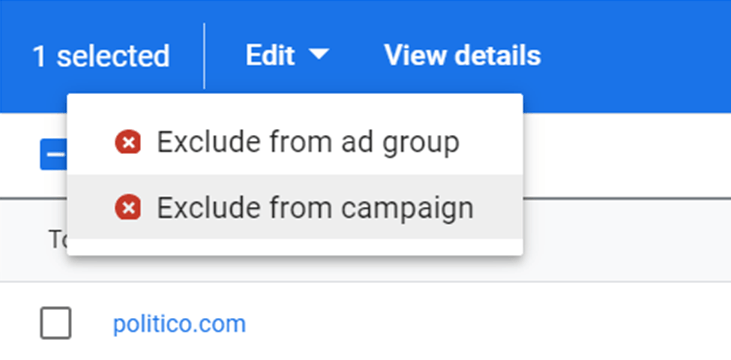 Creating an exclusion list Reviewing and excluding placements is easy to do one-by-one, but it’s time-consuming.
Creating an exclusion list Reviewing and excluding placements is easy to do one-by-one, but it’s time-consuming.
Google Ads also lacks visibility into what you’ve already excluded. This means you can waste a lot of time re-excluding audiences that you may have already excluded. An exclusion list provides a way to manage negative placements in one spot and the opportunity to add placements in bulk — hello, time savings!
To create an exclusion list:
- Go to Tools & Settings in your Google Ads account
- Select Placement Exclusion Lists
- Create a New list
- Name your list and click Save
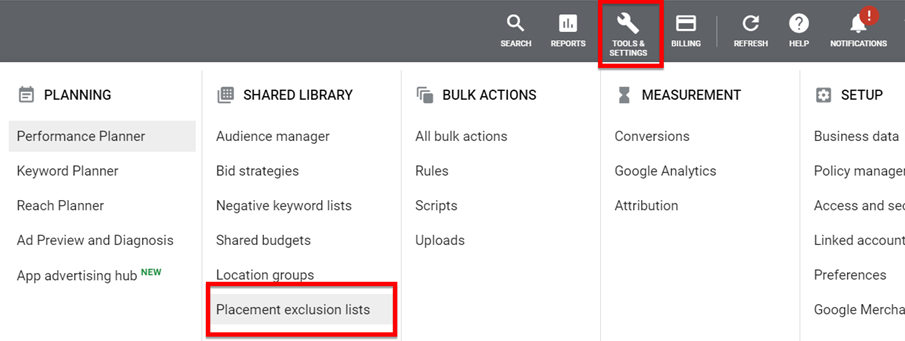 In your Google Ads account, you’ll be able to view and open your exclusion lists and see how many campaigns a list is added to.
In your Google Ads account, you’ll be able to view and open your exclusion lists and see how many campaigns a list is added to.
Bonus tip: If you’re running multiple display campaigns, share the wealth and apply this exclusion list to new campaigns or campaigns you already have running.
2. Create custom audiences
Next, to optimize your display ad campaigns, you’ll want to create custom audiences. Aside from Google’s affinity audience targeting and in-market audience targeting, you can also create custom audiences to help you reach people who are most interested in your business. For example, if you target business executives, you can create a custom audience of C-Suite employees who make company and financial decisions.
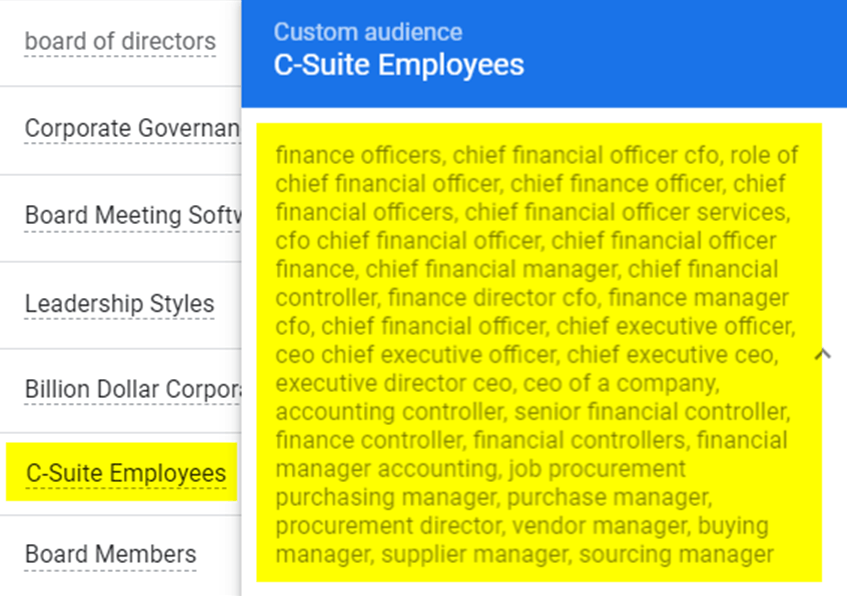 If you’re running a lot of different display campaigns, this creates a scalable way to create an audience and apply it to new and existing campaigns. To create a custom audience:
If you’re running a lot of different display campaigns, this creates a scalable way to create an audience and apply it to new and existing campaigns. To create a custom audience:
- Go to Tools & Settings in your Google Ads account
- Select Audience manager
- Choose Custom Audiences and click the blue + circle to create a new custom audience
- Name your custom audience and select a targeting option
- Start adding targeted terms and click Create!
As you add terms, watch on the right side of your window, and see your audience being built in real-time. Always review your audience targeting to exclude low-performing audiences, or bid more competitively for audiences that are driving conversions. Read this article about Google Ads optimized targeting and audience expansion to learn more.
3. Set up relevant exclusions
Exclusions help you proactively get more value from website placements. Here are a few exclusion types you’ll want to consider when optimizing Google display ads:
- Topic exclusions: Just like you can target pages in the Google Display Network about certain topics, you can also exclude topics to prevent your ads from showing on pages that aren’t relevant to your audience.
- Demographic exclusions: Even though you’re likely selecting the age and household income brackets that you want to target in your campaigns, you should also exclude any that you don’t want your ads to show for.
- Content exclusions: With content exclusions, you can opt out of showing your ads alongside certain categories of websites, videos, and mobile apps that don’t match your goals.
4. Use location targeting
To optimize display ad campaigns, you’ll also want to use location targeting, so you can reach people in certain geographic locations. Here are some quick tips for adding and excluding locations in your Google Ads targeting.
Adding locations
If targeting the United States, add your targeting by state. This gives you visibility into how each state performs and the opportunity to add bid increases or decreases based on performance.
Excluding locations
You can also exclude countries outside the U.S.
that don’t match your targeting goals. Always paste and review your exclusion list before saving so that you can make adjustments.
Bid adjustments for top-performing and underperforming locations
Review your location targeting and see if you can adjust your bids to be more competitive in areas that are driving conversions. Look for opportunities where you aren’t performing well, and consider decreasing bids or excluding locations.
Pro tip: With bid increases, expect your average cost-per-click (CPC) to increase as a result.
Base your end results on whether that impact was helpful. Higher CPC, but more leads? Sounds worth it to me!
Higher CPC, but not an increase in leads? Consider removing your adjustment and trying a new tactic.
5. Check your ad schedule
Based on your business, decide if it makes sense to run ads all the time or during select hours. To start, I’d recommend breaking all hours of the day into blocks, so you can evaluate ad performance and determine optimal times to run your ads. 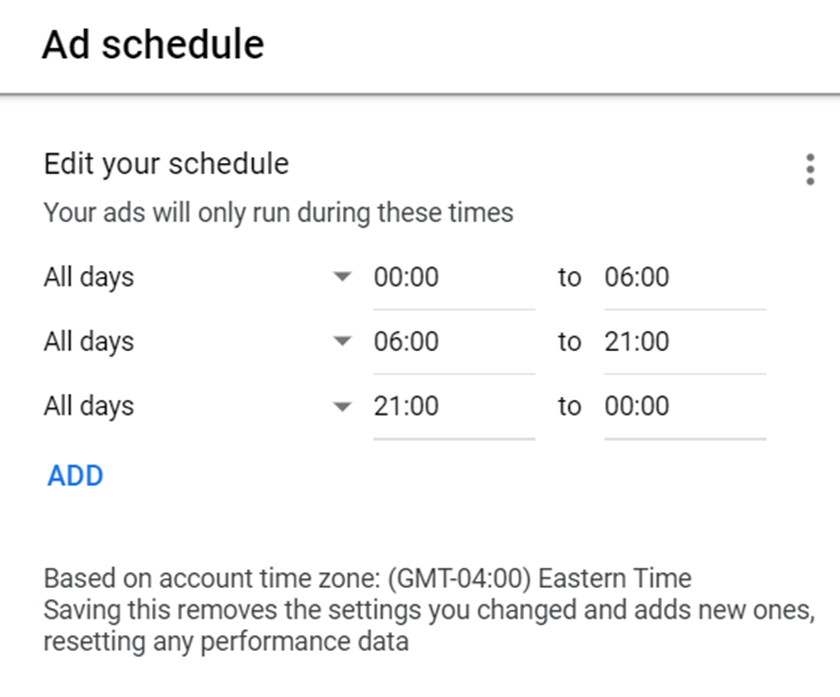 When you create an ad schedule, they use military time, so make sure that you’re using a converter to ensure you’re selecting the correct timeframes.
When you create an ad schedule, they use military time, so make sure that you’re using a converter to ensure you’re selecting the correct timeframes.
Pro tip: Check your account’s time zone and make sure the time your ad schedule is running for accommodates the East or West Coast time difference.
This ensures your ads won’t go dark too early on one coast, inadvertently limiting visibility during peak hours.
Get more from your display ads with WebFX
Hopefully you now know a bit more about how to optimize display ads to maximize your budget and reach your goals. Need help managing your paid ad campaigns? WebFX is here for you!
We’ve managed 650+ client PPC campaigns, and our results have earned us the exclusive Google Premier Partner status. Check out our PPC services to learn more, and connect with us today to get a custom quote!
-
 Angie is an Internet Marketing Consultant at WebFX specializing in SEO, PPC, email marketing, and CRO. Getting her start in design and marketing in 2005, she’s designed marketing materials, created, and managed marketing strategies and digital marketing efforts for hundreds of companies across many niche industries. Her experience on all sides of the spectrum is the driving force behind helping her clients save time, level up their businesses, and increase ROI through creative digital marketing campaigns. In her spare time, she enjoys spending time outdoors with her husband and rescue pup, going to the beach, coffee, music, movies, and art.
Angie is an Internet Marketing Consultant at WebFX specializing in SEO, PPC, email marketing, and CRO. Getting her start in design and marketing in 2005, she’s designed marketing materials, created, and managed marketing strategies and digital marketing efforts for hundreds of companies across many niche industries. Her experience on all sides of the spectrum is the driving force behind helping her clients save time, level up their businesses, and increase ROI through creative digital marketing campaigns. In her spare time, she enjoys spending time outdoors with her husband and rescue pup, going to the beach, coffee, music, movies, and art. -

WebFX is a full-service marketing agency with 1,100+ client reviews and a 4.9-star rating on Clutch! Find out how our expert team and revenue-accelerating tech can drive results for you! Learn more
Try our free Marketing Calculator
Craft a tailored online marketing strategy! Utilize our free Internet marketing calculator for a custom plan based on your location, reach, timeframe, and budget.
Plan Your Marketing Budget

Maximize Your Marketing ROI
Claim your free eBook packed with proven strategies to boost your marketing efforts.
Get the GuideTry our free Marketing Calculator
Craft a tailored online marketing strategy! Utilize our free Internet marketing calculator for a custom plan based on your location, reach, timeframe, and budget.
Plan Your Marketing Budget





