- Home
- Blog
- Pay-Per-Click Maximize your AdWords revenue by using labels
Maximize your AdWords revenue by using labels
About this time last year, Google released an extremely valuable organizational feature in AdWords called labels. These helpful little tags can be attached at the campaign, ad group, keyword and ad copy levels. They add another layer of organization to your PPC campaign and allow for much more flexibility when it comes to sorting and reporting in AdWords.
Coming up with a gameplan for labels and using them smartly will keep your campaign better organized and allow you to maximize your ROI. Despite the effectiveness of these labels, they are still largely underutilized by the PPC community. Below are some helpful tips on using these labels.
1. Playing Favorites
As paid search managers, we all have those couple of ads that we favor over others. Many times these are top-performing ads, but other times they are ones that we feel are great and enticing but haven’t shown to be top performers yet. Labels make it easy to flag certain ads that are near and dear to your heart.
When you log in, the first thing you can do is check how your favorite ads are performing. If a few aren’t up to par, you can then make small tweaks and check back later. 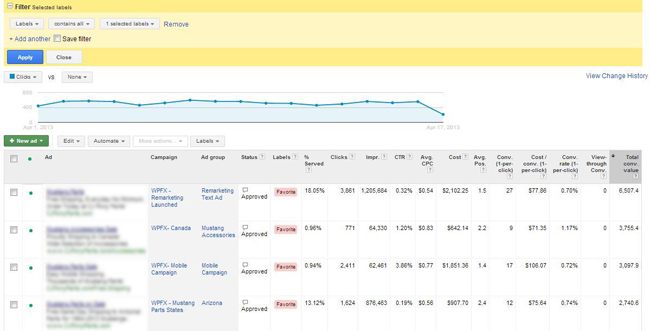
2. Tracking promotional ads
For most projects, it is very important to measure how effective PPC ads that advertise sales are. With labels, you can quickly tag each ad that includes a sale. If you would like to dive a level deeper you can even include the exact percentage off each sale and distribute your labels accordingly.
This also allows you to keep these ads in their proper ad group, rather than adding clutter to your dashboard with promotional ad groups. As an added bonus, having labeled promotional items gives you a quick and easy way to go back and pause those ads when the sale has run its course. 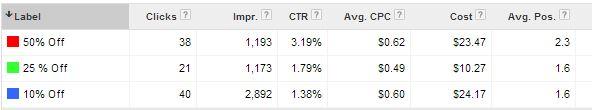
3. Organizing By Date Created
AdWords labels offer a quick and easy way to analyze how new ads are performing. All you have to do is add a tag to an ad with the date it was launched. Later, you can go in and see how your new ads are performing and compare their performance to the ads that have been running a while.
I use these labels quite often, especially for larger projects when it is otherwise impossible to keep up with when new ads were launched.
4. Placing Keywords into buckets
I currently have a project with almost 10,000 keywords. While this customer offers a wide range of services across many states, these keywords can fundamentally be broken down into 6 different categories. Though the implementation of these labels took forever (something Google could work on), having them set up has been a tremendous help.
I can now take a quick glance at each bucket to see which types of keywords are drawing the most clicks, which types I need to add more of, which types I can cut back on and much more. An easily accessible high-level view such as this is very important when dealing with a large client.
5. As Reminders
This is a basic yet very valuable use of labels. I cannot tell you how many times I have paused an ad group, only to return to it and wonder why. I can always do the research and figure it out, but talk about a complete waste of time!
With labels, I can easily mark an ad group as “low clicks,” or “budget constraints.” Then, if my client suddenly decides to increase their daily budget, I can quickly go through and activate the ad groups that were paused solely due to budget constraints.  A couple of important notes: -You can add labels to campaigns, ad groups, keywords, and ads, but a label at the campaign or ad group level will not pass labels down to its subcategories -Color coding your labels is a great way to easily distinguish between them -Multiple labels can be added to each element for further segmentation These are just a few of the countless ways you can use AdWords labels. Let me know some of the ways you use labels in the comments section below.
A couple of important notes: -You can add labels to campaigns, ad groups, keywords, and ads, but a label at the campaign or ad group level will not pass labels down to its subcategories -Color coding your labels is a great way to easily distinguish between them -Multiple labels can be added to each element for further segmentation These are just a few of the countless ways you can use AdWords labels. Let me know some of the ways you use labels in the comments section below.
Photo by Allison McDonald
-

WebFX is a full-service marketing agency with 1,100+ client reviews and a 4.9-star rating on Clutch! Find out how our expert team and revenue-accelerating tech can drive results for you! Learn more
Try our free Marketing Calculator
Craft a tailored online marketing strategy! Utilize our free Internet marketing calculator for a custom plan based on your location, reach, timeframe, and budget.
Plan Your Marketing Budget

Looking for More?
Get expert ideas, industry updates, case studies, and more straight to your inbox to help you level up and get ahead.
"*" indicates required fields
Try our free Marketing Calculator
Craft a tailored online marketing strategy! Utilize our free Internet marketing calculator for a custom plan based on your location, reach, timeframe, and budget.
Plan Your Marketing Budget





