-
 Published: May 24, 2022
Published: May 24, 2022
-
 7 min. read
7 min. read
-
 WebFX Team
WebFX Team Digital Marketing Agency
Digital Marketing Agency
- The WebFX team is made up of more than 450 subject matter experts in digital marketing, SEO, web design and web development, social media, and more. Together, they’ve helped WebFX’s clients earn more than $3 billion in revenue from the web — and that’s just in the past five years. @webfx
A Google conversion is when an individual interacts with your ad or free product listing on Google and then does something valuable for your business, such as contacting you or purchasing a product. It’s essentially a website conversion through Google.
Whether you’re using Google Ads — Google’s online ad platform — for your business’s current advertising campaigns or considering it for future use, you’ve probably heard this term. Understanding what Google Ad conversions are and how to increase your conversion rate is critical for achieving success with your business.
Read on to learn more about Google conversion and its importance for your company — and consider signing up for our newsletter, Revenue Weekly, for more helpful marketing tips!
What is Google conversion tracking?
Google conversion tracking is a free tool that lets you see what customers do after interacting with your Google Ads. For instance, it may reveal that a customer subscribed to your newsletter after clicking on one of your pay-per-click (PPC) ads.
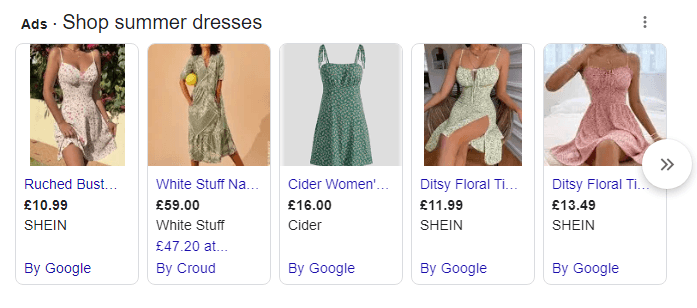
There usually are two types of goals that Google Ad conversion tracking monitors — primary and secondary conversions.
Primary conversions
Primary conversions are your ad’s main goals. These conversions often result in revenue for your business. Some common objectives for companies include:
- Live chatting with a representative
- Ordering products
- Calling your business concerning purchases or learning more
Secondary conversions
Secondary conversions comprise actions that assist your business and promote revenue in a more indirect way. These goals normally consist of:
- Subscribing to your newsletter
- Downloading resources
- Watching videos and commenting on blog posts
How to track Google conversions
Learning how to track Google conversions is an essential part of building a successful business. You can examine which ads are working and calculate your return on investment (ROI) to reach company goals, such as increased revenue or a more established brand name.
The first step of setting up Google conversion tracking is establishing what you want to track. Your primary and secondary conversions may differ from the above lists, but in the end, the motive is the same — you want customers to perform specific actions that will move your company forward.
Choosing what you want to monitor allows you to take certain steps towards achieving those goals.
There are different ways to track conversions. For example, monitoring website actions such as purchases and sign-ups will differ from observing phone calls. As a result, tracking several types of conversions means you’ll have to follow varying instructions.
1. Tracking website conversions
You can set up tracking for your website conversions to monitor how users convert after clicking on your ad and visiting your website.
The first step is to create a conversion action on your Google Ads account — either using a URL or manually — to identify what you’re tracking.
You can create this action by:
- Logging in to your account
- Clicking the tools icon in the top right corner
- Selecting Conversions under Measurement
- Adding a new conversion action
- Choosing which of the four conversion sources you want to track.
You can then begin to track your website actions by:
- Scanning your website: After selecting Website as your conversion source, click Next and then input your website domain and scan it. Scanning your website will ensure it has a global site tag, and you can view which URLs you can track as conversions.
- Setting up conversion actions: You can manually set up a conversion or use a URL. Using a URL is quicker and tracks a page load as a conversion, while manual setup allows you to customize your tracking and make it more specific.
- Creating a conversion tag: If you chose the URL option, this step will confirm your action is set up. The manual option results in instructions concerning adding an event snippet.
- Installing the global site tag: Global site tags add website visitors to your remarketing list and set new cookies that record how potential customers came to your site, such as when they click on a certain ad. This tag identifies your Google conversions.
And now you can start tracking your website conversions from users that clicked on your Google Ad!
2. Tracking phone calls
Want to track how many users call your business after viewing your ads?

Then follow these instructions to track phone calls from your Google Ads:
- Sign into your Google Ads account
- Click the tools icon in the top right-hand corner of your account
- Under Measurement, click Conversions
- Click the plus button and select Phone Calls
- Select Calls from Ads Using Call Extensions or Call-Only Ads
- Select a description for your conversion from the drop-down menu
- Next to Count, select whether to count every or one conversion per ad click.
- Click Call Length and enter the minimum length, in seconds, that a phone call needs to last in order to be counted as a conversion
- Click Conversion Window and select a conversion window (how long after an ad click you want to track conversions) for this conversion action.
- Click Attribution Model. This setting lets you choose how to assign credit for each conversion; to the last click that a customer made before a conversion, the first click or a combination of clicks.
- Click Create and Continue
And now you can start tracking your phone calls from your Google Ads and analyzing your results!
Bonus Read: Conversion Tracking Tools
4 ways to use Google conversion information
Once you’ve set up various conversion actions on your Google Ads account, the next step is to use the information to benefit your business.
Here are four ways that you can take advantage of the data you gather:
- Measure your success: Tracking conversions lets you see how effectively your ads inspire people to perform particular actions. You can also calculate your ROI from this information and make adjustments to ensure you stay on track with your marketing budget.
- Discover how to improve your conversion rate: Certain keywords or advertising campaigns may do better than others. Identifying why they’re doing well will allow you to optimize your other ads to achieve the same success.
- Ensure you’re making the most important conversions: While convincing potential customers to comment on your blog is beneficial, purchase conversions drive more revenue. This data lets you see if you’re focusing on the right conversions.
- See where to make changes: You might discover that people click on your ads from mobile devices. This information may indicate that you should make your website more mobile-friendly.
Tracking your Google Ad conversions is essential. It helps you evaluate the success of your ad campaigns so you make optimizations to drive more revenue for your business in the future.
Time to Level Up Your Sales
Our long list of services helps you grow every aspect of your business with marketing strategies that are proven to increase bottom-line metrics like revenue and conversions.
In the past 5 years, we’ve managed more than 14.9 MILLION transactions across our client base.
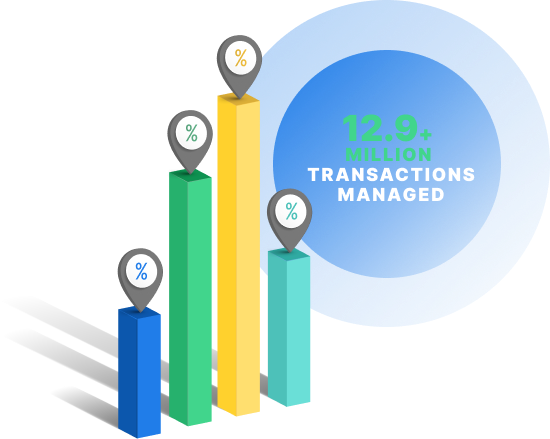
Drive more Google conversions with WebFX
At WebFX, we understand that Google conversions are a critical part of managing a successful business and driving revenue. When you partner with us, we’ll make the necessary changes and optimize your ads to drive results on the information we gather.
As a Google Premier Partner with over 28 years of experience, WebFX has generated over $6 billion in revenue for our clients. Our hardworking, friendly team members focus on driving results for your business, using effective methods backed by data. We’ll help you make more successful conversions with our conversion rate optimization services.
For more information about how we’ll help your business make conversions contact us online or call us at 888-601-5359 today!
-
 The WebFX team is made up of more than 450 subject matter experts in digital marketing, SEO, web design and web development, social media, and more. Together, they’ve helped WebFX’s clients earn more than $3 billion in revenue from the web — and that’s just in the past five years.@webfx
The WebFX team is made up of more than 450 subject matter experts in digital marketing, SEO, web design and web development, social media, and more. Together, they’ve helped WebFX’s clients earn more than $3 billion in revenue from the web — and that’s just in the past five years.@webfx -

WebFX is a full-service marketing agency with 1,100+ client reviews and a 4.9-star rating on Clutch! Find out how our expert team and revenue-accelerating tech can drive results for you! Learn more
Cost Per Click (CPC) Calculator
Do you advertise on platforms that charge per click? Use our calculator and figure out exactly how many clicks will fit within your budget.
Calculate Your CPC
Unlock the Potential of PPC for Your Business
See how WebFX helped another company increase quote requests from paid search.
See How We Did ItCost Per Click (CPC) Calculator
Do you advertise on platforms that charge per click? Use our calculator and figure out exactly how many clicks will fit within your budget.
Calculate Your CPC





