- Home
- Blog
- Social Media Facebook Advertising for Business [Facebook Ads Guide]
Facebook Advertising for Business [Facebook Ads Guide]
-
 8 min. read
8 min. read
-
 Macy Storm
Macy Storm Senior Content Creator
Senior Content Creator
- Macy is a marketing writer with over five years of experience creating content for dozens of industries including food and beverage, home services, and education. She also specializes in creating SEO and PPC content. Her work has been featured by Search Engine Journal, HubSpot, Entrepreneur, Clutch, and more. In her free time, Macy enjoys trying new crafts and reading comic books.
Over 65% of U.S. adults use Facebook — providing abundant opportunities to reach users that could become customers. Besides building an organic presence, you can take your Facebook strategy to the next level by doing Facebook advertising for business.
Facebook ads are an excellent way for you to put your business in front of more qualified users — helping you earn more leads and sales for your company. Keep reading to find out how to set up Facebook ads and how to make Facebook ads a success. If you find yourself feeling overwhelmed with setting up a Facebook advertising campaign, turn to the experts!
Our team of over 500 social media experts is ready to help. Contact us online today to find out how we can help you launch successful Facebook ads! WebFX has driven the following results for clients: $6 billion 24 million 7.14 millionOur digital marketing campaigns impact the metrics that improve your bottom line.
See More Results 
![]()
In client revenue
![]()
Leads for our clients
![]()
Client phone calls
1. Set up the Facebook pixel
When you’re learning how to advertise on Facebook, the first thing you’ll want to do is set up the Facebook pixel. The Facebook pixel is a piece of code that you place on your site to collect data and track conversions from your Facebook ads. This pixel is great for helping you gather general data, like demographic and geographic information, but it does not track personal information like names or credit card numbers.
When you use the Facebook pixel, you help create better ad content for your audience. It enables you to gather critical information about who visits your site and then use that information to help you feature words in your ads that resonate with your audience. So, before you start to create Facebook ads, make sure you install the Facebook pixel into your site’s coding!
2. Choose your ad objective
Next in our Facebook ads guide is to choose your ad objective. Your ad objective is what you aim to achieve with your Facebook ad. Facebook offers numerous ad objectives broken down into three categories: Awareness, consideration, and conversion.
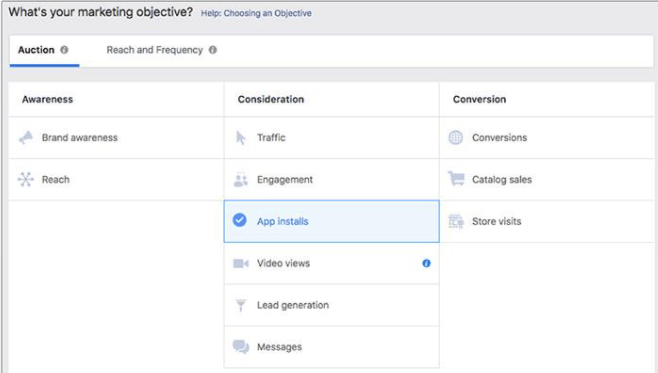 Let’s break down each objective to understand better when you should select a particular objective.
Let’s break down each objective to understand better when you should select a particular objective.
Awareness objectives
With awareness objectives, the goal is to get your company in front of people so they can discover your brand and familiarize themselves with your business. There are two objective options if this is your campaign goal:
- Brand awareness: Choose this objective if you’re aiming to introduce people to your brand and want them to get to know your company.
- Reach: Choose this objective if you’re trying to get your brand in front of as many people as possible.
Consideration objectives
With consideration objectives, you focus on nurturing your audience, getting them to engage with your company, and nudging them towards becoming leads. There are six ad objectives you can set under this option:
- Traffic: Choose this objective if you want to drive traffic to a specific page or app.
- App installs: Choose this objective if you want to encourage people to download your company’s app.
- Engagement: Choose this objective if you want to increase engagement on a post or earn more likes on your page.
- Video views: Choose this objective if you want to get more people to watch your videos.
- Lead generation: Choose this objective if you want to get more prospects for your business.
- Messages: Choose this objective if you want people to message your business.
Conversion objectives
With conversion objectives, you focus on getting sales, sign-ups, or other similar conversion-based actions. There are three objectives you can choose from for this option:
- Conversions: Choose this objective if you want people to take a specific action on your website, like buy a product or sign up for a webinar.
- Catalog sales: Choose this objective if you want to show people ads for products they are more likely to buy and want to increase sales as a result.
- Store traffic: Choose this objective if you want to drive people to your physical location to earn sales in person.
3. Name your campaigns
When you learn how to advertise on Facebook, you’ll learn how important it is to name your campaigns. If you’re running multiple campaigns at once, it can quickly get chaotic and disorganized if you don’t name them strategically. Not to mention, you may run similar ads but have separate ad campaigns for them.
So, to help you stay organized with your campaigns, make sure you name them descriptively. Don’t use names like “Ad 1” and “Ad 2” or “Version 1” and “Version 2.” Instead, use a specific ad title like “Christmas Pet Pajama Sale Ad” or “Beneful Grain-Free Dog Food Sale.”
4. Determine your target audience
Our next tip in the Facebook ads guide involves choosing your target audience. You need to know who you’re targeting with your ads, so you can ensure that you reach the right people. Look at your typical customer, whether in person or online.
You’ll want to look at factors like:
- Age
- Gender
- Occupation
- Location
- Buying habits
- Interests/hobbies
This information will help you know who to target when you create Facebook ads. So, when you set up your ads, you can select a targeting option that helps you reach these prospects. Facebook offers numerous targeting options when you set up your ads, including:
- Core Audiences: Targeting based on core information like age, gender, and location.
- Custom audiences: Targeting people who engaged with your business previously.
- Lookalike audiences: Targeting people who have similar interests.
When you know
5. Choose your ad placement
The next step in this Facebook ads guide involves choosing your ad placement. When it comes to ad placement, you have two options: automatic placement and manual placement. With automatic placement, you allow Facebook to decide your ad placement for you.
They’ll choose the best placement while considering your bid amount to help you get the most from your budget. With manual placement, you decide where you want your ads to appear. This option is typically recommended if you have more experience with Facebook ads or know that you only want your ads to appear in certain places.
Your bidding option is up to you. Typically, it’s best to start with automatic placement to get a feel of where your ads perform best, and then transition to manual placement.
6. Decide your budget and schedule
When you create a Facebook ad, you need to set your budget and schedule. For your budget, you need to determine how much you’re willing to spend on a campaign. You can set two different types of budgets: Daily and lifetime budgets.
- Daily budget: Your daily budget is how much you’re willing to spend on a campaign each day. Once you meet this daily amount, your ad will stop running for the day and won’t pick up running until the next day.
- Lifetime budget: Your lifetime budget is how much you want to spend on your campaign. This budget is your overall amount for your ad that can be broken down by setting a daily budget.
To drive success with your ads, you generally want to set a daily budget and not rely solely on your lifetime budget. If you don’t set a daily budget, you could potentially use up your entire budget on the first day of your campaign, which could mean you’ll miss out on valuable leads later in the week.
7. Choose your ad format
When you do Facebook advertising for business, you must choose an ad format. Facebook offers numerous formats for your ads. You can choose from numerous formats, including:
- Image ads
- Video ads
- Carousel ads
- Slideshow ads
- Collection ads
- Instant Experiences
- Messenger ads
- Stories ads
 You can test different formats to figure out what type of ads produce the best results for your business.
You can test different formats to figure out what type of ads produce the best results for your business.
8. Monitor and test your ads
The last thing we’ll cover in the Facebook ads guide is to monitor and test your ads. Monitoring and testing are two critical components to successful ads because they help ensure you’re delivering the best ad experience for your audience. When you launch an ad campaign, you’ll want to ensure you monitor the results.
You’ll want to monitor metrics like:
- Impressions
- Clicks
- Clickthrough rate (CTR)
- Conversions
- Ad frequency
When you monitor these metrics, you can see if your ads are delivering the results you desire. If you don’t see the results you desire, you’ll want to optimize your ads to the better version. You can conduct A/B tests to test different elements of your ad and figure out what you can change to improve your ad performance.
When you test your ads, be sure that you only test one element at a time. If you test too many elements, you’ll have muddled results and won’t know what’s impacting your ad performance. You should also be sure to not change your ad after your test starts.
74% of people use social media when making a purchasing decision.
Make their decision easy with a stellar social media presence. See how your brand can level up by requesting a no-obligation proposal today.
One of our experts will be in touch within 24 hours!

Get started with Facebook advertising for business
Now that you know how to do Facebook ads, you can start launching a Facebook advertising campaign. If you’re feeling overwhelmed with trying to create a Facebook ad, WebFX can help. We can help you create Facebook ads that drive results.
In fact, we’ve driven over $6 billion in sales and over 24 million leads for our clients. Ready to get started with Facebook advertising? Give us a call at 888-601-5359 or contact us online to speak with a strategist about our Facebook advertising services!
-
 Macy is a marketing writer with over five years of experience creating content for dozens of industries including food and beverage, home services, and education. She also specializes in creating SEO and PPC content. Her work has been featured by Search Engine Journal, HubSpot, Entrepreneur, Clutch, and more. In her free time, Macy enjoys trying new crafts and reading comic books.
Macy is a marketing writer with over five years of experience creating content for dozens of industries including food and beverage, home services, and education. She also specializes in creating SEO and PPC content. Her work has been featured by Search Engine Journal, HubSpot, Entrepreneur, Clutch, and more. In her free time, Macy enjoys trying new crafts and reading comic books. -

WebFX is a full-service marketing agency with 1,100+ client reviews and a 4.9-star rating on Clutch! Find out how our expert team and revenue-accelerating tech can drive results for you! Learn more
Twitter and Facebook Status Generator
Finding engaging social media content for your business can be difficult. Use our tool to quickly find ideas and post directly to your page.
Give Me an Idea

Social Media Cost Calculator
Use our free tool to get a free, instant quote in under 60 seconds.
View Social Media CalculatorTwitter and Facebook Status Generator
Finding engaging social media content for your business can be difficult. Use our tool to quickly find ideas and post directly to your page.
Give Me an Idea





