- Home
- Blog
- Social Media What Is Instagram Shopping? And How to Set Up Instagram Shopping in 5 Steps
What Is Instagram Shopping? And How to Set Up Instagram Shopping in 5 Steps
-
 Published: Dec 21, 2021
Published: Dec 21, 2021
-
 6 min. read
6 min. read
-
 Abby Fields
Abby Fields Branded Content Specialist
Branded Content Specialist
- Abby is a data-driven content marketer with certifications in inbound marketing and content marketing. She’s written hundreds of articles covering digital marketing topics — a few of her specialties include first-party data, marketing and data analytics, marketing strategy optimization, and SEO. When she isn’t writing or optimizing content, Abby loves to spend time reading the latest mystery novel, having movie marathons with lots of snacks, and jamming out to Shania Twain.
It’s no mystery that consumers love to research and purchase products on their personal devices from home, and shopping on social media platforms is no exception, which is why Instagram Shopping is so exciting.
What is Instagram Shopping? Instagram Shopping is an Instagram tool that allows businesses to create storefronts on Instagram. Users can browse products in your storefront via your photos and videos on Instagram.
In this guide, we’ll go over the basics of Instagram Shopping, including how to set up an Instagram shop that boosts sales and revenue for your business. Here’s a quick overview of the topics we’ll cover on this page:
- What is Instagram Shopping?
- How to get approved for Instagram Shopping
- How to set up Instagram Shopping
What is Instagram Shopping?
Instagram Shopping is a set of features on Instagram that allows consumers to easily browse, shop, and purchase your products by viewing photos and videos across the platform.
With the Instagram Shopping feature, you can set up a storefront on the platform for your business, so users can browse your collections, read product descriptions, and make purchases.
You can highlight items in your stories, photos, and videos by adding product tags that include pricing information and descriptions that enable users to learn more about your products and eventually buy them.
How to get approved for Instagram Shopping
If you’re wondering how to get approved for Instagram Shopping, we’ve got you covered. Before you start reaping the benefits of setting up your store on Instagram, it’s essential first to check if you’re eligible to use Instagram Shopping.
Most businesses meet the requirements for Instagram Shopping eligibility if they:
- Are located in North America
- Sell products that comply with Instagram’s policies
- Sell products that are available for purchase directly from their website
- Provide accurate information about their products
If you believe your business is eligible for setting up a store on Instagram, all that’s left is to get started. We’ll discuss how to add a shop on Instagram in the next section.
How to set up Instagram Shopping in 5 easy steps
Are you ready to start selling more products on Instagram to boost your sales and revenue?
Here’s how to set up Instagram Shopping in 5 easy steps:
- Create or switch to a business account
- Link your account with your Facebook business page
- Upload your product catalog
- Submit your catalog for review
- Set up your checkout process and let customers start shopping
1. Create or switch to a business account
Only business accounts can sell products on Instagram. So, your first step is to either create one or switch your current account to a business account.
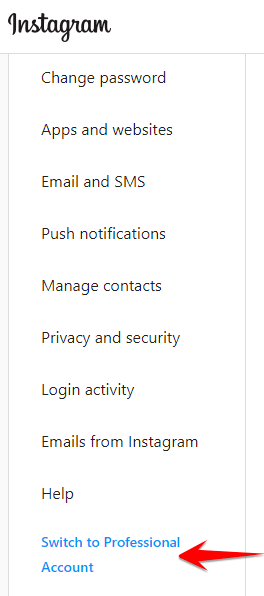
You can switch to a business account by navigating to your settings, clicking on “account,” and then selecting the option to switch to a business profile. Once you’ve created your business profile, you can begin to add essential contact details and other information about your business.
2. Link your account with your Facebook business page
The next step in using the Instagram Shopping feature is to link your Instagram business account with your Facebook business page. Instagram Shopping syncs its inventory through your Facebook page, so it’s essential to ensure the two are linked together.

To link your Facebook page to Instagram, navigate to your settings, click on “accounts center” and then “set up accounts center.” You can then click the option to “add Facebook account” and select the account you want to add or log in with your account details.
3. Upload your product catalog
The next step in how to set up an Instagram shop is to start uploading the products you want to sell on Instagram Shopping. Because Instagram Shopping also syncs with your Facebook business profile, you’ll want to use Facebook’s Commerce Manager.
With Commerce Manager, you can choose to upload your existing product catalog by connecting a partner platform, like Shopify or Magento. You can connect to a partner platform by opening the Commerce Manager, navigating to “add a catalog,” and then clicking on “connect a partner platform.
You can also use Facebook’s Commerce Manager to upload your product information manually. You can do this by opening Commerce Manager and going to “add a catalog” and then clicking on “upload product info.” You can then manually create product titles and descriptions and upload photos.
4. Submit your catalog for review
Facebook’s moderators will need to approve your catalog before you can start selling your items via Instagram’s shopping feature. Once you decide which products you want to sell and successfully upload your catalog, you’ll need to submit your catalog for review.
To do this, navigate to your Facebook settings and click on the option “sign up for shopping.” You can then follow the steps to submit your catalog for review by moderators. Usually, this process can take a few days, and you might be asked to provide more details about your business, like contact information.
Once Facebook moderators have approved your catalog, you can officially set up your shop on Instagram. On Instagram, navigate to your business settings and click on the “shopping” panel. You can then confirm the Facebook shop you want to use, and you’ll be ready to start selling your products with Instagram Shopping.
5. Set up your checkout process and let customers start shopping
For users to purchase your products, you’ll first need to set up your checkout process.
You can provide users with a few different options to buy your products, including:
- In-app checkout: In-app checkout allows users to purchase your products directly in the Instagram app. You can set up in-app purchases through Facebook’s Commerce Manager or your partner platform, like Shopify.
- Redirection to your website: You can also direct users to your website to complete their purchases. Instead of checking out on Instagram, users will complete the checkout process directly on your site.
Once you’ve selected your chosen checkout process, your Instagram Shopping set up is now complete with your very own storefront on Instagram.
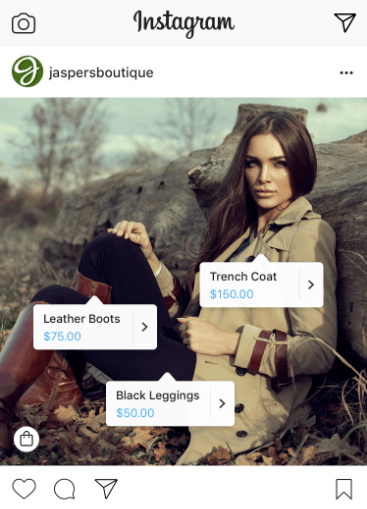
Now all that’s left is to let your current and future customers browse and purchase your products and watch your sales and revenue reach new heights.
74% of people use social media when making a purchasing decision.
Make their decision easy with a stellar social media presence. See how your brand can level up by requesting a no-obligation proposal today.
One of our experts will be in touch within 24 hours!

You know how to add a shop to Instagram. Now, drive more sales revenue on Instagram with WebFX
Are you ready to sell your products on Instagram Shopping, but aren’t sure how to get started? Are you not seeing the results you hoped for with your Instagram shop? WebFX can help!
WebFX is an industry-leading social media marketing agency specializing in developing, implementing, and managing effective Instagram campaigns that can help you drive more sales and revenue for your business.
In just the past few years, we’ve helped clients drive more than $6 billion in revenue, and we can help your business achieve impressive results too.
If you’re ready to start selling more products with our Instagram marketing services, contact us online or give us a call at 888-601-5359. We can’t wait to help your business grow!
-
 Abby is a data-driven content marketer with certifications in inbound marketing and content marketing. She’s written hundreds of articles covering digital marketing topics — a few of her specialties include first-party data, marketing and data analytics, marketing strategy optimization, and SEO. When she isn’t writing or optimizing content, Abby loves to spend time reading the latest mystery novel, having movie marathons with lots of snacks, and jamming out to Shania Twain.
Abby is a data-driven content marketer with certifications in inbound marketing and content marketing. She’s written hundreds of articles covering digital marketing topics — a few of her specialties include first-party data, marketing and data analytics, marketing strategy optimization, and SEO. When she isn’t writing or optimizing content, Abby loves to spend time reading the latest mystery novel, having movie marathons with lots of snacks, and jamming out to Shania Twain. -

WebFX is a full-service marketing agency with 1,100+ client reviews and a 4.9-star rating on Clutch! Find out how our expert team and revenue-accelerating tech can drive results for you! Learn more
Twitter and Facebook Status Generator
Finding engaging social media content for your business can be difficult. Use our tool to quickly find ideas and post directly to your page.
Give Me an Idea
Table of Contents
- What is Instagram Shopping?
- How to Get Approved for Instagram Shopping
- How to Set Up Instagram Shopping in 5 Easy Steps
- 1. Create or Switch to a Business Account
- 2. Link Your Account with Your Facebook Business Page
- 3. Upload Your Product Catalog
- 4. Submit Your Catalog for Review
- 5. Set Up Your Checkout Process and Let Customers Start Shopping
- You Know How to Add a Shop to Instagram. Now, Drive More Sales Revenue on Instagram with WebFX

Social Media Cost Calculator
Use our free tool to get a free, instant quote in under 60 seconds.
View Social Media CalculatorTwitter and Facebook Status Generator
Finding engaging social media content for your business can be difficult. Use our tool to quickly find ideas and post directly to your page.
Give Me an Idea





