- Home
- Blog
- Web Design 6 Tools to Help You Analyze a Web Host
6 Tools to Help You Analyze a Web Host
-
 4 min. read
4 min. read
-
 William Craig
William Craig CEO & Co-Founder
CEO & Co-Founder
- President of WebFX. Bill has over 25 years of experience in the Internet marketing industry specializing in SEO, UX, information architecture, marketing automation and more. William’s background in scientific computing and education from Shippensburg and MIT provided the foundation for MarketingCloudFX and other key research and development projects at WebFX.
Editor’s Note: This is a guest post by Eva Vesper who works with Web Hosting Search – a small, independent hosting review site. She’s here to share some insights on how to evaluate and analyze your hosting provider.
You have a website. You are satisfied with the web hosting provider, but you still think it could be better.
What to do? There are fortunately a few excellent tools that will help you monitor how web hosts are performing. We will cover 6 popular tools to help you analyze your hosting provider.
1. DNSstuff
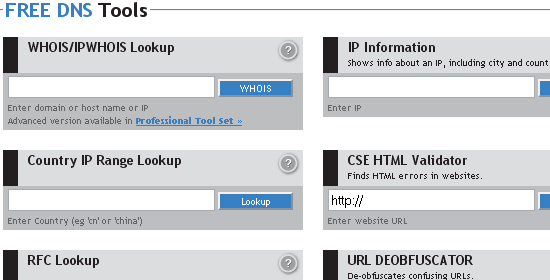 One of the better tools is the one that is provided by DNSstuff. They have tools that cost a small fee or that are free of charge. Some of the free DNS tools are Traceroute, Country IP Range, Wake-on LAN, RFC Lookup and others.
One of the better tools is the one that is provided by DNSstuff. They have tools that cost a small fee or that are free of charge. Some of the free DNS tools are Traceroute, Country IP Range, Wake-on LAN, RFC Lookup and others.
They also offer a free trial for the Standard and Professional Tools. Whether you think you really need the service is up to your website needs and demands. If you want convenience, the toolset is the best option.
2. Who is Hosting This?
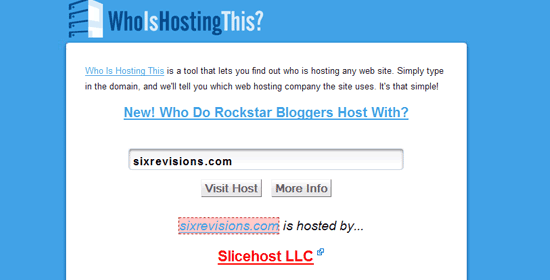 At Who is Hosting This? you are able to check out what hosting provider is hosting a particular website.
At Who is Hosting This? you are able to check out what hosting provider is hosting a particular website.
Simply type in the domain name and get immediate results. This might seem like a simple website tool but if you know of a website that never has any problems with down-time, for example, it could be a good thing to partner up with this hosting provider. As of August 5th, 2008 from the official WHT blog, there is a new owner so we can expect changes in the upcoming months.
3. Netcraft
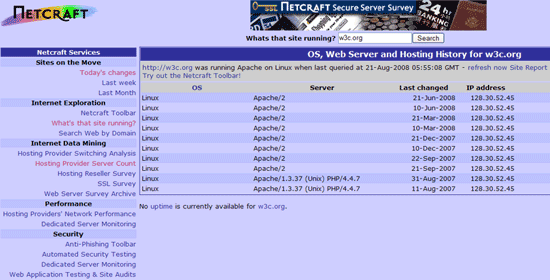 Screenshot of Uptime.Netcraft using w3c.org as an example Netcraft is a data and analytics company. They provide a wide range of services from anti-phishing to hosting provider server failure. They also have an uptime monitor for websites where you can type in any website domain and find the server information, ip address and a reboot graph in some instances.
Screenshot of Uptime.Netcraft using w3c.org as an example Netcraft is a data and analytics company. They provide a wide range of services from anti-phishing to hosting provider server failure. They also have an uptime monitor for websites where you can type in any website domain and find the server information, ip address and a reboot graph in some instances.
The downside to Netcraft is that the data provided in some articles are extremely outdated, as old as 2001 or 2002. You will have to peruse documents and information given on the site. The latest performance report can be found on the uptime main page. Do be careful as the results are the 50 hosting providers that paid to be included in the report, not necessarily the 50 best performing providers.
4. YouGetSignal.com
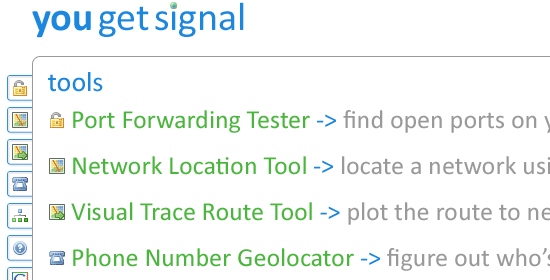 At YouGetSignal.com you will find a proper collection of useful tools when you are analyzing a hosting provider. Use reverse IP domain check to find other hosted websites, WHOIS lookup to find out who owns a domain, Visual Trace Route to see where a website’s host server is located and other useful tools. With its own in-house network tools YouGetSignal.com is a great place to get more knowledge about a web host.
At YouGetSignal.com you will find a proper collection of useful tools when you are analyzing a hosting provider. Use reverse IP domain check to find other hosted websites, WHOIS lookup to find out who owns a domain, Visual Trace Route to see where a website’s host server is located and other useful tools. With its own in-house network tools YouGetSignal.com is a great place to get more knowledge about a web host.
5. SamSpade.org
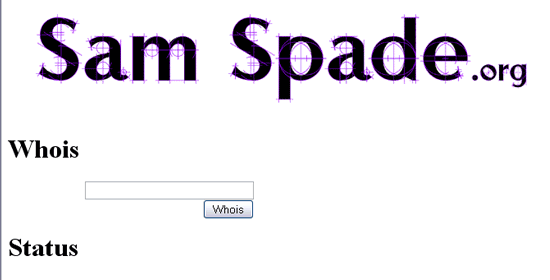 It is similar to WhoIs.com but with more detailed information. SamSpade allows you to find out who is hosting a certain website by simple typing in its domain name or IP address. It also gives you access to contact information, name servers, domain expiration date, and more juicy tidbits geeks love.
It is similar to WhoIs.com but with more detailed information. SamSpade allows you to find out who is hosting a certain website by simple typing in its domain name or IP address. It also gives you access to contact information, name servers, domain expiration date, and more juicy tidbits geeks love.
6. GeoTool
 Some of the tools on the internet do not seem to have been designed with the user in mind, but Geotool is not one of them. With Geotool you can check up where all online businesses (from Amazon to your neighbor’s home business) have their hosting situated. In an instant, you can see details of the city where the server is situated, its IP Address, ISP and the region of the server.
Some of the tools on the internet do not seem to have been designed with the user in mind, but Geotool is not one of them. With Geotool you can check up where all online businesses (from Amazon to your neighbor’s home business) have their hosting situated. In an instant, you can see details of the city where the server is situated, its IP Address, ISP and the region of the server.
It is important information to know since websites should have their servers located where most of their traffic comes from.
Conclusion
There are many more web hosting related tools up for grabs on the net and the more information you have about how a web host is performing, the better for you and your website. Ask for advice, do your research, and use services that are convenient for you.
Related Articles
-
 President of WebFX. Bill has over 25 years of experience in the Internet marketing industry specializing in SEO, UX, information architecture, marketing automation and more. William’s background in scientific computing and education from Shippensburg and MIT provided the foundation for MarketingCloudFX and other key research and development projects at WebFX.
President of WebFX. Bill has over 25 years of experience in the Internet marketing industry specializing in SEO, UX, information architecture, marketing automation and more. William’s background in scientific computing and education from Shippensburg and MIT provided the foundation for MarketingCloudFX and other key research and development projects at WebFX. -

WebFX is a full-service marketing agency with 1,100+ client reviews and a 4.9-star rating on Clutch! Find out how our expert team and revenue-accelerating tech can drive results for you! Learn more
Make estimating web design costs easy
Website design costs can be tricky to nail down. Get an instant estimate for a custom web design with our free website design cost calculator!
Try Our Free Web Design Cost Calculator


Web Design Calculator
Use our free tool to get a free, instant quote in under 60 seconds.
View Web Design CalculatorMake estimating web design costs easy
Website design costs can be tricky to nail down. Get an instant estimate for a custom web design with our free website design cost calculator!
Try Our Free Web Design Cost Calculator




