- Home
- Blog
- Web Design PencilApp is a Minimalist Online Drawing Tool
PencilApp is a Minimalist Online Drawing Tool
-
 2 min. read
2 min. read
-
 Trevin Shirey
Trevin Shirey VP of Marketing
VP of Marketing
- Trevin serves as the VP of Marketing at WebFX. He has worked on over 450 marketing campaigns and has been building websites for over 25 years. His work has been featured by Search Engine Land, USA Today, Fast Company and Inc.
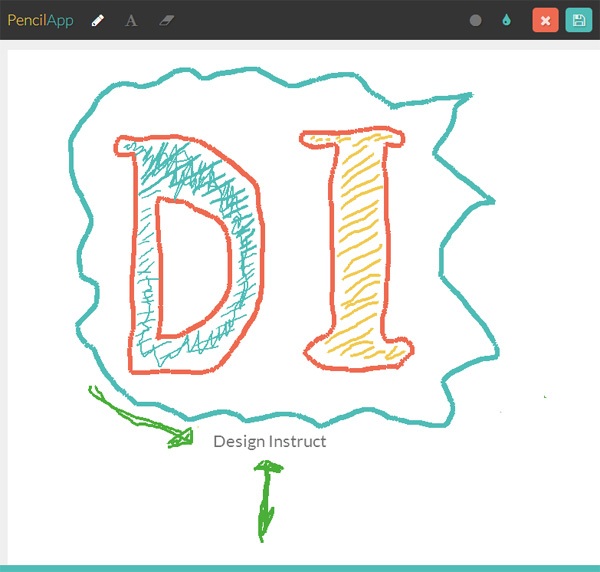 Unfortunately, this is my best attempt at “drawing” using PencilApp. Unlike other similar online drawing tools — such as draw.io, QueekyPaint or Sketchpad, for example — PencilApp just has a pencil, an eraser and a text-typing tool. The only options you have are changing the size of your pencil/eraser/text to “Small”, “Normal” or “Big” and to use one of the 5 pre-defined colors. There’s no undo command. You’ve either got to manually edit out the things you’ve drawn using the eraser tool or start over from scratch.
Unfortunately, this is my best attempt at “drawing” using PencilApp. Unlike other similar online drawing tools — such as draw.io, QueekyPaint or Sketchpad, for example — PencilApp just has a pencil, an eraser and a text-typing tool. The only options you have are changing the size of your pencil/eraser/text to “Small”, “Normal” or “Big” and to use one of the 5 pre-defined colors. There’s no undo command. You’ve either got to manually edit out the things you’ve drawn using the eraser tool or start over from scratch.
And if you navigate away from the web page while you’re drawing, you’ll lose all your work. You do get a saving feature that allows you to save what you’ve sketched as an image. This online drawing tool is great for people looking to find a similar experience as using real paper and pencil; just hook up your graphics tablet to your computer or get yourself a stylus pen for your tablet and you’re good to go.
With a pencil and paper, you don’t have an undo command that you can use as a crutch that rapidly rescues you from any drawing mistakes. You also don’t have access to built-in vector shapes or fancy brushes. But perhaps the simplicity of PencilApp and its unforgiving nature when it comes to slip-ups is just the ticket for unleashing your rawest creative ideas.
I can see PencilApp used for sketchnotes, brainstorming sessions and mind maps, among other things. PencilApp was built by Clinton Skakun, founder of online digital agency Skakunmedia. He built the online drawing tool’s layout from scratch using HTML5 and CSS3 (i.e.
no front-end framework). For the drawing functionality, Clinton used a jQuery plugin called jqScribble by Jim Saunders. PencilApp just launched November 22, 2013.
Go to PencilApp
-
 Trevin serves as the VP of Marketing at WebFX. He has worked on over 450 marketing campaigns and has been building websites for over 25 years. His work has been featured by Search Engine Land, USA Today, Fast Company and Inc.
Trevin serves as the VP of Marketing at WebFX. He has worked on over 450 marketing campaigns and has been building websites for over 25 years. His work has been featured by Search Engine Land, USA Today, Fast Company and Inc. -

WebFX is a full-service marketing agency with 1,100+ client reviews and a 4.9-star rating on Clutch! Find out how our expert team and revenue-accelerating tech can drive results for you! Learn more
Make estimating web design costs easy
Website design costs can be tricky to nail down. Get an instant estimate for a custom web design with our free website design cost calculator!
Try Our Free Web Design Cost Calculator


Web Design Calculator
Use our free tool to get a free, instant quote in under 60 seconds.
View Web Design CalculatorMake estimating web design costs easy
Website design costs can be tricky to nail down. Get an instant estimate for a custom web design with our free website design cost calculator!
Try Our Free Web Design Cost Calculator




