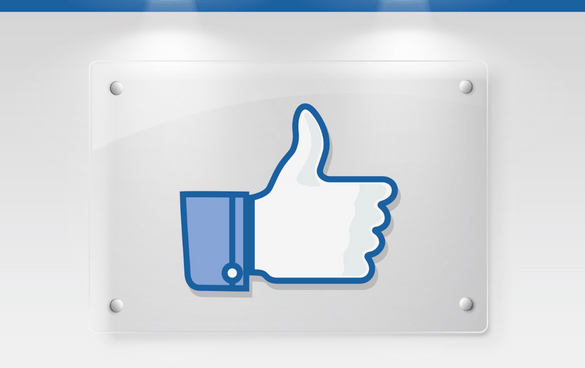- Home
- Blog
- Web Design The 8 Best WordPress Comment Plugins Available
The 8 Best WordPress Comment Plugins Available
-
 Published: Feb 11, 2023
Published: Feb 11, 2023
-
 7 min. read
7 min. read
-
 Matthew Gibbons
Matthew Gibbons Lead Data & Tech Writer
Lead Data & Tech Writer
- Matthew is a marketing expert focusing on the SEO & martech spaces. He has written over 500 marketing guides and video scripts for the WebFX YouTube channel. When he’s not striving to put out some fresh blog posts and articles, he’s usually fueling his Tolkien obsession or working on miscellaneous creative projects.
Including comments on your website isn’t for everyone. There are pros and cons to allowing them — on the one hand, they can become a source of spam, but on the other hand, they can foster engagement with your business by your audience.
If you do decide to enable comments on your website, though, you’ll want to make sure you can easily manage them. You want your comment section to be easily usable, and you also want to be able to handle spam when it comes along.
If you use WordPress, WordPress comment plugins are the best way to do this. Plugins can help you manage comments quickly and smoothly. But which one should you get?
In this blog post, we’ll look at some of the best comment management plugins out there. Keep reading to learn more about each plugin for WordPress comments, and then subscribe to Revenue Weekly — our email newsletter — for more helpful digital marketing info!
Join 200,000 smart marketers and get the month’s hottest marketing news and insights delivered straight to your inbox! “*” indicates required fields (Don’t worry, we’ll never share your information!)Don’t miss our Marketing Manager Insider emails!
Enter your email below:
Inline Subscription Form – CTA 72

The 8 best WordPress comment plugins for you
There are quite a lot of WordPress plugins out there, and plugins for WordPress comments are no exception. Thankfully, we’ve narrowed down the list to a handful of options, including:
- Thrive Comments
- JetPack
- wpDiscuz
- Postmatic
- GraphComment
- Super Socializer
- Disqus
- Akismet
Read on for more info about the best WordPress comment plugins out there!
1. Thrive Comments
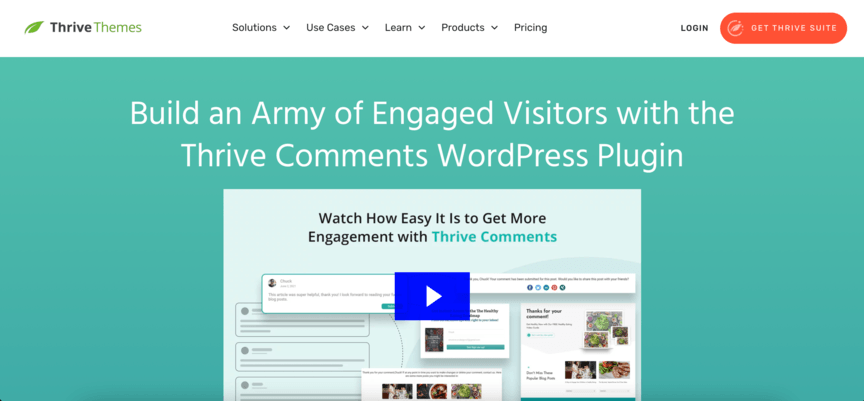
Price: $47 per year
The first comment management plugin on our list is Thrive Comments. Thrive offers different themes you can use for your comments section to make it look how you want. A useful feature of Thrive is that people can leave comments using a variety of different social accounts, like Facebook or Google.
Thrive also allows you to enable upvoting and downvoting. That can help keep spammy comments in check since users can downvote them, but it’s still helpful to have someone moderating the comments — which Thrive allows you to do. You can delegate that responsibility to different team members.
2. Jetpack
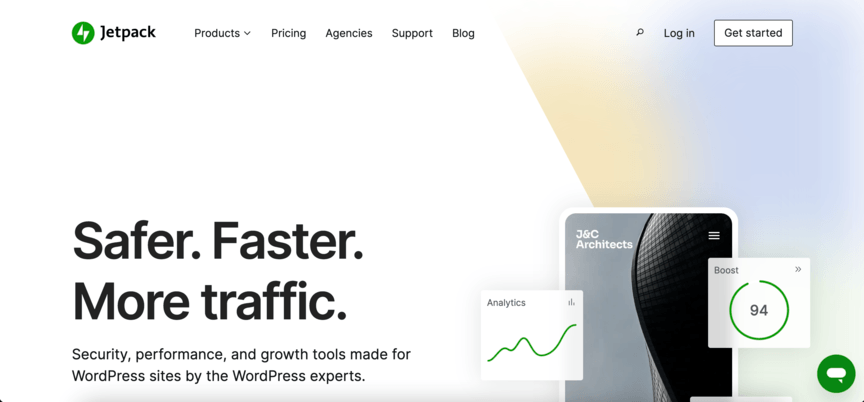
Price: Free, or $9 per month for premium version
Jetpack isn’t exclusively a plugin for WordPress comments. It does a variety of things, with comment management being just one of its features. It also offers help with site security and page speed optimization, which is helpful if you like the idea of getting all those things in one bundle.
Jetpack’s comment management feature definitely helps foster community on your site — when users comment, they have the option to subscribe to email alerts for responses to their comments. Plus, Jetpack has spam filters in place.
3. wpDiscuz
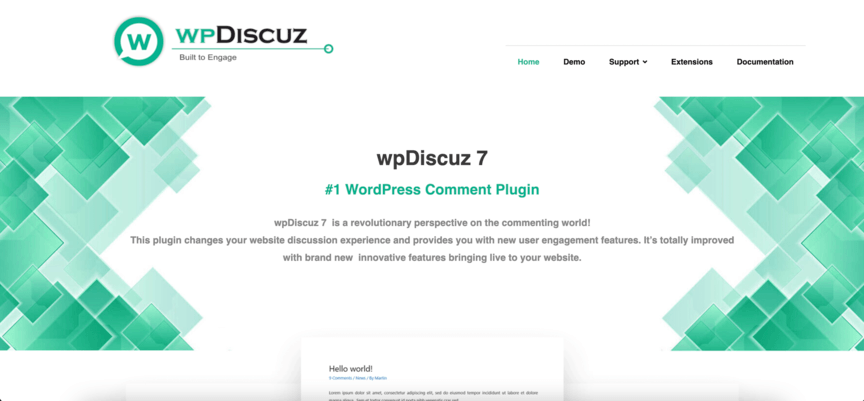
Price: Free
If site speed is your priority, wpDiscuz could be a good option for you. This plugin has almost no impact on how quickly your site loads, which is convenient since a lot of other plugins can tend to slow your site down a bit.
Something super interesting about wpDiscuz is its inline questions feature. This feature enables you to leave questions for readers scattered throughout the actual body of your articles. Users can post replies to your questions right there below the questions rather than having to scroll down to the regular comments section.
Also, similar to Thrive, wpDiscuz lets users leave comments via other social accounts like Facebook.
4. Postmatic
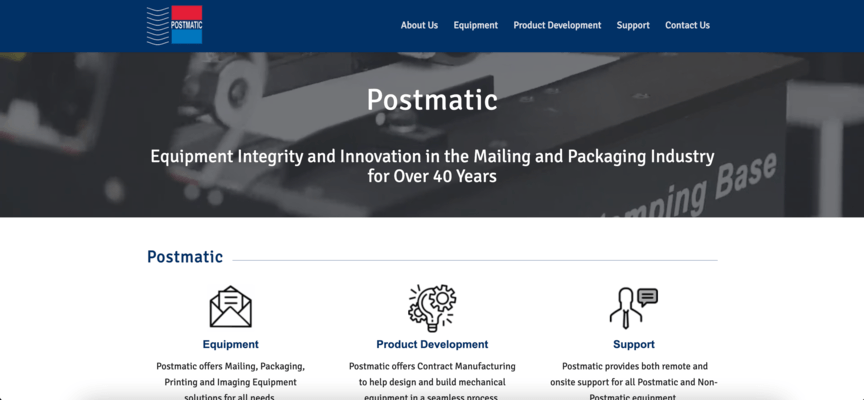
Price: $20+ per month
Postmatic doesn’t do much in the way of changing the way comments work on your actual site. Instead, it mainly focuses on optimizing the notifications people get about their comments after the fact.
Many sites let users sign up for email alerts about replies to their comments. If you plan to do that, you may want to consider Postmatic. That’s because it revamps the process.
If someone gets a reply to their comment, they’ll still get sent an email. But instead of having to go all the way back to your site to respond, Postmatic makes it so they can just do it right there in the email. That’s far more convenient for everyone involved.
5. GraphComment
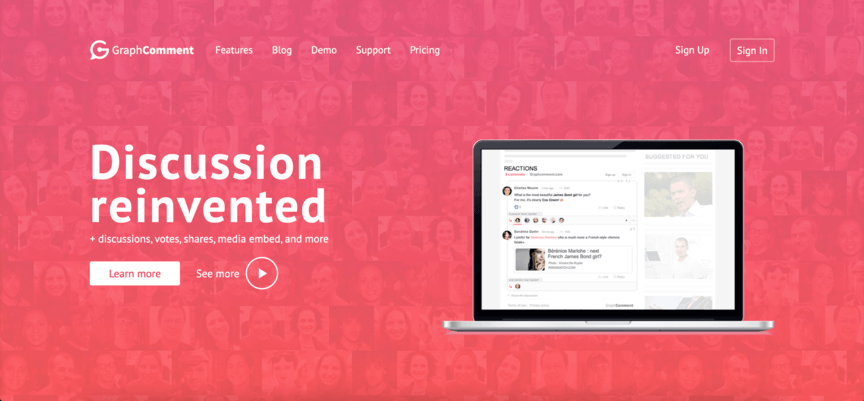
Price: Free, or $7+ per month for premium version
GraphComment is a great plugin for optimizing the visual layout of your comments section. It formats it like a forum, allowing users to easily like and reply to other people’s comments. GraphComment’s layout is very clean, making it a great choice if visual format is your priority.
Plus, GraphComment prioritizes relevance. The comments and replies that are most relevant to the topic are promoted to the top, while less relevant ones are demoted — which is great for managing spam, among other things.
6. Super Socializer
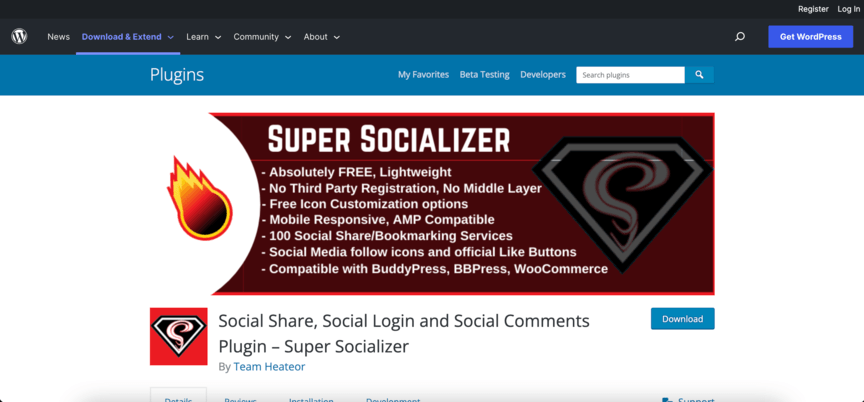
Price: Free
Next up is Super Socializer. Super Socializer’s whole thing is social media integration, which probably isn’t too surprising based on the name. That integration has two components. Firstly, users on your website can log in via a social media account like Facebook instead of making a new account just for your site.
Secondly, users can leave comments on your article from their social media accounts. That is, if users encounter your article on Facebook, they can leave a Facebook comment, and that comment will also appear on your website.
7. Disqus
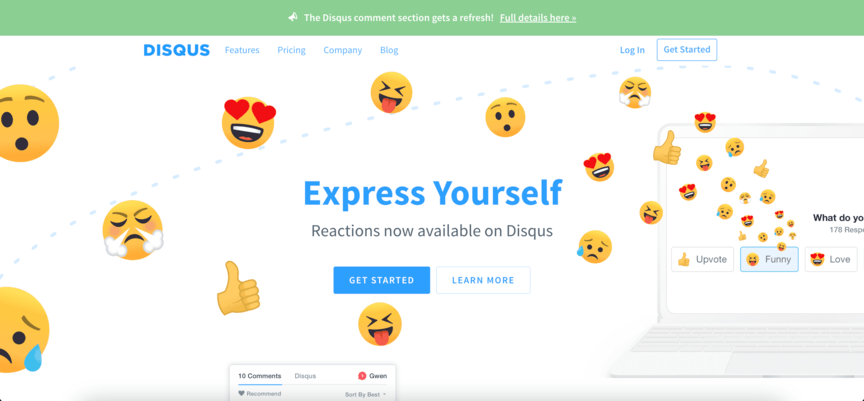
Price: Free, or $12 per month for premium version
One of the best WordPress comment plugins out there is Disqus. Disqus is particularly great because it’s not limited solely to WordPress — it also integrates with other CMS options because it creates its own APIs.
Like many plugins on this list, Disqus lets users leave comments using their social media accounts, though they can also create an account in Disqus itself. It also has built-in spam filters that are exceptionally good at keeping your comments section clean and relevant.
8. Akismet
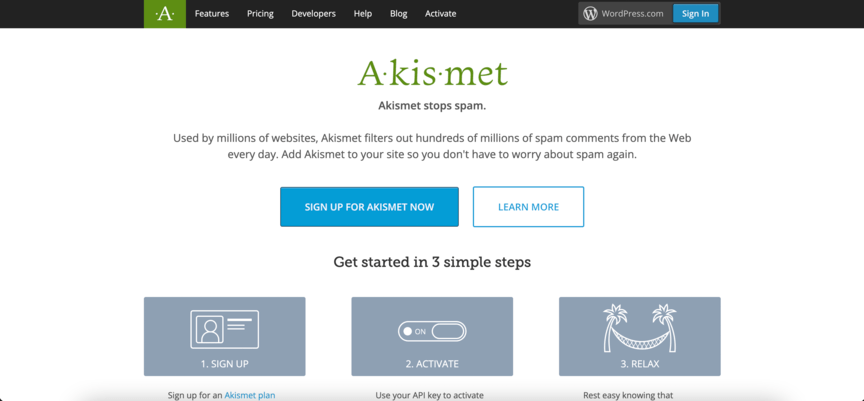
Price: Free, or $8+ per month
The final comment management plugin on our list is Akismet. Akismet is incredibly simple, as it really only has one feature: It filters spam. Since that’s the one thing it does, it’s incredibly specialized for it.
Akismet learns how to filter spam from all the sites that use it. Every time a site owner marks a comment as spam, Akismet learns from it and applies what it learns to all the websites that use it, including yours. That means it just gets better and better over time.
in a variety of industries.We don’t want to tell you about the work we do, we want to SHOW you.
View Our Portfolio 
We’ve built over
Websites
WebFX can help you maximize your WordPress potential
Whether you use comments on your site or not, there are still always ways you can optimize it to attract more traffic. After all, that’s why your website is there — to draw in users and turn them into customers. If you want some help optimizing your site, look no further than WebFX.
We’ve been designing websites for over 28 years, making us one of the biggest experts in the whole industry. With our web design services, you can get a website that drives far more revenue for your business.
To get started with us, just call 888-601-5359 or contact us online today!
-
 Matthew is a marketing expert focusing on the SEO & martech spaces. He has written over 500 marketing guides and video scripts for the WebFX YouTube channel. When he’s not striving to put out some fresh blog posts and articles, he’s usually fueling his Tolkien obsession or working on miscellaneous creative projects.
Matthew is a marketing expert focusing on the SEO & martech spaces. He has written over 500 marketing guides and video scripts for the WebFX YouTube channel. When he’s not striving to put out some fresh blog posts and articles, he’s usually fueling his Tolkien obsession or working on miscellaneous creative projects. -

WebFX is a full-service marketing agency with 1,100+ client reviews and a 4.9-star rating on Clutch! Find out how our expert team and revenue-accelerating tech can drive results for you! Learn more
Make estimating web design costs easy
Website design costs can be tricky to nail down. Get an instant estimate for a custom web design with our free website design cost calculator!
Try Our Free Web Design Cost Calculator


Web Design Calculator
Use our free tool to get a free, instant quote in under 60 seconds.
View Web Design CalculatorMake estimating web design costs easy
Website design costs can be tricky to nail down. Get an instant estimate for a custom web design with our free website design cost calculator!
Try Our Free Web Design Cost Calculator