- Home
- Industries
- Health
- Physicians How to Market Your Private Practice Online
How to Market Your Private Practice Online
Marketing your private practice online involves several strategies, including content marketing with blogs, articles, infographics, and videos. These methods allow you to provide valuable information, establish authority, and engage with potential clients. Implementing these strategies effectively can attract more clients and grow your practice.
-
insights from 98,500+ hours of private practice marketing experience
Your private medical practice needs new clients to keep its doors open, just like any other business.
But getting those clients is difficult for a doctor’s office. Whether you’re marketing for a general practitioner, optometrist, or physical therapist, your biggest challenge is keeping new clients coming through the doors.
Traditional advertising like television and newspapers can only do so much, too. They allow you to appeal to lots of people, but how many of them actually need your services? What’re the odds that you’ll target someone exactly when they need to find you?
Unfortunately, the odds are pretty slim.
But there’s hope for your private practice. You could market through Internet instead of traditional media!
Internet marketing is a multi-disciplinarian approach to growing your private practice. It includes lots of different strategies and ideas to make sure you get new clients like clockwork.
And best of all, when you use Internet marketing, your customers come to you when they’re ready. That means you don’t waste time or money creating 30-second commercials that are only shown once or twice.
Instead, you continually work toward a robust, trusted website that brings customers to your private practice from lots of different marketing channels.
In this guide, we’ll take a look at all of those marketing channels and how you can use them most effectively. By the end of this guide, you should be able to create an effective internet marketing strategy that helps your private practice grow in terms of client quantity and revenue.
Strategy 1: Content marketing
Content marketing is the process of creating new pages on your site so you can inform visitors and expand your online presence.
“Content” is an umbrella term that refers to the text, images, videos, and other elements of a page on your site that add value to a user’s experience. Marketers usually classify content as either “high quality” or “low quality.”
High quality content refers to pages on your site that offer lots of reliable, engaging, and helpful information. You can do that through any content medium.
Low quality content refers to pages on your site that don’t offer that user experience.
The goal of content marketing is to take your time and create the high quality content that your potential clients want to see. Sometimes, that’s as easy as writing a quick blurb about the symptoms of a common illness.
Other times, it means researching, planning, and creating a colossal page that acts as the main attraction of your website.
Regardless of whether you want one of those options or the other (or something in between), most marketers use a simple set of formats to showcase their content.
We’ll cover five of the most common and useful formats below.
Format 1: Blog
A blog is one of the most reliable ways for you to consistently add new content to your website.
Blogs are excellent opportunities for you or someone on your staff to write about current events, new ideas, or anything in the news about healthcare that you think your clients should know.
For example, if you work with a lot of clients who get healthcare through the government marketplace, you could write a new post about upcoming Affordable Care Act implementations. They’re slated to continue, and everyone who’s affected by that law needs to know about it as it develops.
A blog is also a great chance for you to write about members of your staff, promote any events your medical practice sponsors, and talk about health in general.
The key is that you should orient your blog posts to your primary and secondary client demographics. So if you primarily serve seniors, write about issues that would catch their attention like low-stress exercise routines.
Similarly, if you primarily serve families with young children, write about when a new parent should take their child to a private practice and when they should go to an emergency room. It may seem simple to you, but that information can save lives and promote your brand at the same time.
Blogging best practices
You can ensure your blog has a big impact online by following a few helpful guidelines.
- Use images or videos to supplement your text
- Write paragraphs up to four sentences, maximum
- Write informally and avoid jargon so readers can comprehend your text
- Use negative space to help break up your text
- End your blog posts with calls to action
These five points are all vitally important to your blog, but the last point has the power to take your blog posts from good to great.
A call to action (CTA) is a concise sentence at the end of the content that tells readers what to do next.
So if someone is reading your blog post about common child illnesses in the summer, you could end it with something like this:
“Is your son or daughter showing symptoms of a seasonal illness? Contact us today to schedule an appointment!”
Generally, concise language and short sentences makes your CTA more effective than longer ones.
While that’s not a guaranteed, hard-and-fast rule, it’s a helpful parameter to follow if you want your private practice’s blog to see success.
Format 2: Articles
Your website is a golden opportunity for you to write new articles about frequently asked questions, medical jargon, and other concepts that you hear from lots of your clients.
Structurally, articles are similar to your blog posts. But unlike blog posts, they’re supposed to cover evergreen topics that aren’t time-sensitive.
For example, if you frequently hear questions about whether flu shots are worth it, you can create a page called “Should You Get a Flu Shot?” that covers the pros and cons of getting one.
Then, you can end the page with a CTA that encourages readers to contact your office for a consultation or appointment.
The idea behind articles is give and take. You give information about a topic that your readers want to know about. You take by branding that content with your private practice’s name, your company logo, and a CTA that encourages readers to become your clients.
With that approach, you subtly nudge readers into becoming customers by showing them that you know the answers to their questions. That also makes you a reliable industry authority for anything related to your practice’s specialty.
Typically, articles run anywhere between 800 to 1200 words. The longer an article is, the better chance it has of ranking in organic search results on Google and other search engines.
That’s because search engines view overall length as an indication of quality. After all, if you’re writing 1500 words on a topic, you probably know a lot about it — or you at least have more to say about it than a competitor who only wrote 400 words.
Then, when someone uses a search engine to learn about that topic, they’ll see your practice’s website before your competitors. That increases the odds that they’ll click to your site, which gives you a chance to turn them into a client.
Format 3: Infographics
Infographics are visual representations of data that are designed to engage and inform readers.
Most infographics use statistics to illustrate a point or flowcharts to show how something works. They could also use maps, data tables, charts, and graphs.
In addition, some companies choose to use their own data that they’ve collected over time to create infographics. Others simply pull data from other sources and credit those sources in the final product.
Regardless of how you choose to make it, there are a few guidelines you should follow when you create an infographic:
- Create an idea
- Refine that idea to a specific and relatable question or topic
- Consider all angles of that claim and what someone would want to know
- Find data that supports your claim
- Show that data in a simple, easy-to-read fashion
- Credit your sources
- Brand the infographic with your name and logo
The beginning of an infographic is an idea. These ideas could range from questions that you’ve seen or topics that you think would be interesting to your audience.
You could also draw inspiration from the questions or comments people have on popular websites related to your practice.
To do that, you can use a tool like FAQfox, enter a keyword, and select the websites that you want to check. Then, you can check out the results to generate an idea.
After you have an idea, you have to refine it so that you’re covering a very specific set of information.
For example, if you had the original idea of “How to Stay Healthy in Winter,” you could refine that idea to “How to Avoid the Flu” or something to that effect. That second option is much more specific, relatable, and actionable than the first.
Next, you need to consider all the different angles someone could have on your idea. So if you’re moving forward with “How to Avoid the Flu,” think about all the factors someone would want to know first.
They may want to know about preventative care (handwashing), reactive care (staying hydrated), advice for vulnerable demographics (children and elderly), and other vital information.
Once you have all of those ideas worked out, you need to find data that supports your claim. If you say handwashing helps prevent the flu, then find a source of data that shows how helpful it is.
Then, organize all of that information into an easy-to-read, attractive layout. Short sentences are perfect for infographics, especially when they highlight data points.
After your infographic is laid out, you need to credit any sources that supplied data to you. Include either the source’s brand name or the exact URL that gave you the information.
And finally, you want to make sure people know who made the infographic. Add your logo and any other branding at the bottom of the graphic to make sure you always get credit, no matter who sees your graphic and where it’s posted.
With that all done, you have a great infographic! We’ll talk a little more about infographics in strategy 6, which covers link building.
Format 4: Videos
Videos are engaging and powerful pieces of content that let you speak directly to your website’s visitors.
You can use videos to show behind-the-scenes moments of your medical practice, testimonials from your previous patients, interviews with your staff, demonstrations, and more. Videos are excellent learning tools, and since YouTube has come along, it’s a breeze to use videos to market your medical practice.
Producing a video is as easy as buying a digital camera (or even using your phone) and filming what you want to show. Then, you can transfer your video to a computer, use editing software to perfect it, and upload it to a free service.
We recommend using YouTube to host your videos for several reasons.
YouTube is the most popular video-sharing site in the world, and the third most popular site overall. It has billions of viewers every day, and it’s become so popular that some people build careers on YouTube videos alone.
You don’t have to treat YouTube as a career option, though. You can simply use it to host your videos and then embed those videos in your website.
YouTube provides embed code for every video on its site. All you have to do is copy and paste it into your website’s code, and visitors to your site can watch it!
Format 5: Guides
Guides are typically long, comprehensive accounts of how to do something.
Guides are most useful for going in-depth about a specific topic and covering everything you can. It’s a holistic approach to information, and it’s a strong SEO strategy that can continually pay off for your business for years to come.
The keys to creating an exceptional guide are research and explanation.
Research is critical because you need to make sure you answer patient’s questions as thoroughly and effectively as possible. That doesn’t always mean writing long sentences either — mostly, it means writing short, easy-to-read sentences that contain helpful information.
Explanation is important because it involves answering the questions that you’ve discovered. Again, you want to write thorough and concise sentences that will resonate with your target audience.
It’s also important to remember that guides don’t always warrant personal opinion. If you want to add your own view on a topic, you can create a separate section in a guide. Or if you think your experience is relevant to the topic at hand, you can include any data that you’ve collected over the years.
Hear What It’s Like to Work With WebFX!

“WebFX has completely transformed my practice. With their support, I have expanded my practice significantly and grown exponentially. I could not have expanded to this degree, nor this quickly had it not been for the incredible efforts provided by WebFX and my team.”
Healthcare
Strategy #2: Search engine optimization (SEO)
Search engine optimization (SEO) is the process of improving your website to make it more readable by search engines and users.
As a practice, SEO started decades ago. But it’s since evolved and turned into a much more sophisticated marketing strategy than it used to be — just like search engines themselves.
Today, SEO is concerned with updating certain parts of your website to make sure search engines and readers know what to expect from a page. Search engines look at more than 200 factors when they evaluate pages, and users frequently skim pages to find information they need.
If you want to be successful in terms of both search engines and users, you need to know a few basics about what’s important to SEO.
SEO strategy 1: Title tags
The title tags of a page tell search engines and users what your page is about. You can see title tags most often as the blue or purple links in a page of search results.
Every page on your site should have a title tag with fewer than 65 characters. That allows you to create a strong, concise title for your page while ensuring it doesn’t get truncated in search results.
In other words, every time that page shows up in search results, a search engine user will be able to read your entire title.
Once you have a title, it’s also considered a best practice to include your brand name somewhere in your title.
So let’s say you’re creating a page for General Practice Medical about how to avoid the flu this winter. One option for a title tag could be “How to Avoid the Flu in 2024 | GPM”.
You could also experiment with other abbreviations if your brand has a long name. In this case, something like General Practice may work with shorter titles.
Most importantly, you want to add relevant keywords in your title to make sure your page shows up in the correct searches.
But these are the important takeaways for title tags:
- Use relevant keywords
- Be descriptive
- Stay below 67 characters
- Use your brand name
- Use consistent branding
With those factors in mind, you can create effective titles for any page on your site.
SEO strategy 2: Meta descriptions
Meta descriptions are 155-character explanation of what someone can expect on your page. They’re best used when they explain the title of a page in a little more detail and entice users to click.
Meta descriptions don’t have any direct SEO impact, but they’re helpful for search engine users. Search engines also highlight any keywords that are written in meta descriptions so that they stand out to users better.
With that in mind, it’s important to write a concise and engaging description since it can be the deciding factor in getting a visitor to your site.
When you write meta descriptions, keep these factors in mind:
- Explain your title tag
- Entice users to click
- Use keywords
These quick list will let you write meta descriptions that grip search engine users and bring them to your site instead of your competitors’.
SEO strategy 3: Relevant internal links
When you’re creating pages for your site, you should link to other relevant pages of your site.
These links serve a few purposes.
First, they act like bridges between your old pages and your new pages, allowing Google to fully explore and index your site so they can list you in search results.
Second, they offer users supplemental information on the topics of your pages. So if you’re still working on a page about staying healthy during flu seasons, you could also link to a page, graphic, or video about how to properly wash hands.
Third, internal links help keep visitors on your site for longer periods of time. This is because visitors can see that you offer more information about topics that interest them, which makes them click to another page, then another, and so on.
All three of these factors are important since they improve a user’s experience on your site. Plus, from an infrastructure standpoint, these links also guarantee that search engines can find all of your pages.
SEO strategy 4: External links pointing to your site
External links are one of the most important factors in SEO.
These are links that other websites use to send visitors to your site. Search engines also view them as votes of confidence that you offer high-quality, reliable information.
Generally speaking, the more reliable and trustworthy a search engine thinks you are, the more they’ll recommend you to users.
That results in a runaway effect where you earn lots of new links for your site, allowing other users to find your pages, which then results in more links for your site.
The tough part is getting started. We’ll address that task more in strategy 6: Link building.
SEO strategy 5: Search saturation
Search saturation is the practice of creating multiple pages around similar keywords so that your site dominates a set (or sets) of search results. It’s a subset of SEO, and it’s primarily used in reputation management strategies.
However, you can also use search saturation to beat out competitors for high-traffic keywords.
Let’s say your page on how to avoid the flu is published on your site, and it’s getting lots of traffic. But you feel you could still do better.
To double down on that content, you could create another page about how the flu changes every year. You could also create a page about the history of the flu, past flus that were especially bad, or even how the flu got its name.
With so much information on the flu, you can dominate search results for flu-related keywords or at least ensure that you show up for each individual keyword.
Strategy #3: Social media marketing
Social media marketing is the process of creating accounts on social networks like Twitter, Facebook, and LinkedIn.
The accounts on these sites are always free. The objective is to build a following of past, current, and potential clients so you can engage your audience.
That makes it easy for you to establish a loyal following of repeat clients, which is important to the success of any private practice. Whether you’re in a small town or a big city, you always need a consistent base of clients to support your business and help your practice grow.
To get started with social media marketing, you only need to make an account on a social network.
We’ll take a look at five social networks and how you can use them to promote your business.
Network 1: Facebook
Facebook is the largest social network in the world, which means you’re almost guaranteed to find potential clients.
To start, create a Facebook business page and add all of the information that Facebook allows. This is important because you could get away with adding minimal content to your page, but a full page looks better than a minimalist page.
You can also add images of your practice, members of your team, logos, behind-the-scenes photos, and more. When you have lots of content on your Facebook page, you show Facebook users that you’re an active presence online and they have a lot of reasons to learn about your company.
Once all of that is set up, you can plan a few posts that you’ll make on your Facebook account.
These posts can be about anything from content on your website to updates about your practice’s working hours during inclement weather.
Then, once those posts are planned, you can create your first one and start marketing it.
Have your employees “Like” your business page to get some early traction. Their friends will see that they liked your page, and then you can gradually get more followers and potential clients.
You can also advertise your Facebook page on your website, which allows regular visitors to get information from you on a different website.
Essentially, you’re reaching out to potential clients through a different medium. That gives you more opportunities to convert new and returning clients whenever you create new content and promote it on Facebook.
But even with all of this, there’s one great part of Facebook marketing that makes it a great tool for medical practices.
It lets you speak directly with your followers.
Whenever you create a post, your followers can comment on it. Then, you can reply to their comment and open a dialogue with them.
They may want to know more about content you posted, inquire about making an appointment, or just say hello. Regardless, you now have an excellent opportunity to show someone that you’re a trustworthy, respectful, and reliable medical practice.
But Facebook isn’t the only social network that you can utilize to appeal to customers.
Network 2: Instagram
Instagram is a photo- and video-only social network that is actually owned by Facebook.
Still, it has an entirely different user demographic that consists of people in their teens and 20s. And they all want the same thing — engaging photo and video content from the brands they follow.
To create an Instagram account, someone on your team just needs to download the app on their mobile phone. Then, they can set up an account with all of the relevant information about your business.
Instagram is one of the more complicated social networks to use for a medical practice since you can’t photograph your patients. Instead, your Instagram account could be a great way to show the human side of your business with behind-the-scenes photos and short clips of your team enjoying themselves.
That way, your followers can come to appreciate your private practice as a relatable and understandable organization instead of a business.
Network 3: Twitter
Twitter is a social network that lets its users type short, 140-character messages to one another. You can write more than that, but it’ll always be truncated, and very few people will actually see your whole message.
Twitter is the main social network where you’ll find shortened URLs. Companies like Bitly, Buffer, and even Twitter itself offer URL shortening services that let you save space in your tweets for your message.
While not every tweet requires a URL in it, tweets with URLs are proven to be more engaging than text-only tweets.
And speaking of engagement, Twitter has its own set of best practices that you can follow to stand out against other Twitter users in your industry.
Images, videos, and other visuals are essential for drawing attention, and they all “cost” characters in your tweets.
So if you want to make the most of your Twitter account, it’s important to use shortened URLs, concise messages, and engaging visuals.
But it’s also important to consider what you tweet. Twitter’s great for posting links to content that you create, but if that’s all you do, you won’t earn a lot of engaged followers.
Instead, only a few of your tweets should consist of content promotion. Most of them should be you talking with your followers, participating in Twitter-wide conversations via hashtags, posting advice on how to stay healthy, and inspirational quotes are all great ways to create a diverse Twitter profile that attracts new followers.
Network 4: Pinterest
Pinterest is one of the most effective and influential social networks in the world.
Because of its layout, Pinterest is perfect for showcasing new visual content that you produce, especially infographics.
Pinterest basically acts like a bulletin board where you can “pin” the content you produce on your site. Then, people who follow you will see what you pin, and they can click to your site.
The idea is that you’re providing multiple places where people can find content that you produce. That makes it easier for users to find what you create and direct people to your site.
When you’re on Pinterest, you can build a following by posting content that’s important to the kind of clients that you want to attract. For example, an infographic on staying healthy in winter would be a great way to attract a new audience via Pinterest.
The people who see and enjoy that content are probably people who are interested in your services. That makes them qualified traffic for your site, which means you can easily turn them into new clients.
Network 5: Reddit
Reddit is a social network that operates like a community. It’s based on user submissions, and the community as a whole is very sensitive to marketing strategies.
That makes marketing on Reddit sound like a difficult task.
But it’s actually not so bad. So long as you provide helpful, easy-to-consume content, Reddit is a great way to generate traffic and awareness for your site.
With that in mind, it’s important to know that Reddit is a poor source of qualified traffic. Most of its sub-communities (called “subreddits”) are only based on one specific interest, which makes it difficult to target qualified leads.
For example, you could post your infographic about the flu in the subreddits r/infographics, r/askdoctors, or r/askdocs, but the likelihood is small that those readers will become clients.
That’s because they could come to your site from anywhere in the world — including other continents.
You could also post your infographic in a subreddit that’s dedicated to your city. Most towns have an active subreddit dedicated to information about the town itself, and you can post your infographic there to generate some local awareness.
But that doesn’t necessarily get you excellent leads either. Even if someone lives close to you, they may not want medical advice or need medical attention.
So in a nutshell, Reddit is a great way to get lots of people to your site and generate brand awareness. But the direct benefits to your bottom line are significantly lower than other social networks, especially Pinterest.
Strategy #4: Pay-per-click advertising (PPC)
Pay-per-click advertising (PPC) is a method of paid promotion that requires you to pay for ads to your site whenever someone clicks on them.
There are lots of different PPC outlets that you can use, and they’re all great ways to get qualified traffic.
However, not every PPC outlet is necessarily a good fit for your private practice. It’s important that you spend your money on PPC platforms that can reach people in your area who want to see a doctor.
Fortunately, lots of PPC outlets give you options for who you want to target and how you want to run your campaigns. The major selling point of PPC is that it’s nearly impossible to overspend, making it perfect for any marketing team regardless of the funds at your disposal.
Platform 1: Google Ads
Google Ads is credited as the first modern PPC outlet. It launched in 2000, and it’s been Google’s cash cow ever since.
In fact, Google earns billions in revenue from Ads participants. But individual advertisers don’t actually pay that much to get their ads on Google.
You can use Google Ads for pennies each day, if you wanted. It all depends on the keywords you want to target, the traffic you want to acquire, and the competitors you want to engage.
One of the best features of Google Ads is that you’ll never pay for impressions, or times when people see your ad and click on someone else’s. You only pay for your ads when someone clicks to your site from the ad itself.
So if you show up in organic search results for a certain keyword and you also have ads showing up for that keyword, you won’t pay anything if someone clicks to your site via the organic results.
With all of that in mind, Google Ads is a powerful advertising tool. And when you consider that Google is the most popular search engine (and website) in the world, it’s no wonder that it’s also the most popular online advertising platform.
The Ads system is one of the most simplified and streamlined advertising processes in the world.
- Make an account
- Research keywords you want to target
- Research your competition to see what they target
- Decide which keywords you’ll target
- Create landing pages to accompany those keywords
- Create an ad or Google Ads for a keyword that links to your landing page
- Set your bid limits
- Set other parameters you want (like time of day)
- Launch your ad campaign
To make an account, all you have to do is create a username, password, and set up your Ads information. That includes everything from your name to payment methods.
Next, you need to research keywords that you want to target with your campaigns. You can use the Ads Keyword Planner to find out how useful a keyword is, and you can use third-party tools like FAQfox to generate additional keyword ideas.
At the same time, you should check on what your competitors target. You can do this by looking at the data from the Ads Keyword Planner, searching for industry keywords in Google to discover ads, or using tools like SEMrush to learn about your competition.
Once you have all of that information, it’s time to decide which keywords you’ll target. The best keywords will often consist of multiple words that show a user is looking for something specific. So if you want to get people to your office for flu shots, the keyword “where can I find flu shots in [your city]” will be much more valuable than the keyword “flu shots.” The longer keyword shows that someone is looking for a specific service in a specific area — one that you can easily fulfill.
Your next step is to create specific landing pages that deliver the information someone would want from your ad. For a private practice, that could mean linking to a page that lets people make appointments, a page about certain illnesses, or a graphic you created about a certain topic.
Finally, it’s time to create your ad. For Ads, you’ll most often use text-only ads that consist of a few short sentences to entice users to click to your site. Then, you link that ad to your landing page to create a good user experience.
Once your ad is ready to go, you can set your bid limits. Google Ads operates on an auction system, and the higher you bid for a keyword, the better your ad will show in search results (generally). You’ll never big higher than what you set, and if you beat all of your competitors with your bid, you’ll only pay a penny more than the next-highest bid.
One of the last steps is to set the parameters of your ad. For most practices, this means setting a time limit during the day when people will see your ad. It could also mean restricting your ads to a certain geographical area. For example, if you ran a doctor’s office in Lancaster, Pennsylvania, you wouldn’t want your ads to show up for users in Lancaster, California since they’re too far away to become clients.
After everything is set up, it’s time to launch your campaign. Start it up and track your results to make sure your ad performs well. Make some changes if it isn’t. And if it is, enjoy the results!
And remember — because Google Ads lets you advertise for such a small investment, it may only takes one new client to completely pay for an ad campaign and then some!
Platform 2: Bing Ads
Bing Ads is very similar to Google Ads. The process of signing up and starting your ad campaign is virtually identical, and Bing even has its own keyword planner tool.
But Bing doesn’t have nearly as much traffic as Google, and its advertising platform isn’t as popular either.
So why would a private practice use Bing Ads?
Actually, there are a handful of compelling reasons to use Bing instead of (or with) Google.
- Bing Ads has fewer advertisers, so there’s less competition for your practice
- Fewer advertisers also mean lower bids
- Bing processes about 20% of all US searches, which is still a huge audience
The first point is one of the most important for small private practices. If there are other doctor’s offices in the area, they probably don’t use Bing Ads because fewer businesses in general use Bing at all.
That means you have full access to anyone who researches your industry using Bing.
The second point is also important because it means you can spend less money for the same keywords. In some cases, you may be the only advertiser targeting a keyword at all!
Finally, the third point is critical since it proves that even if you work in a small town, you can still reach people with Bing Ads. They process billions of searches each year, and some of them are bound to be for your business.
The best part about Bing Ads is that you only need one new client from your PPC campaign to pay for the whole thing. A single client can potentially pay for all of your PPC initiatives with plenty left over for profit.
So while Bing might not be as popular as Google, Bing Ads can still be profitable for your private practice!
Platform 3: Facebook / Instagram
Facebook and Instagram are both owned by Facebook, meaning you can advertise on both of them from one convenient ad platform — Facebook for Business.
Facebook’s PPC network is similar to the systems that run Google and Bing. But instead of keywords, Facebook lets you choose your target audience based on their interests and page likes.
There are a few advantages and disadvantages to that system.
On the one hand, you can engage people directly on the most popular social network in the world.
On the other hand, you can’t base your whole ad campaign on individual interests as a private practice. You could get clients who have any number of different preferences, so narrowing them down by interest isn’t helpful.
That’s why it’s more important to use Facebook’s geographic options. That allows you to show your ads to people in a certain area, like your city.
These Facebook users are safe bets for potential clients since they’re nearby. But still, you can’t tell when someone on Facebook will need a doctor’s visit.
With that in mind, Facebook is definitely an option for a private practice if you want to advertise. But Google and Bing may provide a more reliable source of new clients.
For more on Facebook advertising, check out our Facebook marketing resource hub.
Platform 4: Twitter
Twitter PPC is all based on targeting customers by the people they follow, what they tweet, or what they search on Twitter.
This makes Twitter an excellent resource for a private practice looking to get the word out and attract some new clients. Twitter has hundreds of millions of users, and some of them are bound to be near you.
Still, Twitter is one social network that’s more popular in some areas than others. It’s important for you to know whether your audience of potential clients uses Twitter at all. If they don’t, taking out Twitter ads probably won’t help your practice that much.
To find out if your potential audience uses Twitter, go to Twitter and search for your city’s name. Then, sort the results by “Account” and scroll through what you find. This will show you whether people in your area use Twitter.
If you don’t find many relevant results, then Twitter may not be a safe bet for your practice.
But if you find lots of users in your area, Twitter ads might be a great way for you to get new clients.
Setting up an advertising account on Twitter is as easy as doing it on Facebook. You can start at ads.twitter.com and follow the instructions from there.
Platform 5: StumbleUpon
StumbleUpon is a great way to drive traffic to your private practice’s site, but it probably won’t all be qualified traffic.
That’s because StumbleUpon only limits ads by interest categories, as opposed to geographic locations. So if you take out an ad to popularize an infographic you created, you probably won’t get a new client from the ads.
Still, you could get a link from it.
StumbleUpon is a double-edged sword — it attracts lots of unqualified traffic that can promote your brand, but that doesn’t necessarily translate into new clients.
Instead, StumbleUpon is best used as a link or traffic building strategy.
All you have to do is create an account, navigate to the Ads portion of the website, and add the pages you want to advertise.
StumbleUpon will then promote those pages with their users so people with similar interests can find your content.
Most of the time, StumbleUpon works best with visual content. That includes images, infographics, and videos.
Blog posts don’t work as well since they’re primarily text. Still, if you find an interest category that’s complex and requires text, you could be able to use it to get traffic and awareness.
Strategy #5: Web design and development
Web design and development are two of the most common needs for private practices. Before you take out ads, create content, or do anything else online, you need a website at the foundation of your Internet marketing strategies.
Web design includes everything that has to do with how your website looks, and web development concerns how your website functions.
Both of these factors are essential to Internet marketing. You need a good-looking site to keep visitors engaged, and you need a functional site to provide a great user experience (which we’ll cover later).
With that in mind, there are four major considerations when you’re working with web design and development.
Consideration 1: Overall appearance
The most obvious factor of web design is the appearance of your website.
It’s important that you create a good-looking website from scratch so you can set your private practice apart from other businesses online.
That also gives you the distinction of having a unique website that isn’t available anywhere else in terms of coding. So while other companies may use templates or pre-coded designs, they won’t have a distinct identity like your practice.
On top of that, a well-designed website includes your practice’s name and logo prominently on every page. Most companies choose to include their name and logo in the header and footer of a page so it’s the first and last thing someone will probably see.
Color contrast, fonts, typefaces, images, and scrolling are all important to your site as well. These minor details are surprisingly important, and making the wrong choices with them could turn site visitors away.
Finally, you also have to decide where you’ll place different features of your site. You have to plan out sidebars, body text, embedded images, and any extra features you want to use, like Flash.
All in all, you have a lot to consider when you want a well-designed website. To make sure you’re on the right track, take a look at websites from private practices like yours and note what they’re doing.
Use their site for a while and determine whether you can read everything or if certain elements should be placed somewhere else. This is the same mentality you want to keep when you’re laying out your own site — the mentality of your users.
Consideration 2: Functionality
It’s not enough for a website to look good — it has to function well, too.
For the most part, that means making sure everything on your site simply works. Make sure all of your links go to the right place, check that all of your videos play, and always proofread a new page right after you publish it.
If you have any fun features like drop-down menus or interactive animations, you should also make sure those work smoothly.
Basically, it’s up to you to try and “break” different parts of your site in as many creative ways as possible. The more you test your site’s elements according to different criteria, the more sure you can be that your site is fully functional.
Functionality is critical to online success. If your site doesn’t work, then you’ll lose visitors and potential clients while earning a negative reputation.
After all, who would want to visit a doctor’s office when they couldn’t even use the practice’s website?
Navigation
Navigation is a specific part of functionality that requires its own section. It plays a huge role in the success of a website since it directs users and makes sure they can find what they want.
Web design is based on the idea that you want to minimize the number of clicks someone needs to make to achieve what they want.
So if someone wants to watch a video, they should be able to do it with one click. If they want to read an article, they should be able to find that article in three clicks, maximum.
With a private practice, this is fairly easy to do. You just need to break your site into segments and link them to one another.
For example, you could have a header on your homepage that has your practice’s name, logo, and links to other sections of your site. Those sections could say “Blog,” “Medical Information,” “Make an Appointment,” and “About Us.”
These links tell your users what they can expect when they click. Someone clicking to your blog expects to see information on trends, users clicking to medical information want to find helpful articles, and so on.
But the most important link on your homepage is “Make an Appointment.” That’s the link that people can click to become clients. That’s why it’s so important that you make that link stand out with color, certain typefaces, or other variations.
Last, one of the most important parts of navigation is a sitemap.
A sitemap is a page exclusively made of links that point to different sections of your site. If your site is small enough, you could include every page of your site on a sitemap.
Sitemaps help users jump from one area to another without looking for menus. They also allow Google and other search engines to read all of the pages that are on your site.
There are two kinds of sitemaps: HTML and XML.
HTML sitemaps are pages with links to other pages on your site that you actually publish on your site.
XML sitemaps are collections of links that you submit directly to search engines like Google.
It’s smart to use both sitemaps so you can be sure you’re appealing to both users and search engines. With that kind of thoroughness, you’re setting your site up for success.
Consideration 3: User experience
User experience (UX) is the last major consideration of web design and development.
UX refers to interaction that someone has with your website. If that interaction is positive, then that’s known as having a “good user experience.”
A good UX is characterized by someone being able to do or find what they want on your site without any problems.
In that respect, UX is the culmination of every part of your web design and development initiatives. It’s a measure of how easily someone can use your site and how well your site works as a result.
As a private practice, UX should be a massive consideration since you want your users to be able to make appointments and find information on your site. And on top of that, users expect your site to load at the drop of a hat.
If someone can’t determine how to do either one of those as soon as they go to your site (or if it takes too long to load), you’re in real danger of losing a future client.
You can make sure that doesn’t happen by creating and providing a streamlined user experience that helps your visitors find what they want.
Strategy #6: Link building
Link building is the process of earning new links for your site from outside websites.
Those outside websites could include medical journals, news publications, or parenting blogs — as long as the source is relevant to your practice, you’ve earned a good link.
Lots of good links tell search engines like Google that you’re a trustworthy source. After all, if someone else is willing to send their visitors to your site for information, then you must’ve done something truly great.
That’s why every good link you get acts like a vote of confidence for your site. And when you collect a lot of them, your site will start to show up higher in organic search results.
So if you wrote a page about flu shots and it gets lots of attention from other websites, that page will start to show up better in search results whenever someone enters the keyword “flu shot.”
When your site displays high in search results, you can attract more visitors to your website naturally and without paying a dime. Plus, the longer that page is on your site, the more links it can attract, which makes it a huge potential money-maker online.
With all of that in mind, link building essentially breaks down into two steps.
Step 1: Content creation
Content creation is the process of generating ideas for new parts of your site, researching them, and developing them into live pages.
This process can take a long time, and it includes all kinds of content — blog posts, articles, infographics, videos, downloads, and more.
Creating content should take time because it’s important that you do your research. If someone wants in-depth information on the flu, they want more than a few sentences to learn all they can.
But at the same time, users want to read short sentences and paragraphs that are broken up by negative space.
That means if you want your content to appeal to users — no matter what format you use — it’s important to do as much research as you can and write as concisely as you can.
Plus, it’s important to write with everyday language that’s easy for readers to understand. Sometimes, that means writing on a fifth grade level — or even lower! If you ever want to check the reading level of your content, you can use our readability test tool.
Step 2: Relevant outreach
Outreach is the process of sending your content to other website owners, bloggers, or writers via email.
Outreach lets you show your newest content to a select group of people before it starts to show up in search engines or social media. It’s a great way to build links and brand awareness.
However, it’s also a great way to get on someone’s bad side. That’s why outreach is a constant back-and-forth — it can easily be misinterpreted as spam.
When you’re creating outreach emails, it’s important to write as concisely as possible, just like with your content. That lets the recipient quickly skim your email.
You should also include a link to your content in the email so someone knows where to find it.
And to top it all off, you should write cordially and politely.
But not everyone will respond to you after you send them an email. That’s why you can send a follow-up email reminding them of your first message.
Follow-ups are most effective when they’re used about a week after your first email. They increase the chance that someone will link to your content or at least respond to you.
But after one follow-up, it’s time to hang up your hat for that outreach target. Don’t send them any additional messages, or you could risk having your email account flagged as spam.
The best outreach targets will always be people in your industry who write for prominent publications, like journals or well-known blogs. It’s also important that you email them directly instead of using a contact form since you’ll show up right in someone’s inbox.
Finally, you can find a target’s email address by looking at their website, social media accounts, or blog signature (if applicable).
Create a list of lots of outreach targets and send them all a similar email with your name, company name, and a link to your content.
Once you’ve done that, you’ve started the process of earning lots of new links for your site!
Contact WebFX today for more about how to market your private practice online
At WebFX, we understand that your time is valuable. We also know that not every private practice has a dedicated marketer, much less a whole marketing team.
That’s why we’re here to help. We work in Internet marketing every day, and we have whole teams of experts that can work wonders for your website’s content, SEO, social media, PPC, web design, and link profile.
We’ve helped other companies — including private practices — help more people and earn more revenue in the past.
Now, we’ll do the same for you.
Contact us today to create an Internet marketing strategy that’ll work for your private practice!
We Drive Results for Physicians
- 230+ health industry experts
- Renowned for our communication and transparency

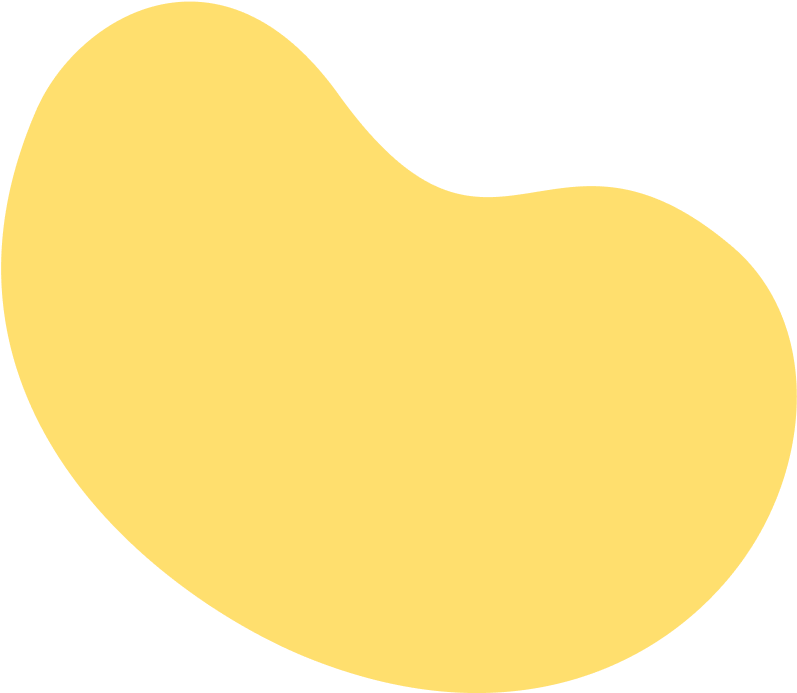
Table of Contents
- Strategy 1: Content Marketing
- Strategy #2: Search Engine Optimization (SEO)
- Strategy #3: Social Media Marketing
- Strategy #4: Pay-per-click Advertising (PPC)
- Strategy #5: Web Design and Development
- Strategy #6: Link Building
- Contact WebFX Today for More About How to Market Your Private Practice Online
Additional Reading
- Content Marketing for Physicians
- Lead Generation for Physicians
- Online Reputation Management for Physicians
- PPC for Physicians: Physician Pay-Per-Click
- Physician Website Design: Attract More Patients with Web Design for Doctors
- SEO for Doctors: 3 Proven SEO Strategies for Doctors
- Social Media Marketing for Doctors: 3 Tips for Success
How We Drive Revenue for Businesses
- Ecommerce Packages
- Ecommerce Solutions
- End-to-End Marketing Solutions
- Enterprise Marketing Agency
- Inbound Marketing Company
- Inbound Marketing Pricing: How Much Should You Pay in 2024?
- Inbound Marketing Services
- Internet Marketing Agency
- Internet Marketing Prices for Every Strategy
- Professional Marketing Company
We Drive Results for Physicians
- 230+ health industry experts
- Renowned for our communication and transparency

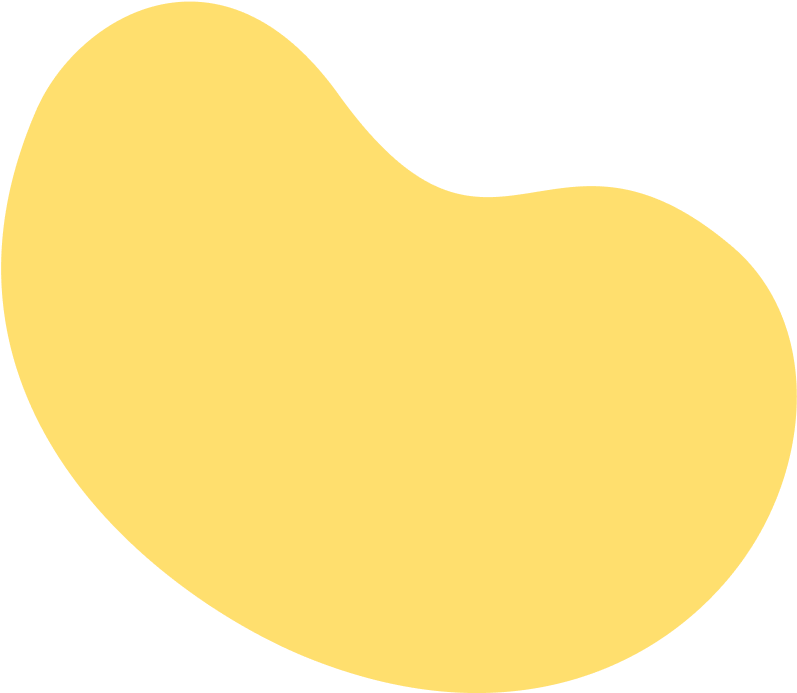
Explore our health & wellness case studies
Read our case studies for a more in-depth look at our results.
Solving key challenges for physicians
Our website isn’t driving enough traffic
Our expert SEO specialists, copywriters, and digital advertisers will help you increase your website’s rankings when your target audience searches for your treatments online, so you can continuously drive traffic and revenue for your practice, hospital, or business.

We’re opening a new location
Set your new hospital, brand, or practice up for future success with a range of digital marketing strategies that get your new practice in front of potential patients or B2B buyers.

We’re not attracting enough patients
Get a steady flow of new patients to your practice, hospital, or brand with expertly crafted strategies that provide a seamless, engaging user experience for your website visitors, encouraging them to become patients.

We have high patient turnover
Offer new treatments or services and need to get them in front of your potential client’s eyes? Our range of revenue-driving digital advertising and marketing services have you covered and reach the people who need your facility the most.


