Shopify SEO Guide: 9 Steps to Boost Rankings in 2024
Shopify SEO helps your website rank in the right search results, so you can boost traffic and drive more sales for your business.
In this Shopify SEO guide, we’ll cover:
Want to see where your website’s SEO currently stands? Use our free SEO checker to gain insight into your website’s current SEO performance and how you can improve your website to rank better in search results!
What is Shopify SEO?
Shopify SEO is the process of optimizing your Shopify website to rank higher in search results to increase traffic and leads. This strategy encompasses numerous strategies that help you deliver a better user experience that drives more relevant leads to your website.
3 benefits of SEO for your Shopify store
Next in this Shopify SEO guide, let’s talk about the benefits of investing in Shopify SEO. You may feel unsure why it’s a worthwhile investment for your business. Here are three significant benefits to doing SEO for Shopify:
1. Shopify SEO helps you rank in relevant searches
One of the biggest reasons to do SEO for your Shopify store is that it helps you rank in relevant search results. When people want to find your products or services, they turn to search engines to help them find the right company.
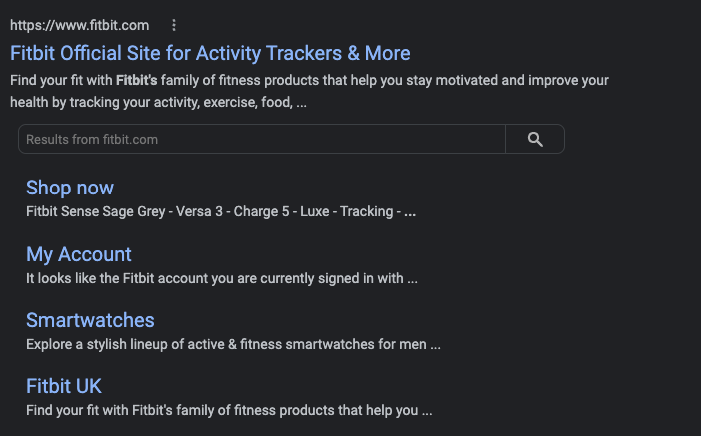
Over 80% of shoppers do product research online, with many of them turning to search engines to help them start. If your website isn’t optimized for relevant searches, people will find your competitors’ websites before yours.
That causes you to miss out on relevant traffic for your business.
2. Shopify SEO helps you increase qualified traffic to your website
When you do Shopify SEO, you help your business increase traffic to your website. Since SEO involves optimizing for relevant keywords, you help your business appear in related search results.
Since the people who search those terms have an interest in what you offer, they will visit your website. As a result, you drive people to your website that want what you offer and can capture more relevant leads to nurture into sales.
3. Shopify SEO helps you earn more sales and revenue
Did you know that organic traffic drives over 40% of revenue? SEO is a powerful strategy for helping you capture qualified leads that turn into sales.
If someone finds your website in search results and checks it out, they may like what you offer. As a result, they continually engage with your business to learn more about your products or services. When they’re ready to convert, they ultimately choose your business.
It leads to an increase in sales and revenue for your business.
How to do SEO for your Shopify Store: 9 tips for success
Ready to dive into some Shopify SEO tips? Here are some of the ones we’ll cover:
- Integrate an SEO app into your website
- Optimize your Shopify website for relevant keywords
- Improve your website’s load time
- Add internal links to your Shopify website
- Remove duplicate content from your Shopify site
- Optimize your title tags and meta descriptions
- Optimize your URLs
- Improve your store’s website structure
- Offer Shopify Collections
Keep reading to learn more!
1. Integrate an SEO app into your Shopify website
One of the best ways to optimize SEO for Shopify stores is to integrate an SEO app into your website. SEO apps help you perform basic SEO functions so you can help your website rank in search results.
You can use SEO apps like:
- SEO Optimizer: This app helps you optimize images and alter website tags.
- Plug In SEO: This app helps you discover ways to improve your Shopify store’s SEO score and increase rankings for your business.
- SEO Manager: This app helps you manage broken links, get keyword suggestions, and gain insight from your analytics.
You can browse Shopify’s app store to find the right apps for your website’s SEO needs.
2. Optimize your Shopify website for relevant keywords
A critical component of this Shopify SEO guide is keywords. Keywords are what users search to find your website in search results. If you don’t optimize your website for relevant terms, you’ll miss out on valuable traffic for your business.
To ensure your website ranks for relevant results, you need to conduct keyword research. Doing keyword research with a tool like KeywordsFX will help you identify applicable terms to integrate into your website.
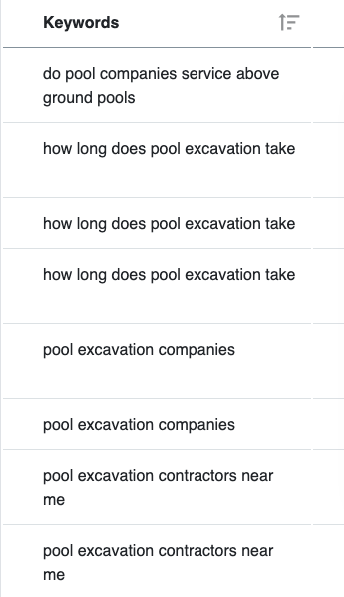
Generally, when conducting keyword research, you want to focus on long-tail keywords. These keywords contain three or more words, like “21oz pink tumbler cup” or “pool excavation company.”
Long-tail keywords are more specific, so you know the people searching for them want what you offer. It’s a great way to drive qualified traffic to your website.
Once you identify your keywords, integrate them into your pages. Place keywords in areas like your:
- Title tag
- Meta description
- Headings
- Body text
3. Improve your website’s load time
Did you know that slow-loading websites cost businesses over $2.6 billion in revenue loss annually? People don’t want to wait for your website to load to get information, see your products, or obtain contact information. A fast-loading website is key to maintaining happy website visitors.
That’s why the next tip we’ll cover on this list of Shopify SEO tips is improving your website’s load time. Improving your load speed helps keep customers engaged with your business, so they purchase your products or use your services.
This task is tricky with Shopify since you’re working off their servers and templates. There are some steps you can take to improve your Shopify SEO:
- Remove Shopify apps you aren’t using: When you build your website, you add numerous Shopify apps to create the functionality you need for your website. Go through your apps and remove any you don’t use or need for your website.
- Use web-safe fonts: While having fun and fancy fonts can give you a stylistic flair, they also bog down your website. Stick to web-safe fonts to ensure you don’t slow down your website.
- Compress your website images: Heavy image files can slow down your website. Use an image compression tool like io to lighten the load of your pictures.
When you improve your website load time, you deliver a better experience for your audience. As a result, they stay more engaged with your Shopify website, which helps you earn more leads and sales.
4. Add internal links to your website
When you do SEO for Shopify, you want to ensure you add internal links to your website. Internal links are links to other pages on your website within your own web pages.
is a critical component of Shopify SEO because it helps Google discover pages on your website. It enables Google to crawl and index pages on your website so they can rank in relevant search results.
Find opportunities to link to relevant pages within your text as you create content. Don’t force internal links to try to get pages ranking. You want to choose anchor text that is natural and descriptive of the linked-to page.
For example, if you create a blog post on camping essentials and mention tents, you could link to your other blog post on how to find the best tent.
Integrating internal links to pages on your website will help your pages rank in relevant search results so that you can drive traffic to your website.
5. Remove duplicate content
When you first start building your website, you continually add new pages to your website to beef up your online presence. In this process, you may create two remarkably similar pages on different URLs –– this instance is known as duplicate content.
Duplicate content is harmful to your Shopify website because it creates confusion with search engines. If you have two pages with nearly identical content, Google won’t know which one to rank in search results.
As a result, you’ll struggle to obtain top-ranking spots for the keywords on those pages because you’re competing against yourself.
Luckily, there’s an easy solution to removing duplicate content. By inserting a canonical tag, you can signify to Google which page is the “main” one. That way, all the traffic and links to your content will go to that one page, helping it rank better in search.
Adding a canonical tag will help you get the correct page ranking in search results.
6. Optimize your title tags and meta descriptions
Next in this Shopify SEO guide is optimizing title tags and meta descriptions. These two components appear in search results when people look for relevant listings.
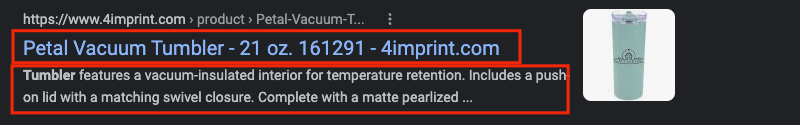
Your title tag and meta description are critical to generating traffic to your business. If these tags don’t entice your audience to click on your listing, you’ll lose traffic to your competitors.
When you craft your title tags, follow these best practices:
- Stay within the 60-character limit
- Use your core keyword towards the front of the tag to show relevance
- Make your title tags eye-catching so users want to click
As for your meta description, you’ll want to follow these best practices:
- Stay within the 155-character limit
- Integrate your core keyword within the description
- Provide your audience with an overview of what to expect on your page
7. Optimize your URLs
Next on our list of Shopify SEO tips is optimizing your URLs. Your URLs play a critical role in helping users and search engine crawlers understand where they are on your website.
If you have a URL like “www.cups.com/rdaja-ttt/39595,” your audience (or search engines) won’t know where they are on your website.
Instead, a URL like www.cups.com/tumbler-cups/pink-tumbler-cup is better. It gives a clear path to where you are on the website. Additionally, it uses keywords like “pink tumbler cup” to help Google see the relevance of your website.
![]()
Creating custom URLs for your page will help search engines and users identify where they are on your website.
8. Improve your Shopify store’s website structure
A key component to improving your Shopify SEO is providing a positive user experience. If users can’t find what they need on your website, they’ll leave for a competitor’s site instead. That means you need to create a website structure that encourages people to shop with your brand.
One way to do this is to create an organizer navigation structure. Your navigation should have broad headings with sub-headings organized under each category. Make it easy for your audience to find what they need fast, so they continue browsing your website.
Additionally, make sure you include key pages like your about us page and a contact us page, so people can get to know your business and reach out to you if they need more information. You’ll also want to add a search bar to your website so people can search for what they need from your website.
With Shopify as your website builder, you have plenty of options to create a more user-friendly website.
9. Offer Shopify Collections
Last on our list of Shopify SEO tips is to offer product collections on your website. You can create product collections to make it easier for customers to find what they need with ease.
Not only do these collections help with user experience, but they also help with search engines. Creating Shopify Collections help provide context to your product listings through descriptions and keyword integrations. This process helps search engines determine your page’s relevancy and improve its semantic understanding.
To create a Shopify Collection, you can manually gather products together through Shopify’s interface or generate them automatically.
Bonus Read: How To Use Shopify Magic To Grow Your Site
Get started with Shopify SEO today
SEO for Shopify is critical if you want your website to rank in search results and drive qualified traffic that turns into leads for your business. If you’re unsure where to start with Shopify SEO, our team at WebFX can help.
We’ve been optimizing websites for 28 years, so we know what it takes to help you rank better in search results. When you partner with us, you’ll feel confident that our team of experts will help you drive the results you desire.
In fact, in just the past five years, we’ve driven over $6 billion in revenue and over 24 million leads for our clients.
If you’re ready to ramp up your revenue, WebFX is prepared to help. Contact us online or call us today at 888-601-5359 to speak with a strategist about our Shopify SEO services!
Join the 1,500+ businesses driving results with WebFX.
Related Resources
- 14 Shopify Statistics for Your Business to Know in 2024
- Best Shopify Theme for SEO: 5 SEO-Friendly Themes for Shopify Stores
- How to Optimize Your Shopify Store for Shopify SEO in 9 Steps
- How to Promote My Shopify Store [3+ Tips to Market Your Shop]
- Shopify SEO Experts
- Your Business & Shopify Site Speed: How to Speed Up Your Shopify Site
Resources by Industry
- SEO for Workforce/Staff Management Companies
- SEO Strategies for Physical Therapy
- SEO Success Tips for Home Security Companies
- SEO Tips for Online Education: Reach Students with SEO
- Simple SEO Tips for Home Improvement Companies
- Six SEO Success Tips for Auto Service Centers
- Success with SEO for Home Services Companies
- Successful SEO for Motorcycle Dealers
- Successful SEO Strategies for Home Energy Companies
- Tourism SEO: 3 Tips for Getting Started









