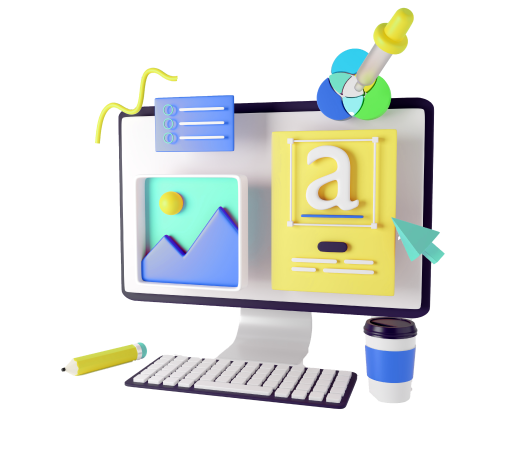Learn Web Design: Your Ultimate Resource for Website Design
Why is My WordPress Website Slow: 8 Steps to Speed It Up
LearnWhy Is My WordPress Website Slow: 8 Steps to Speed It Up Having a slow WordPress site can be frustrating to fix, so you might be tempted to just kind of deal with it after a few, not very successful […]
Why is My WordPress Website Not Loading? Quick Fixes to 5 Common WordPress Errors
LearnWhy Is My WordPress Website Not Loading? Quick Fixes to 5 Common WordPress Errors WordPress (WP) is a well-refined machine, so it’s uncommon that your WordPress website is down or unavailable. When it is, though, WordPress often doesn’t give an […]
8 Qualities of a Great Web Designer
Learn8 Qualities of a Great Web Designer When you’re in the market for a web designer, finding one that’s compatible with your business can take a long time. Your business is unique, and that means you need a specific designer […]
What Heat Maps Tell Us About Web Design
LearnWhat Heat Maps Tell Us about Web Design As a business owner or marketer, you’re always looking for ways to more effectively connect with your potential customers. One of the best ways to do that is by improving your website. […]
What Does a Web Designer Do?
What Does a Web Designer Do? In many ways, web design goes hand in hand with marketing. Many experienced marketers frequently discuss how important it is, how much it costs, where to get it…these are all pertinent topics and questions. […]
6 UI Tips to Take Your Website to New Heights
Learn6 UI Tips to Take Your Website to New Heights Your website is the heart of your digital marketing campaign. You will drive leads back to your website to encourage them to learn more about your business and purchase. It […]