Analyze Your Facebook Profile with Facebook Analytics
Did you know that 74% of people use social media to help them make purchasing decisions?
They help people discover your brand, learn about it, and choose your business over the competition. When you invest in running a Facebook ad campaign to maximize these benefits, it’s crucial that you use Facebook Analytics to help you understand your audience and run a better campaign.
On this page, we’ll discuss what Facebook Analytics is, its features, and five crucial analytics to monitor through this program. If you need help getting started with Facebook Analytics, call us today at 888-601-5359 to speak with a strategist about creating and monitoring your social media campaigns.
WebFX knows Facebook analytics. Learn more about the performance of your profile today.
What is Facebook Analytics?
Facebook Analytics is a free analytics solution that helps you understand how people interact with your content. This analytics tool is an omnichannel tool, which means it provides you a deeper understanding of how people interact across your website, app, Facebook page, and more.
You can learn how they interact with these sources and move between them.
Facebook bases these insights on their community of 2.3 billion users.
With these insights, you can see which channels your audience uses and the different devices they use to find your business. It’s an in-depth analysis that allows you to see the full interaction path that ultimately leads to conversion.
Facebook Analytics is a people-first analytics platform.
When you pull data from this tool, you get a complete picture of your audience. You get to know who is interested in your business, how they interact with you, and where you can improve the experience to help them convert.
Overall, Facebook Analytics is a great tool to help you understand your audience better so you can create more effective social media campaigns. You’ll get a more in-depth look at your audience and understand their path better to create a more results-driven campaign.
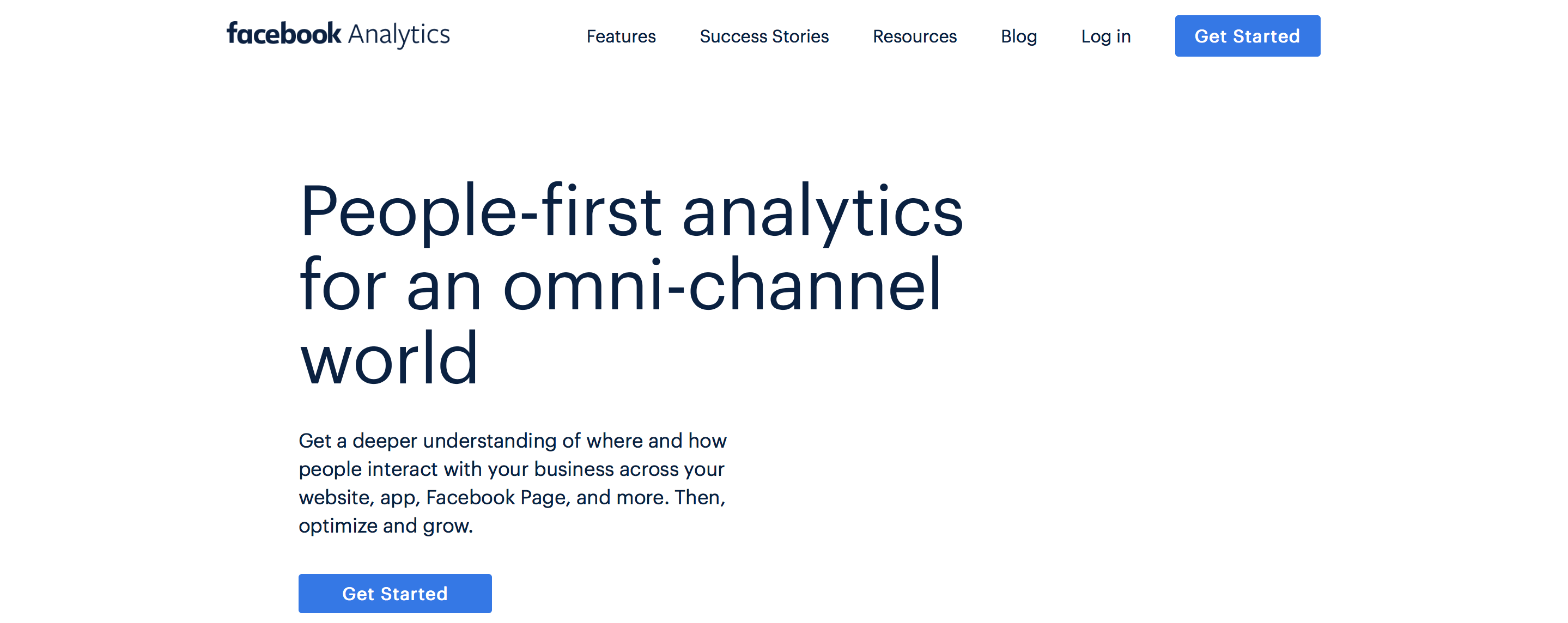
Features of Facebook Analytics
When you use Facebook Analytics, you’ll have access to many features that help you understand your audience better.
Let’s take a look at a few of those features.
Demographics
Like most analytics tools, you will have access to demographic information. You can see information like age, gender, city, and more. These categories contain valuable data that reveals who is in your audience.
The demographic feature is standard with most analytics tools, but is essential, nonetheless.
If you want to have effective campaigns, you must know who is in your audience. When you know your audience better, you can create campaigns that are more likely to appeal to them, their interests, and their current needs.
Journeys report
The journeys report is perhaps the most important and unique feature of Facebook Analytics.
This report is where you’ll see your Facebook insights explained. The journeys report feature helps you gain a full view of how people interact with your business across your website, apps, Facebook page, chatbots, and more.
Your path of interaction is crucial because you must know how your audience engages with your business.
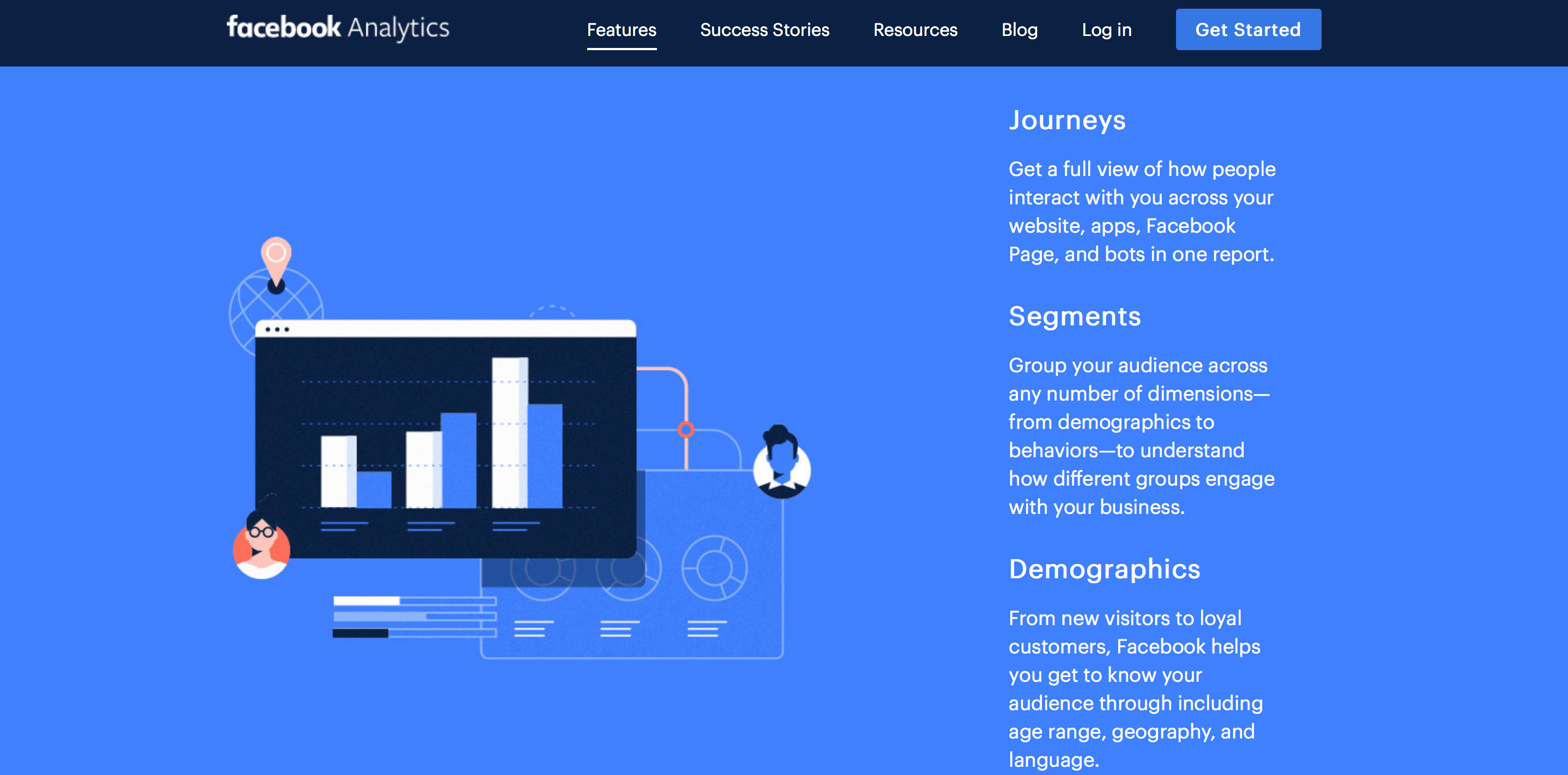
It’s essential to see if your audience starts the buying journey on mobile and ends it on desktop or if they only use your app and Facebook page. The journey report tells you how each person interacts with your business online.
This report provides valuable insight for your business because it helps you understand how people move towards conversion. It enables you to create a stronger and more appealing campaign to help you earn more conversions for your business.
Segments
If you’ve ever run a Facebook ad, you know that Facebook has some of the most advanced targeting options available.
You can target people precisely, which allows you to reach the right people with the proper advertisement. With segments, you can group your audience based on these same powerful filters.
Segments allow you to group your audience based on demographics, channels, traffic source, behaviors, and more. It’s an insightful tool to help you see how different groups engage with your business.
As an example, you could use Facebook Analytics to help you understand which channels get the most activity or drive the most conversions. It enables you to create better campaigns that meet your audience’s needs and gets them to convert.
Events
The events feature is a great way to help you understand the actions your audience takes on your app, website, and other channels. You can measure what people do, which are known as individual events.
Facebook allows you to set up over 1000 custom event types with up to 25 parameters to describe each event. These parameters mean you can get granular with your activities to see if your audience completes specific, desired actions.
Facebook Analytics allows you to set different events to see if your audience achieves the specific steps that matter to your business.
Whether it’s downloading your app or signing up for an email list, you can set the event and see if your audience completes it. Using events gives you a more insightful look into how your audience interacts with your brand and business.
Funnels
One of the essential tools of any business is the sales funnel.
The sales funnel describes how people go from discovering your brand to becoming customers of your business.
You start with an abundance of potential leads at the top of the funnel (the widest part), and it trickles down the funnel until it gets to the bottom of the funnel (the narrowest part), where a few people convert.
Facebook Analytics allows you to set up a funnel and measure how people complete a series of steps that go towards conversion. You can see how people go from discovering your brand to adding items in their cart and completing a purchase.
This funnel allows you to see if you are driving conversions for your business effectively. You can also see where there are hiccups in your funnel, and people drop off. It allows you to define and refine your strategy to get more leads and conversions at the end of the funnel.
Cohorts
Cohorts allow you to see the percentage of people who take two specific actions. You’ll generally want to pair two actions together that more towards a single goal.
As an example, you could set a cohort for page views and email registrations. This feature is great because you can see how it changes over time as you make changes.
Let’s say that you’re setting a cohort for page views and email registrations. You’ve noticed that your email registrations are low, and you want to earn more subscribers. You decide to change the color of your email sign-up button. When you look at your cohort, you see that more page views are resulting in email registration. This cohort is a great way to help you know how these changes influence a set of actions.
Revenue
With the revenue feature, you can keep an eye on purchase activity and measure purchase behavior.
This feature allows you to see income over time. It’s a great tool from Facebook Analytics because it helps you to see how your revenue changes as you make improvements to your funnel.
The customer experience impacts your revenue.
If customers don’t have a pleasant experience on your site, they’re less likely to convert. By refining your funnel, you’ll make improvements and earn more conversions and revenue for your business.
BONUS READING: WHY WE THINK SIMON COWELL CRACKED THE CODE TO FACEBOOK MARKETING
4 metrics to monitor through Facebook Analytics
If you want to know how to use Facebook Analytics, it’s essential to know which metrics to follow. Let’s take a look at the four most crucial metrics that will help you create a better campaign.
1. Active users
Active users are the total number of people that engage with your business on a given day or month. When you monitor active users, you can see how your daily and monthly active users change over time.
This feature is a great way to see how your number of active users changes as you tweak products or implement new marketing strategies. You can measure this activity across different channels, too.
One of the best features of Facebook Analytics is that it counts people as individuals and tracks them across platforms. It uses Facebook Pixel to track people and their engagements.
If someone accesses your site on a mobile device and then on your desktop site, Facebook Analytics counts it as one person. Traditional marketing tools will count that as two people because they are using two different devices.
Facebook Analytics gives you a more accurate look at how many people are on different sites.
Since it’s an omnichannel platform, it allows you to see everything by the person, rather than the device. This platform is extremely beneficial for your business because it helps you understand the customer’s journey.
When you monitor your active users, you’ll gain more insight into your customers and see how many individual people are active on your business’s different properties.
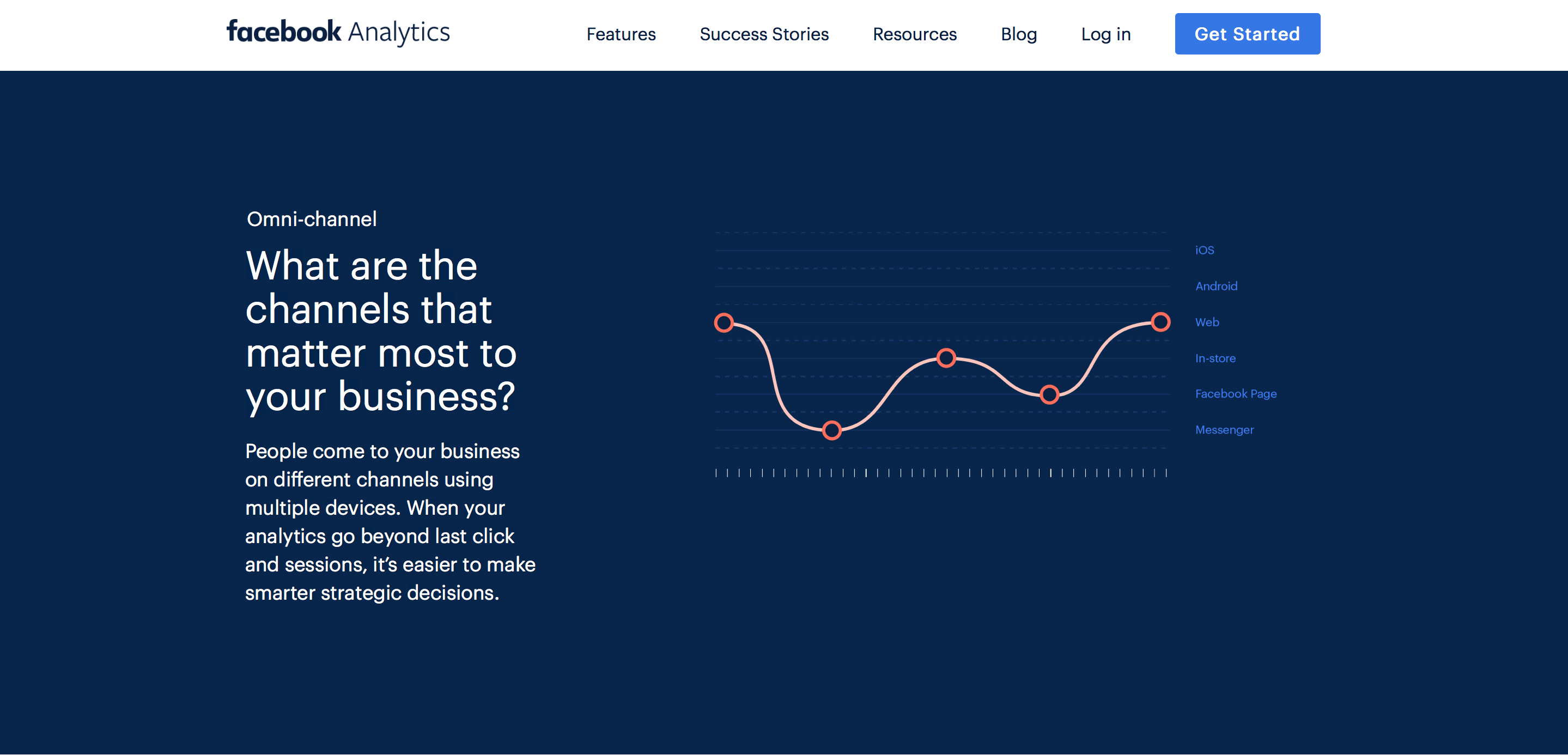
2. Engagement
Engagement is another important metric you’ll want to monitor.
You want to ensure that users are engaging with your business and getting to know your company.
Your engagement analytics help you understand how many times people take a specific action. Whether it’s making a purchase or viewing a webpage, you can see how people interact with different components of your business, whether it’s your website or app.
Engagement impacts your ability to drive people to take a specific action.
Facebook Analytics helps you see how each person interacts with your business.
Traditional analytics tools make it challenging to know when the same person views something multiple times.
With Facebook Analytics, you can track individual users and see how they interact with your brand. It helps you understand the consumer’s path better and strategize your campaigns to promote conversions.
3. Conversions
When you invest in digital marketing, you focus on getting your audience on the path to conversion.
It’s vital that you create a clear-cut way that encourages your audience to purchase from your business. With Facebook Analytics, you can set and monitor funnels to help you measure how people go through the journey of making a purchase.
One of the unique features of Facebook Analytics is that it allows you to create ad-hoc funnels that span across devices and channels. This feature is beneficial for helping your business comprehend how people move about different channels.
For example, you may find that the path towards conversion is:
- Browsing on a company’s desktop site
- Visiting a company’s site on a mobile browser
- Checking out your Facebook page
- Making a purchase in your app
This path involves using multiple devices and channels.
Facebook Analytics allows you to see how people hop from different avenues to go towards conversion. Many analytics tools only count people on channels, rather than how many channels a person visits.
Essentially, it boils down to the fact that you can see how many people took action on one channel and then took a second action on another channel. It enables cross-device monitoring.
This approach to tracking makes the process more comprehensive for your business and helps you better understand your audience and their path to conversion.
ORGANIC OR PAID FACEBOOK ADVERTISING? SEE WHAT THE EXPERTS SAY
4. Retention
When you obtain new customers, you want to keep them. You want people to come back and continue to buy your products or use your services. It’s more beneficial for your business to retain customers than to earn new ones.
It costs 10 times more to earn a new customer than to retain an existing customer. It’s more beneficial for your business to keep people coming back and buying your products rather than putting in the effort to continually find new customers.
You want to keep people around to spend your advertising and marketing budget more wisely. Facebook Analytics allows you to monitor previous conversions and see if people keep coming back to your business.
You can track this metric to see the long-term health of your business.
Facebook Analytics allows you to see how many people come back to your product or business after a certain amount of time.
It will enable you to see if people get value from your company. This analytics tool also allows you to see which segments of people stick around and make multiple purchases.
By analyzing retention, you can see where you need to make improvements in your campaign to keep people coming back and buying your products or using your services.
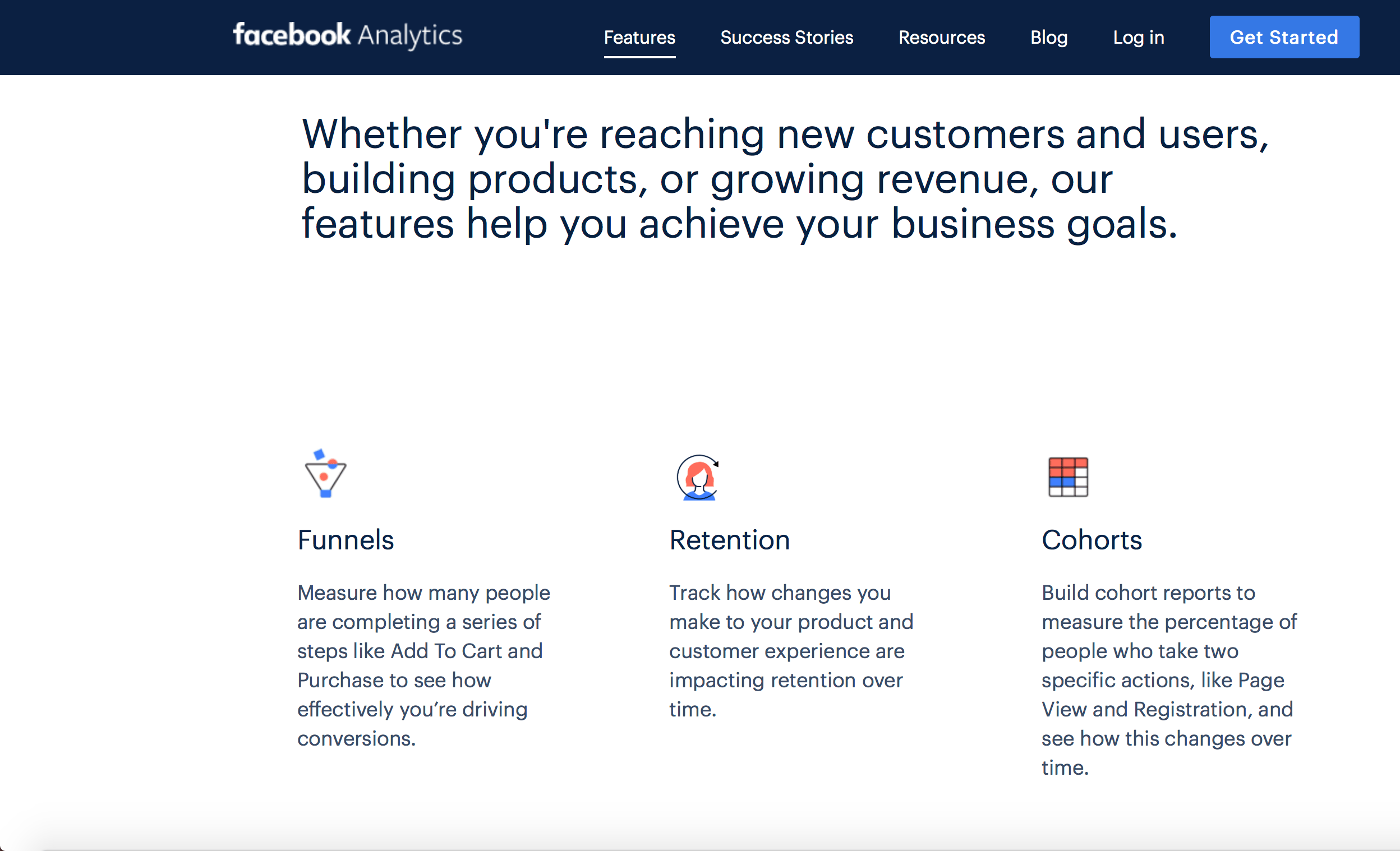
Start utilizing Facebook Analytics to create better campaigns for your audience
Facebook Analytics is one of the newest ways for you to analyze and understand your audience better.
By integrating Facebook Analytics into your marketing campaign, you’ll learn more about your audience’s journey to conversion. At WebFX, we have a team of over 500 experts that will help you understand how to optimize your campaigns better.
You can count on our knowledge and expertise to help you analyze your audience and interpret the data to help you create campaigns that drive results.
We have years of experience running social media campaigns that drive results. Our team has driven over $6 billion in sales and over 24 million leads for our clients in the past five years alone.
If you’re ready to start using Facebook Analytics to help you create campaigns that resonate better with your audience and drive the sales you’re looking for, contact us online or call us today at 888-601-5359 to speak with a strategist. WebFX is a top Facebook marketing consultant that can help!
Related Resources
- 7 Reasons Why Your SMB Needs a Facebook Messenger Bot
- 9 Facebook Post Ideas for SMBS You Can Use to Boost Engagement for Your Business
- 95+ Must-Know Facebook Statistics for Marketers in 2024
- A (Thorough) Beginner’s Guide to Facebook Video Advertising
- Average Facebook CPM: What is a Good CPM and How to Improve CPM for Facebook
- Creating Exciting Advertisements with Facebook Instant Experience
- Does Facebook Have SEO Value?
- Earn a Higher ROI from Your Ads with a Facebook Advertising Agency
- Facebook Algorithm in 2024: How to Create Meaningful Interactions
- Facebook Insights Guide for Businesses
Marketing Tips for Niche Industries
- 8 Tips for Finding Success with Facebook Ads for Real Estate
- 8 Ways to Boost Social Media for Roofing Companies
- 8 Ways to Get the Most out of Social Media for Breweries
- 9 Social Media Tips for Software Companies
- Effective Social Media Strategies for Tree Care Companies
- Facebook Ads for Dentists [6 Steps to Creating Ads]
- Facebook Ads for Restaurants: 10 Tips to Inspire Your Ads
- Facebook Ads for Small Business [7 Tips]
- Facebook Advertising for Lawyers: Why and How to Advertise on Facebook
- How Contractors Can Use Social Media to Increase Sales
Find Us Driving Revenue Nationwide
- Ann Arbor, MI Social Media Agency
- Social Media for Atlanta, GA
- Social Media for Baltimore, MD
- Social Media for Boston, MA
- Social Media for Charlotte, NC
- Social Media for Chicago, IL
- Social Media for Cincinnati, OH
- Social Media for Cleveland, OH
- Social Media for Columbus, OH
- Social Media for Houston, TX









