Facebook Ads Management: 4 Tips for Managing Facebook Ads
With Facebook Ads management, you can create and run compelling ads that entice your audience to become customers.
On this page, we’ll discuss Facebook Ads Manager, how to use it, and four tips for managing your Facebook advertising campaign. If you need help managing your Facebook advertising, contact us online or call us today at 888-601-5359 to speak with a strategist.
74% of people use social media when making a purchasing decision.
Make their decision easy with a stellar social media presence. See how your brand can level up by requesting a no-obligation proposal today.
One of our experts will be in touch within 24 hours!

Managing Facebook ads: What is Facebook Ads Manager?
If you’re looking into Facebook Ads management, you’ll learn that the Facebook Ads Manager is a critical component of running your ads. Ads Manager is the starting point for running ads on Facebook, Instagram, the Audience Network, and Messenger.
This all-in-one tool allows you to create ads as well as manage when and where ads will run. You can also track how your campaigns perform so that you can improve them over time.
The best thing about Facebook ads management is that Facebook makes it easy for anyone to run a social media advertising campaign. Whether you’re a seasoned marketing professional or newcomer, Facebook gives you the tools and resources to create an ad campaign based on your skill level.
Now that we’ve discussed Facebook ads manager, let’s talk about how you can get started with Facebook ads management.
How to use Facebook Ads Manager
If you’re ready to start with Facebook Ads management, let’s look at the steps you can take to get started.
Create your campaign
The first step to Facebook ad management is creating your campaign.
Before we dive into the steps for creating an ad, it’s important to note that Facebook offers two methods for creating them:
- Guided creation: With guided creation, you have a step-by-step wizard that walks you through the steps on how to create your ad. This option is best for people that aren’t familiar with Facebook’s Ads Manager or creating ad campaigns.
- Quick creation: Quick creation allows you to set up your campaign, ad set, and ad elements as you wish. This option is best for advanced advertisers and seasoned marketers that know Facebook well or have experience creating ads on other platforms.
Now that you know the two different options for creating ads let’s take a look at how you can start composing your ad.
- Select your objective: Your objective is what you want to achieve with your campaign. You can aim to increase traffic, increase leads, earn conversions, and more. Your objectives should always align with your overall campaign goals.
- Select your target audience: Your target audience is users that are most interested in your products or services. Facebook audiences allow you to get very specific with your targeting, so you can set custom perimeters and reach the right people at the right time.
- Upload your ad creative: You can create numerous types of ads on Facebook, including photos, videos, carousel ads, and more. You’ll want to upload these visuals, which are typically photos or videos, to your Facebook Ads Manager account.
- Write your ad copy: Once you upload your creative, you’ll add your ad’s text. Make sure your ad copy provides relevant information to users that inform them about your product or service.
- Set your bid amount: After you have your ad set up, you’ll set your bid amount. Your bid amount will depend upon your budget and ad placement.
- Finalize your ad details: This involves reviewing your ad to ensure the copy, placement, and bid details are correct.
If you’re looking to take on Facebook ad management on your own, following these steps will help you get set up with your ad.
Monitor your campaign
Once your campaign is up and running, you can start monitoring your ad’s performance. You can review different aspects of your campaign, including your:
- Budget
- Audience
- Placement
- Creative
When you’re reviewing your campaign, you can look at real-time reporting to see how your ads are performing. You can monitor your campaign to spot trends with your ads and identify areas of improvement.
If you fail to monitor your ads, your campaign is a waste of time. However, when you keep an eye on your campaigns, you’ll be able to determine areas that might need to be updated for greater success.
Monitoring your ads ensures that you always have the most successful ad campaign possible.
5 Facebook ad management tips
If you want to start running ads on Facebook’s platform, check out our four tips.
1. Consider hiring a professional
Facebook advertising takes time and effort to develop effective campaigns and monitor their performance. If you’re busy running your business or don’t have experience running an advertising campaign, Facebook ad management services may be in your best interest.
When you invest in Facebook ad management services, you can rely on experts to manage your campaign for you. It’s valuable to have professionals working on your campaign because they have the experience necessary to create social campaigns that work.
When you opt for Facebook ad management services, you won’t need to worry about running and managing your campaign. Instead, you can worry about managing the leads you obtain from your campaign and turning them into conversions for your business.
If you partner with the right social media marketing company, the company will have experience managing many successful campaigns.
2. Run retargeted ads to earn conversions
Facebook ads aren’t just for reaching new leads. These ads provide you with an excellent opportunity to retarget audiences that are familiar with your brand but haven’t converted yet.
Retargeted ads tend to have a higher conversion rate and lower cost per click because they target people you already know are interested in your brand. It creates an excellent opportunity for you to draw these leads back to your business and get them to convert.
When you invest in Facebook ad management services, you can rely on experts to manage your campaign for you. It’s valuable to have professionals working on your campaign because they have the experience necessary to create social campaigns that work.
When you opt for Facebook ad management services, you won’t need to worry about running and managing your campaign. Instead, you can worry about managing the leads you obtain from your campaign and turning them into conversions for your business.
If you partner with the right social media marketing company, the company will have experience managing many successful campaigns.
3. Run retargeted ads to earn conversions
Facebook ads aren’t just for reaching new leads. These ads provide you with an excellent opportunity to retarget audiences that are familiar with your brand but haven’t converted yet.
Retargeted ads tend to have a higher conversion rate and lower cost per click because they target people you already know are interested in your brand. It creates an excellent opportunity for you to draw these leads back to your business and get them to convert.
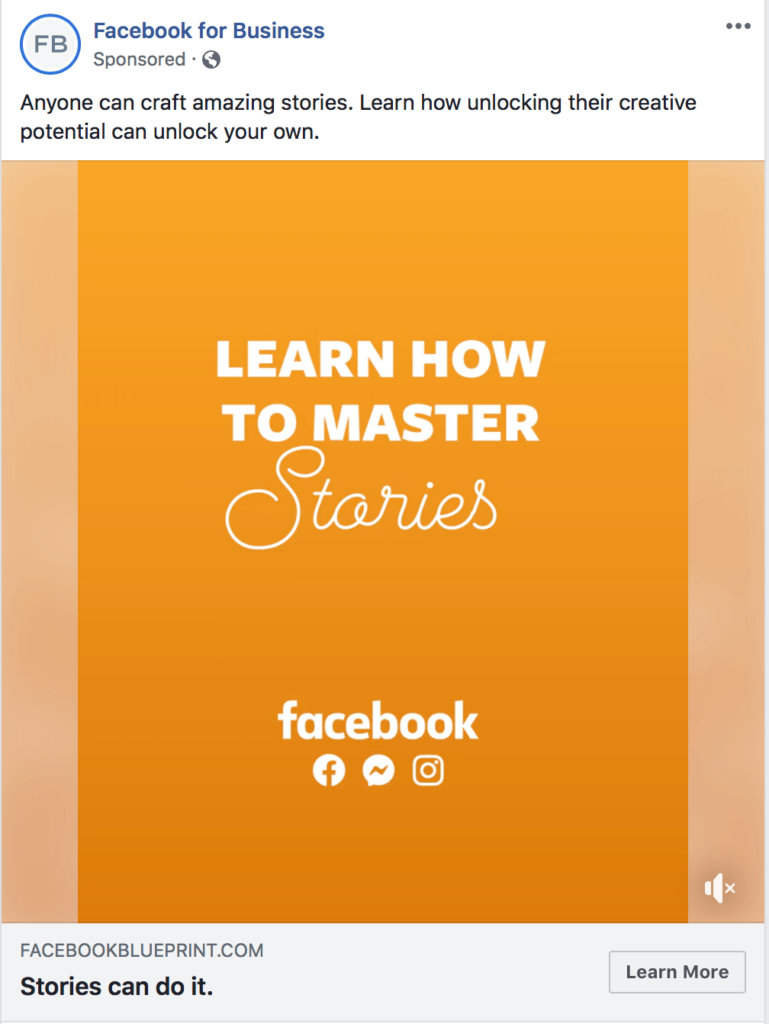
Facebook offers a feature called Custom Audiences, which makes it easy for you to retarget these leads. You can put all these leads into different custom audiences to help you market to them and help to keep your business top of mind. The Facebook pixel will help you track information about your leads and group them into different Custom Audiences.
There are numerous custom audiences you can create based on:
- Customer file
- Website traffic
- Offline activity
- Engagement
- App activity
- And more
When you create these custom audiences, you deliver retargeted Facebook ads that resonate with content they viewed previously. You can show product ads or generic brand-based ads to engage these leads. It’s an excellent opportunity for you to turn these leads into conversions for your business.
4. Focus on mobile-first ad content
When you’re running Facebook ads, you must consider your mobile audience. Considering 96% of users use smartphones and tablets to access their Facebook, you must be creating ad content that’s friendly for mobile users.
Your ad content should be mobile-friendly first. It’s much easier to scale a mobile ad to desktop size than vice versa.
It’s important to think through the logistics of creating an ad that will resonate with mobile users. For example, users may scroll faster through their newsfeed on mobile, but by adding a video to your ad, you can catch their attention and get them to stop scrolling.
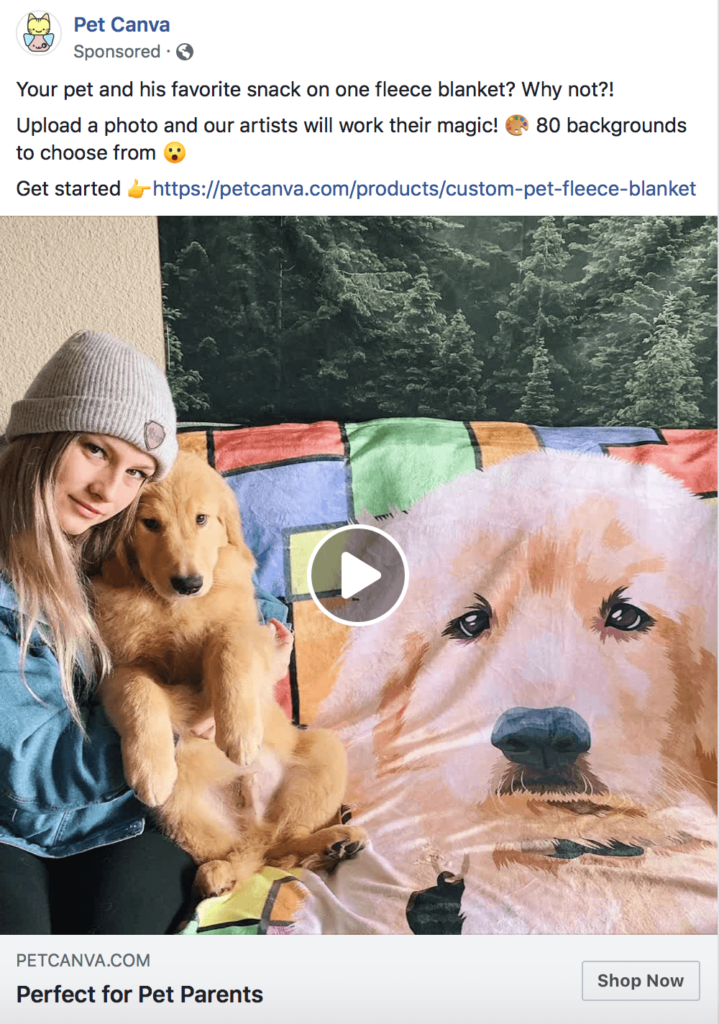
By focusing on your mobile users, you’ll create better ad copy that gets more leads to engage with your content.
5. Pay attention to ad fatigue
When you’re running multiple advertising campaigns, you must pay attention to how often people see your ads. You don’t want to show the same ad too often since the repetition often leads to ad fatigue.
When ad fatigue occurs, your audience gets tired of seeing the same ad from your company and often ignores it. It makes your audience less responsive to your content, which means you waste money trying to engage leads that don’t want to interact with your ad.
It may leave them with a negative impression of your business because you aren’t changing up the messaging or ad content.
To help you combat ad fatigue, you’ll want to monitor your campaigns to see their performance. Pay attention to these key ad metrics:
- Cost
- Relevance
- Frequency
- CPM (cost per thousand) and CPC
With these four metrics, you can identify which ad campaigns are decreasing in performance.
For example, if you see that people are seeing your ad frequently, but not engaging, you’ll have a high ad frequency score and, typically, a decreased relevancy score. As a result, you’ll see an increase in your CPM or CPC.
For reference, the average CPM on Facebook is around $11.
If you’re noticing this pattern with your metrics, you have the opportunity to fix it. You can change up your ad content to try to engage your audience in a new way. There’s a good chance that your business is still relevant to them, you’re just not creating ad copy that compels them to act.
Monitoring ad fatigue is an integral part of Facebook Ads management. It helps ensure that you’re getting the most out of your budget and getting leads to engage with your ad content.
ORGANIC OR PAID FACEBOOK ADVERTISING? SEE WHAT THE EXPERTS SAY
Let WebFX help you with your Facebook Ads management
Facebook ads create an excellent opportunity for you to reach new leads and get them interested in your business. With the help of the Facebook Ads Manager, you can create compelling ads that garner engagement and help you earn more conversions.
At WebFX, we have over a decade of experience creating Facebook ads that work.
We’re a full-service digital marketing company that offers Facebook Ads management services. With our team of over 500 social media savvy experts, we’ll help you create a compelling Facebook advertising campaign that drives more leads to choose your business.
You can count on us to drive the results you desire. In the past five years, we’ve driven over $6 billion in sales and over 24 million leads for our clients. We know how to great campaigns that help our clients thrive on social media.
Ready to invest in Facebook Ads management services? Contact us online or call us today at 888-601-5359 to speak with a strategist about our Facebook advertising services.
Marketing Tips for Niche Industries
- Effective Social Media Strategies for Tree Care Companies
- Facebook Ads for Dentists [6 Steps to Creating Ads]
- Facebook Ads for Restaurants: 10 Tips to Inspire Your Ads
- Facebook Ads for Small Business [7 Tips]
- Facebook Advertising for Lawyers: Why and How to Advertise on Facebook
- Facebook Marketing for Credit Unions
- Facebook Marketing for Dentists from WebFX
- Facebook Marketing for Gyms
- Facebook Marketing for Restaurants
- How to Advertise Your Nonprofit on Facebook
Find Us Driving Revenue Nationwide
- Ann Arbor, MI Social Media Agency
- Social Media for Atlanta, GA
- Social Media for Baltimore, MD
- Social Media for Boston, MA
- Social Media for Charlotte, NC
- Social Media for Chicago, IL
- Social Media for Cincinnati, OH
- Social Media for Cleveland, OH
- Social Media for Columbus, OH
- Social Media for Houston, TX









