How to Fix Self-Referrals in Google Analytics
But much like any marketing tool, it’s only useful when set up correctly – and that can sometimes be easier said than done. There are a few potential issues that can arise from even minor mistakes, and one of the most common is self-referral traffic.
If you’ve ever noticed that some of your traffic is being “referred” by your own site, this is called a self-referral. Keep reading to learn what that means, why it matters, and how you can resolve it.
If you’d like to speak with a specialist, you can reach us at 888-601-5359.
Our digital marketing campaigns impact the metrics that improve your bottom line.
See More Results
WebFX has driven the following results for clients:
$6 billion
In client revenue
24 million
Leads for our clients
7.14 million
Client phone calls
What are self-referrals?
Before you can fix the self-referrals in your data, you need to understand what they are and why they’re happening.
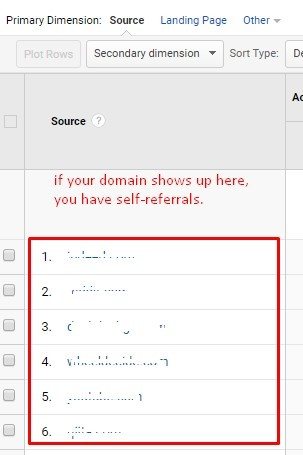
A self-referral is when your own domain shows up as a referral source in your analytics tracking program. If you’re unsure of whether your site has them, log into Google Analytics and navigate to Acquisition > All Traffic, then click the source “Referrals.”
In the far left column (marked “Source”), you’ll see a list of all the domains that send traffic to your site. If you see your own domain name in the list, this means you have self-referrals.
Why do self-referrals matter?
Self-referrals don’t have a direct impact on your website or its performance. Unfortunately, this leads many site owners to believe that they don’t matter.
This is not the case.
In order to be successful with any Internet marketing strategy, it’s important to monitor your analytics and adjust accordingly. If your data is inaccurate, you could end up making a marketing decision based on faulty information.
Let’s say, for example, that a visitor arrives at your site by clicking one of your PPC ads in Google search results. They look at a product page, then see a link to a similar product and click on that instead. They purchase the second product, and it’s recorded in Google Analytics as a conversion.
If your site registers the move from the first page to the second as a referral, the conversion will be considered from referral. This means that when you look at where your conversions are coming from, the PPC ad won’t get any credit.
If this happens every time, looking at Analytics would lead you to believe that your PPC campaign isn’t generating any sales – even though it’s quite the opposite. And if you chose to cancel it as a result, you’d make a huge mistake.
How to fix self-referrals
In most cases, a self-referral occurs when a page on your site is missing your Google Analytics tracking code. The platform won’t recognize that page as part of your site and will count it as an outside referral even though it has the same domain name.
Thankfully, it’s an easy problem to fix.
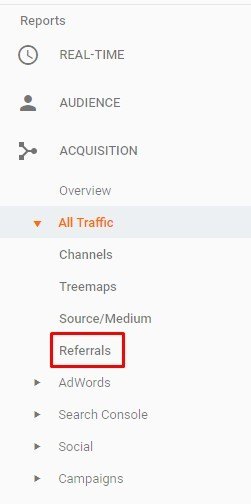
First, you’ll first need to identify which pages on your site are causing self-referrals. Go to Acquisition > All Traffic in Google Analytics, then click the “Referrals” source.
Locate your domain name under “Source” and click on it. From there, you’ll be able to see all the individual pages on your site that are causing self-referrals.
If you only see a handful of pages, you can solve the problem by going to each one and following Google’s instructions for setting up tracking codes. Copy the code that Google Analytics provides in between the <head> tags of these pages, then verify that it’s set up properly.
But if an entire subfolder seems to be an issue, and you use templates with PHP or ASP to create new pages, you may just need to make sure that you include the appropriate header on each page. If you have experience writing and editing code, this is a fairly simple fix.
If you’ve never updated these files before – or aren’t sure where to find them – your best bet is to contact the person who manages your site. It’s easy to make mistakes when editing them, but an experienced developer should be able to sort out the problem in very little time.
Independent research from Clutch has named WebFX the
top SEO company in the United States.
Clutch has personally interviewed more than 250 WebFX clients to discuss their experience partnering with us.
Read More Clutch Reviews

Want to improve your Internet marketing analytics?
Monitoring your site’s analytics is essential for Internet marketing success and significantly impacts your performance – but only if the information is accurate. So if your site is generating self-referrals, it’s time to address the problem and get your data in order as soon as possible.
At WebFX, we set up and monitor all of our clients’ analytics accounts and provide detailed monthly reports. So if you’d like assistance with your site’s Google Analytics setup, or want to start using your data to improve your marketing strategy, we’d love to help! Contact us today to speak with a strategist.
Related Resources
- Google Analytics Multi-Channel Funnel Survival Guide
- Google Analytics: Visits and Visitors Now Sessions and Users
- Hacking Google Analytics: Ideas, Tips and Tricks
- How to Check if Google Analytics is Working in 5 Ways
- How to Track Offline Advertising in Google Analytics
- How to Use Google Analytics [5-Step Google Analytics Tutorial for Newbies]
- How to Use Google Analytics 4 (GA4): a Beginner’s Guide
- How to Use Google Analytics Filters Like a Pro
- How to Use Google Analytics for Social Media Tracking
- The 7 Best Google Analytics Reports for Marketers in 2024
Marketing Tips for Niche Industries
- CRM for Plumbers
- Guide to Marketing Automation for Small Businesses (SMBs)
- Healthcare CRM for Urgent Care Centers
- How Does Marketing Automation Help Rehab Centers?
- Marketing Automation for Education
- Marketing Automation for Healthcare
- Marketing Automation for Home Services
- Marketing Automation for Professional Services
- Marketing Automation for Restaurants & Food Services
- 5 Best Ecommerce CRM Software Options of 2024
Find Us Driving Revenue Nationwide
- Enterprise Martech Agency
- Enterprise Martech Pricing
- Enterprise Martech Services
- Get a Better Marketing ROI with a Tech-Enabled Services Agency
- Lead Management Services
- LeadNurtureFX: a MarketingCloudFX Feature
- Marketing Automation Agency
- Marketing Automation Consultants
- Marketing Automation Pricing: Your Guide to Marketing Automation Cost
- Online Review Management Services for SMBs
Additional Reading
- 4 Important Google Analytics Goals
- 8 Website Analytics Metrics You Need to Track for Success
- Google Analytics Definitions
- How to Choose a Marketing Analytics Service
- How to Get the Most out of Google Search Analytics
- Setting Up Google Analytics: How to Do It, Great Features, and FAQs
- Top Marketing Analytics Companies
- Video Marketing Analytics
- What is Data Analytics? the Complete Beginner’s Guide
- What Web Marketing Analytics Are Most Important?
- What is a Good Bounce Rate
- Why Are Analytics Important?
- Why Does My Website Have a High Bounce Rate?









