-
 10 min. read
10 min. read
-
 Macy Storm
Macy Storm Senior Content Creator
Senior Content Creator
- Macy is a marketing writer with over five years of experience creating content for dozens of industries including food and beverage, home services, and education. She also specializes in creating SEO and PPC content. Her work has been featured by Search Engine Journal, HubSpot, Entrepreneur, Clutch, and more. In her free time, Macy enjoys trying new crafts and reading comic books.
Did you know that 66% of people check their email first thing in the morning? Using email is a great strategy to engage your audience and get them thinking about your business as they start their day. But what do you send to engage subscribers?
Enter email newsletters. Creating an email newsletter is a great way for your business to provide subscribers with helpful information related to your industry. By sending subscribers useful, industry-related information, you can nurture leads and provide the info they need to convert.
Want to know how to create an email newsletter? Keep reading to learn that 11 easy steps to make a newsletter, including:
- Set the goal of your newsletter
- Choose your email newsletter template
- Decide the content of your newsletter
- Determine where to add personalization to your email
- Determine your email newsletter dimensions
- Create your subject line
- Make sure you have alt text and plain text set up
- Verify your emails are legally compliant
- Test your emails in different browsers and with different providers
- Send your emails
- Monitor your email newsletter performance
P.S. Want to get some insider tips and tricks for marketing your business online? Join 200,000 savvy marketers by subscribing to Revenue Weekly!
Step 1: Set the goal of your newsletter
Before you create an email newsletter, you must establish what you want to achieve with your newsletter.
You don’t want to create an email newsletter just to make one –– it should have a purpose in the grand scheme of your marketing strategy. You want to create a goal that goes beyond wanting people to read your newsletter. What do you ultimately want to achieve?
Whether it’s brand familiarity or conversions, you must decide the ultimate goal of your newsletters to set your focus. Having a goal in place will help you add content that works towards achieving that goal.
Step 2: Choose your email newsletter template
The next step in this guide on how to create an email newsletter is to choose your template. Whether you’re sending newsletters every week, every month, or every quarter, you don’t want to have to create a new format each time for your email.
Having a template makes it easy for you to plug the information into your template and be on your way. 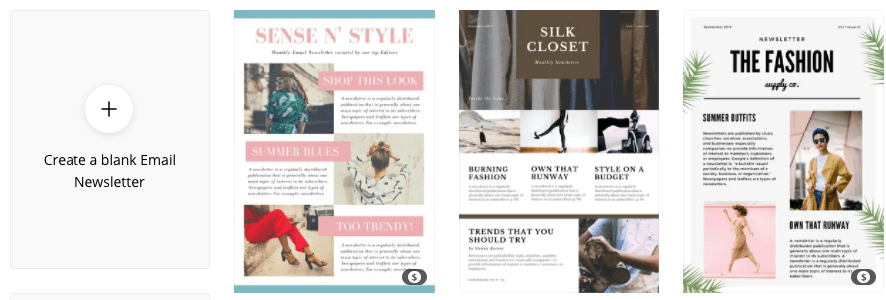 Not to mention, having a template creates consistency. People know where to look for information they want, which helps you deliver a better subscriber experience.
Not to mention, having a template creates consistency. People know where to look for information they want, which helps you deliver a better subscriber experience.
For example, if you have a “Fast Facts” section that a subscriber enjoys, they know they can go straight to that section each time you send your newsletter to get the information they want. You can either opt to create your own email template or use a premade template from a third-party email provider. Your template doesn’t need to be over the top and flashy.
You can have a simplistic and minimalist template while still getting your content out to your audience.
Step 3: Decide the content of your newsletter
When creating an email newsletter, one of the most critical components of your newsletter is the content you include within it. You must decide what content you want to share with your subscribers. You want to focus on the content you think your audience will like best and want to check out.
A great way to compile content is to document articles, videos, and social posts between email newsletters. 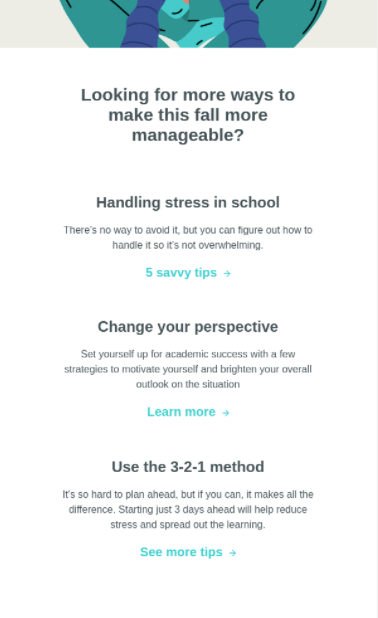 If you keep a running list of articles you think your audience will love, it can make it easy for you to include them in your email newsletter when you’re ready to send. You won’t have to spend the time scouring your blog to find the right content to include in your email newsletter.
If you keep a running list of articles you think your audience will love, it can make it easy for you to include them in your email newsletter when you’re ready to send. You won’t have to spend the time scouring your blog to find the right content to include in your email newsletter.
Explore the Best Marketing Newsletters
Step 4: Determine where to add personalization to your email
When you create an email newsletter, you want to ensure it’s attractive to your subscribers to get them to check out your content.
The best way to get people to read the newsletter you created is to personalize their experience. Personalization enables you to customize your newsletter for your subscribers, so they get the information they want. You can personalize your emails in multiple ways, including:
- Using subscribers’ names in the email: A great way to personalize your audience’s experience is to include their names in the newsletter. You can include it in the subject line or at the top of the newsletters to show people you curated the newsletter for them.
- Segmenting subscribers: Segmenting subscribers is a great way to deliver a more personalized experience. When you segment subscribers based on their interests, you can send them an email newsletter best tailored to what they want to see. It will increase engagement with your newsletter.
- Use relevant call to action (CTA) buttons: CTA buttons guide your audience on proceeding next. If you want to personalize their experience, make the CTAs relevant to the subscriber instead of using generic CTAs like “Click Here” or “Learn More.”
Personalization is a crucial component to helping you create email newsletters your audience wants to read.
Step 5: Determine your email newsletter dimensions
Once you determine the content and personalization of your newsletter, the next step in the email newsletter creation process is to determine your email newsletters dimensions. The standard size for email newsletters is around 600 pixels wide. You’ll need to test your emails to make sure they fit within the standard 600 pixels and adjust as necessary.
As for the height, there aren’t specifications on the size you need to have since emails can continuously scroll down. You’ll want to keep in mind, though, that if your emails are too long, people will lose interest after some time of scrolling. You may need to tinker around and figure out what dimensions work best for your emails and presents correctly to your audience.
Step 6: Create your subject line
Once you have your email content squared away, the next step on how to create an email newsletter is to make your subject line.
The subject line is critical because it impacts whether your audience opens the email. You want to have a subject line that’s interesting and catches your audience’s attention. Using a subject line like “This Week’s Foodie Newsletter” isn’t exciting or catchy.
Not to mention, using the term “newsletter” in your subject line can decrease open rates by 19%. Instead, consider using your newsletter’s name or starting with an interesting question or fact. A subject line like “Are Bananas the New Flour?
Foodie Weekly Has the Answer!” could be interesting enough to catch your audience’s attention and make them say, “What? Are they?” You can test different subject lines to see what works best and gets your audience to click and learn more from your newsletter.
Step 7: Make sure you have alt text and plain text set up
When creating an email newsletter, you need to make sure that you have alt text and plain text set up. You will run into issues where your content won’t load correctly for your audience, so you need to be prepared when that happens.
That’s why you want to ensure you have alt text and plain text with your emails. Alt text is text that appears when your images don’t load. This text describes what the image was, so users don’t lose context of its purpose in the newsletter.
You can add an alt tag to the HTML of your email newsletter. Plain text is the basic version of your email that you can send to subscribers if their email doesn’t load. The plain text version just has the information and no images, graphics, or videos.
Most email service providers can convert your beautifully designed email into plain text as a backup if your email doesn’t load properly. So, before you send your emails, check, and make sure you have those two components squared away.
Step 8: Verify your emails are legally compliant
An essential part of email newsletter creation is that you create legally compliant emails. You don’t want to send emails that violate any legal requirements for emailing prospects, as it can put you in hot water.
The two main pieces of legislation you’ll want to look at are the CAN-SPAM Act and the General Data Protection Regulation. Both pieces of legislation give guidance on what you can and can’t do when sending emails like email newsletters. For example, with the CAN-SPAM Act, you must include an unsubscribe button at the bottom so users can choose to stop receiving your emails at any point.
If you don’t have an unsubscribe button on all emails, you risk getting fined. 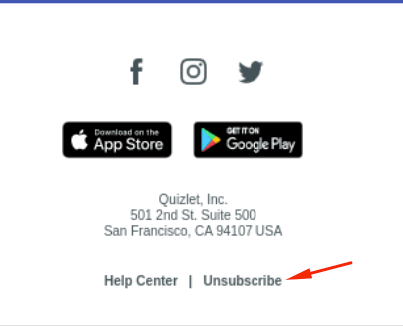 Keep this legislature in mind as you create your email newsletters to ensure that you comply with all U.S. and E.U.
Keep this legislature in mind as you create your email newsletters to ensure that you comply with all U.S. and E.U.
regulations.
Step 9: Test your emails in different browsers and with different providers
Once you create an email newsletter and have it set up and ready to go, your job isn’t done. You must ensure that your email newsletter looks good on all browsers and providers. Something that looks good on Google Chrome may not look the same on Safari.
It’s essential to test each one to ensure you’re delivering the same positive experience, no matter the browser or provider. You can conduct A/B testing on multiple elements of your emails, including:
- Subject lines
- Send times
- Email content
Some email marketing software will provide you with testing within the software. If you aren’t using email marketing software or your provider doesn’t have a testing feature, you can create fake accounts and open the email on different browsers.
Step 10: Send emails
You’ve gone through the hard work of creating your email newsletter. You’ve tested it, come up with a great subject line, and pulled the best content for your subscribers.
Now comes the easy step: send the email! You can use a tool like EmailMarketingFX to schedule your emails in advance, so you don’t have to spend time creating and sending emails each day.
Step 11: Monitor your email newsletter performance
The email newsletter creation process doesn’t stop with sending emails. Once you send your email newsletter, you need to monitor your performance to see where you can improve your newsletters.
You can monitor multiple metrics with your email newsletters, including:
- Open rate
- Click-through rate (CTR)
- Conversion rate
- Unsubscribes
Monitoring these metrics can help you understand how others view your email newsletters so that you can improve your newsletters for your subscribers.
A hole in your marketing funnel will drain your sales.
Learn how to patch it with our free tool.
Fix Your Marketing Funnel
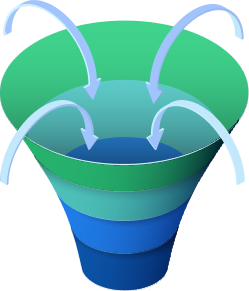
How to create an email newsletter: Partner with email marketing experts
Creating an email newsletter is a great way for your business to provide your audience with helpful information and get them to engage. But if you’re feeling overwhelmed with trying to create email newsletters that work, WebFX can help. We have over 28 years of experience running email marketing campaigns that drive results.
In the past five years, we’ve driven over $6 billion in revenue and over 24 million leads for our clients. With our email marketing software, EmailMarketingFX, we can help you create, send, and monitor your email newsletters. Ready to create better email marketing newsletters?
Contact us online or call us today at 888-601-5359 to speak with a strategist about our email newsletter design services!
-
 Macy is a marketing writer with over five years of experience creating content for dozens of industries including food and beverage, home services, and education. She also specializes in creating SEO and PPC content. Her work has been featured by Search Engine Journal, HubSpot, Entrepreneur, Clutch, and more. In her free time, Macy enjoys trying new crafts and reading comic books.
Macy is a marketing writer with over five years of experience creating content for dozens of industries including food and beverage, home services, and education. She also specializes in creating SEO and PPC content. Her work has been featured by Search Engine Journal, HubSpot, Entrepreneur, Clutch, and more. In her free time, Macy enjoys trying new crafts and reading comic books. -

WebFX is a full-service marketing agency with 1,100+ client reviews and a 4.9-star rating on Clutch! Find out how our expert team and revenue-accelerating tech can drive results for you! Learn more
Try our free Marketing Calculator
Craft a tailored online marketing strategy! Utilize our free Internet marketing calculator for a custom plan based on your location, reach, timeframe, and budget.
Plan Your Marketing Budget
Table of Contents
- Step 1: Set the Goal of Your Newsletter
- Step 2: Choose Your Email Newsletter Template
- Step 3: Decide the Content of Your Newsletter
- Step 4: Determine Where to Add Personalization to Your Email
- Step 5: Determine Your Email Newsletter Dimensions
- Step 6: Create Your Subject Line
- Step 7: Make Sure You Have Alt Text and Plain Text Set Up
- Step 8: Verify Your Emails Are Legally Compliant
- Step 9: Test Your Emails in Different Browsers and with Different Providers
- Step 10: Send Emails
- Step 11: Monitor Your Email Newsletter Performance
- How to Create an Email Newsletter: Partner with Email Marketing Experts

Maximize Your Marketing ROI
Claim your free eBook packed with proven strategies to boost your marketing efforts.
Get the GuideTry our free Marketing Calculator
Craft a tailored online marketing strategy! Utilize our free Internet marketing calculator for a custom plan based on your location, reach, timeframe, and budget.
Plan Your Marketing Budget





