-
 6 min. read
6 min. read
-
 Macy Storm
Macy Storm Senior Content Creator
Senior Content Creator
- Macy is a marketing writer with over five years of experience creating content for dozens of industries including food and beverage, home services, and education. She also specializes in creating SEO and PPC content. Her work has been featured by Search Engine Journal, HubSpot, Entrepreneur, Clutch, and more. In her free time, Macy enjoys trying new crafts and reading comic books.
Considering YouTube is the second largest search engine in the world, it’s safe to say that it’s a fantastic place to advertise your business and get in front of new, qualified audiences. But how do you know if your YouTube ad campaign is successful after launch? What YouTube Ad Benchmarks should you track to ensure you drive continual success?
On this page, we’ve got all the answers you need. We’ll provide you with information on:
- YouTube ad benchmarks to track
- When to track specific metrics
- Some average metrics
- How to maximize your YouTube performance ad metrics
P.S. Want to know the latest on how to market your business through platforms like YouTube? Join 200,000 marketers and subscribe to our newsletter, Revenue Weekly, for the latest marketing tips and tricks!
YouTube ad benchmarks: YouTube performance ad metrics to watch
When you launch your YouTube advertising campaign, it’s important to know what metrics to track. Here’s our guide to YouTube ad stats you’ll want to track.
Basic YouTube advertising benchmarks
First, let’s look at some basic advertising metrics for YouTube.
- Views: The number of times people engaged or watched your ad.
- View rate: The number of views on your YouTube ad compared to the number of times your ad is shown.
- Watch time: The total time people watched your video ad.
- Average watch time: The average number of seconds a person watches your video
- Average cost per view: How much you pay when someone in your audience watches a specific duration of your ad or engages with your video, whichever action occurs first.
Engagement-based YouTube advertising benchmarks
Next, we’ll look at engagement-based metrics that you can track through YouTube’s platform:
- Engagements: The number of clicks on interactive elements, like teasers or icons, that don’t drive leads to a website or external page.
- Engagement rate: Engagements on your ad compared to the number of times your ad is shown.
- Clicks: The number of times people click on your video.
- Clickthrough rate (CTR): The number of clicks your ad receives compared to the number of times your ad is shown.
- Video viewership: How often a video plays to a certain length of the video, which includes 25%, 50%, 75%, and 100%.
User-based YouTube advertising benchmarks
Lastly, we’ll look at user-based YouTube performance ad metrics:
- Unique users: The number of individuals that saw an ad during a given period.
- Unique cookies: The number of cookies (storage of personal information) that are specific to an individual browser on a computer.
- Unique viewers (cookies): The number of times individual cookies viewed your video during a period.
When to track YouTube ad benchmarks
Now you have a list of YouTube ad benchmarks. But when is the right time to track different metrics for your campaign? To figure out the right YouTube performance ad metrics, you need to know which part of the buyer’s journey you’re targeting.
There are three core parts of the buyer’s journey:
- Awareness: At this stage, your audience discovers your brand and becomes familiar with your business. They investigate your company to learn more about what you offer.
- Consideration: At the consideration stage, your audience considers their options and looks to find the company that offers the best solution to their problem.
- Decision: At this stage, your audience picks the company that fits their needs best.
So, if you know which stage you’re targeting with your ad, you can better determine which benchmarks are best for your campaign. Check out this chart to see which metrics you can track at each stage!
| Stage | Benchmarks |
|---|---|
| Awareness | Views, View rate, Engagements, Unique users |
| Consideration | Watch time, Average watch time, Unique viewers |
| Decision | Clicks, Clickthrough rate |
YouTube average benchmarks to consider
So, when you’re measuring your YouTube average benchmarks, you want to know if your results are good or bad. While it’s challenging to find averages for every single metric, here are a few averages for a few of the metrics:
- Average cost per view or action: $0.10 – $0.30
- Average CTR: 5%
- Average view rate: 9%
These stats show the average results with running a YouTube ad campaign. You can use these averages to get an idea of what to aim for with your campaign. While you shouldn’t strive to meet these averages, it can help guide your ad campaigns to ensure you’re driving the best results for your business.
How to maximize your YouTube ad performance metrics
Want to get the most from your YouTube ads?
Check out these three tips for maximizing results with your YouTube ads.
1. Try different ad formats
When it comes to running YouTube ads, you should try a variety of ad formats. Trying different ad types will give you a well-rounded idea of which formats drive the best results. You can choose from numerous YouTube ad formats, including:
- Display ads
- Overlay ads
- Trueview ads
- Non-skippable video ads
- Bumper ads
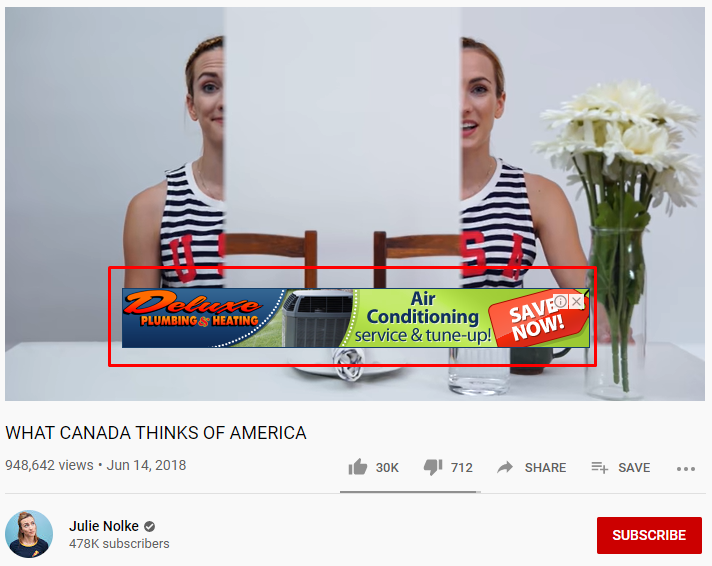
2. Know your target audience
If you want your ads to perform well, you need to know who you’re targeting. But, how do you determine who’s in your target audience? Think of who’s most likely to have an interest in your business.
You’ll want to determine information like:
- Age
- Gender
- Occupation
- Income
- Hobbies
- Interests
- And more
When you know critical information about your audience, you can see who you’re targeting and target them better.
3. Make your ads compelling
If you’re going to advertise on YouTube, you want to ensure that you’re creating compelling ads that engage your audience. The goal is to entice users to continue watching your ads and eventually click to learn more. Your ad format will impact how long your ad is or if it’s a graphic or video.
An overlay ad is a graphic, whereas a bumper ad is a short video ad. A bumper ad is much shorter than the Trueview ad, so you need more content for the Trueview ad. So, first, decide on an ad format. Once you know your ad type, you know what kind of content you can create.
When you create your ad, think about ways to make it exciting and engaging for your audience. Here are a few ways you can make your ads compelling:
- Use bright colors to catch your audience’s attention
- Tell a story in your ad
- Try using an element of surprise
- Use emotion to appeal to your audience
- And more
Start tracking your YouTube ad benchmarks today
Now that you know the different YouTube performance ad metrics you can monitor, it’s time to start tracking. But if you’re too busy running your business to run and track your YouTube ad benchmarks, WebFX is here to help. We have a team of over 500 experts that can help you create compelling YouTube ads that engage your audience and help you drive results.
In the past five years, we’ve driven over $6 billion in sales and over 24 million leads for our clients. If you’re ready to start driving results with your YouTube ads, contact us online or call us today at 888-601-5359 to speak with a strategist.
-
 Macy is a marketing writer with over five years of experience creating content for dozens of industries including food and beverage, home services, and education. She also specializes in creating SEO and PPC content. Her work has been featured by Search Engine Journal, HubSpot, Entrepreneur, Clutch, and more. In her free time, Macy enjoys trying new crafts and reading comic books.
Macy is a marketing writer with over five years of experience creating content for dozens of industries including food and beverage, home services, and education. She also specializes in creating SEO and PPC content. Her work has been featured by Search Engine Journal, HubSpot, Entrepreneur, Clutch, and more. In her free time, Macy enjoys trying new crafts and reading comic books. -

WebFX is a full-service marketing agency with 1,100+ client reviews and a 4.9-star rating on Clutch! Find out how our expert team and revenue-accelerating tech can drive results for you! Learn more
Try our free Marketing Calculator
Craft a tailored online marketing strategy! Utilize our free Internet marketing calculator for a custom plan based on your location, reach, timeframe, and budget.
Plan Your Marketing Budget

Maximize Your Marketing ROI
Claim your free eBook packed with proven strategies to boost your marketing efforts.
Get the GuideTry our free Marketing Calculator
Craft a tailored online marketing strategy! Utilize our free Internet marketing calculator for a custom plan based on your location, reach, timeframe, and budget.
Plan Your Marketing Budget




