HTTP Status Checker
Analyze HTTP status codes, redirects, SSL validity, and response headers for any URL

Redirect Chains: Shows all redirect hops
SSL Validation: Checks if certificate is valid
Results
Enter URLs above to check their HTTP status
What our HTTP status tool checks
When you use our HTTP status tool, you receive a report that covers:
HTTP Status & Codes
Shows the status code and a quick explanation (e.g., 200 OK means the page is live and accessible).
Lists the returned status code, such as 200, 301, 404, etc.
Host
Displays the hostname (e.g., www.google.com), often matching the site's domain name.
Full Results
Provides comprehensive details about each URL analyzed, including the complete redirect chain (if any), response headers, SSL certificate information, and timing data. This detailed view helps identify potential issues like redirect loops, security vulnerabilities, or performance bottlenecks that might affect your site’s SEO and user experience.
2xx – Success
The request was successfully received, understood, and accepted.
- 200 OK: Standard response for successful HTTP requests
- 201 Created: Request has been fulfilled, new resource created
- 204 No Content: Server processed the request but returned no content
3xx – Redirection
Further action needs to be taken to complete the request.
- 301 Moved Permanently: Resource has been permanently moved
- 302 Found: Resource temporarily moved
- 304 Not Modified: Resource hasn’t been modified since last request
4xx – Client Error
The request contains bad syntax or cannot be fulfilled.
- 400 Bad Request: Server couldn’t understand the request
- 403 Forbidden: Client does not have access rights to the content
- 404 Not Found: Server can’t find the requested resource
5xx – Server Error
The server failed to fulfill a valid request.
- 500 Internal Server Error: Generic error message
- 502 Bad Gateway: Server received an invalid response from upstream
- 503 Service Unavailable: Server is not ready to handle the request
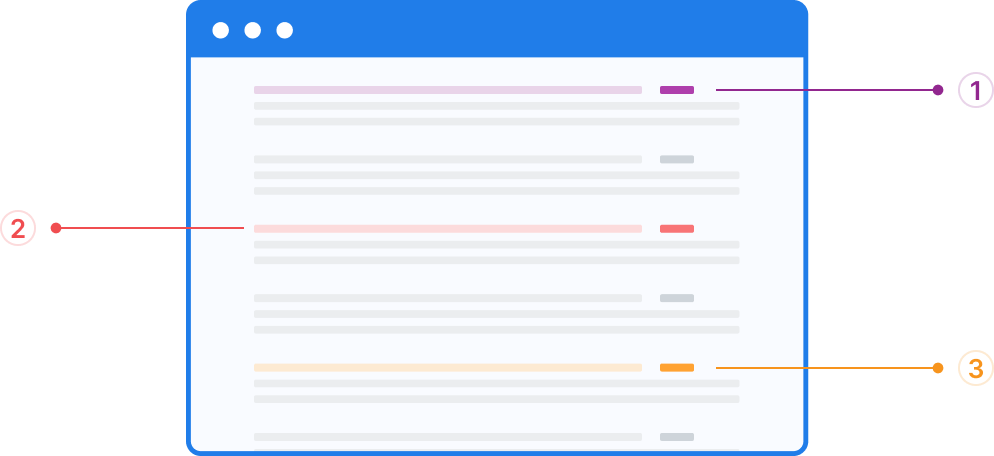
In most cases, the best place to start is with 5xx server errors, since they block access entirely. Then fix 4xx errors like 404s, which hurt user experience, and check 3xx redirects to ensure everything points correctly. Fixing these issues can boost your site’s performance and visibility.
FAQs about HTTP status codes
If you’re curious to learn more about HTTP status codes, check out this FAQ:
What is an HTTP status code?
An HTTP status code is a server’s response when someone requests to view a page on that server, whether it’s a user or a crawler. Status codes get classified into five categories, based on their first numeral, like 1, 2, 3, 4, or 5.
Why check HTTP status codes?
Checking HTTP status codes, like with our HTTP status tool, can help you find and fix issues on your site. You may not know, for instance, that a link to another page on your website generates a 404 error — but web crawlers do, which can affect a page’s ranking in search results.
When you have a page that ranks poorly in search results, it affects that page’s ability to bring traffic to your site. Depending on the page, it could even impact your website’s ability to acquire leads and generate revenue.
That’s why checking your HTTP status codes, like every month, is essential.
How do you fix HTTP status error codes?
Fixing HTTP status error codes depends on the error.
A 404 error, for example, may require updating the link to the correct format. In comparison, a 500 error may involve investigating the page for potential mistakes within the code. How you fix your HTTP errors all depends on the error and the page.


Start fixing your HTTP status codes
Keeping your site error-free takes work—especially for large websites. With help from our expert dev team, you can quickly fix 404s, set up redirects, and handle ongoing maintenance.
Or, contact us online to learn more about our site maintenance services, including security patches, backups, and more!