- Home
- Blog
- Email Marketing Beginner’s Guide to Email Marketing Audits [+ Bonus Checklist]
Beginner’s Guide to Email Marketing Audits [+ Bonus Checklist]
-
 Published: Dec 13, 2022
Published: Dec 13, 2022
-
 9 min. read
9 min. read
-
 Abbey Stephan
Abbey Stephan Lead Editor
Lead Editor
- Abbey is a digital marketer, copywriter, and lead editor. She has worked on over 200 client campaigns and WebFX, and she specializes in marketing strategy analysis and industry-specific digital marketing plans. Outside of writing and editing, you’ll likely find her taking pictures of her cat, making a new playlist, or tending to her houseplants.
As you build your marketing strategy, you must continually evaluate and improve your methods to drive the best results. Email marketing is no exception. An email marketing audit can help you revamp your strategy for more conversions and higher engagement.
Emails generate 50% more sales than other strategies, so optimizing your email campaign is essential. That’s where an audit comes in!
What does an email audit involve? Where do you begin? Keep reading to find out what an email audit entails and how to get started!
Don’t miss our Marketing Manager Insider emails!
Join 200,000 smart marketers and get the month’s hottest marketing news and insights delivered straight to your inbox!
Enter your email below:
Inline Subscription Form – CTA 72
“*” indicates required fields
(Don’t worry, we’ll never share your information!)

Email audit 101
Let’s start out with some email marketing basics:
What is an email marketing audit?
An email marketing audit is the process of analyzing factors — including your email tools, messaging, design, results, and more — to improve your campaigns. You choose how often to complete an email audit depending on your business size and goals.
Not sure where to start with your email audit? A top-rated email agency like WebFX can help! Connect with an email strategist to learn more.
Why perform an email marketing strategy audit?
Audits give you valuable insights into your current campaigns and results — what’s working and what you can improve to drive more conversions and revenue.
Whether you recently launched an email marketing strategy or haven’t checked your stats in years, auditing your campaigns will uncover actionable data that saves you time and money.
When you take time to audit your email marketing, you can:
- Evaluate results from current campaigns.
- Encourage more opens, clicks, and traffic to your site.
- Drive purchases and sales.
- Build relationships with new and existing customers.
Email marketing audit checklist
An email marketing audit involves the following:
- Evaluate your content
- Review your platform
- Examine your schedule and workflow
- Review and clean subscriber lists
Now that you know the value of email audits, you can use the checklist below to start auditing your campaigns.
1. Evaluate your content
Email marketing allows you to stay top-of-mind with leads and customers, reaching them right in their inboxes. However, your emails need valuable, engaging content — your subscribers don’t want repeated information or irrelevant promos.
Types of emails
While each email serves a different purpose, you can place them in three overarching categories:
- Marketing emails: Newsletters or campaigns that cover everything from industry and business updates to special promotions. Marketing emails help keep customers engaged with your company and encourage them to take the next step.
- Transactional emails: Messages related to online transactions, like shipping updates, order confirmations, or receipts. These emails simplify ordering, payment, and shipping processes.
- Automated emails: Pre-written messages sent to customers over time to encourage them to complete an action. These automatic emails — also called drip emails — help you communicate with segments of your subscribers.
Depending on your business model and goals, you may want to use different types of emails to engage and convert customers. I included some examples below — the Airbnb email showcases a marketing-style email, while the Gap email is purely transactional.
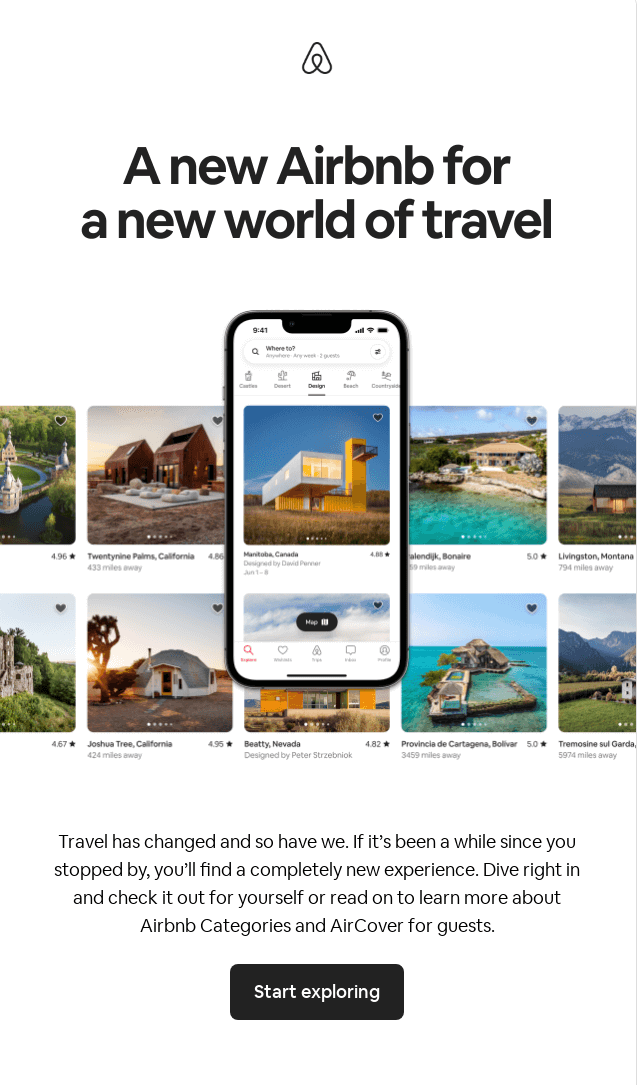
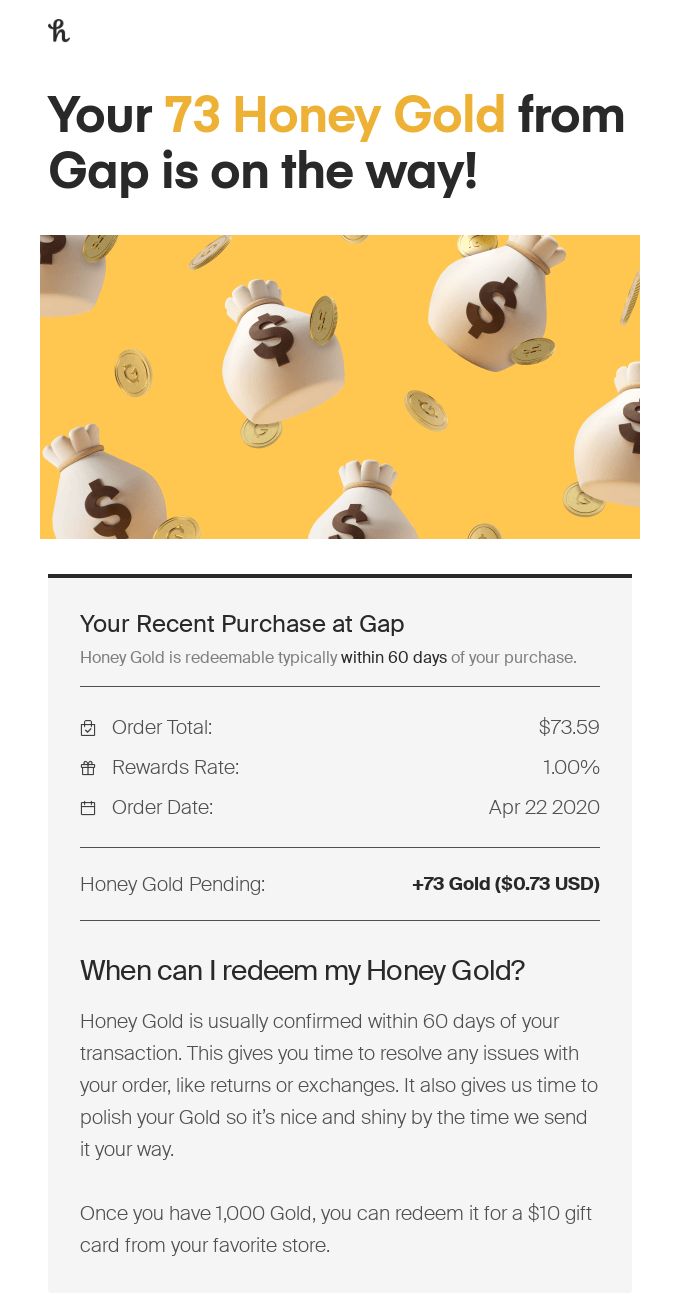
To audit your email content, look at:
- Types of emails you send: Note what types of emails you send and when. Do you send a mix of newsletters, transactional emails, and automated campaigns? Are you telling customers about deals and product updates?
- Emails with high and low engagement rates: Your engagement rates will highlight each email’s performance. What topics and types of emails get the most (and least) attention from your audience?
- Response rates: Do your emails include clear calls to action (CTAs), like “Shop Now”? Do subscribers take the desired action after engaging with your emails?
Once you review your current setup and results, you can move forward with enhancing your content.
Formatting
Each email should include the following:
- A recognizable “from” name
- An enticing subject line that highlights your value
- Optimized images that support your message
- Compelling, concise body content
- Clear CTA buttons that direct readers to your site
Personalized content
Personalization can increase your email open rates by 42%. Your subscribers receive countless marketing emails daily, so you want to capture their attention with content designed just for them.
Get straight to the point to hook your readers. Many recipients won’t read the whole email, so ensure the first line or paragraph has enough information to accomplish the email’s intent.
Schedule your email topics ahead of time so your team knows what to create. You could include these topics in your emails:
- Deals: If you have a sale, special, or coupon, send an email! Your subscribers will appreciate discounts and be more likely to shop if they know about your offerings.
- Company announcements: Are you opening a new location? Offering a new service? Launching a new product? Let the people know!
- Seasonal wishes: Send seasonal or holiday updates to let your customers know you’re thinking of them and build brand awareness.
Check out these email marketing types for even more inspiration!
2. Review your platform
Your email marketing platform is where you will draft, edit, manage, and send your emails. This part of your marketing strategy is crucial to your daily operations — email platforms are meant to simplify your process.
Your email platform should:
- Automate tasks for your team.
- Sync email data with customer data.
- Integrate with your website.
- Offer templates and customization options.
When choosing an email marketing platform, look for the following:
- Pricing: How much does the platform cost compared to its features? What can you access with free platforms?
- Email support: What kind of emails do you need to send? Does the platform accommodate your preferences?
- Customer data: Can your platform house your customer and subscriber data?
EmailMarketingFX can help you manage, send, and track your emails with personalized communication. You can create the perfect branded message and send it from one platform.
3. Examine your schedule and workflow
Strategic email workflows help you reach the right people at the right times and provide the info they need to convert.
Evaluate your process with the following questions:
- How often does your brand evaluate email performance?
- How often do emails go out late?
- When does your team develop new email ideas?
- What is your average response time to customer emails?
- How early do you create emails before sending them?
Automation is here to help you grow. An email workflow is a series of automated emails sent to users based on their preferences, behavior, and contact information.
Using an automated workflow can help your team focus on creating emails and monitoring the process instead of manually sending each one. By adding a schedule, you can ensure that you send consistent emails without overloading customers or missing announcements.
4. Review and clean subscriber lists
Cleaning your email list will help you reach actual users and invite new ones to your sales process.
When auditing your subscriber list, check for the following issues:
- High bounce rates
- Spam complaints from your recipients
- Unopened emails from viable contacts
All the above tell you it’s time to clean your recipient list. Make sure all your contacts are viable by:
- Using an email verification tool, like NeverBounce.
- Making users confirm their emails when they sign up.
- Looking for bounced addresses while sending cold emails or messages you send to reach new users with no prior contact. If these emails bounce or don’t go through, clear the contact.
3 tips for your email strategy
Once you move through each audit item above, keep these tips in mind as you move forward with your strategy.
1. Use tools to track metrics
Monitoring your email key performance indicators (KPIs) can make sure your strategy is working. Some standard email marketing KPIs include:
- Open rate: Whether users open your emails or not. While Apple’s Mail Privacy Protection prevents tracking for some iPhone users, it’s still worth tracking open rates when possible.
- Click rate: How many people click on the links in your emails.
- Conversion rate: How many people open your emails, click on a link, and complete your outlined action. This final step could be making a sale or requesting a quote.
- Bounce rate: How many emails fail to reach recipients. True bounces are emails sent to invalid or nonexistent emails, while technical issues, provider errors, or full inboxes cause soft bounces.
- Spam complaints: How many times a user marks your email as spam. Improving your email quality and building relevant emails can help lower this metric.
2. Stay consistent
Keep up with your email marketing and evaluate your KPIs regularly. While you can automate some tasks, your team must tweak features to see the best results.
Consistency extends to your frequency. Don’t overload your clients with several one day and then nothing for a few weeks. Show them that you care about their time and interactions by giving them only emails they need.
3. Optimize for mobile
More than half of emails are opened on a mobile device. If your reader must use horizontal scrolling or can’t access certain parts, they will bounce or unsubscribe.
To create mobile-friendly emails:
- Shorten your subject line.
- Limit the number of images so the reader doesn’t have to scroll to find the primary text.
- Use a single column as opposed to a wide format.
- Place the vital information first. This step will reach users with smartwatch previews!
A professional email agency like WebFX can become your secret weapon if you are unsure how to handle email design.
Meet WebFX:
Your world-class, tech-enabled marketing agency with over 1.6 million hours of combined expertise.

Master your emails with resources from WebFX
Now that you know how an email audit works, you might want to learn more details from the pros. We have 200,000 of our own subscribers and 3,212,407 hours of expertise.
Our team created professional marketing guides to help your business discover the secrets to digital marketing. You can also check out our email services to streamline the process!
If you want to chat or ask us questions, call 888-601-5359 or contact us online today!
-
 Abbey is a digital marketer, copywriter, and lead editor. She has worked on over 200 client campaigns and WebFX, and she specializes in marketing strategy analysis and industry-specific digital marketing plans. Outside of writing and editing, you’ll likely find her taking pictures of her cat, making a new playlist, or tending to her houseplants.
Abbey is a digital marketer, copywriter, and lead editor. She has worked on over 200 client campaigns and WebFX, and she specializes in marketing strategy analysis and industry-specific digital marketing plans. Outside of writing and editing, you’ll likely find her taking pictures of her cat, making a new playlist, or tending to her houseplants. -

WebFX is a full-service marketing agency with 1,100+ client reviews and a 4.9-star rating on Clutch! Find out how our expert team and revenue-accelerating tech can drive results for you! Learn more
Try our free Marketing Calculator
Craft a tailored online marketing strategy! Utilize our free Internet marketing calculator for a custom plan based on your location, reach, timeframe, and budget.
Plan Your Marketing Budget

Looking for More?
Get expert ideas, industry updates, case studies, and more straight to your inbox to help you level up and get ahead.
"*" indicates required fields
Try our free Marketing Calculator
Craft a tailored online marketing strategy! Utilize our free Internet marketing calculator for a custom plan based on your location, reach, timeframe, and budget.
Plan Your Marketing Budget





