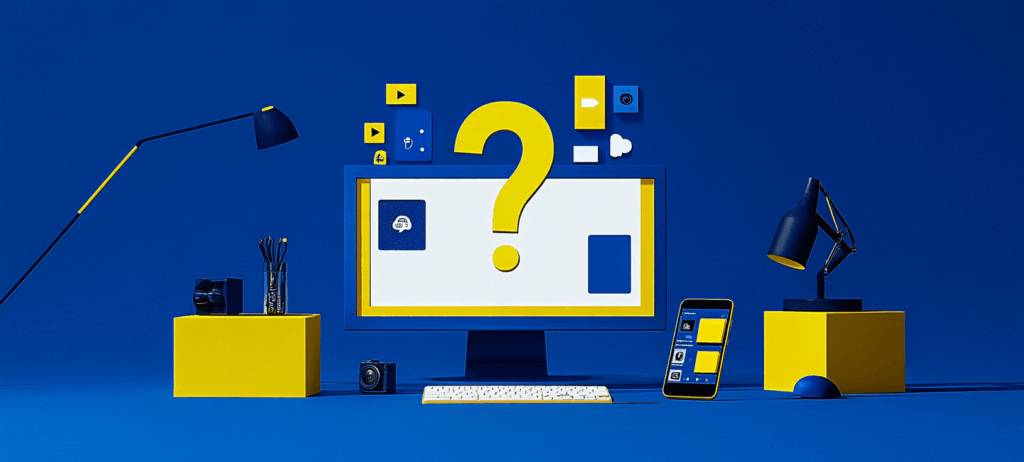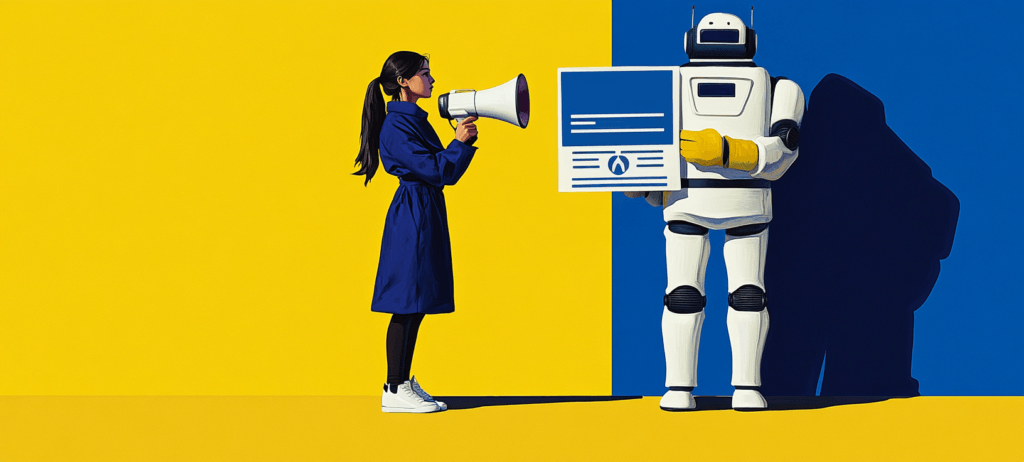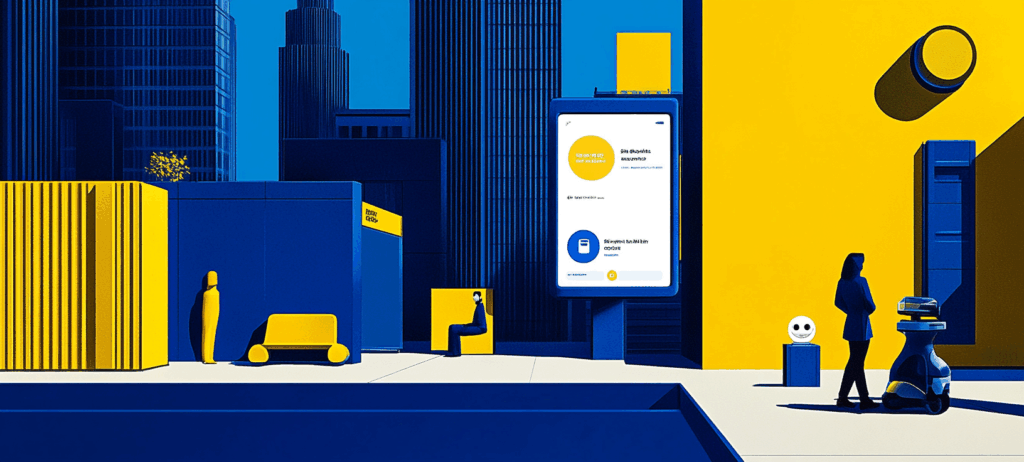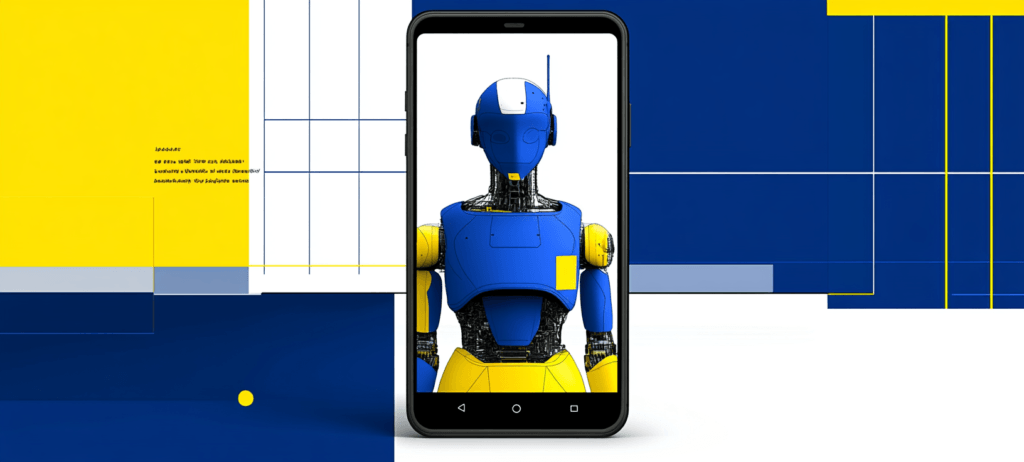-
 Published: Jun 17, 2025
Published: Jun 17, 2025
-
 6 min. read
6 min. read
-
Summarize in ChatGPT
-
 Albert Dandy Velasquez
Albert Dandy Velasquez Content Specialist
Content Specialist
- Albert Dandy Velasquez blends SEO strategy with compelling storytelling to help businesses boost their visibility and revenue online. With a B.A. in English and certifications from HubSpot, Semrush, and Google Analytics, he has written and optimized hundreds of articles on organic SEO, content strategy, and user experience. He regularly contributes to the WebFX blog and SEO.com, creating content that helps readers turn marketing goals into measurable results. When he’s off the clock, he’s usually exploring new neighborhoods on two wheels, filming travel content, or chasing golden hour with a coffee in hand.
-
What is the Meta AI app?
The Meta AI app is a free, standalone personal AI assistant powered by Llama 4 that allows users to engage in voice or text conversations to complete tasks, generate content, and get recommendations—with an emphasis on personalization and social connectivity across Meta platforms like Facebook and Instagram. -
What makes Meta AI’s voice feature unique?
Meta AI uses full-duplex speech technology that enables fluid, real-time back-and-forth voice conversations (currently available in the U.S., Canada, Australia, and New Zealand), creating a more natural conversational experience compared to traditional turn-based AI assistants. -
How does Meta AI support business users?
The app helps businesses with marketing applications, customer service, and internal productivity by offering features like content generation, image editing, product descriptions, and creative tools—all accessible directly within the chat interface for streamlined workflows. -
What privacy concerns should users know about?
Meta AI customizes responses based on data from your Facebook or Instagram profile and remembers details you’ve shared, so users should be mindful of what they share (especially sensitive data) and review privacy settings to control memory history and data usage. -
How does Meta AI compare to other AI assistants?
Meta AI stands out with its full-duplex voice conversations, tight integration with Meta’s social platforms, unique Discover feed for exploring AI-generated content, and multiplatform continuity across mobile, desktop, and Ray-Ban Meta smart glasses—differentiating it from ChatGPT, Google Gemini, and Siri.
The Meta AI app is an all-in-one assistant that remembers your preferences, generates content, and continues conversations across devices—including Ray-Ban Meta glasses, phones, and desktops. It adapts to your workflow for smarter, more personalized productivity.
Launched in April 2025 and powered by Llama 4, the Meta AI app helps businesses with content ideation, customer support, and AI-driven insights, making it easier to create, collaborate, and engage with audiences. Let’s break it down!
What is the Meta AI app?
The Meta AI app is a free, standalone personal AI assistant app that allows users to engage in voice or text conversations to complete tasks, generate content, and get recommendations. Built on Llama 4 and enhanced with full-duplex speech technology, it creates a more natural, real-time voice experience for users.
The app is Meta’s answer to other AI assistants like Siri, Google Gemini, and ChatGPT — but with an emphasis on personalization and social connectivity. It syncs with Meta platforms like Facebook and Instagram, and offers features tailored to how users interact with content across these channels.
🎥 Video: A quick beginner’s guide to Meta AI in 2026
Key features of the Meta AI app
The Meta AI app offers a robust mix of features designed to make digital tasks feel more natural and personalized. These capabilities make it easy to multitask on the go or find fresh inspiration for your content.
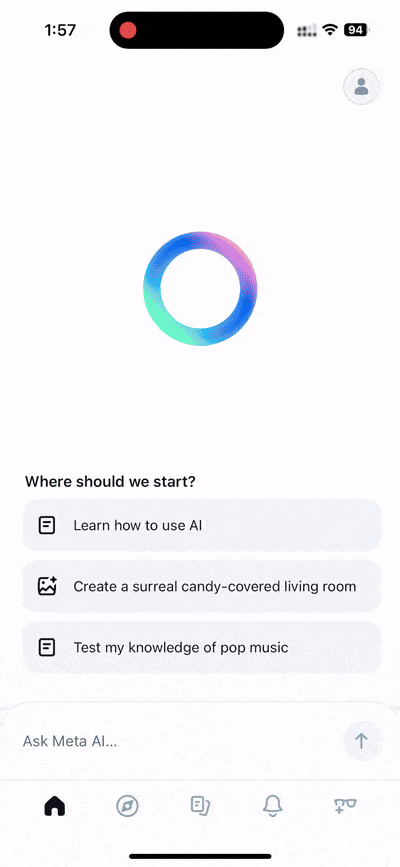
| Feature | What It Does |
| Personalized, Context-Aware Conversations | The Meta AI app remembers details you share, like preferences and past interactions, and incorporates them into future responses. If you tell it that you’re a content creator or love hiking in Bali, it tailors its suggestions accordingly. |
| Real-Time Voice Interactions | With full-duplex speech technology, you can have fluid back-and-forth conversations using your voice. Currently, this feature is only available in select countries (U.S., Canada, Australia, and New Zealand) and can be toggled on or off. |
| Built-In Creative Tools | Need help editing an image or generating a product description? The app for Meta AI supports creative use cases directly in chat, including content editing, visual generation, and captioning. |
| Discover Feed | A community-driven feature that lets users explore how others are using AI. This feed now prominently features content from the new Meta Vibes AI video platform, allowing users to remix popular prompts or get inspired by trending ideas. |
| Multiplatform Continuity | Start a conversation on your Ray-Ban Meta glasses and pick it up later on your phone or desktop. The Meta AI app syncs seamlessly across devices, though conversations can’t currently resume on smart glasses if they began in the web or mobile app. |
| Ray-Ban Meta Users | The Meta AI app has now absorbed the functionality of the former Meta View app. If you’re using smart glasses, you can manage paired devices, settings, and media directly from the updated Devices tab — no need for a separate companion app. |
How the Meta AI app supports business users?
78% of organizations say they already use AI for at least one business function.
Source: McKinsey
While this AI assistant app is designed for everyday users, using Meta AI for business holds serious potential — especially for marketing applications, customer service, and internal productivity.
Thinking beyond casual use? Here’s how the Meta AI app can help your business, too:
✍️ Quick content ideation
Struggling to write a headline or social caption? The Meta AI app can suggest, revise, or optimize your content in seconds — perfect for marketers juggling multiple platforms.
📱 Productivity on the go
Use voice commands while multitasking to brainstorm ideas, prep meeting notes, or outline blog posts. It’s like having a creative partner in your pocket.
💬 Customer service support
Train the app for Meta AI to simulate customer inquiries so you can draft better responses. It’s a handy tool for small businesses without a full-scale support team.
📊 AI-powered research & insights
Use the Meta AI app to quickly synthesize topics, summarize articles, or generate images and insights using its existing knowledge base — saving time when you need fast, actionable takeaways.
🚨 Quick Note: This AI app does not currently access real-time web data. It may also experience hiccups in voice recognition as Meta collects feedback to refine the tech.
🎓 Training and onboarding support
Create onboarding scripts, internal FAQs, or quick-reference guides for new team members. It’s an efficient way to scale internal knowledge.
📣 Attracting leads
The Meta AI app’s Discover Feed isn’t just a place to explore fun prompts — it’s also a subtle tool for visibility and AI lead generation. By sharing unique use cases, creative prompts, or value-driven content, businesses and creators can spark conversations, gain followers, or even attract leads organically.
Privacy and data: What you should know?
With personalization at the core of the Meta AI experience, it’s important to understand how your data is collected, processed, and stored. No matter how you use this AI assistant app — casually or for business — reviewing its privacy settings and controls can help you stay informed and protected.
What Meta AI remembers
Meta AI customizes responses based on data from your Facebook or Instagram profile (if connected). It may also recall things you’ve explicitly told it, such as your professional interests, recent purchases, or personal routines you’ve shared over time.
Data transparency and controls
Meta AI keeps things visible — a microphone icon appears on-screen when voice input is active. You can also adjust whether Meta AI remembers personal details and even wipe your memory history.
Potential concerns
Some users worry about over-personalization and behavioral tracking. Since the AI draws from your Meta ecosystem activity, being aware of how your data is used is crucial. Businesses, especially, should weigh the convenience of personalization with responsible data use and AI ethics.
Meta AI app vs. other AI assistants
What is an AI assistant?
An AI assistant is software that uses AI algorithms to help users perform tasks, answer questions, or generate content via text or voice interactions. These assistants often rely on natural language processing (NLP) and machine learning to improve responses as models are refined.
How does Meta AI compare to leading AI assistants? Let’s have a closer look:
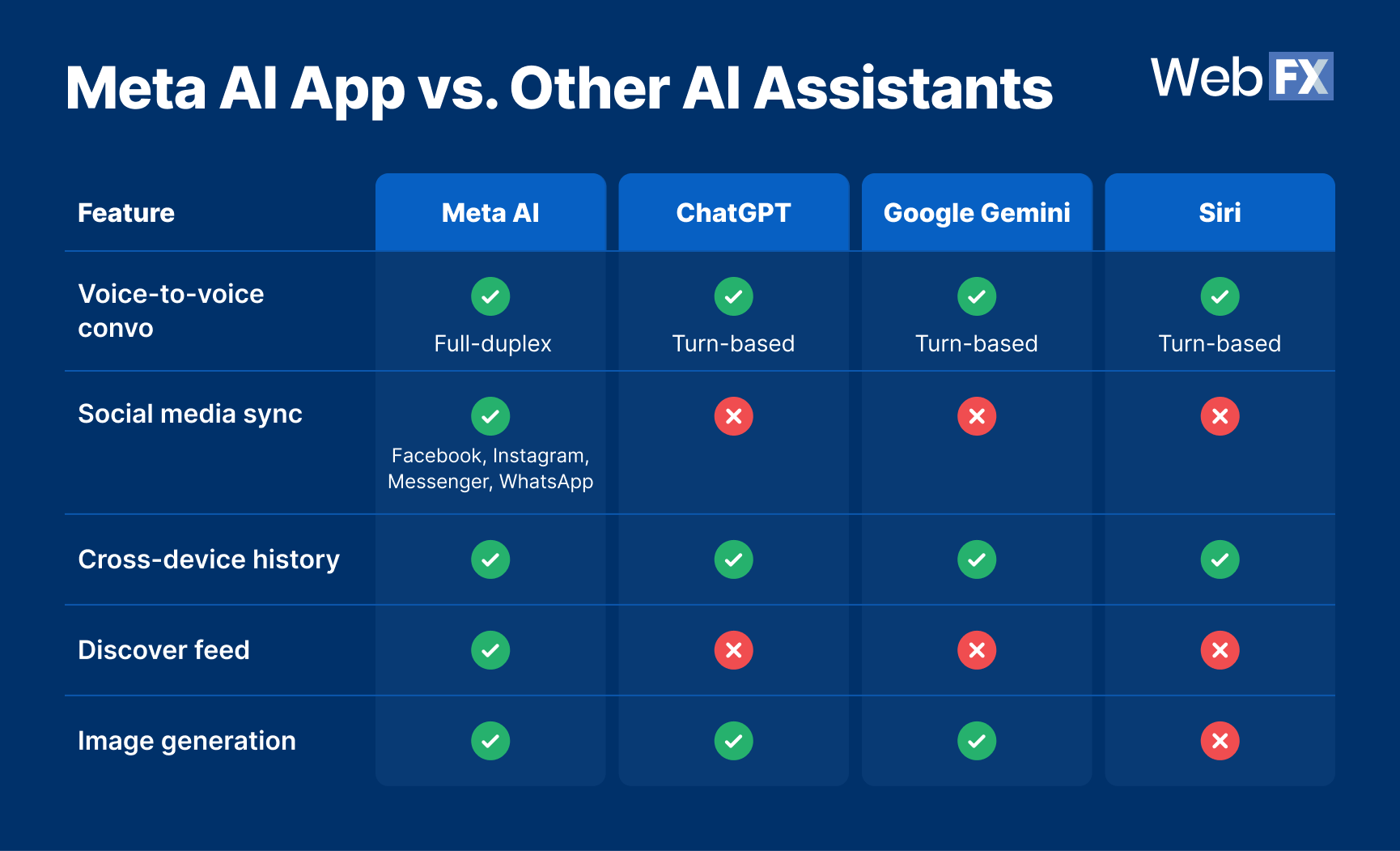
The Meta AI app stands out for its full-duplex voice conversations, tight integration with Meta’s social platforms, and a unique Discover feed that lets users explore and share AI-generated content. These key innovations amplify personalization and boost user engagement across devices.
Should you download the Meta AI app?
If you’re curious about AI or already using other assistants, the Meta AI app is worth exploring. It’s intuitive, surprisingly human-sounding, and genuinely helpful for both casual and business users.
Just be mindful of what you share, especially if you manage sensitive data. For most users, the benefits of personalized support and content ideation outweigh the potential trade-offs.
Bottom line? If you’re looking to work smarter, spark creativity, or stay ahead of tech trends, downloading the app for Meta AI is a no-brainer.
How to get the Meta AI app
You can download the Meta AI app from the Apple App Store (for iOS) or the Google Play Store (for Android devices).
Meta AI app FAQs
Still have questions about how the Meta AI app works? Below are some of the most common questions people ask — along with quick, helpful answers to get you up to speed.
How does the Meta AI app personalize its responses?
The Meta AI app personalizes responses by utilizing information you’ve shared on Meta platforms (such as Facebook, Instagram, Messenger, and WhatsApp), your prompts, and past interactions. It can remember specific details you’ve provided, like your interests or preferences, to tailor its replies accordingly.
Can I use the Meta AI app for my business without a Meta account?
Yes, you can access the Meta AI app without a Meta account. However, connecting your business’s Facebook or Instagram account enables deeper personalization, making the AI more effective for customer engagement and content ideation.
Does the Meta AI app integrate with any other productivity tools?
As of now, the Meta AI app does not offer direct integrations with third-party productivity tools like Slack or Google Drive. You can still manually copy outputs and use the AI in tandem with your existing workflows.
Is the Meta AI app safe to use for sensitive business data?
While the Meta AI app provides controls to manage memory and voice data, it’s advisable to avoid sharing sensitive or proprietary information. Businesses should exercise discretion and adhere to data governance best practices.
What’s the difference between Meta AI and ChatGPT?
Meta AI and ChatGPT are both advanced AI assistant apps, but they serve different purposes and offer distinct experiences.
Meta AI focuses on social media integration, syncing with platforms like Facebook, Instagram, Messenger, and WhatsApp. It also supports cross-device continuity, including with Ray-Ban Meta smart glasses.
In contrast, ChatGPT emphasizes broader productivity use cases and offers plugin support, custom GPTs, and code assistance (especially in GPT-4 Turbo). While both support voice interaction, Meta AI’s full-duplex voice mode offers more natural back-and-forth conversations.
Can I delete my Meta AI app interaction history?
Yes, this AI app allows users to manage memory settings, including deleting past interactions and controlling what the assistant remembers moving forward.
Is the Meta AI app available globally?
The Meta AI app is gradually rolling out to more countries, but core features remain limited by region.
- Voice conversation (including full-duplex mode) is currently available in the U.S., Canada, Australia, and New Zealand.
- Personalized responses are only available in the U.S. and Canada for now.
You can download the app in other regions, but functionality may vary depending on your location.
Supercharge your AI strategy with WebFX
The future of AI is already here — don’t get left behind.
If you’re looking to turn Meta AI into real business value, WebFX can help. From integrating AI into your digital campaigns to optimizing for search engines and automating customer interactions, we bring the strategy, tech, and expertise to drive significant growth.
Ready to make AI work harder for you? If you’ve got the vision, we’ve got the tools. Contact us online or call 888-601-5359 to speak with a strategist today about our AI services.
-
 Albert Dandy Velasquez blends SEO strategy with compelling storytelling to help businesses boost their visibility and revenue online. With a B.A. in English and certifications from HubSpot, Semrush, and Google Analytics, he has written and optimized hundreds of articles on organic SEO, content strategy, and user experience. He regularly contributes to the WebFX blog and SEO.com, creating content that helps readers turn marketing goals into measurable results. When he’s off the clock, he’s usually exploring new neighborhoods on two wheels, filming travel content, or chasing golden hour with a coffee in hand.
Albert Dandy Velasquez blends SEO strategy with compelling storytelling to help businesses boost their visibility and revenue online. With a B.A. in English and certifications from HubSpot, Semrush, and Google Analytics, he has written and optimized hundreds of articles on organic SEO, content strategy, and user experience. He regularly contributes to the WebFX blog and SEO.com, creating content that helps readers turn marketing goals into measurable results. When he’s off the clock, he’s usually exploring new neighborhoods on two wheels, filming travel content, or chasing golden hour with a coffee in hand. -

WebFX is a full-service marketing agency with 1,100+ client reviews and a 4.9-star rating on Clutch! Find out how our expert team and revenue-accelerating tech can drive results for you! Learn more
Try our free Marketing Calculator
Craft a tailored online marketing strategy! Utilize our free Internet marketing calculator for a custom plan based on your location, reach, timeframe, and budget.
Plan Your Marketing Budget
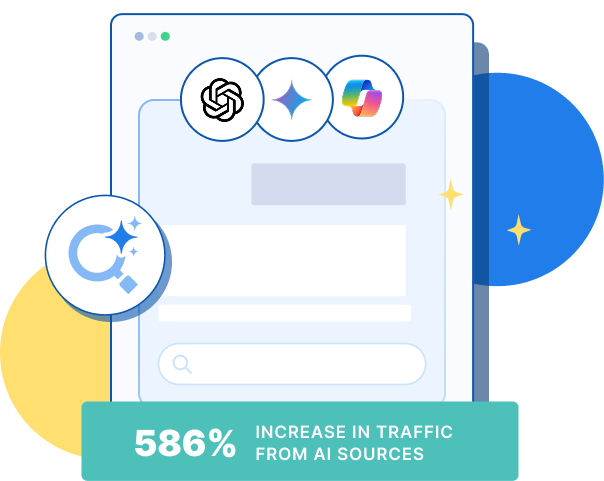
See AI Marketing in Action
Explore how WebFX helped a regional brand get discovered in AI search experiences — proving what’s possible with today’s AI-driven marketing!

Proven Marketing Strategies
Try our free Marketing Calculator
Craft a tailored online marketing strategy! Utilize our free Internet marketing calculator for a custom plan based on your location, reach, timeframe, and budget.
Plan Your Marketing Budget
What to read next