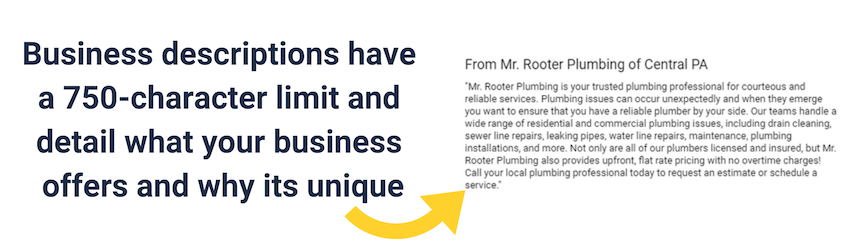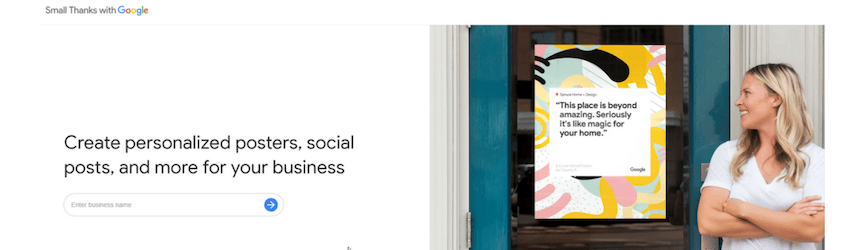-
 7 min. read
7 min. read
-
 Clayton Trout
Clayton Trout Content Writer
Content Writer
- I am an Internet Marketer at WebFX that specializes in SEO and PPC. I am Google Analytics Certified and enjoy learning more about the digital marketing industry. In my free time I enjoy hiking, being outdoors, and rooting for the Baltimore Orioles!
How often are you taking time out of your schedule to optimize your Google Business Profile account?
Consistently updating your Google Business Profile (previously Google My Business) helps your efforts to appear in locally-based searches. Routine Google Business Profile optimization is an excellent tactic to maximize these efforts. In today’s mobile search age, it’s as vital as ever to make the most of your local search efforts.
In fact, 50 percent of mobile searches are based on location and revolve around local results.
Without an optimized Google Business Profile, you’re missing out on your online audience. How can you optimize your Google Business Profile account?
Try these six must-use features!
1. Google Posts
Google Posts is a beneficial feature available through Google Business Profile.
Using Google Posts, you can draft and create posts that display when your site appears in search results.
You can customize Google Posts to fit your business through writing text, implementing images, uploading videos, and promoting events.
By using Google Posts, you can keep your audience up-to-date with what’s going on with your business. Plus, you can conveniently promote your company.
The posts also get published within Google Search and Maps, so you don’t have to do anything extra after you have your posts drafted and ready to go. Plus, you can create Google Posts on your desktop or mobile phone.
One tip for Google Posts is that your posts are not permanent.
Google removes published posts after seven days from the posts tab of your Google Business Profile listing.
Although, if you reference a date in your posts, like for an event, the post only disappears after the mentioned date passes. Google Posts are a great way to provide searchers with some extra information about your business.
They also give your business a simple platform to promote your company and events, which is excellent for local search. If someone’s looking for something to do in their area, for instance, your Google Post could convince them to stop-in.
That could lead to a new customer, word-of-mouth recommendation, and more results that benefit your bottom line.
2. Appointment bookings
Google Business Profile also has a feature that allows customers to book appointments and make reservations with your business.
This feature includes a link that users can click, which takes them to a landing page where they can schedule an appointment from your site. This feature is a useful tool if your business continuously receives calls for appointment bookings and requests.
If you can promote this page of your website through your Google Business Profile account, then you can make booking appointments less of a hassle for your customers, as well as your employees. Appointment booking via Google Business Profile is an excellent tool for businesses such as:
- Healthcare offices
- Restaurants
- Law firms
- And more!
This feature is another worthy addition to your Google Business Profile. It benefits not only your company, but also your target audience. Plus, it’s a tool that enhances the search experience of consumers.
3. Questions and answers
Another useful Google Business Profile optimization tool is an easily accessible questions and answers page for your business.
You can view this feature in the Frequently Asked Questions section of your Google Business Profile. Your company can also monitor it 24/7.
Consumers are always coming up with questions to ask about your business, and this feature lets you provide them with answers fast.
The Q&A feature is accessible through the Google Maps mobile app too. That means you can read and answer questions from any device at any time.
The Q&A feature of Google Business Profile also offers your company maximum control.
You can remove complaints and irrelevant questions that you don’t want on your results page, for example. This feature allows for you to be in control and only make visible the questions and answers that will help your target audience the most.
4. Messaging
Google Business Profile comes with a messaging feature that is similar to an online chat service. Like the Q&A feature, having a chat service as a part of your Google Business Profile allows you to answer a person’s questions instantaneously from your mobile device.
To get started, enable the “chat” feature and enter a phone number that can send and receive SMS messages. Something to be aware of is that your average response time is visible to users.
While you do have the option of replying to messages at your convenience, a slow response time could negatively impact your online reputation.
You can make this feature only available during operating hours to prevent slow response times.
Even though this feature allows you to provide consumers with quick responses to questions, you need to avoid sharing sensitive content.
Protecting confidential information, like credit card numbers, usernames, and passwords, keeps users and your business safe. If you don’t want to use this messaging feature, you can disable it in your account.
5. Business descriptions
Adding a business description to your profile introduces another level of Google Business Profile optimization. A well-written business description is a great way to promote your business and allows for you to briefly describe what your company does and how you bring value to consumers.
A business description can also assist with differentiating your business from your competition.
Google Business Profile allows business descriptions to include up to 750 characters, which is around 250 words, so make the most of this opportunity.
Treat your business description like a page on your site by providing users with helpful content and not just words that are there to fill up space.
For the best results, Google recommends using your description to cover the following:
- What your business offers
- What sets your business apart
- How your business started
While you may want to use your business description to alert users to limited-time promotions, deals, or everyday prices — don’t. Google doesn’t recommend it, and it can leave shoppers disappointed if you don’t update your description after a sale.
6. Small thanks
Google Business Profile also includes a feature referred to as Small Thanks.
Small Thanks allows you to take your positive Google Reviews and turn these into digital posters that you can print or share online. These posters are customizable and are an excellent way for you to share customer reviews visually!
By using Small Thanks, you can use reviews to add value to how consumers view your business.
You can use these free posters to promote your business and show potential consumers how your current clients feel about your company. The words of your shoppers can have a tremendous impact on how others think of you and your business.
For example, did you know that 80 percent of users credit online reviews for changing their mind about a purchase?
That means reviews for your business can convince people to choose your restaurant, club, or store for their next outing.
Want to stay up-to-date on Google Business Profile?
With these six features, you now have some tips on how to optimize your Google Business Profile listing! If you are interested in learning more about Google Business Profile and other local SEO features, join our email newsletter at the top to stay up-to-date on the latest industry news and trends!
WebFX offers tons of SEO optimization strategies, and you can learn more by giving us a call at 888-601-5359, or contacting us online!
-
 I am an Internet Marketer at WebFX that specializes in SEO and PPC. I am Google Analytics Certified and enjoy learning more about the digital marketing industry. In my free time I enjoy hiking, being outdoors, and rooting for the Baltimore Orioles!
I am an Internet Marketer at WebFX that specializes in SEO and PPC. I am Google Analytics Certified and enjoy learning more about the digital marketing industry. In my free time I enjoy hiking, being outdoors, and rooting for the Baltimore Orioles! -

WebFX is a full-service marketing agency with 1,100+ client reviews and a 4.9-star rating on Clutch! Find out how our expert team and revenue-accelerating tech can drive results for you! Learn more
Try our free Marketing Calculator
Craft a tailored online marketing strategy! Utilize our free Internet marketing calculator for a custom plan based on your location, reach, timeframe, and budget.
Plan Your Marketing Budget

Maximize Your Marketing ROI
Claim your free eBook packed with proven strategies to boost your marketing efforts.
Get the GuideTry our free Marketing Calculator
Craft a tailored online marketing strategy! Utilize our free Internet marketing calculator for a custom plan based on your location, reach, timeframe, and budget.
Plan Your Marketing Budget