-
 9 min. read
9 min. read
-
 Macy Storm
Macy Storm Senior Content Creator
Senior Content Creator
- Macy is a marketing writer with over five years of experience creating content for dozens of industries including food and beverage, home services, and education. She also specializes in creating SEO and PPC content. Her work has been featured by Search Engine Journal, HubSpot, Entrepreneur, Clutch, and more. In her free time, Macy enjoys trying new crafts and reading comic books.
You’re looking for ways to drive local customers to your organization, and discover that Google Business Profile (previously Google My Business) is the place to do it.
You go through the process of claiming your listing. Now that you’ve claimed it, you hit a roadblock — what do I do with this listing, and how do I SEO my listings?
Luckily, we’ve got all the answers to those questions.
Keep reading to learn six tips on how to optimize your Google Business Profile listing to drive more customers to your company.
Need help optimizing your Google Business Profile listing and boosting your local presence? Contact us online or call us today at 888-601-5359 to speak with a strategist about our SEO services.
1. Fill out your entire Google Business Profile
If you want to know how to optimize your Google Business Profile listing, start by filling out your whole profile. People will use your Google Business Profile page as a one-stop-shop for information about your company, so you need to fill out your profile completely. Include information like:
- Business name
First, ensure your business’s name is correct. The name on your listing should be your company’s proper name. If your shop’s name is “Victoria’s Boutique,” that’s what should appear in your listing, even if people call your business “Tori’s Boutique” or “Vicki’s Boutique.”
- Address
Optimize Google Business Profile by always making sure your address is accurate! If it isn’t, you’ll send people to the wrong place, or they won’t be able to find your business.
- Contact information
Add your company’s phone number, so people can contact you with questions or concerns. You can also include an email if you field questions through that medium.
- Hours of operation
Ensure that you’re providing accurate hours of operation for your business. You don’t want people to come to your location and find out you’re closed. Make sure you’re updating your hours of operation as they change, so people have the most up-to-date information.
- Link to website
A link to your site will help people get more information about your company. If they can’t find answers in your listing, a link to your website will allow them to get answers quickly.
- Category
Your category is the type of business you run. You can choose categories like “Restaurant” to help your business appear in relevant search results.
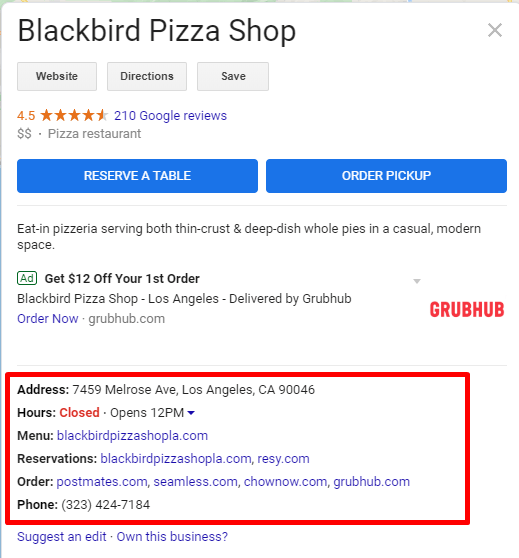
By filling out your listing completely, you’ll provide your audience with all the information they need about your company.
2. Optimize your listing with photos
If you want people to engage with your Google Business Profile listing more, you need to optimize your listing with photos. Photos help provide your audience with an inside look at your company and can help them see what it’s like to visit your location or hire your team. You can post photos of your:
- Products or work
- Staff
- Store
- And more
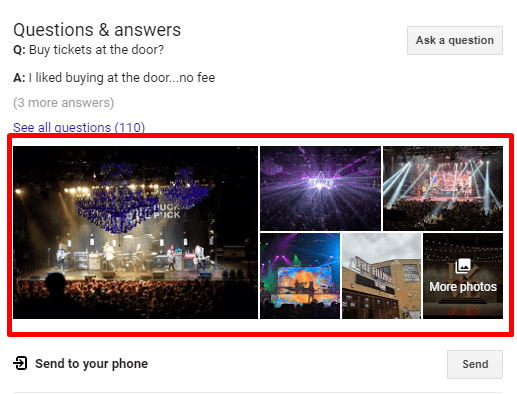
Photos are an excellent example of how to optimize Google Business Profile because listings with photos receive 42% more requests for directions than those that don’t have photos. Additionally, profiles with photos earn 35% more clicks to their website.
By posting photos, you add an element of engagement to your listing. People can get a visual insight into your business, which can help sway them towards choosing your company.
3. Use the Google Business Profile post feature
If you want to know how to optimize your Google Business Profile listing, start by using the post feature. Google Posts allow you to add what looks like a mini ad to your Google Business Profile listing.
You can feature a post in your listing to create a unique element of engagement for your audience. You can post content about:
- Events
- Sales
- Blog posts
- New products
- And more
These posts help you drive more people to check out your business and learn about what you have to offer. They’re a key component to GMB SEO that will help you drive more engagement with your listing.
4. Use the booking button (if applicable)
If you’re a retail business, you can skip ahead to the next tip on how to optimize Google Business Profile — the booking button feature is only available to companies that offer services.
The booking button is great for helping you get people in the door.
This button allows people to book an appointment directly through your listing. They never have to leave your profile to make an appointment!
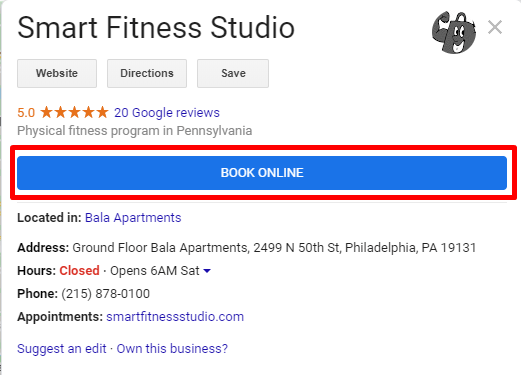
If someone finds your listing fits their needs, they can click the “Book online” button and schedule an appointment with your business.
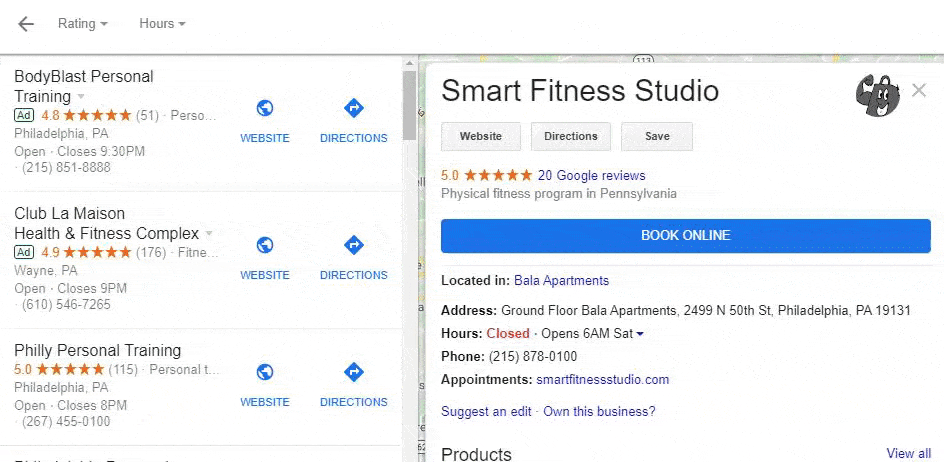
When someone clicks to book online, they can pick the day of the week, time, and more. It makes it easy for people to make an appointment with your business.
If you want to do your Google local listing SEO right, you must add this button to your listing.
This feature can get more people to choose your company because it’s easy to make an appointment.
5. Monitor your question and answer section
An important part of Google local listing SEO is monitoring your question and answer section. People can use this section to ask your company questions.
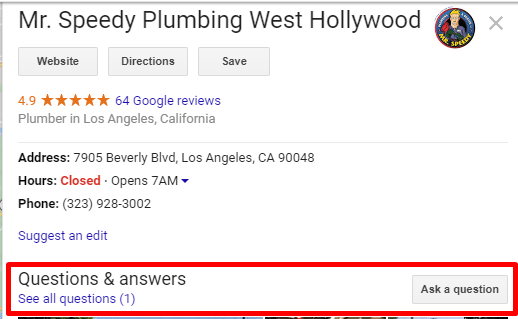
You must monitor this section to see if people are asking new questions. While there’s no way for you to see new questions in your dashboard, you can look at your listing and see the questions there. It’s significant to answer people’s questions.
Not only does it help provide answers for the person who asked, but it can potentially answer questions for people who find your listing in the future.
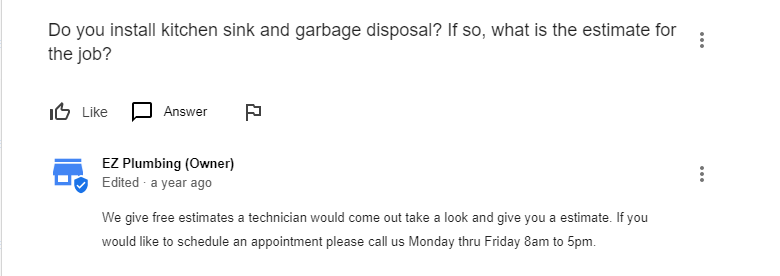
When it comes to this section, remember that people can answer the questions for you too.
Monitor your questions so that you can answer them first.
You’ll also want to watch them to ensure that, if someone else answers the question, they answer it correctly. Even if someone answers the question, you can still answer it, too.
It’s still important to verify that other answers are correct in case someone looks at all the answers to the question. If you want to know how to optimize your Google Business Profile listing, start by monitoring your question and answer section and making sure you respond to questions.
6. Monitor and respond to reviews
An essential part of Google Business Profile SEO is watching your reviews. Reviews play a critical role in turning prospects into customers.
With over 92% of users trusting recommendations over a brand, you can’t neglect this crucial component of your Google Business Profile listing.
Reviews influence whether people choose your organization. If they see others generally have a positive experience with your company, they’re more likely to trust you and use your business.
When people leave reviews on your Google Business Profile, respond to them.
You’ll want to follow-up with positive and negative reviews.
If someone leaves a positive review, thank them for their kind words and let them know you’re happy they had such a positive experience. For negative reviews, offer reconciliation.
Show people that you value their business and want them to have a positive experience with your company. People expect you to have negative reviews.
They know that not everyone will have a positive experience.
Your audience does, however, hope that you’ll try to right the wrongs and provide a better experience. A key component to Google Business Profile SEO is monitoring your profile’s reviews. It will help you drive more success with your local listing.
Looking for an all-in-one SEO audit tool? You’ve found it.
SEO Checker provides data on key metrics to give you:
- Complete SEO score
- Content Grade
- Site Speed Analysis
- and more.

Bonus: Invest in local SEO
GMB SEO will help you drive local traffic to your business, but if you want to maximize your reach to local customers, local SEO is the solution.
Local SEO helps you appear in more local search results and helps people in the nearby area find your business.
If you invest in local SEO, you’ll find that Google Business Profile optimization services are typically part of your package.
These two strategies work together to maximize your reach in local markets. With local SEO, you’ll:
- Optimize your website for local searches
- Update your name, address, and phone number (NAP) across local directories and listings
- Earn reviews across the web
- Create locally-relevant content to drive traffic
- And more
When you use Google Business Profile optimization services with local SEO, you’ll maximize your local reach and generate more customers for your business.
Start optimizing your local listing today
Now that you have the answer to “How do I SEO my listings?” you can use that information to start optimizing your local presence.
With the right tactics, you’ll help more local leads find your business. If you need help getting started with building your local presence, WebFX is here to help.
With our local SEO packages, you’ll get Google Business Profile optimization services that will maximize your local listing and generate local leads and revenue for your company.
Ready to build a better local listing? Contact us online or call us today at 888-601-5359 to speak with a strategist.
-
 Macy is a marketing writer with over five years of experience creating content for dozens of industries including food and beverage, home services, and education. She also specializes in creating SEO and PPC content. Her work has been featured by Search Engine Journal, HubSpot, Entrepreneur, Clutch, and more. In her free time, Macy enjoys trying new crafts and reading comic books.
Macy is a marketing writer with over five years of experience creating content for dozens of industries including food and beverage, home services, and education. She also specializes in creating SEO and PPC content. Her work has been featured by Search Engine Journal, HubSpot, Entrepreneur, Clutch, and more. In her free time, Macy enjoys trying new crafts and reading comic books. -

WebFX is a full-service marketing agency with 1,100+ client reviews and a 4.9-star rating on Clutch! Find out how our expert team and revenue-accelerating tech can drive results for you! Learn more
Try our free SEO Checker
Boost your site’s search performance with our free SEO Checker. Analyze your website for optimization tips on titles, headers, content, speed, and more. Get a free report now to enhance rankings on Google, Bing, Yahoo, and beyond!

Table of Contents
- 1. Fill out Your Entire Google Business Profile
- 2. Optimize Your Listing with Photos
- 3. Use the Google Business Profile Post Feature
- 4. Use the Booking Button (if Applicable)
- 5. Monitor Your Question and Answer Section
- 6. Monitor and Respond to Reviews
- Bonus: Invest in Local SEO
- Start Optimizing Your Local Listing Today


How Is Your Website’s SEO?
Use our free tool to get your score calculated in under 60 seconds.
Try our free SEO Checker
Boost your site’s search performance with our free SEO Checker. Analyze your website for optimization tips on titles, headers, content, speed, and more. Get a free report now to enhance rankings on Google, Bing, Yahoo, and beyond!





