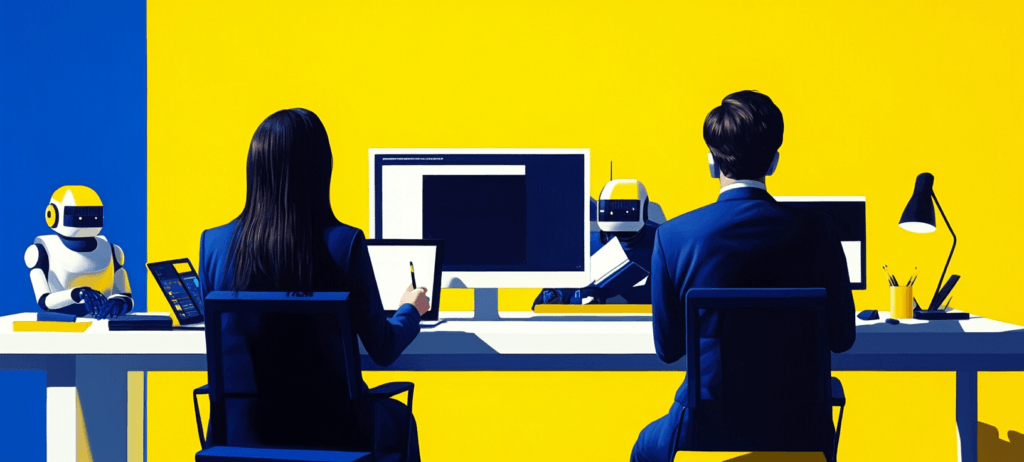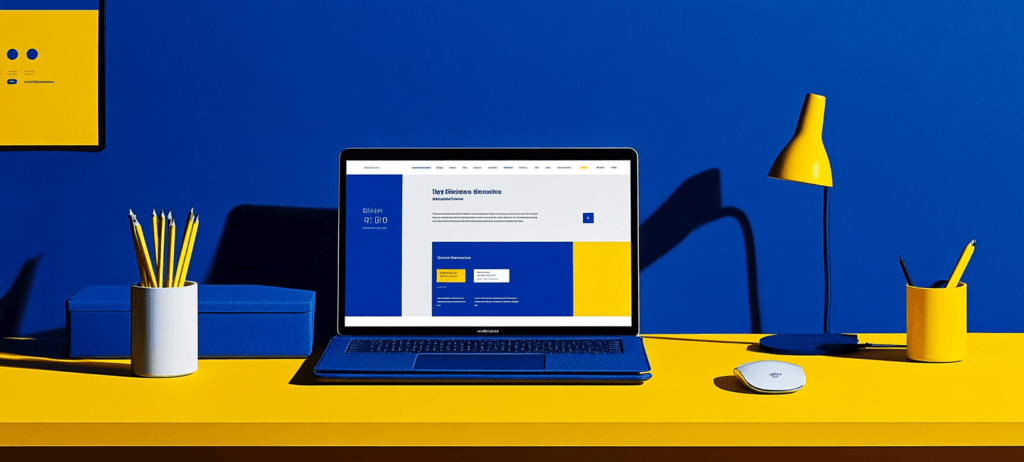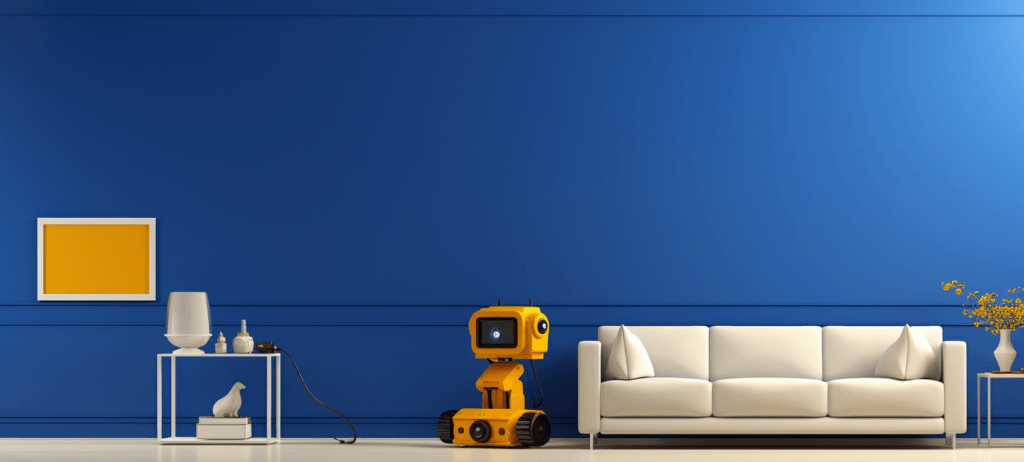-
 Published: Apr 11, 2025
Published: Apr 11, 2025
-
 12 min. read
12 min. read
-
Summarize in ChatGPT
-
 Matthew Gibbons
Matthew Gibbons Senior Data & Tech Writer
Senior Data & Tech Writer
- Matthew Gibbons is a Senior Data & Tech Writer at WebFX, where he strives to help businesses understand niche and complex marketing topics related to SEO, martech, and more. With a B.A. in Professional and Public Writing from Auburn University, he’s written over 1,000 marketing guides and video scripts since joining the company in 2020. In addition to the WebFX blog, you can find his work on SEO.com, Nutshell, TeamAI, and the WebFX YouTube channel. When he’s not pumping out fresh blog posts and articles, he’s usually fueling his Tolkien obsession or working on his latest creative project.
- What are the best AI video generators? The best AI video generators are Pictory, Synthesia, InVideo, Synthesys, Deepbrain AI, and more — tools that help you create lifelike videos in minutes.
- How much do AI video generation tools cost? Pricing varies widely from free basic plans to paid subscriptions starting at $8–$28 per month, with some tools like Google Veo 2 charging $0.50 per second of video and others like Meta Movie Gen being completely free for Meta users.
- What are the main benefits of using AI video generators? AI video software offers faster production times without filming equipment setup, potentially lower costs by trading equipment expenses for subscription fees, and the option to maintain anonymity by using software-provided avatars instead of real employees.
- What are the drawbacks of AI-generated videos? Avatars lack personality through limited facial expressions and body movements, and using software-provided avatars may result in the same faces appearing across multiple companies’ content.
The best AI video generators — like Pictory, Synthesia, and InVideo — help marketers create lifelike videos in minutes without cameras or studios. AI has quickly evolved from text and image generation to video creation, revolutionizing how businesses produce content.
If you’re among the businesses interested in this phenomenon, you might be wondering which AI video tool would be the best one to try out. If so, you’re on the right page. Below, we’ll cover the best AI video generation tools out there, along with some pros and cons of using them!
P.S. Want more marketing insights from the experts? Subscribe to Revenue Weekly — our email newsletter — to get more helpful marketing info delivered straight to your inbox!
12 best AI video generators
Now that we’ve covered some of the most important things to think about when considering AI video generation tools, let’s talk about what those tools are. There are many options out there, but we’ve selected five of the best tools for you to consider.
Those tools include:
- Pictory
- Synthesia
- InVideo
- Synthesys
- Deepbrain AI
- Google Veo 2
- Amazon Nova Reel 1.1
- Movie Gen
- Dream Machine
- Pollo AI
- Pika Labs
- Runway Gen-3 Alpha
1. Pictory

Price: 14-day free trial available, with paid plans starting at $19+ per month
Best for: Quickly turning long-form content like blogs and webinars into short, shareable videos
The first AI video generator tool on our list is Pictory. Pictory is one of the most widely used AI video generators out there. It offers different options for creating videos, but its core process is pretty simple. Basically, you upload a video script, and Pictory will put together a video based on the text in the script.
It will do this by analyzing the words in the script and then sticking together a bunch of stock footage that relates to the words it finds. You can also add AI-generated voice narration over the video.
2. Synthesia
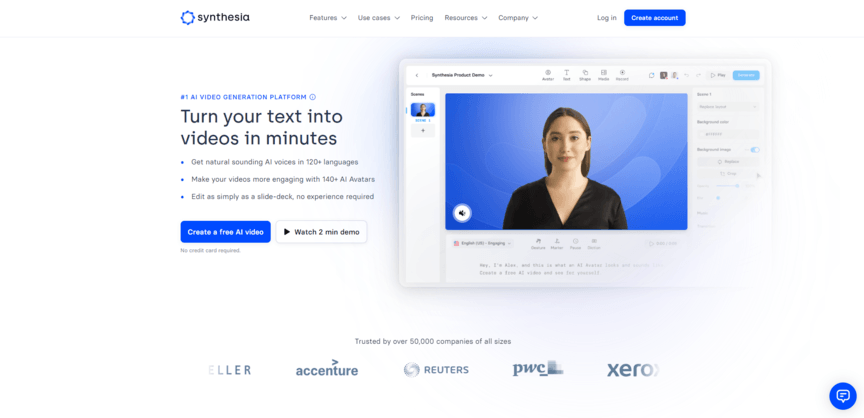
Price: Free limited plan available, with paid plans starting at $18+ per month
Best for: Creating professional-looking AI avatar videos with multilingual voiceovers.
Synthesia starts out the same as Pictory — it has you input a text-based video script, and then it generates a video. But instead of throwing together stock footage, it uses an AI avatar, having that avatar read the script.
These avatars are based on real people. You can either upload footage of real employees at your company and have Synthesia create avatars from them, or you can choose from a variety of premade avatars provided by the software. These avatars look fairly lifelike, though there’s definitely an element of the uncanny valley there.
3. InVideo
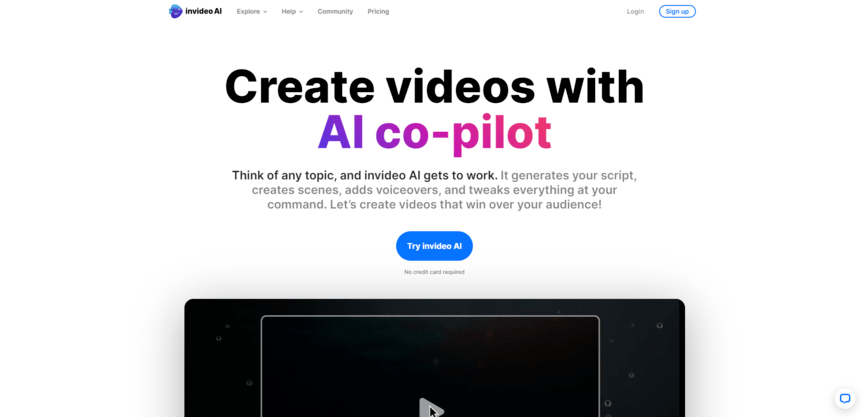
Price: Free limited plan available, with paid plans starting at $28+ per month (free plan available)
Best for: Fast, template-driven video creation for marketers and social media managers.
InVideo is yet another platform that lets you input text and generate a video based on it. You can also choose from a variety of different video templates, so you still have a degree of control over the look of your video.
InVideo is particularly convenient for creating social media videos, since it lets you export to platforms like Facebook and Instagram directly from the tool. You can even input your target audience, and InVideo will tailor the video to that group of people.
4. Synthesys
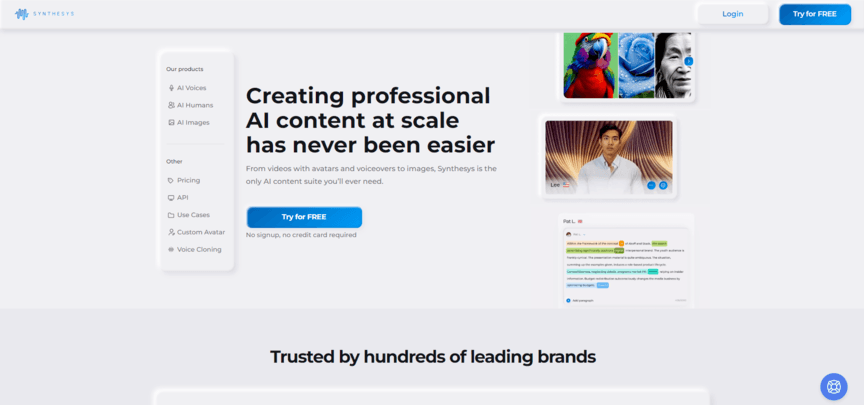
Price: Free plan available, with paid plans starting at $20+ per month
Best for: Hyper-realistic AI voiceovers and avatars tailored to e-learning and explainer videos.
Another of the best AI video generators is Synthesys. Don’t get this mixed up with Synthesia — despite the similar names, they’re different tools. However, they do offer similar features. Like Synthesia, Synthesys specializes in producing AI avatars who can read the scripts you provide.
These avatars aren’t limited to speaking in English, by the way (even if the people they’re based on are!). You can provide a script in anything from Spanish to Japanese to Dutch, and Synthesis will be able to handle it — it advertises that it supports over 140 languages.
5. Deepbrain AI
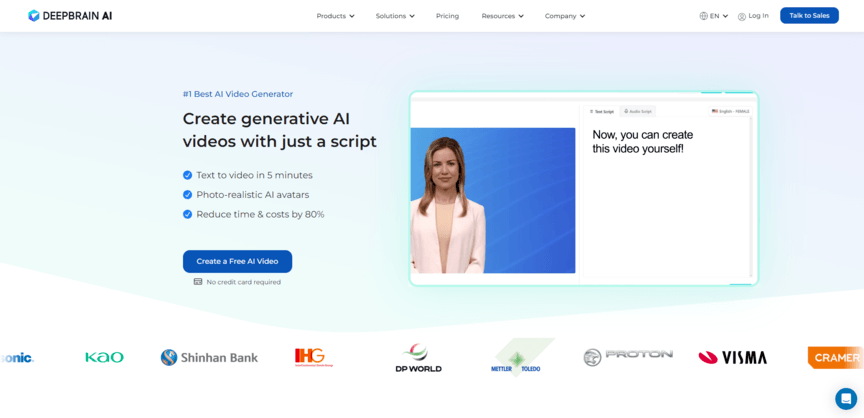
Price: Free plan available, with paid plans startig at $24+ per month
Best for: Generating news-style AI avatar videos with ultra-fast turnaround times.
Next, we have Deepbrain AI. This AI video generator tool, like Synthesis and Synthesia, allows you to submit a video script and have it read by an AI avatar.
Deepbrain doesn’t really come with any features that you won’t find in other tools on this list, but it’s another option if for some reason you’re not interested in using the ones listed above. In terms of pricing, it’s cheaper than Synthesis, but more expensive than the other three tools listed here.
6. Google Veo 2
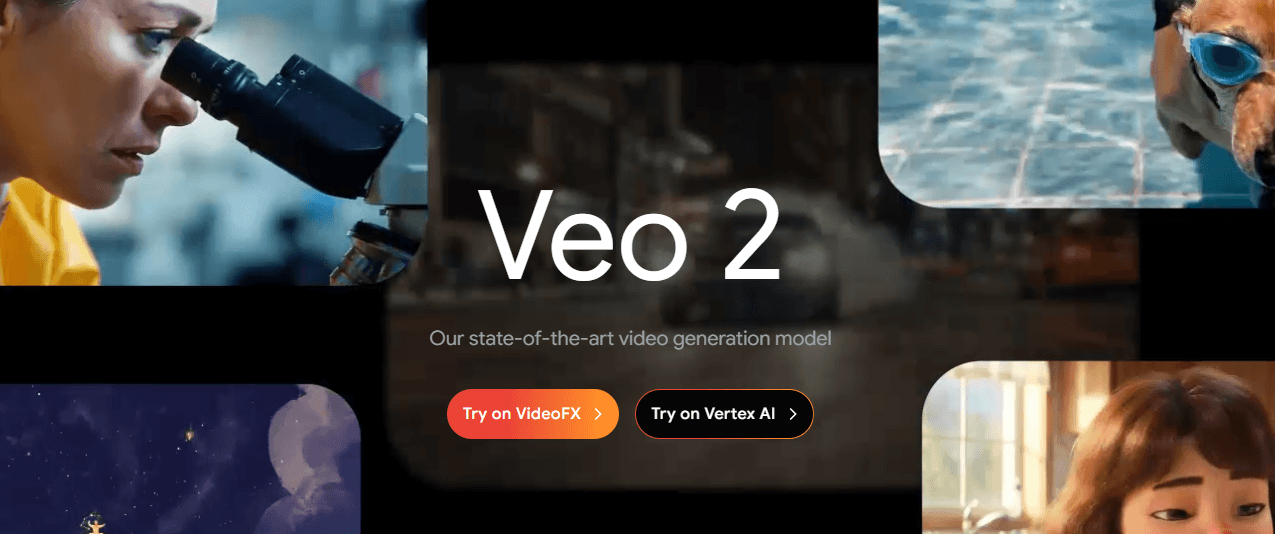
Price: $0.50 per second of video
Best for: Cinematic, story-driven video generation with advanced camera movement and scene consistency.
Google Veo 2 is Google’s advanced, AI-powered video creation platform. You can use this video generator to convert text to video for marketing, social media, company trainings, and more.
If you want to make more artful videos, this tool is a great option. Veo 2 supports advanced cinematic features, like camera direction and shot framing, allowing you to create masterpieces for any project.
7. Amazon Nova Reel 1.1
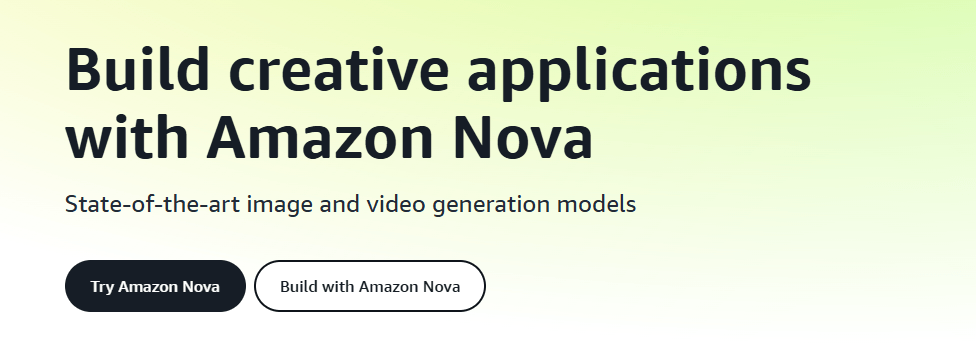
Price: Included in Amazon Bedrock pricing plan
Best for: Creating long-form, coherent AI videos with consistent visual storytelling.
Amazon Nova was launched early 2025 as part of Amazon’s suite of AI tools. With Nova, you can create videos for your Amazon products, as well as custom images from text.
Nova maintains visual consistency and style across scenes up to two minutes long. If you’re looking for a seamless, e-commerce focused platform, Nova can be a great choice.
8. Movie Gen
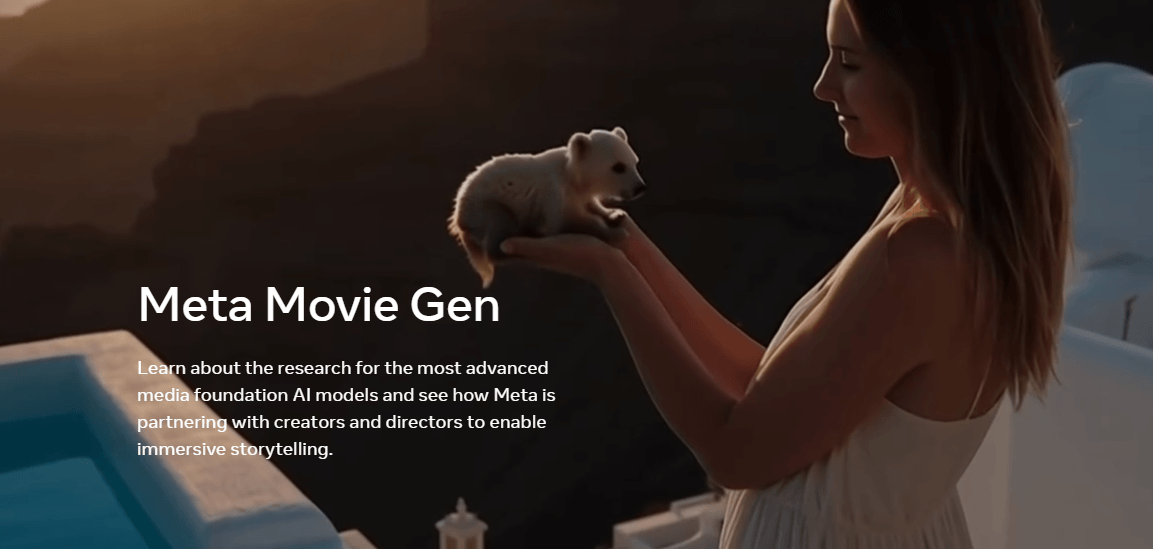
Price: Free
Best for: Multimodal, personalized video generation combining image, video, and audio inputs.
Meta Movie Gen allows Meta users to create visual elements for branded and personal use, making it part of Meta’s broader push into AI-generated video, including initiatives like Meta Vibes. As of April 2025, this tool is free to use for Meta users, meaning it’s a great option if you are familiar with Meta platforms.
This generator goes beyond video — you can integrate video, image, and audio generation for personalized brand storytelling.
9. Dream Machine
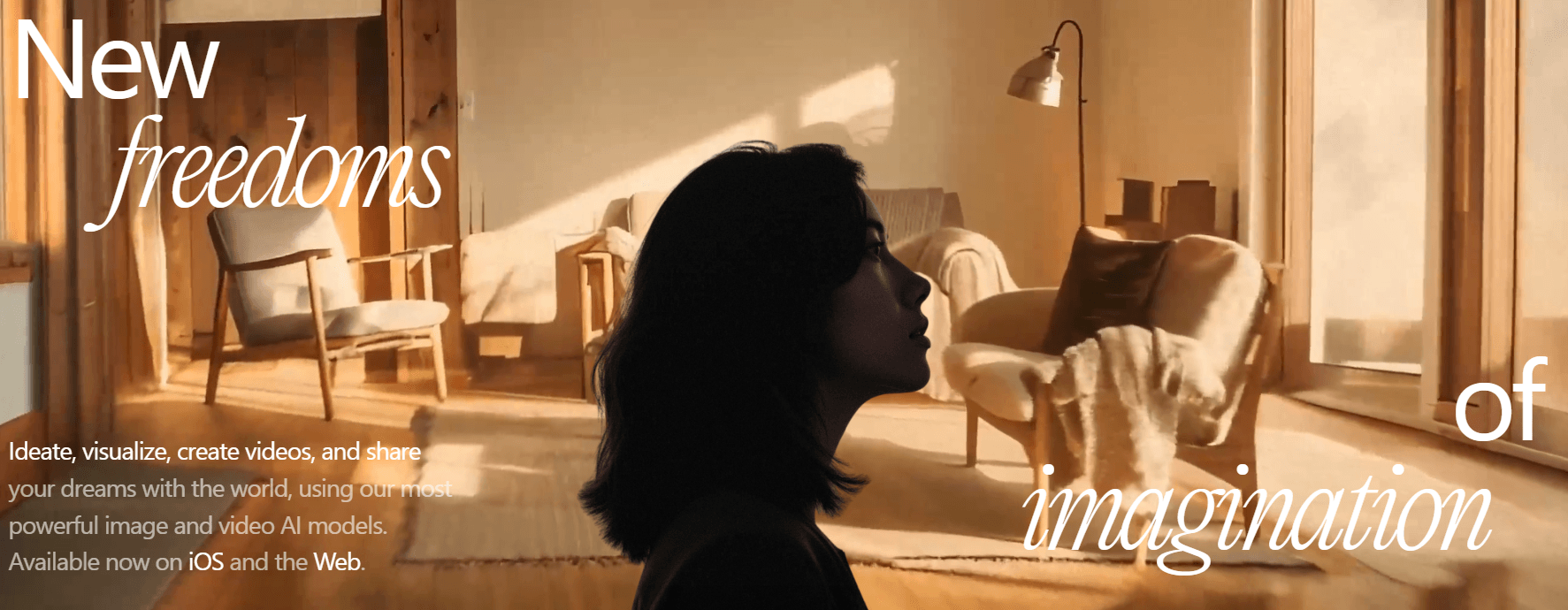
Price: Free plan available, with paid plans starting at $9.99+ per month
Best for: Generating immersive 3D video scenes directly from text prompts.
Luma Dream Machine offers a unique approach to video creation. This tool converts your custom text prompts into dynamic, 3D-rendered videos for personal or business use.
If you want to explore a new art style for your business or start adding interest to your website, this tool is an affordable, accessible option.
10. Pollo AI
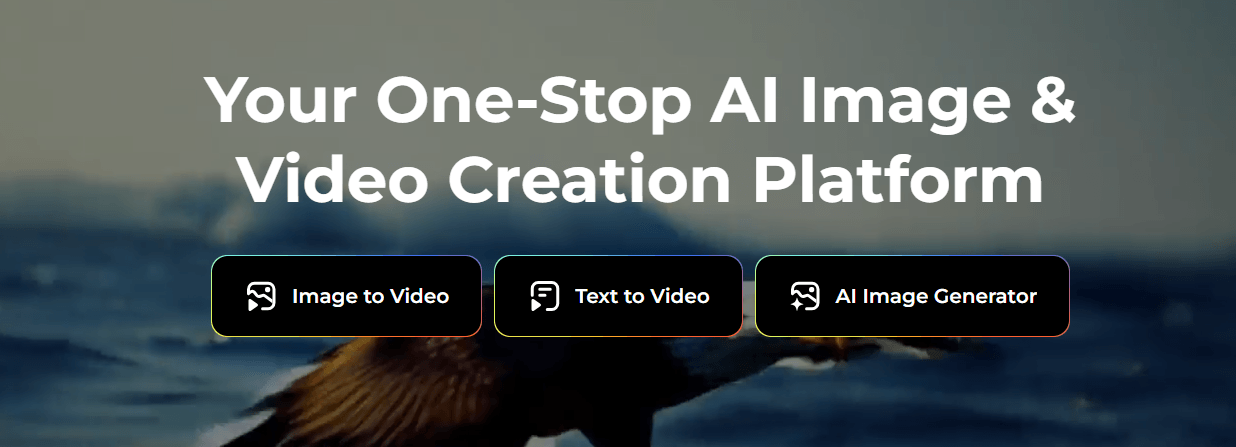
Price: Free plan available, with paid plans starting at $25+ per month
Best for: User-friendly, fast-turnaround video generation ideal for creators and entrepreneurs.
Nex ton our list is Pollo AI, an emerging tool that has been noted as a user-friendly, impressive option for video creation.
This tool enables drag-and-drop editing and real-time preview in a beginner-focused interface. If you are new to AI, video generation, or want sometime easy to use for one-off projects, Pollo AI might be your new best friend.
11. Pika Labs
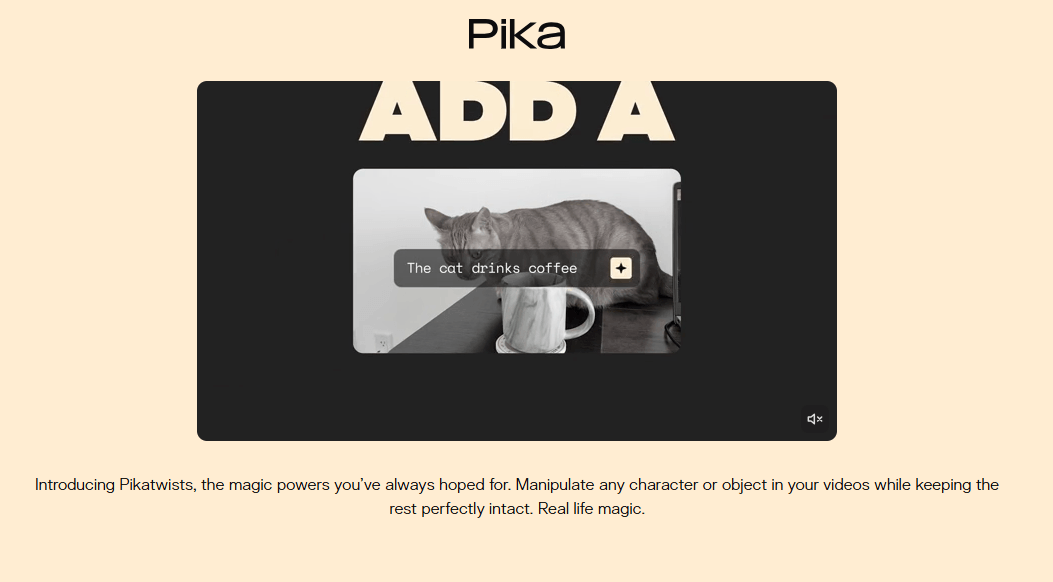
Price: Free basic plan available, with paid plans starting at $8 per month
Best for: Short-form, creative content, like music videos and stylized animations.
Pika Labs is gaining popularity for intuitive interface and ability to produce engaging short-form videos efficiently. It allows direct animation of characters and scenes from text and image inputs, making it easy to add your branded language, colors, and mascots to personalized videos.
12. Runway Gen-3 Alpha
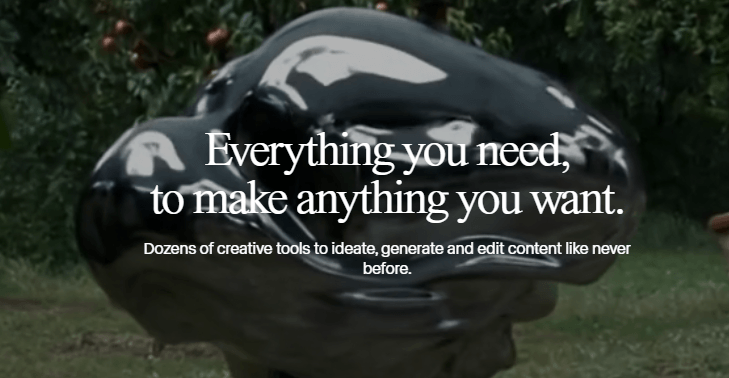
Price: Free basic plan available, with paid plans starting at $12+ per month
Best for: High-fidelity AI video generation with fine-grained control over motion and style.
Finally, we have Runway Gen-3 Alpha, a leading-edge video generation platform known for its high-quality, cinematic outputs. Since it’s release, it has become widely recognized for pushing the boundaries of AI-generated video content.
This tool offers precise motion and style control for frame-accurate, cinematic outputs. And, with the low price point, you can start creating videos and gaining traction online for your business without breaking your budget.
Pros and cons of using AI video generation tools
Before you choose an AI video generator tool, it can be helpful to know the benefits and downsides to using one in your marketing campaigns.
Pros of using AI video generation software
On the positive side of using AI video software, you have:
- Faster production: AI video generation software can make the video creation process a lot faster. You don’t have to spend time or effort setting up equipment and filming multiple takes.
- Potentially lower costs: You don’t have to pay for all that equipment, either — you trade in the one-time cost of equipment for the subscription cost of the AI software.
- Anonymity: If you use an avatar provided by your software, you can avoid showing your real employees, if that’s something you prefer.
Cons of using AI video generation software
Despite those benefits, there are some definite downsides to using AI video generators. For one thing, even the best AI-generated videos still ring false for many viewers — something will always feel slightly off. That makes your content feel less authentic and trustworthy.
If you’re using AI video in your marketing, it’s worth having a plan for transparency and brand safety — here are a few ways brands can preserve online trust in the age of AI video.
On top of that, AI avatars aren’t great at expressing personality. Their bodily movements are extremely limited, as are their facial expressions, so they can’t show off personality with expressive faces or hand movements. That makes it a lot harder to connect with viewers.
Finally, if you use software-provided avatars, there’s a good chance you’ll end up using the same avatars as other companies that use that software. After all, there are a limited number of avatars in each tool. Some users could have an immediate, negative reaction to your content if you use an avatar they’ve already seen from other companies.
Energize your video marketing strategy with WebFX
Regardless of whether you choose to use any AI video generation tools, you’ll need to put in the work to ensure that your videos are optimized to drive leads and conversions. If you’re not sure how to do that, you’ll need to get help from a professional marketing agency.
WebFX is the perfect agency to help you through your video optimization process. With our video marketing services, we’ll help you craft compelling videos that effectively promote your brand, draw in traffic and leads, and drive sales.
Interested in partnering with us? Just give us a call at 888-601-5359 or contact us online today!
-
 Matthew Gibbons is a Senior Data & Tech Writer at WebFX, where he strives to help businesses understand niche and complex marketing topics related to SEO, martech, and more. With a B.A. in Professional and Public Writing from Auburn University, he’s written over 1,000 marketing guides and video scripts since joining the company in 2020. In addition to the WebFX blog, you can find his work on SEO.com, Nutshell, TeamAI, and the WebFX YouTube channel. When he’s not pumping out fresh blog posts and articles, he’s usually fueling his Tolkien obsession or working on his latest creative project.
Matthew Gibbons is a Senior Data & Tech Writer at WebFX, where he strives to help businesses understand niche and complex marketing topics related to SEO, martech, and more. With a B.A. in Professional and Public Writing from Auburn University, he’s written over 1,000 marketing guides and video scripts since joining the company in 2020. In addition to the WebFX blog, you can find his work on SEO.com, Nutshell, TeamAI, and the WebFX YouTube channel. When he’s not pumping out fresh blog posts and articles, he’s usually fueling his Tolkien obsession or working on his latest creative project. -

WebFX is a full-service marketing agency with 1,100+ client reviews and a 4.9-star rating on Clutch! Find out how our expert team and revenue-accelerating tech can drive results for you! Learn more
Try our free Marketing Calculator
Craft a tailored online marketing strategy! Utilize our free Internet marketing calculator for a custom plan based on your location, reach, timeframe, and budget.
Plan Your Marketing Budget
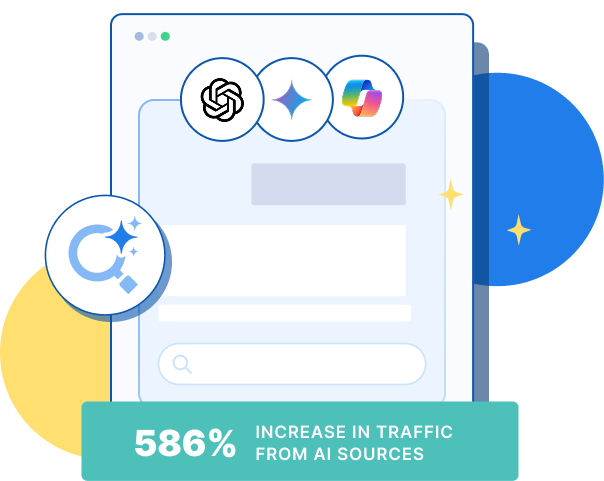
See AI Marketing in Action
Explore how WebFX helped a regional brand get discovered in AI search experiences — proving what’s possible with today’s AI-driven marketing!

Proven Marketing Strategies
Try our free Marketing Calculator
Craft a tailored online marketing strategy! Utilize our free Internet marketing calculator for a custom plan based on your location, reach, timeframe, and budget.
Plan Your Marketing Budget
What to read next