-
 Published: Feb 22, 2022
Published: Feb 22, 2022
-
 7 min. read
7 min. read
-
 Megan Avenia
Megan Avenia Content Writer
Content Writer
- Megan is an Internet Marketing Analyst at WebFX who specializes in driving client results via SEO and paid search.
Do you know how your ads contribute to leads, phone calls, sales, or your other priority goals? Conversion tracking is essential for understanding what action is taken after your ads are clicked.
In this post, we’ll cover the seven steps for setting up Google Ads conversion tracking so you can start driving more revenue with your ads and improving your return on ad spend (ROAS). Keep reading to learn more!
Questioning the quality of your SMB’s PPC performance?
Get your FREE PPC audit from WebFX today!

Step 1: Determine your goals for your PPC campaigns
Outside of traffic and brand awareness, what do you want to gain the most from advertising your products or services on Google? Those are the primary conversions you want to set up and track. Some of the most common goals (aka conversions) are:
- Product sales
- Lead for submissions
- Phone calls
- Live chats
What about secondary goals? These are actions that aren’t your first priority, but also support business growth. Some examples include:
- Newsletter subscriptions
- Resource downloads
- Video engagements
It’s important to set up tracking for both goal types. We’ll discuss later how to differentiate between your primary and secondary goals in Google Ads.
Step 2: Set up your goals to track in Google Analytics
Once your goals are determined, you’ll want to make sure they’re set up correctly in Google Analytics. Check out this article for more on how to set up goals in Analytics.
Step 3: Test your goals
Don’t forget to test each goal you set up. If they’re not firing properly, your data will not be accurate.
Step 4: Link your Google Analytics account to Google Ads
To pass along your goal completion data to Google Ads, you’ll need to link your Google Analytics and Ads accounts. Here’s a step-by-step breakdown to do just that!
Step 5: Import your goals into Google Ads
After Ads and Analytics are linked properly, you can then import the goals you set up and tested in Analytics to your Google Ads account. To complete this import:
- Go to Tools & Settings in the top right corner of your Ads account
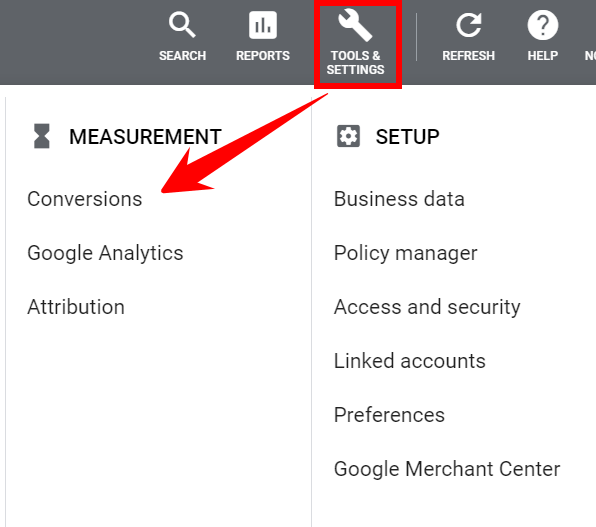
- Click the “+” button to add a new conversion action
- Choose to import data from Google Analytics
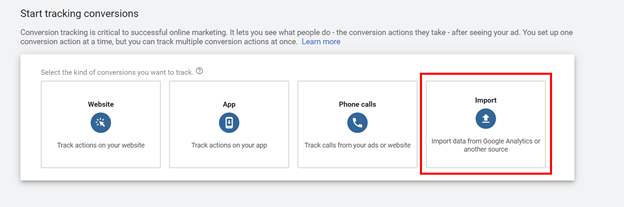
- Select Google Analytics (UA) or Google Analytics 4, depending on which version you currently use
- Check the goals you’d like to import
- Click “import and continue”
Step 6: Optimize your Google Ads conversion settings
Optimizing your conversion settings in Google Ads is vital to ensure your goals are tracked in a way that makes sense for your business. A few settings to look out for are:
Attribution Model
Your attribution model determines how your ad campaigns are credited when you complete different goals. There are several different attribution models you can choose, but last click is currently the default for conversions in Google Ads. This option means conversions will only track in Google Ads when they are the last click before the goal completion.
Here’s an example in action. Let’s say your top goal with Google Ads is to get contact form submissions. With last click attribution, if someone clicks on your ad and submits a contact form, you will see one conversion in your Google Ads account.
If instead, that user clicks on your ad, leaves, then comes back to your website the next day without clicking on the ad, you will not see any conversions in your Google Ads account. This means your ads won’t receive “credit” for that lead, even though your ad is what caused them to find you in the first place.
You can check out our full breakdown of marketing attribution and each of the different models here. Our top recommendation that works for most businesses? Position-based attribution.
Position-based attribution gives credit to each step in the conversion process. 40% of credit to the first interaction, 40% to the last, and an even split of the remaining 20% to any interactions in the middle. Using our example above, let’s say the user does the following:
Clicks on your ad and leaves without taking action → visits your website via social media and leaves without taking action → types in your URL directly and submits a contact form
40% credit goes to your ads, 20% goes to social, and the remaining 40% is marked as direct. In Google Ads itself, you would just see the 40% ads credited, so conversions would read 0.4.
In short, different attribution models work best for different businesses, but in most cases, you’ll want to switch off of last click and into position-based.
If you need to change your attribution model, follow these steps:
- Click on any conversion
- Click “edit settings”
- Next to the attribution model setting, select the model you’d like to use and save
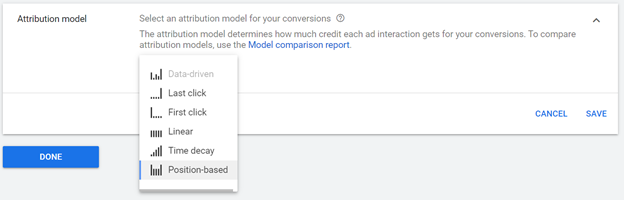
Note: You will need to do this for each individual conversion action in your Google Ads account. Changing the attribution model for one conversion will not change the attribution model for other conversions.
Conversion window
By default, Google Ads will count any conversions that take place within 30 days of your ad being clicked. This is called your conversion window. Based on the length of your sales cycle, it may make sense to change this setting in Ads.
The goal is for your sales cycle to match your conversion window closely. Conversion windows range from a minimum of 1 day to a maximum of 90 days.
Google discusses more of the benefits of customizing your conversion window here.
Primary vs. secondary goals
Google Ads now uses primary vs. secondary conversion settings to determine which goals should be used for bidding optimization and which should only be used for observational purposes.
Remember above when you determined your primary and secondary goals? That makes this step super easy! Any goals that are critical for understanding the ROI of your advertising campaigns should be set as “primary” in Google Ads.
When you use smart bidding, Google can then tailor your bids to support impressions among users who they predict will complete that primary goal. These are also the only goals that will appear as “conversions” in your Google Ads reports.
Secondary goals are those that you want to track but aren’t a top priority in determining ROI from your ads. As mentioned above, these are often goals such as video engagements and resource downloads.
Google will not take these goals into consideration when you’re using a smart bidding strategy. Secondary goals will not appear as “conversions” in your Ads reports. They will, however, appear in what’s called “all conversions.”
To clarify between conversions and all conversions in Google Ads:
- All conversions: Primary + secondary conversion actions
- Conversions: Only primary conversion actions
To set primary and secondary goals in Google Ads:
- Click on any conversion action
- Next to “goal and action optimization” click “conversion action optimization options”
- Choose primary or secondary
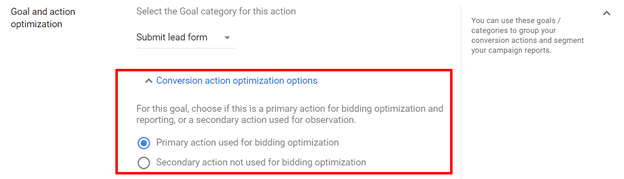
Step 7: Test (again)!
Once your ads go live, it’s important to test that your ads are getting proper credit when your goals are met. If you imported goals from Analytics and they are firing properly there, that success should translate to Ads.
With that said, you can never be too sure, so keep a close eye on your conversion reports early on. Also, be aware that the process outlined above is specifically for online conversions. But you can track offline conversions in Google Ads as well, which is a separate process.
Set your Google Ads up for success with WebFX
If you want to ensure your ads are set up for success, we’re here to help. WebFX has worked on over 650 successful PPC campaigns to help drive revenue for our clients.
Contact us today to learn more about our PPC management services!
-
 Megan is an Internet Marketing Analyst at WebFX who specializes in driving client results via SEO and paid search.
Megan is an Internet Marketing Analyst at WebFX who specializes in driving client results via SEO and paid search. -

WebFX is a full-service marketing agency with 1,100+ client reviews and a 4.9-star rating on Clutch! Find out how our expert team and revenue-accelerating tech can drive results for you! Learn more
Try our free Marketing Calculator
Craft a tailored online marketing strategy! Utilize our free Internet marketing calculator for a custom plan based on your location, reach, timeframe, and budget.
Plan Your Marketing Budget
Table of Contents
- Step 1: Determine Your Goals for Your PPC Campaigns
- Step 2: Set Up Your Goals to Track in Google Analytics
- Step 3: Test Your Goals
- Step 4: Link Your Google Analytics Account to Google Ads
- Step 5: Import Your Goals into Google Ads
- Step 6: Optimize Your Google Ads Conversion Settings
- Step 7: Test (again)!
- Set Your Google Ads Up for Success with WebFX

Maximize Your Marketing ROI
Claim your free eBook packed with proven strategies to boost your marketing efforts.
Get the GuideTry our free Marketing Calculator
Craft a tailored online marketing strategy! Utilize our free Internet marketing calculator for a custom plan based on your location, reach, timeframe, and budget.
Plan Your Marketing Budget




