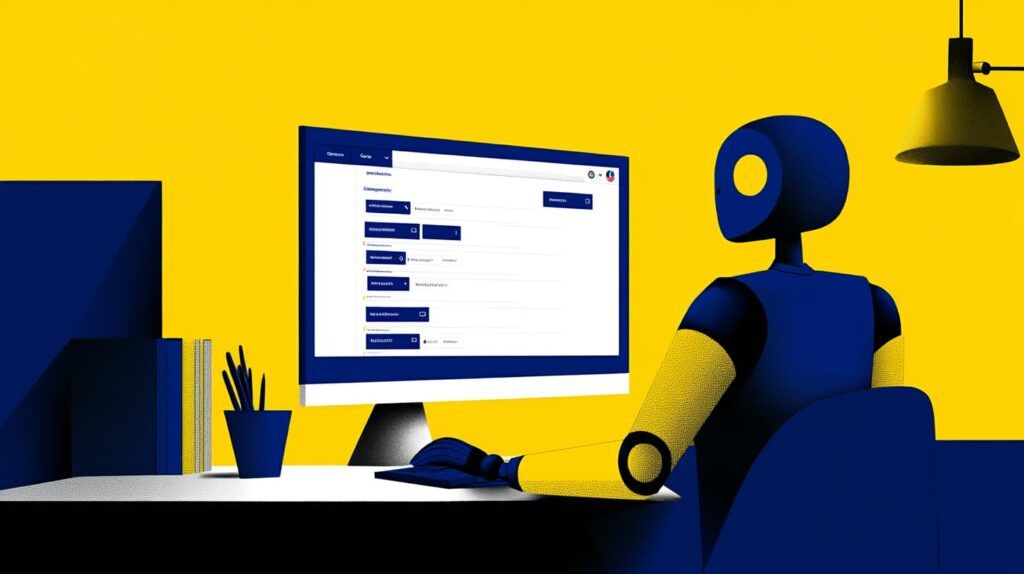-
 6 min. read
6 min. read
-
 Matthew Gibbons
Matthew Gibbons Senior Data & Tech Writer
Senior Data & Tech Writer
- Matthew is a marketing expert focusing on the SEO & martech spaces. He has written over 500 marketing guides and video scripts for the WebFX YouTube channel. When he’s not striving to put out some fresh blog posts and articles, he’s usually fueling his Tolkien obsession or working on miscellaneous creative projects.
Google Ads is, hands-down, one of the best digital marketing tools out there. You can use Google Ads to promote your business all across the Internet in a variety of formats, from paid search ads to responsive HTML5 banner ads.
And in 2021, those ad options expanded even further. Google launched something called “Performance Max” campaigns as a new way to advertise your business through the Google ad network. So, what is Performance Max, and how can you use it to promote your company?
We’ll explore the answers to both of those questions below, so keep reading to learn more. Then subscribe to Revenue Weekly, our email newsletter, to receive more digital marketing tips from the agency with over 29 years of experience!
What are Google Performance Max campaigns?
Performance Max is a type of ad campaign Google launched in 2021. There are two main features that make Performance Max stand out:
- Performance Max campaigns are heavily automated.
- Performance Max campaigns allow you to use many different ad formats and placements.
Automation is the primary highlight of Performance Max. This isn’t the first appearance of automated campaigns, of course — Smart campaigns use automation as well. However, Performance Max takes it a step further by even automating the format and placement of your ads.
That brings us to the other distinguishing factor of Performance Max. Most campaigns are limited to a particular ad channel. You might run one campaign for search ads, and another for YouTube ads. But a Performance Max campaign can encompass both of those and more.
How do Performance Max campaigns work?
Performance Max campaigns can be complex once we get into the details, but here’s a basic overview of the process.
When you create a Performance Max campaign, you start by providing Google with an array of information about what you want for the campaign. Some of the info you’ll provide includes:
- Budget
- Bidding strategy
- Preferred audience targeting
- Location
- Language
- URL options
- Scheduling
All of that information will help Google’s automation make informed decisions for your ads. Here’s how it works: Google looks at the info you provide and uses it to pinpoint audience “signals,” or indicators of the kinds of people you’re trying to reach.
From there, Google will start directing your ads to people based on those signals. Unlike manual campaigns, where you set specific keywords or demographics you want Google to target, Performance Max campaigns use your audience signals to make its own judgments about whom to target.
For that reason, there aren’t any ad groups for Performance Max. Instead, Google simply targets the people it thinks are most likely to convert based on the information you’ve provided.
What types of Performance Max ad options are there?
As mentioned above, one of the most notable features of Performance Max ad examples is that they don’t limit you to a particular area of the Google Ad Network. You can advertise across many different formats and ad placements, all right within the same campaign.
Those formats and placements include:
- Search ads
- Banner ads
- HTML5 display ads
- YouTube ads
- Gmail ads
- Google Discovery ads
Google’s automation will help you determine which of those ad placements are the most ideal for reaching your audience.
What are the benefits of using Performance Max ads?
You might be wondering what the advantage is of using Performance Max ads. There are several reasons to try out Performance Max, but one of the biggest reasons is that it can be fantastic for businesses that aren’t yet experts with paid advertising.
Maybe you’re not yet certain which members of your audience you should be targeting or which ad formats work best for you. If that’s the case, an automated campaign can be an immense help.
Even if you are already an expert, though, you can still benefit from Performance Max campaigns. That’s because unlike Smart campaigns, using Performance Max doesn’t cause you to automate all your Google Ads campaigns.
You can still run your regular campaigns manually and also have a Performance Max campaign on the side. In other words, it’s very low-risk because it doesn’t require you to sacrifice or trade in any of your other advertising efforts. If you try it and it doesn’t work out for you, you won’t have lost anything for it.
What should you look out for when using Performance Max campaigns?
On the whole, Performance Max campaigns are excellent tools for increasing the range of your ad targeting. However, there are some things to be aware of when you set up these campaigns.
Above all else, bear in mind that while Performance Max ads may be automated, that doesn’t mean there’s a sentient robot controlling them. If you try to let Google handle 100% of the workload, you’ll end up disappointed, because the automation just can’t equal human input.
For that reason, you have to contribute enough to the process for the automation to be effective. The automation will handle the grunt work, but you still have to take the time to ensure that you’ve given it valuable information and verify that it’s working properly.
How can you get started with Google Performance Max campaigns?
Setting up a Performance Max campaign is very simple. You set it up in Google Ads, so make sure you have a Google Ads account before you begin. From there, you can follow these steps:
- In Google Ads, click “Campaigns” on the left-hand page menu.
- Click the + button and then choose “New campaign.”
- Choose an advertising goal from the options shown, or select “Create a campaign without a goal’s guidance.” (Choosing a goal is recommended, as choosing not to use one will significantly hinder the automation process.)
- After confirming the goal(s) you chose, choose “Performance Max” as your campaign type.
- Create a name for your campaign and then click “Continue.”
- Begin walking through the information form. Set your budget, bidding strategy, location, languages, and URL options when prompted.
- Create an asset group when prompted. This is where you upload images, headlines, descriptions, and more that Google can use to create different ads for your business.
- Go to the “Ad extensions” page to set up any ad extensions you want to use.
- Publish your campaign as soon as you’re ready.
After you complete the above steps, your campaign will be up and running. Be sure to keep up with the Performance Max reports Google Ads generates for you, so you know how your ads are performing!
We foster and form long-term partnerships so that your business has long-term results.
Over 90%
Get help launching your Performance Max campaigns with WebFX
Want some help getting Google Performance Max up and running for your business? Let WebFX help you! We’re the pros at creating digital ads and driving up your revenue. Don’t believe us? Just ask the clients who have left us over 1,100 glowing testimonials over the years!
With our paid advertising services, you’ll get help creating Performance Max campaigns — or any other kind of Google ad campaigns you choose — to advertise your company online. We’ll be sure to keep you in the loop about everything we do so you’re never left in the dark about your marketing.
To get started with us, just call 888-601-5359 or contact us online today!
-
 Matthew is a marketing expert focusing on the SEO & martech spaces. He has written over 500 marketing guides and video scripts for the WebFX YouTube channel. When he’s not striving to put out some fresh blog posts and articles, he’s usually fueling his Tolkien obsession or working on miscellaneous creative projects.
Matthew is a marketing expert focusing on the SEO & martech spaces. He has written over 500 marketing guides and video scripts for the WebFX YouTube channel. When he’s not striving to put out some fresh blog posts and articles, he’s usually fueling his Tolkien obsession or working on miscellaneous creative projects. -

WebFX is a full-service marketing agency with 1,100+ client reviews and a 4.9-star rating on Clutch! Find out how our expert team and revenue-accelerating tech can drive results for you! Learn more
Cost Per Click (CPC) Calculator
Do you advertise on platforms that charge per click? Use our calculator and figure out exactly how many clicks will fit within your budget.
Calculate Your CPC
Table of Contents
- What are Google Performance Max campaigns?
- How do Performance Max campaigns work?
- What types of Performance Max ad options are there?
- What are the benefits of using Performance Max ads?
- What should you look out for when using Performance Max campaigns?
- How can you get started with Google Performance Max campaigns?
- Get help launching your Performance Max campaigns with WebFX
Unlock the Potential of PPC for Your Business
See how WebFX helped another company increase quote requests from paid search.
See How We Did It
Proven Marketing Strategies
Cost Per Click (CPC) Calculator
Do you advertise on platforms that charge per click? Use our calculator and figure out exactly how many clicks will fit within your budget.
Calculate Your CPC
What to read next