-
 8 min. read
8 min. read
-
 Matthew Gibbons
Matthew Gibbons Lead Data & Tech Writer
Lead Data & Tech Writer
- Matthew is a marketing expert focusing on the SEO & martech spaces. He has written over 500 marketing guides and video scripts for the WebFX YouTube channel. When he’s not striving to put out some fresh blog posts and articles, he’s usually fueling his Tolkien obsession or working on miscellaneous creative projects.
If you’re in the process of starting a pay-per-click (PPC) advertising campaign, you may have a lot of questions. PPC is a multi-step process, and sometimes it can be tough to keep track of all the steps in the process. To keep it simple, we’ve laid out a 14-step PPC checklist to guide you through the major points of the optimization process.
This checklist covers the basics of setting up your PPC campaign, and then goes into how to maintain it from there. We also have a video on how to audit your PPC, which ties in with your PPC checklist.
To get started with the most important elements of your PPC campaign, keep reading. Or, if you’re looking for a more comprehensive solution, you can get help from WebFX’s 500+ digital marketing experts to optimize your PPC.
If you’re looking to measure your PPC KPIs faster, try our free PPC Tool Kit
PPC setup checklist: How to get started
These first few steps cover what you need to do to get your PPC ads rolling.
If you’ve already begun your PPC campaign, you can consider this a PPC audit checklist. Whatever the case, you want to make sure you complete these items before launching your campaign.
1. Research keywords
PPC ads appear in Google search results, which means they need to target specific keywords so Google knows which searches to show them in. For that reason, start by using tools like KeywordsFX to determine which keywords you need to target. Aim for keywords that are relevant to your business, and target long-tail keywords over short-tail ones, since the shorter ones will have much more competition and drive your costs higher.
You can group your keywords to form ad groups. Each ad group consists of all the keywords targeted by a particular ad. For each ad group, include no more than 15-20 target keywords.
If you target too many, your ads will become too generic in an effort to cover all your keywords. You want ads that are specific to each search.
2. Create landing pages
Once you have keywords to target, you need to create landing pages to provide your audience with valuable information. Make sure you tailor each ad to the keyword it targets — don’t target the keyword “camera batteries” with an ad for camera bags. These landing pages should be custom-made to make your ad more effective, and they should all include a few important features: headers, images, and basic key information about your product or service.
3. Adjust targeting settings
You can set your ads to target users with certain characteristics, like their geographic location. You can also target features like age, gender, and even device type. You can do all of this within Google Ads, which is what you’ll use to display your ads.
When deciding who to target, look at the target audience for each ad. If you’re selling a product that only people over seventy will buy, target your ad to that age group so you don’t waste resources on younger people. And if you only sell within a certain area, create settings that limit your ads to that region.
4. Implement tracking settings
The best way to measure the success of a PPC ad is by tracking how many conversions it generates. To accurately measure this, put your tracking code on the page that displays after a purchase is made. Tracking codes can be applied in Google Analytics, which allows you to track data about your site.
You can access your code by creating an Analytics account and going to Admin>Tracking Info>Tracking Code. ![]()
5. Create negative keywords
Sometimes the keywords you target will be searched in the context of larger phrases that aren’t relevant to your business. Start yourself off with a list of negative keywords — keywords that you don’t want your ads to appear for. For instance, if you sell antiques but not furniture, you might want to add “antique furniture” as a negative keyword.
You can block your ads from targeting those keywords in Google Ads.
Daily PPC Checklist
Once you’ve finished up the PPC audit checklist, you can just sit back and let the leads pour in, right? Wrong! Without careful maintenance, you can waste your time and resources on PPC ads that aren’t driving the best results.
Here are a few things that you should do for your PPC every day:
6. Check main KPIs
Each day you should check your two main key performance indicators (KPIs) — namely, ad spend and revenue. These give you the ratio of the money you’re spending to the money you’re making and help you see which ads are the most cost-effective. You can also look at PPC KPIs like click-through rate (CTR) and quality score.
You can view each of these PPC metrics to see where your ads are doing well and where they’re not. For example, an ad with a low CTR is an ad that very few people ever click on, which tells you that you might want to reword the ad or target a different set of keywords with it.
Read: 7 PPC KPIs to Track and Analyze
7. Pause underperforming keywords
If you see any keywords that aren’t generating any conversions at all, you may want to consider pausing them. You can tell this by looking at the data you collect in Google Analytics from the tracking codes you put in place back in step 4. If a keyword isn’t doing anything for you, and you don’t see a clear way to fix it, the best thing may just be to pause it.
Weekly PPC Checklist
While not everything has to be done daily, there are still PPC activities you should perform on a weekly basis. Here are some things you should do at least once a week:
8. Review budget and bids
This step is similar to checking your KPIs, but the difference is that your KPIs tell you which ads are working. Reviewing your budget and bids is more about seeing what you can afford. If a certain ad is getting a lot of clicks but almost no conversions, it means you’re using up your PPC budget on an ad that’s not actually doing anything for you.
At that point, in addition to adjusting the ad itself, you may want to reconsider how much of your budget you devote to that ad.
9. Run a search query report
A search query report will tell you which keywords trigger each of your ads. Go through this list to find any keywords that aren’t relevant to the ads they’re pulling up. If you sell lifeboats exclusively in San Francisco and your ads are coming up for the keyword “lifeboats in Argentina,” you’ll want to add that to your list of negative keywords.
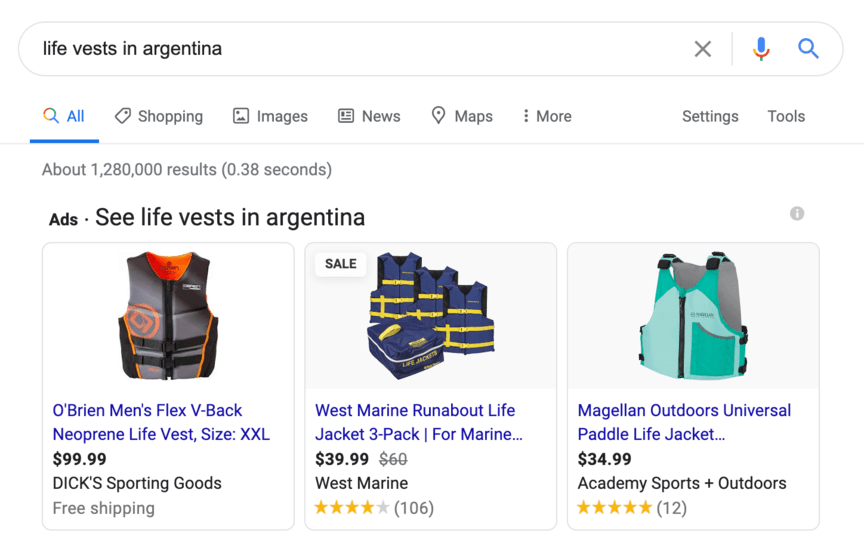
10. Check display ad placements
While a lot of the focus of PPC is on search results, PPC also covers display and banner ads that appear on web pages. If you have any of these, look at which sites your ads appear on. If there are any that don’t align with your brand, you can exclude those sites from your list.
Monthly PPC Checklist
This final list of PPC activities is made up of those you should complete around once a month.
Here’s your monthly PPC checklist:
11. Perform maintenance on landing pages and links
Every so often, it’s a good idea to make sure all your ads function and provide up-to-date information. Go through and double-check all the links from your landing pages to ensure they aren’t broken, and make sure the information on your landing pages is still accurate.
12. Analyze visitor site metrics
Take a look at visitor site metrics like time on site, bounce rate, etc. to see where you can improve. You can check these metrics through Google Analytics.
If certain landing pages have a high bounce rate, you may want to pause or improve them. Typically, a low bounce rate indicates that your ad isn’t relevant to its target keywords. This conclusion should lead you to either target different keywords with it, or adjust the ad to be more relevant to the keywords it’s targeting now.
13. Observe the competition
Much of your success depends on what your competitors do. To make sure you can keep up with them, look at their ads every so often. If they’re seeing more success than you, and there’s something they’re doing with their marketing that you’re not, you might want to test out that feature in your own ads and see if it yields the same results that it’s yielding for them.
14. Keep up with keyword trends
As times change, so will search patterns. Keep an eye on the keywords people are searching for and adjust your PPC campaign accordingly. Don’t keep displaying ads for keywords people stop searching for, and don’t miss out on the chance to advertise for newly emerging ones.
You can find these trends by monitoring keywords related to your business in Google Trends, which shows you information about popular search trends for different keywords.
93% of WebFX customers are extremely satisfied with their digital marketing results.
“Working with WebFX, everything is very organized and strategic. We’re only a year into our partnership, and our expectations have definitely been met.”
View More Client Testimonials

Get help with your PPC from WebFX
Still not sure how to get your PPC in tip-top shape? Wondering if PPC is worth it?
WebFX can help. With over 28 years in the industry and 650 PPC campaigns managed, we have the experience and dedication to optimize your business’s PPC for maximum conversions. To get started with us, just give us a call at 888-601-5359 or contact us online today!
-
 Matthew is a marketing expert focusing on the SEO & martech spaces. He has written over 500 marketing guides and video scripts for the WebFX YouTube channel. When he’s not striving to put out some fresh blog posts and articles, he’s usually fueling his Tolkien obsession or working on miscellaneous creative projects.
Matthew is a marketing expert focusing on the SEO & martech spaces. He has written over 500 marketing guides and video scripts for the WebFX YouTube channel. When he’s not striving to put out some fresh blog posts and articles, he’s usually fueling his Tolkien obsession or working on miscellaneous creative projects. -

WebFX is a full-service marketing agency with 1,100+ client reviews and a 4.9-star rating on Clutch! Find out how our expert team and revenue-accelerating tech can drive results for you! Learn more
Try our free Marketing Calculator
Craft a tailored online marketing strategy! Utilize our free Internet marketing calculator for a custom plan based on your location, reach, timeframe, and budget.
Plan Your Marketing Budget

Maximize Your Marketing ROI
Claim your free eBook packed with proven strategies to boost your marketing efforts.
Get the GuideTry our free Marketing Calculator
Craft a tailored online marketing strategy! Utilize our free Internet marketing calculator for a custom plan based on your location, reach, timeframe, and budget.
Plan Your Marketing Budget




