While the average ad spend for pay-per-click (PPC) is $9000 to $10,000 per month, your business may discover a better Google Ads budget when you work through the steps for how to set a Google Ads budget. Keep reading to learn more now!
In this post, we’ll go over the process for how to determine a Google Ads budget that’s effective for your business and major factors that determine your success. If you’d prefer to talk with someone personally, you can contact us online or call 888-601-5359 today to speak with one of our experts and receive a free PPC audit!
What is a budget in Google Ads?
A budget in Google Ads, formerly known as Google AdWords, is how much your business would like to spend each day on an ad campaign over 30.4 days — or a month. While your daily budget may fluctuate, its total spend will never exceed your overall budget.
How do campaign budgets work in Google Ads?
For perspective on how campaign budgets work in Google Ads, check out this example:
An ecommerce store wants to promote its new footwear line, so it creates an ad campaign. For the budget, the store decides to invest $300 per month. Based on its monthly budget, the company calculates a daily budget of $9.80.
How did the store reach $9.80? First, they took the average number of days in a month — 30.4. Then, they divided their monthly budget ($300) by the average number of days in the month, 30.4, which resulted in $9.80.
How to determine your Google Ads budget with 1 simple formula
Wondering how to determine your Google Ads budget like the ecommerce store? Use this formula:
Daily budget = Monthly budget / 30.4
Some companies take a reverse approach, though, and use this formula:
Monthly budget = Estimated daily budget x 30.4
If you use the above formula, you’ll want to research the average cost-per-click for your keywords, which you can do with a PPC tool like Google Ads Keyword Planner, so you can calculate how much your ideal number of clicks will cost.
How much should my business spend on Google Ads?
When it comes to how much to spend on Google Ads, it’s difficult to provide an answer that serves every business. Your Google Ads budget depends on your company’s overall marketing budget, as well as the average value of each of your sales.
A car dealer, for example, should expect to spend more than a clothing retailer. After all, an investment of $20 per customer provides a great return if the average customer spends $20,000, but not if they only spend $15.
As a result, we’ve seen our clients have success with budgets ranging from $500 – $30,000 per month, though the average midsized business invests $9000 to $10,000 per month.
4 tips for how to set a Google Ads budget
Learning how much to spend on Google Ads requires some research into your business, goals, and audience. These four tips can provide helpful guidance throughout your research into how to set a Google Ads budget that matches your business.
1. Utilize Google’s Keyword Planner
When you run campaigns on Google Ads, you start by determining which keywords you want to target and how much you’re willing to pay for each click to your site.
You likely already have a general idea of the keywords you want, but you shouldn’t create campaigns on general ideas. Instead, use Google’s Keyword Planner to research the keywords you’re considering and find additional keywords to target.
Let’s say, for example, that we wanted to run a Google Ads campaign to reach people interested in the cost of a designing a new web page, and were considering targeting the keyword “cost of a web page design.”
We could type that into Keyword Planner, and see the following results:
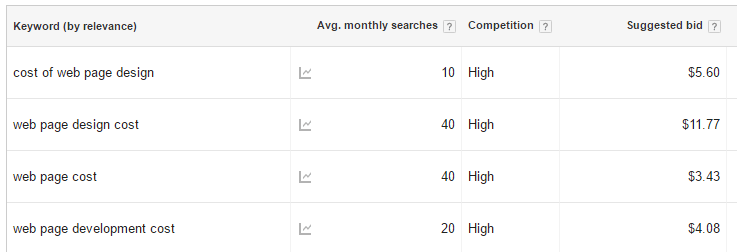
This provides us with similar keywords, how many people search for each one each month, how many other advertisers are competing to advertise for those keywords, and a suggested Google Ads bid.
You can perform searches like this for each of the products or services you want to advertise to determine the most effective keywords for your business.
2. Run test campaigns
If you’ve never run campaigns on Google Ads, you won’t know for sure what works and what doesn’t for your business until you run a few tests.
It’s important to realize that there’s a chance these test campaigns won’t be profitable. In fact, if you’ve never worked with PPC and don’t plan to hire a PPC campaign manager, you’ll probably lose money on them.
That being said, you can look at any money you lose during this process as an investment in your overall PPC strategy and plan to earn it back once you launch optimized and tested PPC ads.
Ready to start? Here’s what you need to do:
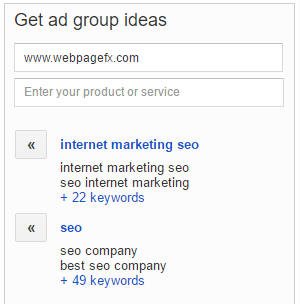
Select your keywords
The keywords you choose for your test campaign should reflect your overall goals for your PPC campaign.
The information from Google’s Keyword Planner plays a major role in this step of the process. You can also look at the suggested ad group ideas Google provides when you create your campaign.
Simply paste the URL of your page you want to advertise and you’ll see several groups of keywords to target. This feature helps you identify keywords you may miss in your initial research.
However, if this is your first campaign, it’s a good idea to run tests on a small number of keywords first. The quantity depends on how much room you have in your budget for test campaigns, but we recommend testing at least 10 keywords right off the bat.
Determine your bids
Once you’ve selected the keywords you want to target, you have to determine how much to pay for each click to your site.
Google offers a few basic guidelines for setting bids, and it’s a good idea to stay close to their suggested bids. However, you also want to consider how much you can realistically expect to earn back from each ad.
For example, if Google suggests a bid of $10 on a keyword for a product that only costs $20, you’d have to convert 50% of the traffic to that page in order to break even. That’s hard to do, so you may want to skip that keyword.
Set a test budget
Like we mentioned above, these test campaigns most likely won’t be profitable. And while that’s okay, it also means that you don’t want to spend a large chunk of your budget running them.
As a rule of thumb, you want at least 100 clicks on each ad to determine whether it converts well for your company. So, for example, if you plan to test ads for 10 keywords that have an average CPC of $2, you should plan to spend about $2,000 on test ads.
That being said, if you’ve never run a Google Ads campaign before, you may want to set a smaller budget for your very first ads – or at least keep a close watch on your results once they launch.
If one of your ads is set up incorrectly or doesn’t convert any visitors, pause it as soon as possible before spending too much on an ad that does nothing for your business.
3. Optimize your campaigns
Your test campaigns will provide a wealth of data you can use to create effective campaigns moving forward. As you gain more experience with Google Ads, you’ll be able to use almost all of this information to optimize your campaigns for the best possible returns.
However, if you’re working on one of your first campaigns, you most likely don’t have enough data collected to dig too deep into your results. But as you examine your test campaigns, there are three elements you should focus on before launching more ads:
Click-through rate (CTR)
Google Ads shows you lots of information for each of your ads. One of the most important is click-through rate, or CTR, which is calculated by dividing the number of clicks each ad received by the total number of impressions (or views) it received.
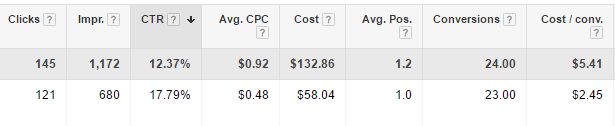
With this information, you can see which of your keywords had high enough bids to display to users and which ones were clicked. This gives you a better idea of which keywords and bids to continue using in your campaigns.
It may not seem like a big deal since you only pay when users click your ads – an ad with a low CTR will cost you very little. However, your CTR is extremely important because it affects your Quality Score.
Your Quality Score is a rating from 1-10 that Google assigns to your account based on your ad performance. Essentially, Google’s advertising platform is designed to generate revenue for them – meaning that they want to serve ads that their users click.
The higher your Quality Score, the better chance you’ll have at getting your ads in front of potential customers – even your bid is lower than a competitor.
Cost per conversion
Next, you’ll want to look at the percentage of people who converted after clicking each ad. After all, if you’re spending money on clicks, you want to be sure that those clicks translate to customers and revenue.
It’s easy enough to look at this in terms of conversion rate, but you’ll also want to look at your average cost per conversion. For example, in the screenshot above, the campaign generated an average cost per conversion of $5.41. If your average sale is worth $20, you’d earn a significant return on investment (ROI). But if your average sale is only a few dollars, it would wind up costing your business.
This means you should keep ads with a cost per conversion lower than the sales it generates and eliminate ads with a higher cost per conversion.
That being said, if you find any keywords with a high click-through rate but low number of conversions, you may want to identify the possible cause for the low conversion rate.
In some cases, it’s simply a result of targeting keywords that are too broad.
Let’s say, for example, you run an ad for the keyword “running shoes.” Many of the people searching for this keyword are likely just beginning their search for shoes, and they won’t be ready to make a purchase immediately.
If this seems to be the case with many of your keywords, shift your focus to keywords with a clearer purchase intent. So instead of “running shoes,” you could run ads for specific brands and models of sneakers.
On the other hand, if you identify keywords that do demonstrate clear purchase intent and your traffic still isn’t converting, examine your landing page. Can visitors easily locate and purchase the item they want?
If not, optimize the page before moving forward with your campaign.
Negative keywords
One final step before starting your campaigns is adding negative keywords based on the non-converting traffic you received from your test ads.
Adding negative keywords allows you to prevent your ads from showing up in search results for your unqualified keywords.
For example, if you’re a lawyer and running a campaign for “legal consultations,” you don’t want to spend your advertising budget reaching users who are really looking for “free legal consultations.”
You can be almost certain those searchers won’t become clients, but their clicks cost just as much – unless you use negative keywords to prevent your ads from showing up in their results. If you don’t have any negative keywords for your campaigns yet, you can start with this basic list.
From there, you can navigate to Keywords > Search terms in Google Ads to see a list of all of the searches that users performed before clicking your ads.
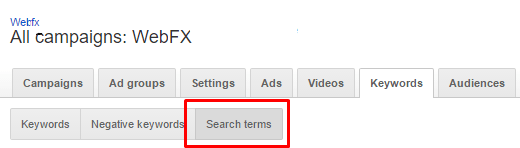
If any of the searches show intent other than converting, you should consider adding them to your negative keywords so that you don’t spend any more of your budget on users who don’t pay.
4. Adjust your Google Ads budget based on your overall strategy
Once you’ve optimized your campaigns, you should see a positive return on each of your ads. And as long as you regularly monitor and optimize your campaigns, your ROI should continue to increase over time.
This means that the budget you set is essentially a limit on how much revenue you can earn from Google Ads.
However, almost every business has a set marketing budget, and setting a daily budget ensures that you’ll never spend too much on the platform.
That being said, if you have room in your budget, increasing your Google Ads spend can be a great way to improve your online marketing returns and generate more revenue for your business. After all, if you have a campaign that produces positive ROI month after month, you can be confident that each dollar you invest in it will return to you – and more – in the form of sales.
You should also take the rest of your marketing strategy into account. If your company is like most, you use a combination of channels to reach your customers.
This means you need to look at your overall marketing budget before deciding how much to allocate to Google Ads. You can do this by determining the ROI of each of your strategies and allocating larger portions of your budget to the channels that produce the highest returns.
For example, if you find that your SEO strategy is providing great results for your company, you won’t want to switch any of your SEO investment over to Google Ads.
But if you find that your local newspaper ads or billboards aren’t generating the returns you want, switching that funding to Google Ads could be a great way to make the most of your budget.
How to set your Google Ads budget in 6 steps
Now that you know how to determine your Google Ads budget, use the following steps to set your Google Ads budget in Google Ads:
- Log in to your Google Ads account
- Click “Campaigns” from the sidebar menu
- Choose your Campaign
- Select “Settings” from the sidebar menu
- Click “Budget”
- Enter your new daily budget
Want professional help with your Google Ads budget?
At WebFX, we have years of experience creating successful PPC campaigns for our clients, and we’ll use that experience to do the same for you. Our expert team will research and launch profitable campaigns for your company and help you determine how much you should allocate to Google Ads for the best possible returns.
If you’re ready to generate revenue with Google Ads or improve your existing campaigns, we’d love to hear from you.
Contact us today to speak with a strategist about whether PPC campaign management is right for your business!
Table of Contents
- What is a Budget in Google Ads?
- How Do Campaign Budgets Work in Google Ads?
- How to Determine Your Google Ads Budget with 1 Simple Formula
- How Much Should My Business Spend on Google Ads?
- 4 Tips for How to Set a Google Ads Budget
- 4. Adjust Your Google Ads Budget Based on Your Overall Strategy
- How to Set Your Google Ads Budget in 6 Steps
- Want Professional Help with Your Google Ads Budget?
Marketing Tips for Niche Industries
- PPC for Wholesale Suppliers
- PPC for Window and Door Companies
- PPC for Workforce/Staff Management Companies
- PPC Marketing for Transportation and Logistics Companies
- Solar Energy Advertising: 3 Tips (And Examples) for Your PPC Ads
- Top 4 Benefits of PPC for Outdoor Products Companies
- Top 4 PPC Tips for Biotech Companies to Drive Revenue
- Top-of-the-Line PPC for Ear, Nose, and Throat Doctors
- Why PPC Matters for CPA Firms
- 3 Benefits of PPC for Swimming Pool Companies








