- Home
- Blog
- Social Media Instagram Guides
How to Use Instagram Guides to Gain New Value From Your Posts
-
 Published: Jun 8, 2022
Published: Jun 8, 2022
-
 9 min. read
9 min. read
-
 Kayla Johansen
Kayla Johansen Content Writer
Content Writer
- Kayla is a content specialist with a B.S. in marketing. She is certified in Google Analytics and Google Ads Search and Display. When not writing, she enjoys reading, playing with her dog, and baking.
Have you seen other users sharing Instagram Guides and thought about getting in on the action? Guides bring opportunities to freshen up your content and provide new value by collecting a series of places, products, or posts that your audience might find interesting.
Because guides are a relatively new Instagram feature, you might be looking for more info about how to create them and what purposes they serve. If so, you’re in luck! Keep reading for a deep dive into Instagram Guides and how you can use them for your business.
And if you want to learn more about how to use Instagram for marketing, check out our free PDF guide!
What are Instagram Guides?
Instagram Guides are a way for users to curate content previously shared on Instagram. When you create a guide, you group posts or products together to bring fresh value to your followers. Your followers can then scroll through each post or product in your guide with one tap.
You’ll tell readers the theme or purpose of your collection with a title and cover image. You can also provide commentary on the collection and each post within the guide.
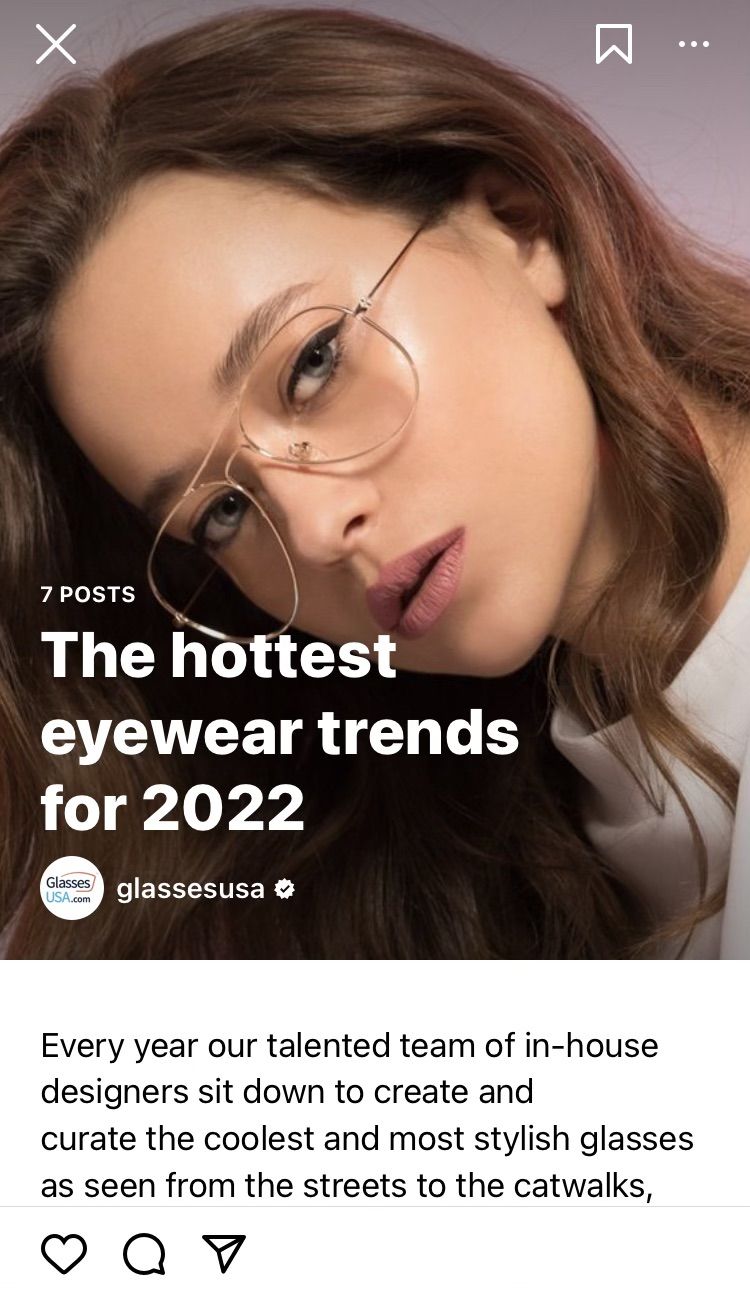
You can share content from your profile or other public pages and shops, and Instagram houses all guides under a tab in your profile.
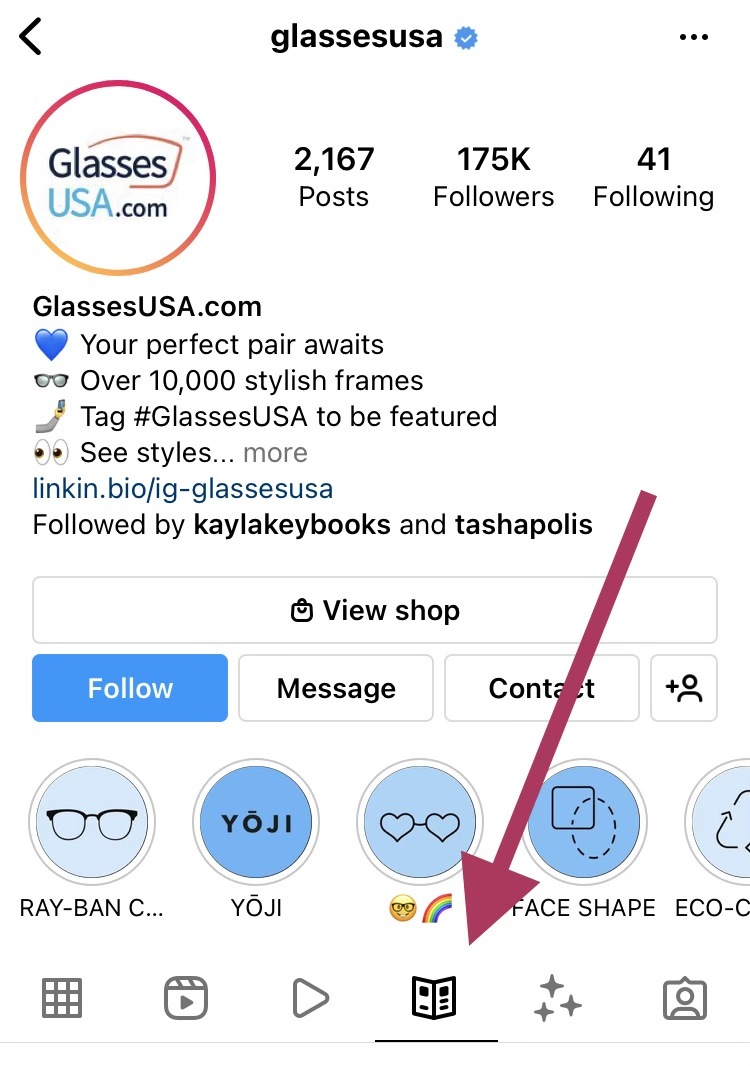
How can your business use Instagram Guides?
Are you looking for a way to draw your readers to your Instagram shop? Or maybe you want to leverage more results from old content you’ve posted. Instagram Guides might be the answer! Your business can use guides on Instagram to:
- Curate a series of related posts
- Highlight products that complement each other
- Engage with your customers and social media community
Instagram Guides examples from 3 top brands
To showcase how those uses might look in action, check out these Instagram Guides examples from Mailchimp, Bed Bath & Beyond, and ASOS:
Mailchimp
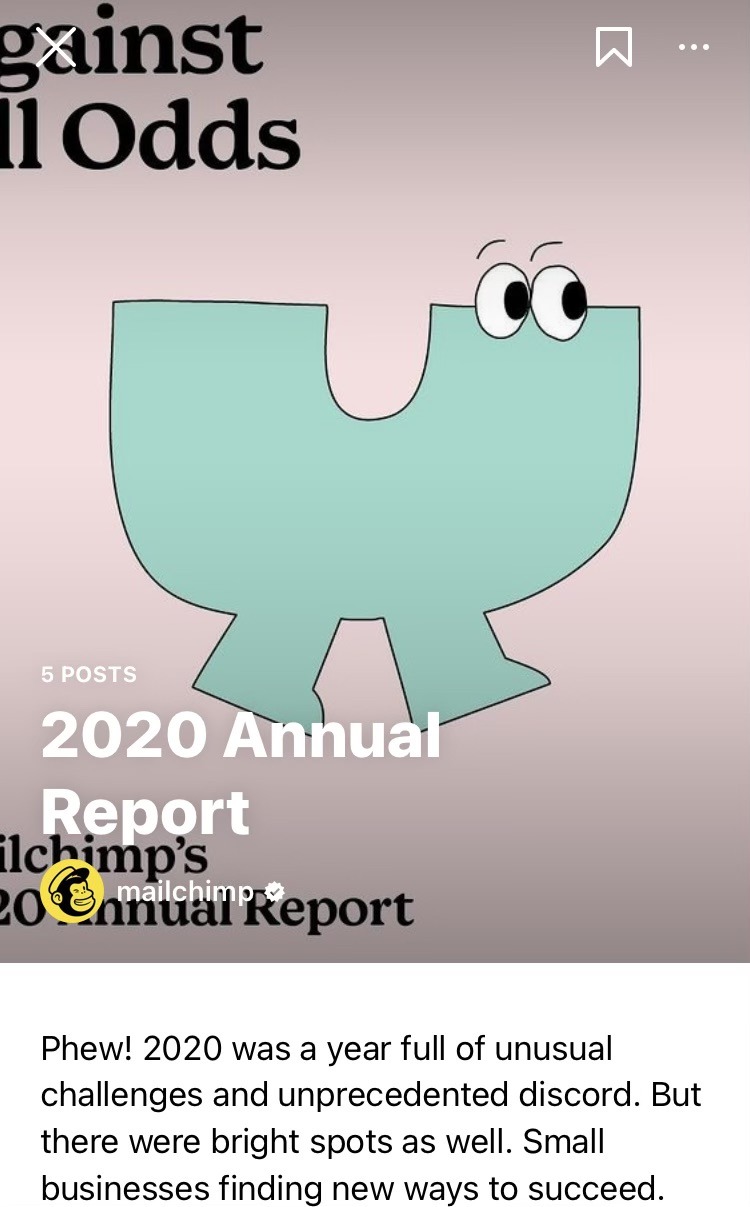
In this guide, Mailchimp brings together several posts from their profile that form a series. If users want to quickly see all the posts from the 2020 annual report, they don’t have to scroll through Mailchimp’s feed. Instead, they can pop over to the guide for a user-friendly collection!
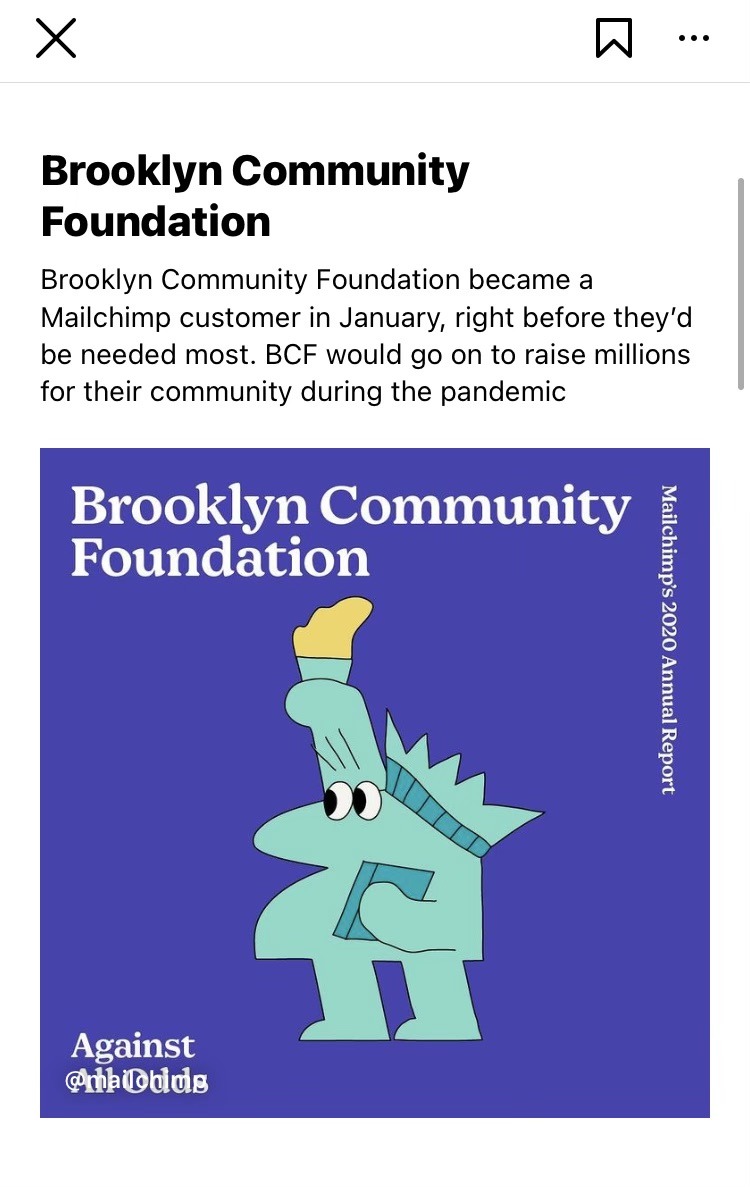
This guide makes it easier for Mailchimp’s followers to navigate a series of related posts. Scrolling through one guide is much quicker than finding each post on Mailchimp’s feed!
Bed Bath & Beyond
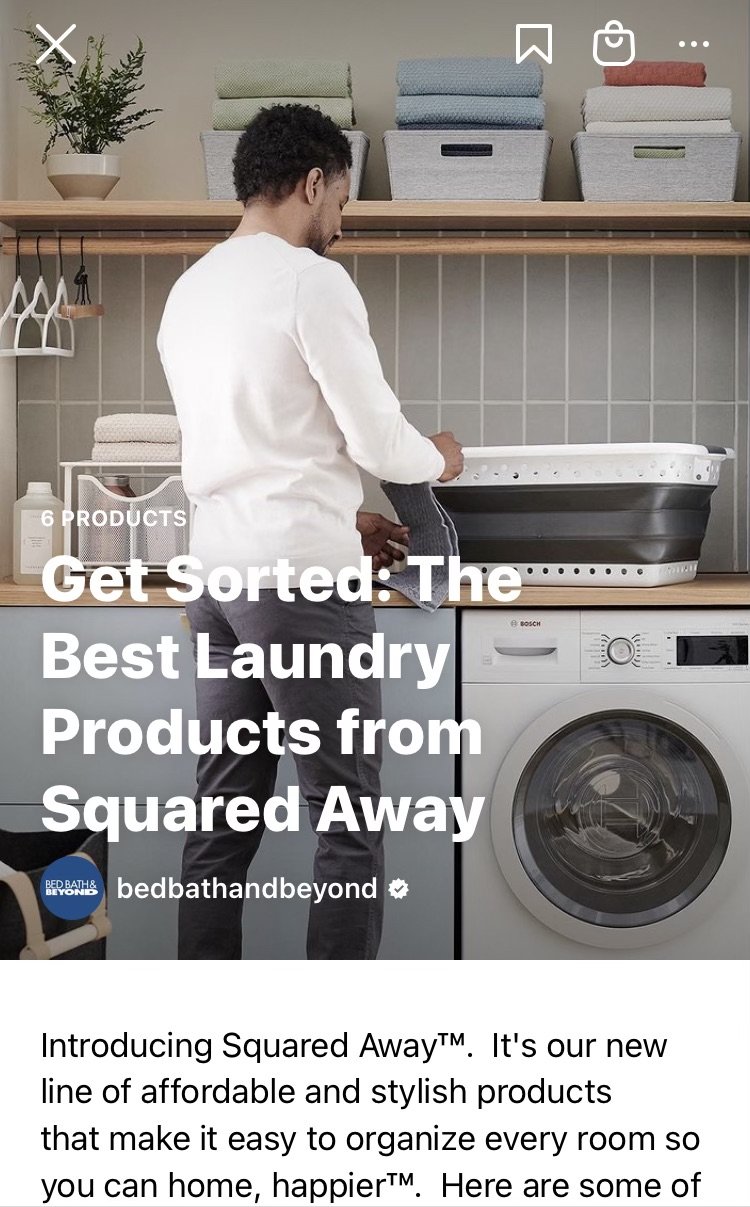
Bed Bath & Beyond uses a guide to highlight products that go well together. In this case, they’ve grouped products for organizing your laundry room.
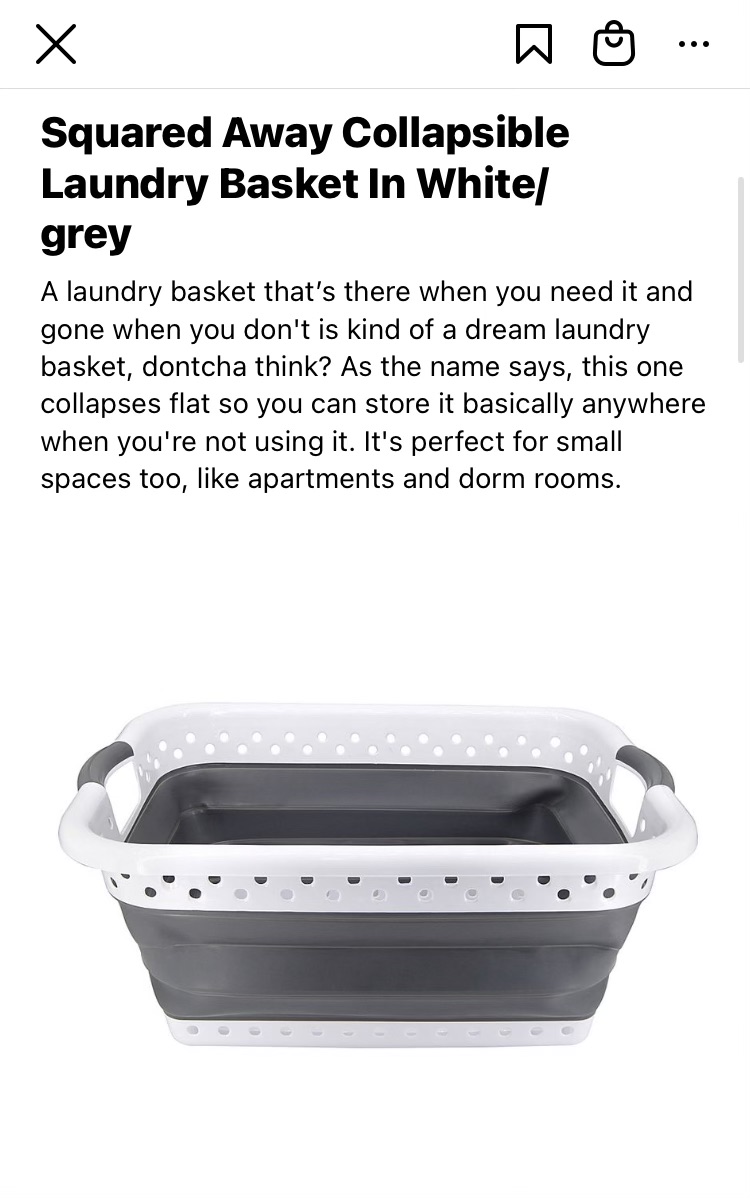
This type of guide brings value to their followers by meeting a specific need all in one place while also highlighting products that their audience may not have realized complement each other. In this way, the guide can encourage viewers to purchase products they may not have otherwise considered.
ASOS
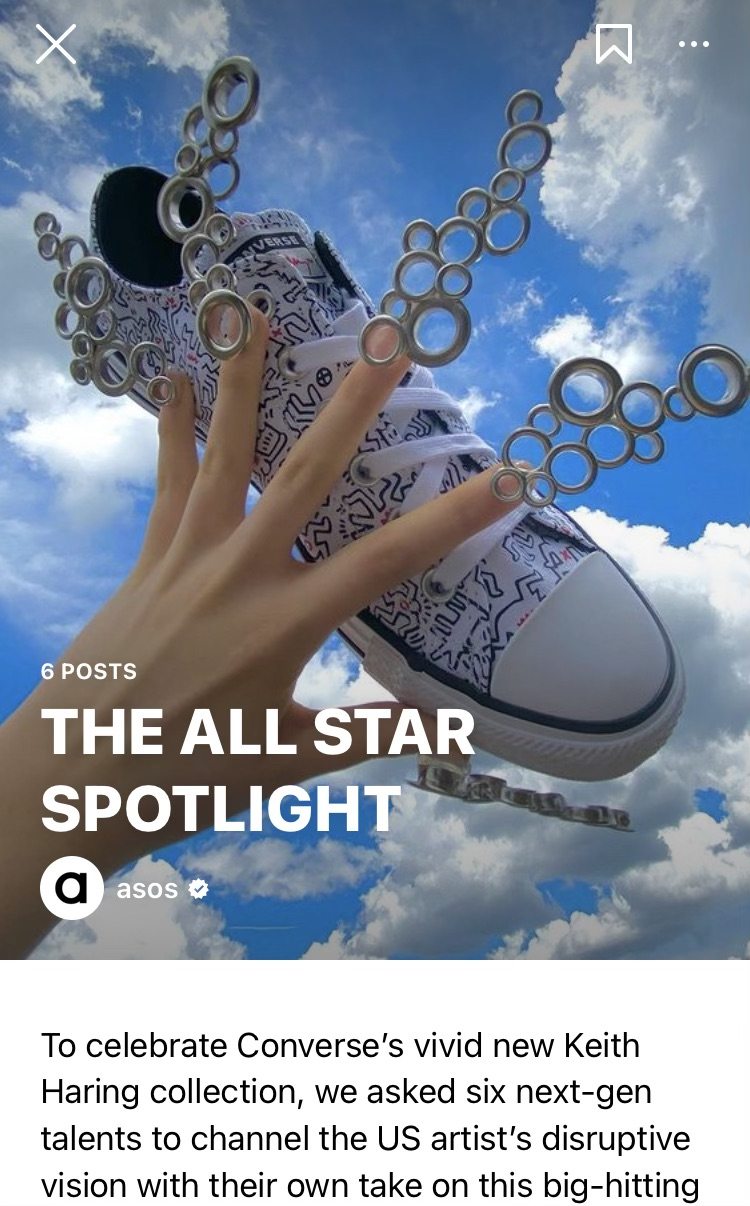
ASOS uses many types of guides on Instagram, but I’ve chosen this example because it highlights a distinct purpose Instagram Guides can serve — engaging with members of the community and highlighting posts from others.
In this guide, ASOS brought together posts from influencers they’ve partnered with to showcase the campaign all in one place.
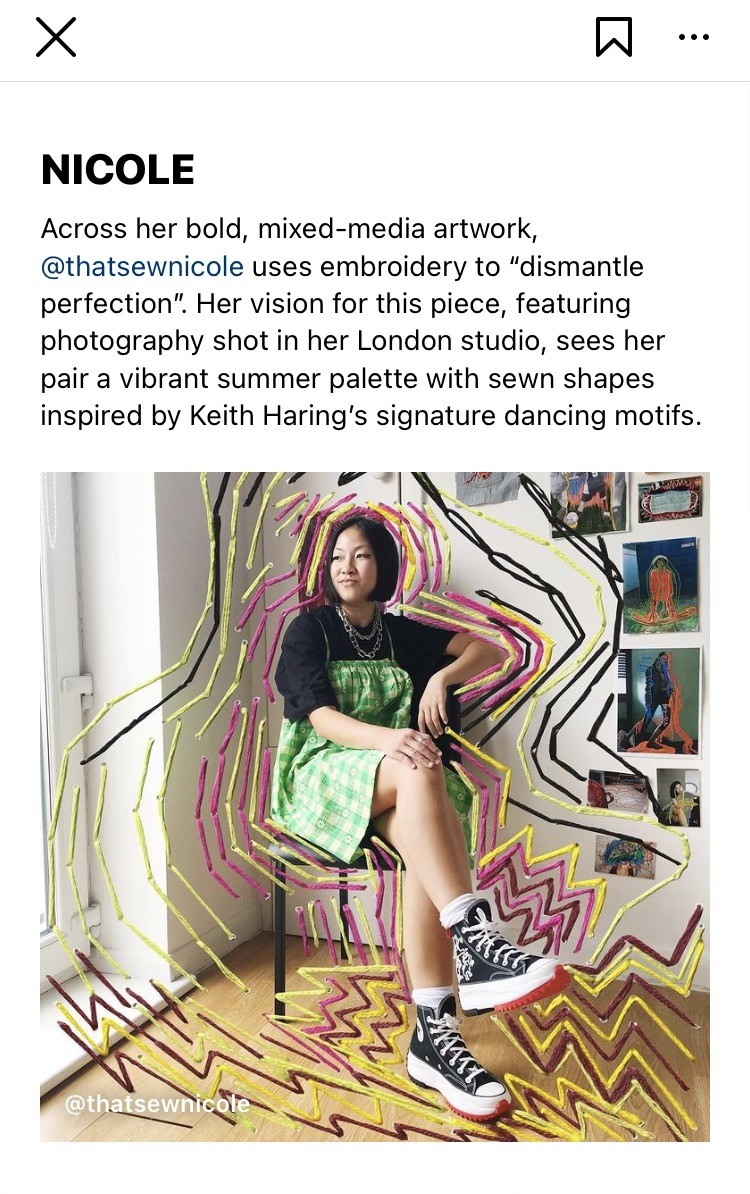
ASOS’s followers might appreciate seeing these posts, and while ASOS could — and likely did — share them to their stories, a guide provides a one-stop place for their followers to browse them all. Opting for a guide also allows ASOS to add their commentary to each post.
Are Instagram Guides worth the time?
Creating Instagram Guides is well worth it because guides allow you to easily repurpose your social media content to bring new value to your users.
Repurposing content has the following benefits:
- Saves time and money
- Appeals to different readers who might appreciate the new medium
- Gets new eyes on your content by repackaging and reposting it
- Provides a fresh spin, which can create additional value
- Drives home critical information
Ask yourself the following questions to ensure you’re getting the most out of your Instagram Guides:
- Do I have existing posts that would work best as a series or compilation?
- What purposes do my posts or products fulfill, and can I better highlight those purposes by grouping certain posts or products together?
- Which posts or products will contribute the most to this guide?
- Are there any community posts or user-generated content (UGC) that would bring value to my audience if curated, grouped together, and supplemented with my commentary?
- How can I communicate the guide’s purpose in an intriguing way through the title and cover image?
If you use Instagram Guides as a strategic piece of your social media marketing and overall content strategy, you can leverage high value from this feature.
How to make a Guide on Instagram
Ready to try your hand at publishing Instagram Guides? Follow these steps to master how to make a guide on Instagram:
- Go to your profile and tap the plus icon in the top right corner.

- Select “Guide” from the list.
- Choose the type of guide you’d like to create.
- Select the content you want to include in your guide.
- Add your title, cover photo, and description.
- Give each post a title and add commentary if you’d like.
- Share your guide to your profile!
You might have noticed that step three tells you to choose which type of guide you’d like to create, and your choice will affect how you select the content you want to include. You can create three types of Instagram Guides:
1. Posts Guides
If you want to share a collection of posts, create a Posts Guide!
When you opt to create a Posts Guide, you can choose from any posts you’ve shared or saved from other public accounts.
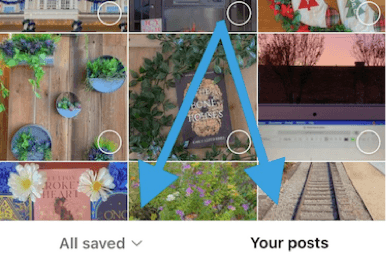
2. Places Guides
If you’d like to point your followers to a group of places, try creating a Places Guide.
When you create this type of Instagram Guide, you’ll search for posts that tag a particular location and select the posts you’d like to use to showcase that place.
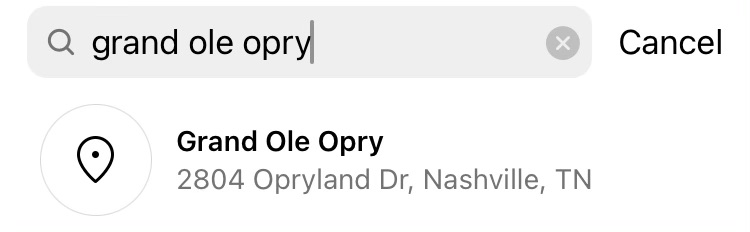
3. Products Guides
If you’d like to highlight products, create a Products Guide.
When creating this type of Instagram Guide, you’ll select the products you want to feature from your shop. Once you choose a product, Instagram will prompt you to choose one or more posts to feature in your guide alongside that product.
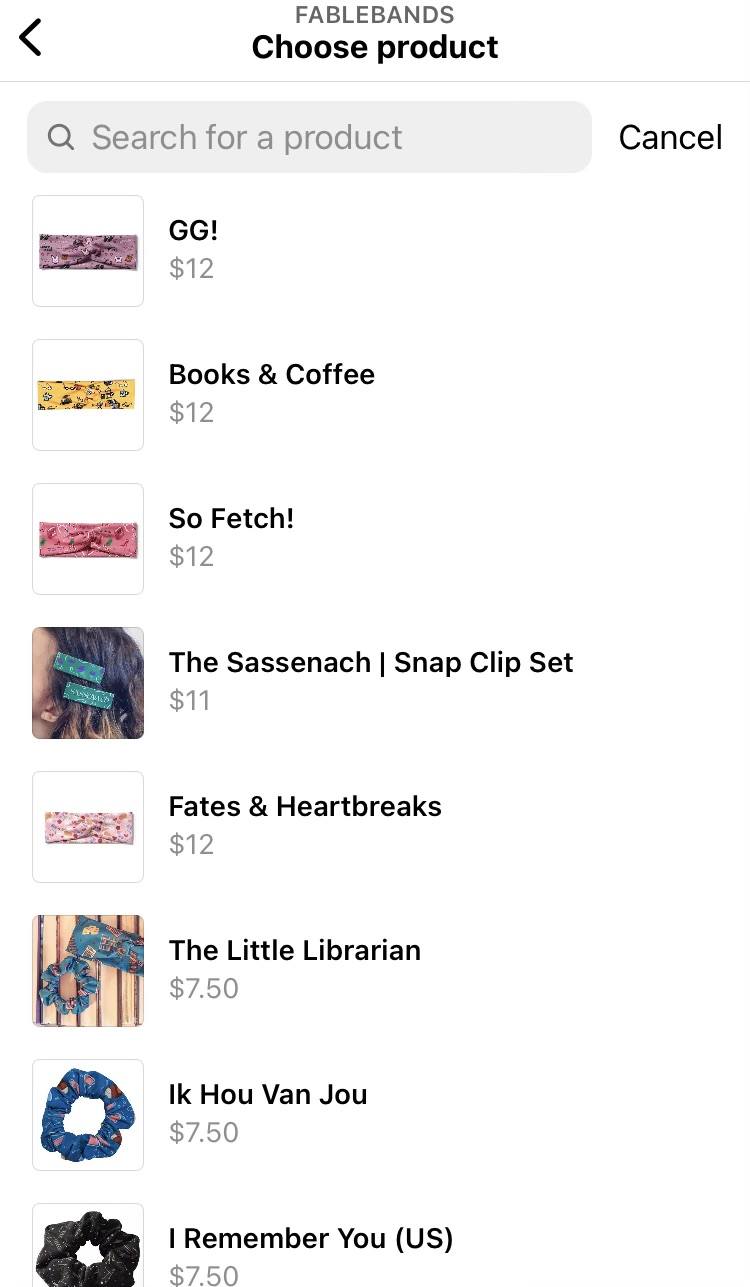
To highlight your products, you’ll need to set up an Instagram shop with your offerings.
How to increase the visibility of your Instagram Guides
In that walk-through, you might have noticed that Instagram Guides publish directly to your profile. How can you increase their visibility to drive more results? Consider these tips:
- Share your guide to your stories
- Give your guide an attention-grabbing hook to make it shareworthy
- Ensure your guide serves a purpose
- Collaborate with others
Collaborating with others could include:
- Sharing content from influencers
- Grouping UGC together
- Highlighting complementary products from non-competitor brands
When you collaborate with others, you can tag them in your guide. Then, if all parties share the guide, you all increase your reach substantially.
Growing your social presence with WebFX is a walk in the park.
“WebFX allows growing your social media platforms to be stress-free! They are knowledgeable and adapt to your company needs!”
Learn More About Our Social Media Services

Boost your Instagram marketing strategy with WebFX
Instagram Guides are an under-utilized but valuable type of social media content you can use to improve your social media marketing strategy. But we know how complex it can be to juggle all your social platforms and stay on top of the constant new features and content types.
Turn to a results-driven social media marketing agency to take the burden off your shoulders. When you trust our Instagram pros to handle your social media strategy, you can focus more on running your business and fulfilling sales.
Our team of 500+ digital marketing experts have created 165,000 social posts and generated 24 million leads for our clients across multiple digital marketing strategies. Learn how we’ll do the same for your business through our social media marketing services!
And if you’d like to talk with an expert, call us at 888-601-5359 or request a free proposal online today!
-
 Kayla is a content specialist with a B.S. in marketing. She is certified in Google Analytics and Google Ads Search and Display. When not writing, she enjoys reading, playing with her dog, and baking.
Kayla is a content specialist with a B.S. in marketing. She is certified in Google Analytics and Google Ads Search and Display. When not writing, she enjoys reading, playing with her dog, and baking. -

WebFX is a full-service marketing agency with 1,100+ client reviews and a 4.9-star rating on Clutch! Find out how our expert team and revenue-accelerating tech can drive results for you! Learn more
Twitter and Facebook Status Generator
Finding engaging social media content for your business can be difficult. Use our tool to quickly find ideas and post directly to your page.
Give Me an Idea

Social Media Cost Calculator
Use our free tool to get a free, instant quote in under 60 seconds.
View Social Media CalculatorTwitter and Facebook Status Generator
Finding engaging social media content for your business can be difficult. Use our tool to quickly find ideas and post directly to your page.
Give Me an Idea





