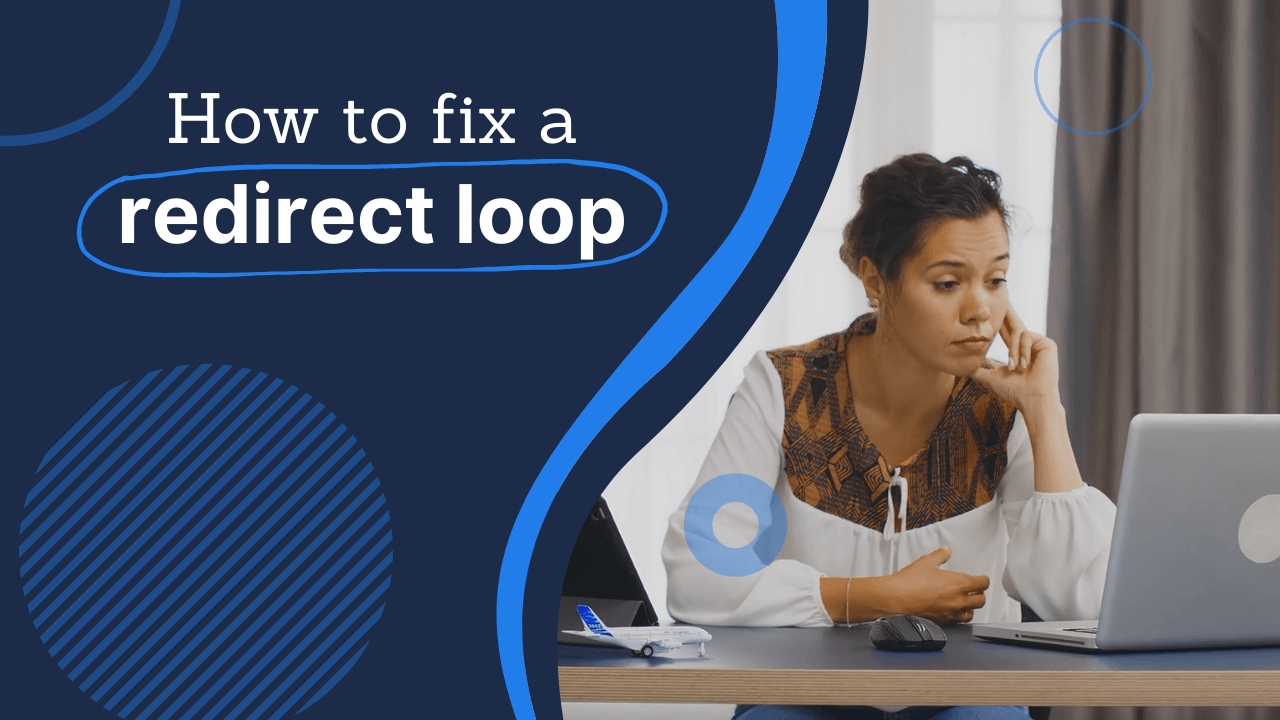Why Does My Website Have a Redirect Loop?
Determining the cause of issues with your website and identifying possible solutions can be frustrating, but in some cases, they’re easier to fix than you may think. Redirect issues often fall into this category.
So if you’re trying to access your website and are seeing an error message along the lines of “This webpage has a redirect loop” or “Error 310: there were too many redirects”, you’re in the right place.
Keep reading to learn what these errors mean, as well as how you can fix them and eliminate future issues.
SEO Pricing: How Much Does SEO Cost in 2023?
Discover how much SEO costs, and why, in this free guide written by our expert team.
Download PDF
What is a redirect loop?
Before we explain what a redirect loop is, it’s important to understand how a normal redirect works.
Every page online has a unique URL that includes the website’s domain name, possibly a few subfolders, and the page name. These URLs are how users and search engines access websites and their content.
Ideally, a page’s URL should never change. Even if it needs edited or updated, keeping the same URL makes it easy for users and search engines to continue accessing it.
Unfortunately, URL changes are sometimes unavoidable. If your company name changes or you realize your original URLs weren’t optimized for search engines, for example, switching to new, more relevant URLs is more important than sticking with the originals.
However, when you make these switches, you need to make sure that users can still find the content they’re looking for at its new location. This is where redirects become necessary.
As their name implies, redirects send users who are looking for a specific page to its new URL. In most cases, you’ll want to set up 301 redirects, which tell browsers that a page has permanently moved.
These are a common solution, and don’t interfere with your visitors’ browsing experience – as long as they’re set up correctly. But if you set up a redirect to a new page, and that page redirects back to the old page, it causes a loop and prevents your visitors from accessing either one.
Their browser will detect this issue and display a redirect loop error.
However, not all redirect issues are loops. If you’ve moved a page multiple times and have set up new redirects every time, this can also cause problems.
Every time a user attempts to access the original URL, they’ll be redirected to another URL, which in turn redirects to another URL, and so on. Even though this is not technically a loop, certain browsers may not be able to process all of the redirects, and can show the same error message.
How to fix a redirect loop
If your site is currently displaying a redirect error message, this is an issue you’ll want to fix as quickly as possible. However, you’ll first need to determine where the issue is coming from.
Sometimes, redirect problems aren’t actually with the actual website – they’re simply issues within the browser being used to access it.
So if you’re currently seeing a redirect error on your site, here’s how to determine the cause and eliminate the issue:
1. Clear your cookies
In some cases, the issue may not be with your website in the first place – it’s with the browser you’re using to access it. This is by far the easiest issue to fix, so before you make any changes to your site, you’ll want to double check that this isn’t the issue.
Open your browser’s settings menu, navigate to the browsing data section (called “Privacy” in Chrome), and clear your browsing data and cookies. Then, restart your browser and type the URL that displayed the redirect error.
If the issue being caused by cookies, the page should display as intended – and your problem is solved.
If not, you’ll need to continue to the next step.
2. Fix your redirects
If your site still shows a redirect error after clearing your browser, your redirects are not set up correctly. This means that in order to fix the issue, you’ll need to edit your .htaccess file.
As a caveat, your .htaccess file plays a major role in your site’s functionality – so if you don’t have experience editing it, you may not want to make any changes without the help of a developer. At the very least, you’ll want to create a backup of the original in case anything goes wrong.
When you open your .htaccess file, you’ll want to find the original URL of the page that is displaying a redirect error.
If it’s redirecting to a page that redirects back to the original, you’ll need to either eliminate the redirects all together or make sure that they point to the correct page.
If you find that the page redirects to a page that redirects to another (and so on), you can edit the original URL to point to the current one – and eliminate all the steps in between.
Once you make these changes, refresh your browser and navigate to the page that was displaying the error message. If you fixed the redirects correctly, you should be able to access the content you want – and so should your visitors.
Ready to improve your company’s website?
Your site is your company’s home online, and it needs to be available to your potential customers at all times. Unfortunately, issues like improper redirects make it impossible for them to find the content they’re looking for.
At WebFX, we have years of experience creating effective sites for our clients and troubleshooting all kinds of issues they experience – including redirects. So if you’re currently experiencing error messages of any kind when trying to access your site, we can help.
Contact us today to speak with a strategist and learn more about how our team can build and maintain a website that will help your company reach its goals online.
Marketing Tips for Niche Industries
- Top-of-the-Line SEO Services for Health Insurance Companies
- Tourism SEO: 3 Tips for Getting Started
- Unlocking Success: Long Tail Keywords for Dentists
- Urgent Care SEO & SEO Services
- Why Long-Tail Keywords Are Important for Electricians
- Why SEO for Museums Matters
- Why SEO is Important for Medical Equipment Companies
- Why Your Grocery Store Needs SEO
- 10 Easy Ways to Boost SEO for Yoga Studios
- 10 Ways Retailers Can Build Links for Their Websites


How Is Your Website's SEO?
Use our free tool to get your score calculated in under 60 seconds.