-
 Published: Apr 26, 2022
Published: Apr 26, 2022
-
 7 min. read
7 min. read
-
 Matthew Gibbons
Matthew Gibbons Lead Data & Tech Writer
Lead Data & Tech Writer
- Matthew is a marketing expert focusing on the SEO & martech spaces. He has written over 500 marketing guides and video scripts for the WebFX YouTube channel. When he’s not striving to put out some fresh blog posts and articles, he’s usually fueling his Tolkien obsession or working on miscellaneous creative projects.
What is SSO
SSO, or Single Sign-On, is a convenient and secure way for users to access multiple websites and applications with just one set of login credentials.
Andy is losing his mind. He’s set up so many accounts for his business at this point that he’s having to keep up with 78 different passwords at once, and with so many different logins, he’s started just using the same passwords over and over.
Not only is Andy struggling to remember all his passwords, but the fact that he keeps reusing them is causing a threat to his account security. If you relate to Andy’s situation, you might be wondering if there’s a solution — and luckily for you, there is.
With a single sign-on (SSO) program, you can make it much easier to access all your accounts without needing to track countless passwords. But what is SSO, exactly, and how does it work? Keep reading to find out.
Then subscribe to Revenue Weekly, our email newsletter, to get more digital marketing tips from the agency with over 28 years of experience!
What is SSO?
SSO stands for single sign-on. An SSO program is software that enables you to sign in to all your accounts via a single service. Rather than signing in individually to each of your accounts, you can simply sign in to the SSO to gain access to all those accounts.
How does SSO software work?
It can be easy to assume that single sign-on software is simply a password manager, but that’s not the case. With a password manager, you’re still using a different password for each account, and you still have to log in to each account individually — the password manager simply auto-fills those passwords.
But with SSO, you’re not managing different passwords, and you don’t have to log in each time. Instead, you’re bypassing the use of passwords altogether for your accounts, and you only have to log in a single time to access all of them.
Basically, you start by logging in to your SSO. As soon as you’ve done that, you can visit any of the accounts you’ve connected to that SSO and already be logged in to them.
When you visit a site or open a program that normally requires a login, the SSO will tell that site or program that you’re already authenticated, so you’ll be able to bypass the login and go straight to the content.
Of course, the SSO may have you log in again every so often just to confirm that it’s still you, but it won’t be as though you’ll have to log in to 15 different accounts every day.
Benefits of SSO
There are several advantages to using an SSO for your company accounts. Here are some of the biggest ones!
1. Easier team access
One of the biggest benefits of using an SSO program is that it gives you and your entire team far easier access to all the accounts you need at your business. Since no one has to log in to those accounts manually, their work will become more efficient.
As an added bonus, since you’ll no longer need to keep up with countless passwords, you won’t have to waste any effort or storage space on remembering or maintaining records of those passwords. Your whole team can simply log in through the SSO and not have to worry about it for the rest of the day.
2. Stronger and non-repeated passwords
Another advantage of SSO software is that it helps eliminate some of the most common weaknesses when it comes to passwords.
One of those weaknesses is repetition. When people have a lot of passwords to manage, they tend to start reusing the same ones over and over. But you won’t have to worry about that with an SSO, because you’ll only have one password to worry about.
Furthermore, an SSO will make the one password you do have much stronger. Since you’ll only have to remember a single password, you can create a longer, more random password, making it much harder for hackers to guess.
3. Faster account access and recovery
Thirdly, using an SSO will speed things up greatly for your company. It might not seem like it takes a long time to type in a password, but when you have to do it multiple times a day — not to mention any time spent trying to remember the ones you’ve forgotten or recover accounts — it builds up.
However, with an SSO, you won’t have to waste all that time. You’ll log in once, and from there, you’ll be able to spend the rest of the day doing productive work rather than wasting time on lengthy login or account recovery procedures.
Types of SSO programs
All SSO programs perform the same essential task. However, there are a few different types of SSO software. The main differences are in structure, not function, but it can still be helpful to know the different types.
Here are the three main options available:
- Open Authorization (OAuth): OAuth SSO programs use an open-standard authorization protocol, which means they encrypt your identification info in order to transfer it between different apps.
- OpenID Connect (OIDC): OIDC SSO software works in tandem with OAuth, but it adds an additional layer — it lets you use one login session for multiple accounts. OIDC is what you use when, for example, you log in to a website with your Facebook account.
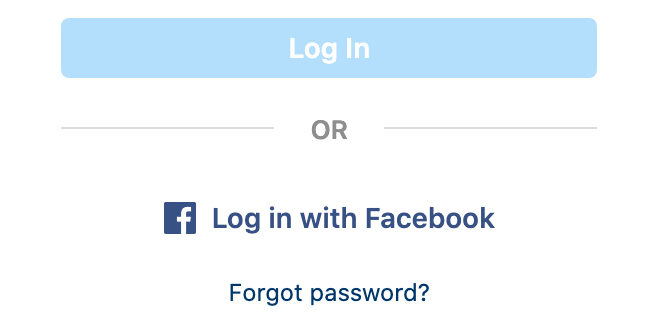
- Security Access Markup Language (SAML): SAML is a software that translates text into code and vice versa, enabling it to communicate your authentication and identity to the accounts and websites you want to access.
SSO programs often use more than one of these software types together to ensure maximum convenience and security for your company’s many accounts.
SSO and web security
One of the biggest topics surrounding SSO is web security. For many people, there’s a concern that by limiting you to a single password, SSO makes it far too easy for people to hack into all your accounts — if they guess just one password correctly, they gain access to everything.
On the flip side, proponents of SSO argue that it actually increases the security of your accounts. As we’ve already covered, SSO enables you to create stronger passwords and avoid reusing the same ones repeatedly. Furthermore, SSO often comes with two-factor authentication (2FA).
So, who’s right? Does SSO help with web security, or does it hurt it? The answer is, it all depends on how you use it.
If you create a weak password for your SSO and then fail to do a good job of keeping that password safe, then naturally, you’re putting yourself at risk of getting hacked. But you pose the same risk if you fail to be careful with your passwords without an SSO program.
Ultimately, the most important thing is to treat your passwords responsibly, regardless of whether you choose to use an SSO program.
WebFX has driven the following results for clients: $6 billion 24 million 7.14 millionOur digital marketing campaigns impact the metrics that improve your bottom line.
See More Results 
![]()
In client revenue
![]()
Leads for our clients
![]()
Client phone calls
Get help with your website security from WebFX
There are many different business accounts you’ll want to keep safe from hackers and bots. But one of the most important accounts is the login for your own company website. If you want help securing your website against outside threats, WebFX can help!
With our website security analysis services, we’ll scan your site for vulnerabilities and give you a report on everything we find. We can also help you redesign your website in a way that both boosts its security and makes it run more smoothly.
To get started with us, just call 888-601-5359 or contact us online today!
-
 Matthew is a marketing expert focusing on the SEO & martech spaces. He has written over 500 marketing guides and video scripts for the WebFX YouTube channel. When he’s not striving to put out some fresh blog posts and articles, he’s usually fueling his Tolkien obsession or working on miscellaneous creative projects.
Matthew is a marketing expert focusing on the SEO & martech spaces. He has written over 500 marketing guides and video scripts for the WebFX YouTube channel. When he’s not striving to put out some fresh blog posts and articles, he’s usually fueling his Tolkien obsession or working on miscellaneous creative projects. -

WebFX is a full-service marketing agency with 1,100+ client reviews and a 4.9-star rating on Clutch! Find out how our expert team and revenue-accelerating tech can drive results for you! Learn more
Try our free Marketing Calculator
Craft a tailored online marketing strategy! Utilize our free Internet marketing calculator for a custom plan based on your location, reach, timeframe, and budget.
Plan Your Marketing Budget

Maximize Your Marketing ROI
Claim your free eBook packed with proven strategies to boost your marketing efforts.
Get the GuideTry our free Marketing Calculator
Craft a tailored online marketing strategy! Utilize our free Internet marketing calculator for a custom plan based on your location, reach, timeframe, and budget.
Plan Your Marketing Budget





