-
 Published: Dec 15, 2022
Published: Dec 15, 2022
-
 5 min. read
5 min. read
-
 WebFX Team
WebFX Team Digital Marketing Agency
Digital Marketing Agency
- The WebFX team is made up of more than 450 subject matter experts in digital marketing, SEO, web design and web development, social media, and more. Together, they’ve helped WebFX’s clients earn more than $3 billion in revenue from the web — and that’s just in the past five years. @webfx
Digital marketing is essential to almost every 21st-century business. Your website is like a digital handshake that creates the first impression of your brand identity.
You can realize your website’s full potential with tips and tricks that other business owners, marketing managers, and website creators have used for website management. WebFX created this free how-to guide to walk you through managing a website with maximum efficiency.
If you’d like to explore more marketing resources, you can subscribe to the WebFX email newsletter, Revenue Weekly, today!
Don’t miss our Marketing Manager Insider emails!
Join 200,000 smart marketers and get the month’s hottest marketing news and insights delivered straight to your inbox!
Enter your email below:
Inline Subscription Form – CTA 72
“*” indicates required fields
(Don’t worry, we’ll never share your information!)

What is website management?
Website management is a collection of processes that create professional, secure, and functional websites. The term covers various tasks, including maintenance, updates, and long-term development goals. Your content strategy and overall marketing goals are another key part of website management.
Typical website management tasks include:
- Maintenance
- Web design
- Content updates
- Web security
- Troubleshooting
- User experience design
How does website management benefit my business?
Website management can revolutionize how you perform business online and optimize your team’s workflow in several compelling ways. You can anticipate the following perks:
- Future growth: The decisions you make for your site structure and development process impact how you scale your website for more traffic in the future.
- Website evolution: Businesses owners update their websites as new technologies become available and trends change. The top-performing businesses understand that adapting to website changes and offering new content to visitors is key to success.
- Website uptime: Uptime is a vital factor in the profitability and visibility of your website. Quality technical management can prevent costly issues that take time to identify and fix, especially for ecommerce businesses.
- Cost-effectiveness: Website management allows you to optimize your spending budget with digital technologies. With expert website management services, you can fill the knowledge gap of your team and encourage collaboration. The better the design, the more likely you’ll save time and money with significant efficiency.
4 insights for impactful website management
Website management takes time to establish on your own. We’ve gathered four key insights you can use to jumpstart your success.
1. Evaluate your stakeholders and assign roles
Identifying all the internal and external stakeholders on a given project is key.
For example, an external stakeholder might be a financial investor who will view the website when finished. Internal stakeholders include everyone from the website’s writer to an IT security expert.
From there, you must delegate roles to each part of your team with set permissions for security and predetermined hours for accountability. Your team must be able to:
- Troubleshoot any errors that impact the site’s usability
- Apply new trends to your site
- Patch bugs and handle any security issues
Remember to celebrate milestones with your team and check in to ensure that website work isn’t impacting your overall work schedule.
2. Select a content management system (CMS)
A CMS is a powerful tool with a user-friendly interface designed to help you develop your website, manage the site’s basic functions, and create a content strategy plan for marketing. An excellent CMS streamlines the website management process if you don’t have programming skills.
Ask yourself the following questions when choosing a CMS?
- What problem is the CMS going to solve?
- What tools do we have in-house to work with the CMS?
- What is our budget?
- Are we updating technology or replacing an existing system?
- What issues do we have with our current system? How can a CMS help?
Once you establish your baseline answers, you can start shopping for CMS options.
3. Create content
Content refers to the materials or information on your website that visitors will consume, from educational blog posts to humorous YouTube videos and everything in between. Other types of content include downloadable content or live events like webinars.
Your content should appeal directly to your audience and industry. For example, WebFX offers blog content and tutorial videos as a resource to the digital marketing community. Your content can:
- Comment on trending industry topics
- Explain your products or services in more detail
- Answer common customer questions
When creating website content, consider implementing search engine optimization (SEO) tactics. The more optimized your content is, the more likely search engines like Google or Bing will flag your website as useful and boost your rankings.
The Trader Joe’s website is a perfect example of creating content around your services. They post recipes, articles, guides, and more that include their featured products. Their content pages are easy to navigate and view:
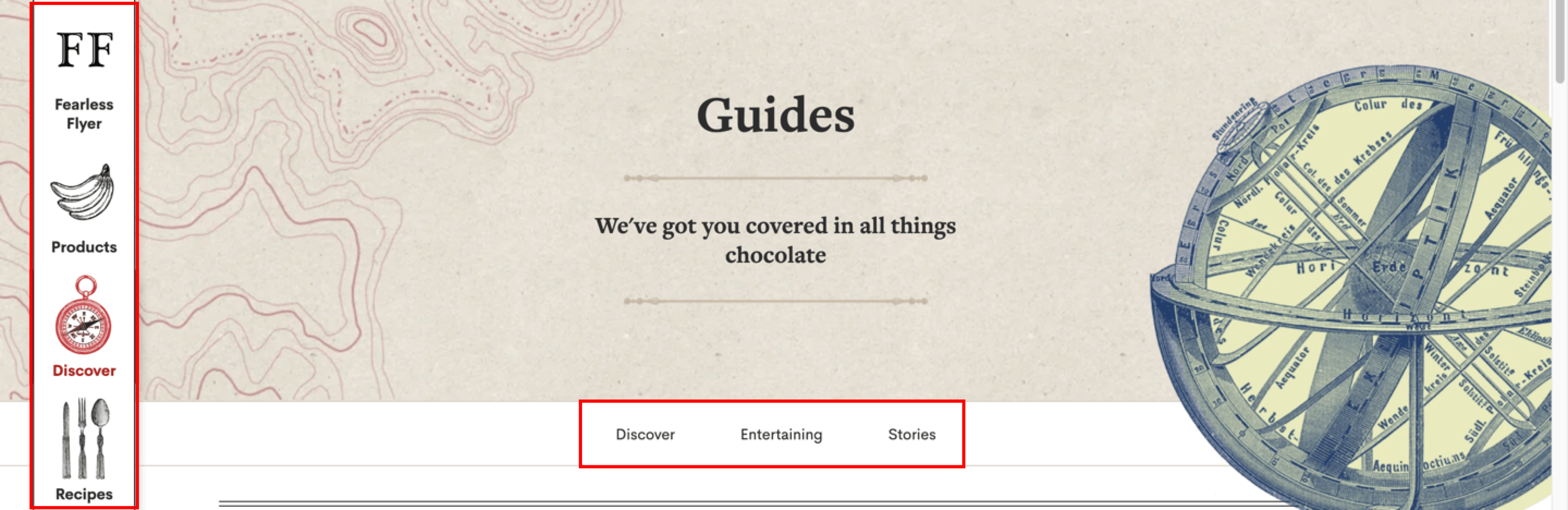
4. Monitor your web traffic
You should determine the right metrics to track your website’s success and identify blind spots.
For example, bounce rate refers to how quickly a website user hits the back arrow to the search engine after visiting your website. With a high bounce rate, search engines may flag your website as irrelevant or low quality.
Other metrics like dwell time reveal where users spend the most time on your website and provide valuable information on what your audience is most interested in.
Resources like Google Analytics can help you dive deep into how users interact with your website. Google Analytics presents all your data in charts like this:
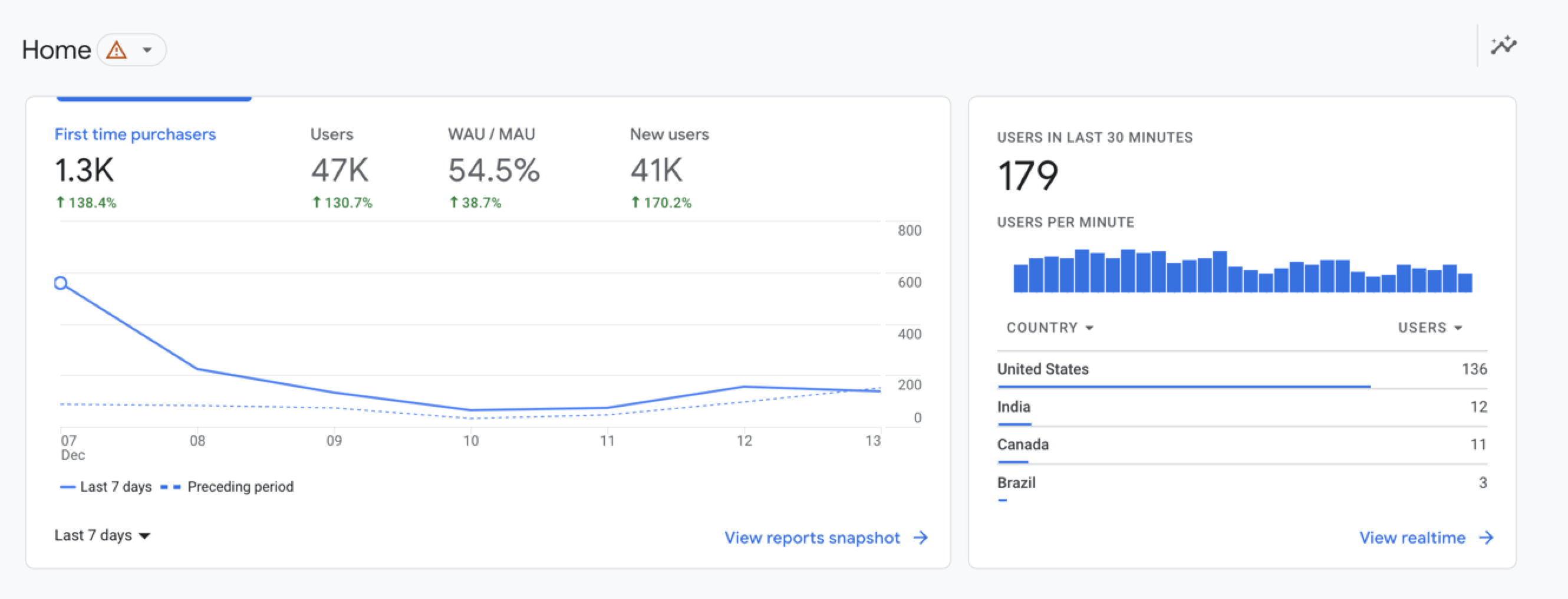
You can track your information by page, or view your site as a whole.
Whatever metrics you monitor, remember to put data into context and test changes over time. This data will help you develop a thought-out strategy that drives results.
We don’t want to tell you about the work we do, we want to SHOW you.
View Our Portfolio
We’ve built over
Websites
in a variety of industries.
Wow your visitors with our website management services
If you’ve reviewed all the introductory steps for managing your website and still have a few questions, you’re not alone. Most entrepreneurs and business managers need help managing a five-star website.
At WebFX, we believe that your website is the welcome mat for your digital presence. We have over 25 years of experience developing and optimizing custom websites to drive the best results for your business.
Ready to find out more? Contact our team online now, or call 888-601-5359 to learn more about our website management services!
-
 The WebFX team is made up of more than 450 subject matter experts in digital marketing, SEO, web design and web development, social media, and more. Together, they’ve helped WebFX’s clients earn more than $3 billion in revenue from the web — and that’s just in the past five years.@webfx
The WebFX team is made up of more than 450 subject matter experts in digital marketing, SEO, web design and web development, social media, and more. Together, they’ve helped WebFX’s clients earn more than $3 billion in revenue from the web — and that’s just in the past five years.@webfx -

WebFX is a full-service marketing agency with 1,100+ client reviews and a 4.9-star rating on Clutch! Find out how our expert team and revenue-accelerating tech can drive results for you! Learn more
Try our free Marketing Calculator
Craft a tailored online marketing strategy! Utilize our free Internet marketing calculator for a custom plan based on your location, reach, timeframe, and budget.
Plan Your Marketing Budget

Maximize Your Marketing ROI
Claim your free eBook packed with proven strategies to boost your marketing efforts.
Get the GuideTry our free Marketing Calculator
Craft a tailored online marketing strategy! Utilize our free Internet marketing calculator for a custom plan based on your location, reach, timeframe, and budget.
Plan Your Marketing Budget





