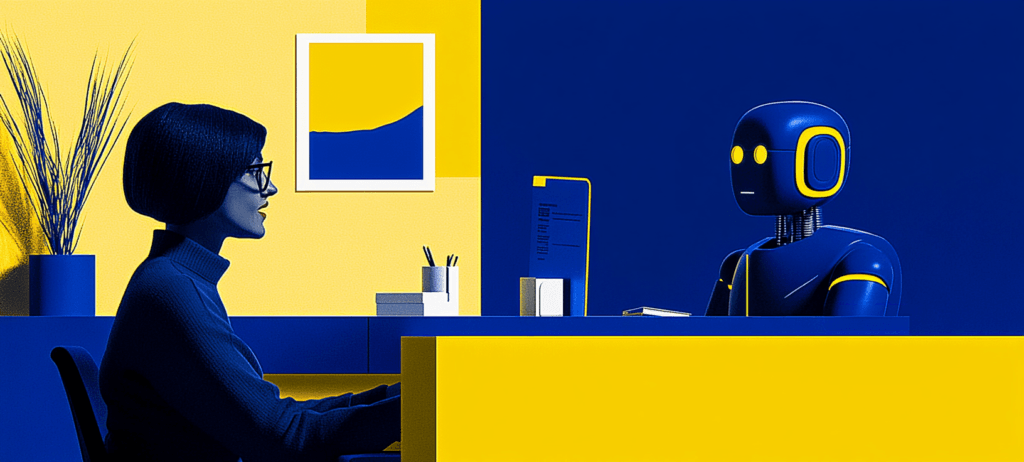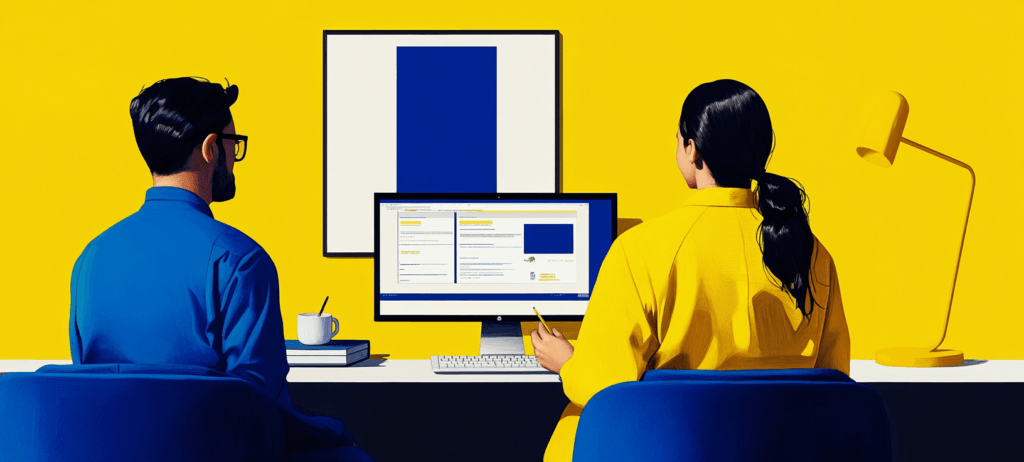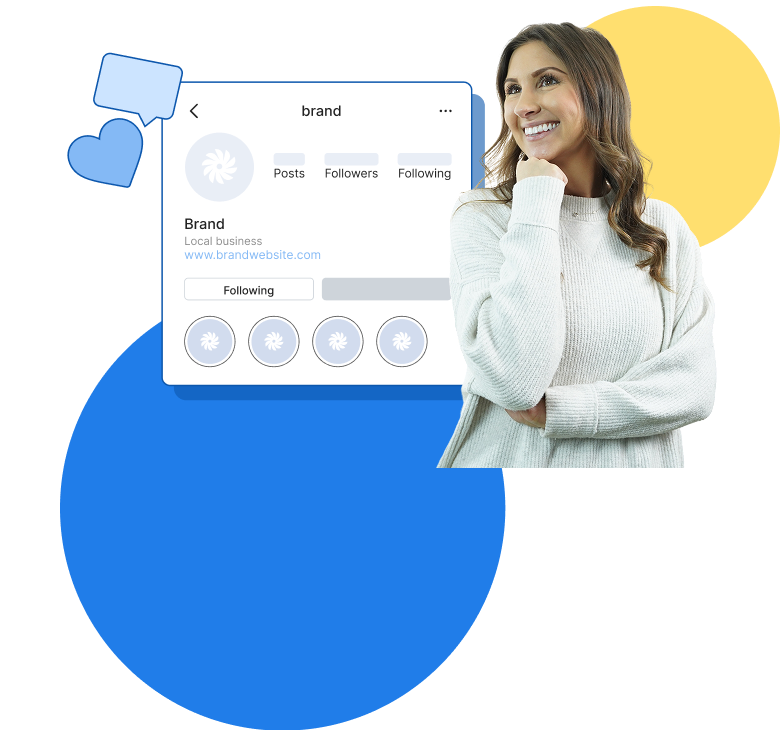- Home
- Blog
- Social Media
- Social Media Impressions: How To Earn More Attention on Social Media
Social Media Impressions: How To Earn More Attention on Social Media
-
 6 min. read
6 min. read
-
Summarize in ChatGPT
-
 Abbey Stephan
Abbey Stephan Lead Editor
Lead Editor
- Abbey is a digital marketer, copywriter, and lead editor. She has worked on over 200 client campaigns and WebFX, and she specializes in marketing strategy analysis and industry-specific digital marketing plans. Outside of writing and editing, you’ll likely find her taking pictures of her cat, making a new playlist, or tending to her houseplants.
Social media impressions represent the number of times that your content is displayed. That number might seem simple, but there is a lot more that goes into calculating it than you would think.
As of now, 91% of companies use social media. That means, if you aren’t putting effort into your posts, you could be missing out on attention from potential leads. If you want to improve your social media approach, you can do so by tracking key metrics like impressions.
This post will cover social media impressions in-depth, including the following sections:
- What are social media impressions?
- Social media impressions vs. reach
- How to calculate social media impressions
- How to earn more social media impressions
Keep reading to learn more, and contact us to talk to a social media specialist about growing your accounts!
WebFX is a Partner in Driving Results
Hear from HydroWorx, who saw a 131% increase in organic forms by partnering with WebFX
Social media impressions overview
Let’s go over the basics of social media impressions.
What are social media impressions?
Impressions are defined by the total number of people your content is visible to. If your ad gets shown to 100 people, you will have 100 impressions. The impressions meaning does not include clicks, comments, or engagement. Your impressions can count people who simply see your ad and scroll right past it.
Social media impressions vs. reach
Social media impressions are the number of unique users who see your content.
This key performance indicator (KPI) still represents views alone, but it accounts for different users, unlike impressions. One person seeing your ad several times will make your impressions go up, but your reach will stay the same.
Let’s say that you make an Instagram post to your 500 followers. If every follower saw that post three times, you would have 1500 impressions, but your reach would still be 500.
Both figures matter to your digital marketing strategy. Expanding your reach means finding potential customers, while having high impressions shows that people are seeing your ads.
Impressions by each app
While these numbers seem straightforward, there are some differences by site to know. Here is the reach and impressions meaning for a few different social sites:
- Viewed impressions: The number of times your content was on a user’s screen.
- Served impressions: The number of times your paid ad was loaded into a user’s feed, whether it was seen or not.
- Organic reach: The number of people who saw your content organically.
- Paid reach: The number of people who saw your paid content.
- Viral reach: The number of people who saw your content because someone shared, liked, or commented on it.
- Impressions: The number of times someone views a tweet on the timeline or in search results.
- Reach*: The number of unique users who have seen your tweet.
*Note that Twitter does not calculate reach.
- Impressions: Number of times your content was shown.
- Accounts reached: The number of accounts that have seen your content on screen at least once.
TikTok
- Impressions: How many times a post shows up on a timeline.
- Reach: The number of users who have viewed your post at least once during a given period.
How to calculate social media impressions
So, how do you calculate social media impressions? Luckily, most apps do the work for you with in-app metrics. Let’s take the social sites from above and see how you can calculate impressions within each app.
Facebook impressions
You can find Facebook impressions if you have a business account. To see your impressions, go to Facebook Business Creator > Content Library > the post you want to see impressions for.
Twitter impressions
You can access the Twitter Analytics Dashboard on desktop or mobile. To see Twitter impressions on desktop, log into the dashboard with your Twitter information, and click on a tweet to see data for that tweet:
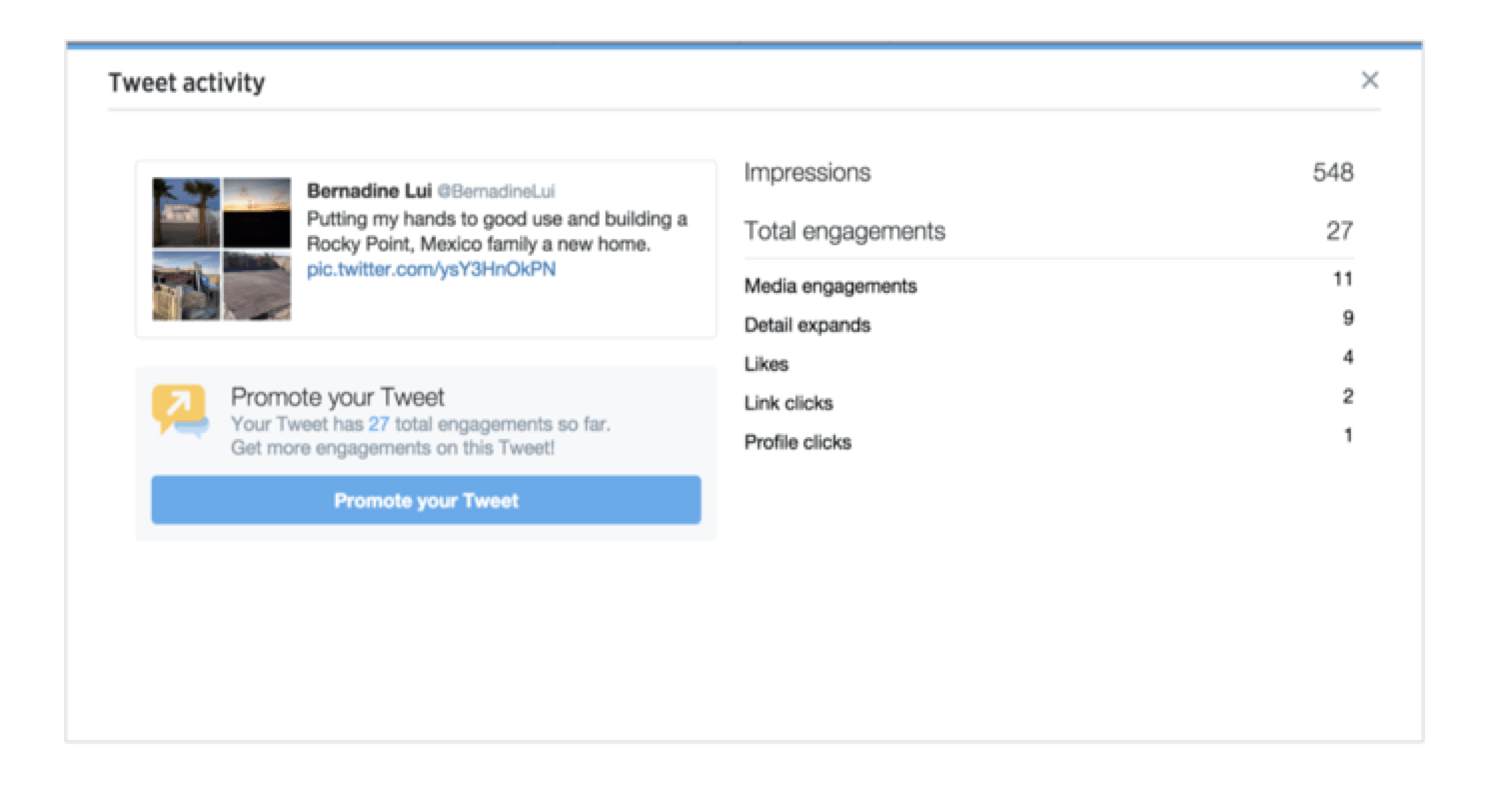
On mobile devices, make sure that you have the latest version of Twitter installed, and tap the analytics icon on your tweets to see your analytics page.
Instagram impressions
Instagram’s impressions are under the account insights page on your business Instagram. Go to your profile > Insights > Overview to see an overview of your impressions. You can also select a post to see specific metrics for that content.
TikTok impressions
TikTok shows impressions for users with a business account. To check your impressions on mobile, go to your profile > Settings and Privacy > Account > Creator Tools > Analytics. On desktop, you can hover over your profile picture and select “View Analytics” from there.
How to earn more social media impressions
Having more impressions helps more people see your content, whether they follow you or not. If you want to earn more social media impressions, follow these tips:
- Optimize your profiles
- Use paid options
- Post at peak times
Let’s look at each below.
1. Optimize your profiles
Make sure that your profiles are up-to-date with your company’s information. If you create strong profiles, you can slowly expand your reach and impressions.
You should:
- Have professional profile pictures and descriptions of your company
- Include your hours, address, and any links to your website or ecommerce sites
- Make all of your profiles similar to build brand recognition
Your social media profiles are a virtual representation of your company. Keeping them updated and professional-looking will give your users a better experience with your company.
2. Use paid options
If you are relying on organic traffic to get impressions, you might have more luck with paid options. Using paid advertising on social media can help you boost your content and get it shown to more people.
This video breaks down the cost of advertising on social media to help you get started:
3. Post at peak times
There are different peak times for every social network. If you want to get the highest number of impressions, you need to know when to post.
This post breaks down when and what to post on social media, but here’s a quick overview:
- Facebook: Between 1:00 and 3:00 p.m.
- Instagram: Mondays between 3:00 and 4:00 p.m.
- Twitter: Around 6:00 p.m.
- TikTok: Tuesday at 9:00 a.m., Thursday at 12:00 a.m., and Friday at 5:00 a.m.
Posting consistently can help with your social media presence, but it doesn’t hurt to know what times are more effective.
Growing your social presence with WebFX is a walk in the park.
“WebFX allows growing your social media platforms to be stress-free! They are knowledgeable and adapt to your company needs!”
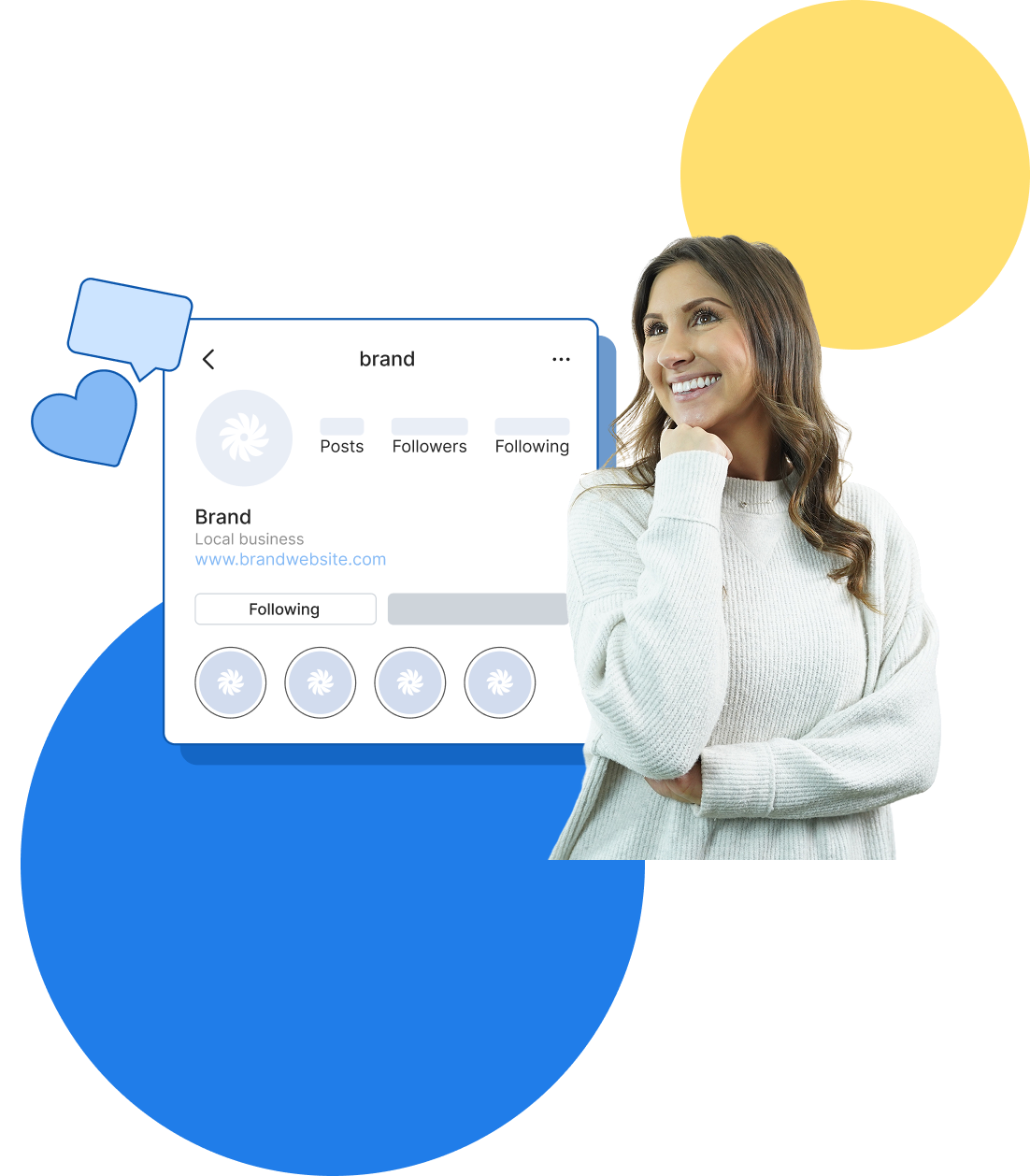
Work with WebFX to boost your social media impressions
If you want help getting more social media impressions, WebFX can help. Our social media services encompass everything from creating posts to scheduling them and managing comments.
Our team will evaluate your social media presence and audience to find the best post schedule. You can enjoy more impressions and engagement while we work on creating content that appeals to your target audience.
Want to learn more? Contact us online today!
-
 Abbey is a digital marketer, copywriter, and lead editor. She has worked on over 200 client campaigns and WebFX, and she specializes in marketing strategy analysis and industry-specific digital marketing plans. Outside of writing and editing, you’ll likely find her taking pictures of her cat, making a new playlist, or tending to her houseplants.
Abbey is a digital marketer, copywriter, and lead editor. She has worked on over 200 client campaigns and WebFX, and she specializes in marketing strategy analysis and industry-specific digital marketing plans. Outside of writing and editing, you’ll likely find her taking pictures of her cat, making a new playlist, or tending to her houseplants. -

WebFX is a full-service marketing agency with 1,100+ client reviews and a 4.9-star rating on Clutch! Find out how our expert team and revenue-accelerating tech can drive results for you! Learn more
Twitter and Facebook Status Generator
Finding engaging social media content for your business can be difficult. Use our tool to quickly find ideas and post directly to your page.
Give Me an Idea

Social Media Success Story

Proven Marketing Strategies
Twitter and Facebook Status Generator
Finding engaging social media content for your business can be difficult. Use our tool to quickly find ideas and post directly to your page.
Give Me an Idea
What to read next