Pinterest Ad Specs — Get Pinterest Ad Sizes Right or Lose Valuable Clicks
Just like any social media platform, Pinterest provides its own set of ad specs to follow if you want your ads look stunning — and we know you do!
Creating beautiful, high quality ads on Pinterest is extremely important because of the platform’s strong roots in aesthetics. If you don’t follow Pinterest ad formats specs, you could end up providing your audience with grainy images of your products — which won’t help you in the sales department.
On this page, we’ll cover the different kinds of Pinterest ads, Pinterest ad sizes, and take a deep dive into specific Pinterest ad formats specs.
If you’re ready to learn more, keep reading! But if you’d like to speak with a specialist about launching your own ads on Pinterest, give us a call at 888-601-5359!
Pinterest ad types
Before we can talk about Pinterest ad specs, let’s quickly go over the different kinds of Pinterest ads offered. The platform gives you tons of options when it comes to ads, and you can find a Pinterest ad format that perfectly fits all your unique products.
Pinterest ad formats include:
- Promoted Pins
- Promoted video Pins
- Promoted carousels
- Promoted app Pins
Each ad has its own benefits, which we’ll talk about later! Keep reading to dive into specific Pinterest ad formats specs.
Pinterest ad specs for every format
Let’s get right down to it. Check out our Pinterest ad formats specs below!
Pinterest promoted & standard Pin specs

Promoted and standard Pins are image ads that show off a product that you sell.
Whether you’ve decided on an organic Pin or a promoted Pin, the Pinterest ad specs are the same.
Follow the image specs and the character counts to produce the best ad.
Image specs for promoted and standard Pins:
| Maximum file size: | 32 MB |
| Aspect ratio: | 2:3 or 1000 x 1500 pixels |
| File type: | PNG or JPEG |
Character count:
| Title: | No more than 100 characters (The first 30-35 characters will show up in user feeds) |
| Description: | No more than 500 characters (The first 50-60 will show up in user feeds) |
Pinterest video ad specs
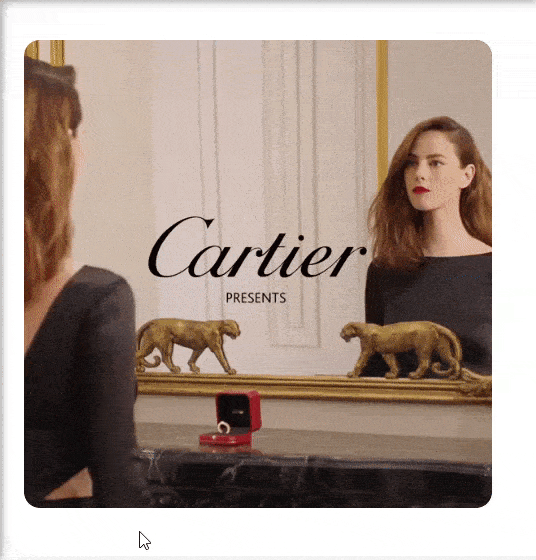
Video ads are extremely useful for showing, not telling — so if there’s something you want to show your users, Pinterest video ads are a great option.
These ads work well for:
- Showing how to use your product
- Show a moving visual of your product
- Show how your product is worn
- Show an animated final product
However, if you don’t follow specific Pinterest video ad specs, your video could appear distorted, or even get cut off — rendering it useless.
When you do follow Pinterest video ad specs, though, you’ll have a fantastic final product.
Keep in mind that there are two kinds of Pinterest video ads —standard width and maximum width. Standard width videos can be both organic and promoted, while max. width videos must be promoted.
Standard width videos (organic or promoted):
| Maximum file size: | 2GB |
| Aspect ratio: | Shorter than 1:2 (width:height), taller than 1.91:1 |
| File type: | .mp4, .mov, or .m4v |
| Encoding: | H.264 or H.265 |
| Video length: | Minimum 4 seconds, maximum 15 minutes |
Character count for standard width videos:
| Maximum file size: | 2GB |
| Title: | No more than 100 characters |
| Description: | No more than 500 characters. (The first 50-60 will show up in user feeds.) |
Max. width video (promoted):
| Maximum file size: | 2GB |
| Aspect ratio: | Square (1:1) or widescreen (16:9). Can’t exceed the height of 1:1 |
| File type: | Square (1:1) or widescreen (16:9). Can’t exceed the height of 1:1 |
| File type: | Square (1:1) or widescreen (16:9). Can’t exceed the height of 1:1 |
| Encoding: | H.264 or H.265 |
| Video length: | Minimum 4 seconds, maximum 15 minutes |
Character count for max. width videos:
| Title: | No more than 100 characters (The first 30-35 characters will show up in user feeds) |
| Description: | No more than 500 characters (The first 50-60 will show up in user feeds) |
Promoted app Pins
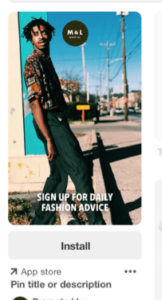
Do you want to promote your new app within Pinterest? You can! Follow the Pinterest ad specs below for the most effective app Pin.
Image specs for app Pins:
| Maximum file size: | 32 MB |
| Aspect ratio: | 2:3 or 1000 x 1500 pixels |
| File type: | PNG or JPEG |
Character count:
| Title: | No more than 100 characters (The first 30-35 characters will show up in user feeds) |
| Description: | No more than 500 characters (The first 50-60 will show up in user feeds) |
Promoted carousel ad specs
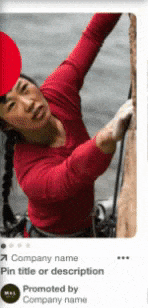
Want to show off more than just one of your products in a single ad? Promoted carousel ads are for you! These ads allow you to show off multiple products to users — all they have to do is swipe.
Carousel ads are a great option when you want to promote related products that work together.
Read on for Pinterest carousel ad specs:
Image specs for promoted carousel Pins:
| Maximum file size: | 32 MB per image |
| Aspect ratio: | 1:1 or 2:3 |
| File type: | PNG or JPEG |
| Image count: | 2-5 images per carousel |
Character count:
| Title: | No more than 100 characters (The first 30-35 characters will show up in user feeds) |
| Description: | No more than 500 characters (The first 50-60 will show up in user feeds) |
Which Pinterest ad type is best for you?
With a variety of Pinterest ad sizes and formats out there, how do you know which is best for your products?
Keep reading to decide!
Use Pinterest promoted Pins if:
The simplest of all Pinterest ads, promoted Pins allow you to show off your product in a simple, clean manner.
A promoted Pin consists of a product image and a bit of text — making it great for those who want to keep it simple while still proudly advertising their product.
Stick to Pinterest promoted Pins if:
- You want to keep it simple
- You want to test the waters with Pinterest advertising
- You want to gauge interest with a product
- You want to save time running an ad
Use Pinterest video ads if:
If you want to really show off your product, a video ad could be great for you!
Pinterest video ads allow you to showcase your products more in depth than promoted Pins since they can be up to 15 minutes long. That’s a lot of time to convince users that your product is the best of the best!
You should use Pinterest video ads if:
- You want to upgrade your promoted Pins
- You want to show a certain product feature
- You want to show users how to use your product
- You want to show an animation of your product
Use promoted app Pins if:
If you’ve just launched a new app, Pinterest is a great place to advertise it. You can use both promoted Pins or video ads to advertise your new app.
This one’s pretty easy, but you should use promoted app Pins if:
- You’ve created a new app that you want to advertise
Use Pinterest carousel ads if:
Carousel ads allow you to use up to five images to show off your products.
Not only are these ads great for engagement, but they also show users a wide range of what you have to offer — whether you feature products in the same family or products from completely different families.
You should use Pinterest carousel ads if:
- You want to engage users
- You want to show off more than one product in a single ad
- You want to show how your products work together
Why is it important to follow Pinterest ad formats specs?
If you want to ensure that your ads look their best to Pinterest users, it’s important to follow Pinterest ad specs. If not, you could end up with ads that are:
- Grainy
- Blurry
- Skewed
- Too tiny
The worst possible outcome of ads that don’t follow Pinterest ad specs? They’re ineffective.
The purpose of your ads is to show the intricate details of your products — clearly and beautifully. When you fail to follow Pinterest ad specs, your images could appear grainy or skewed, and not give an accurate representation of your product.
When users can’t see your product properly, it’s likely that they’ll dismiss it and keep scrolling.
For that reason, its crucial to your Pinterest ad campaign that you follow Pinterest ad specs carefully.
WebFX follows Pinterest ad formats specs for all of our campaigns
When you work with WebFX for your Pinterest advertising needs, you can rest assured that we’ll always follow best practices when it comes to Pinterest ad specs.
We’ll make sure that your ads are clean, beautiful, and eye-catching to ensure that you get the best ROI on Pinterest advertising.
We also offer social media advertising services on the following platforms:
- Facebook advertising
- Instagram advertising
- Twitter advertising
- Snapchat advertising
- LinkedIn advertising
To learn more about what WebFX can do for you and your company, contact us online for a FREE quote, or give us a call at 888-601-5359
Related Resources
- How Pinteresting…
- How to Get Started with Pinterest Shopping for SMBs [Guide]
- How to Sell on Pinterest: Your Guide to Selling on Pinterest
- Instagram vs. Pinterest for Business: Which Drives More Sales?
- Pinterest Ads for Etsy
- Pinterest Advertising
- Pinterest Analytics: a Complete Beginner’s Guide
- Pinterest Stories: How to Make a Story Pin on Pinterest
- Types of Pinterest Ads: 5 Pinterest Ad Types to Know
Marketing Tips for Niche Industries
- Key Benefits of Social Media for Handyman Companies
- LegitScript Certification for Treatment Centers on Facebook
- Must-Read Social Media Tips for Electricians
- Pest Control Facebook Ads [+7 Steps for Setting Up Pest Control Ads]
- Pinterest Ads for Ecommerce: Everything You Need to Know
- Power and Utility Companies
- Reach More Dermatology Patients Using Social Media
- Social Media for 3D Printing
- Social Media for Aircraft Sales
- Social Media for Audiologists: 5 Tips for Your Practice
Find Us Driving Revenue Nationwide
- Ann Arbor, MI Social Media Agency
- Social Media for Atlanta, GA
- Social Media for Baltimore, MD
- Social Media for Boston, MA
- Social Media for Charlotte, NC
- Social Media for Chicago, IL
- Social Media for Cincinnati, OH
- Social Media for Cleveland, OH
- Social Media for Columbus, OH
- Social Media for Houston, TX







