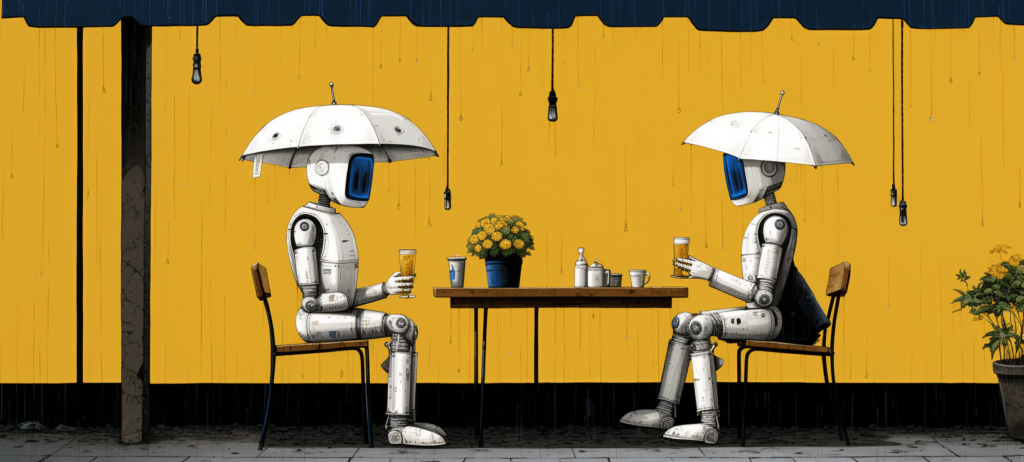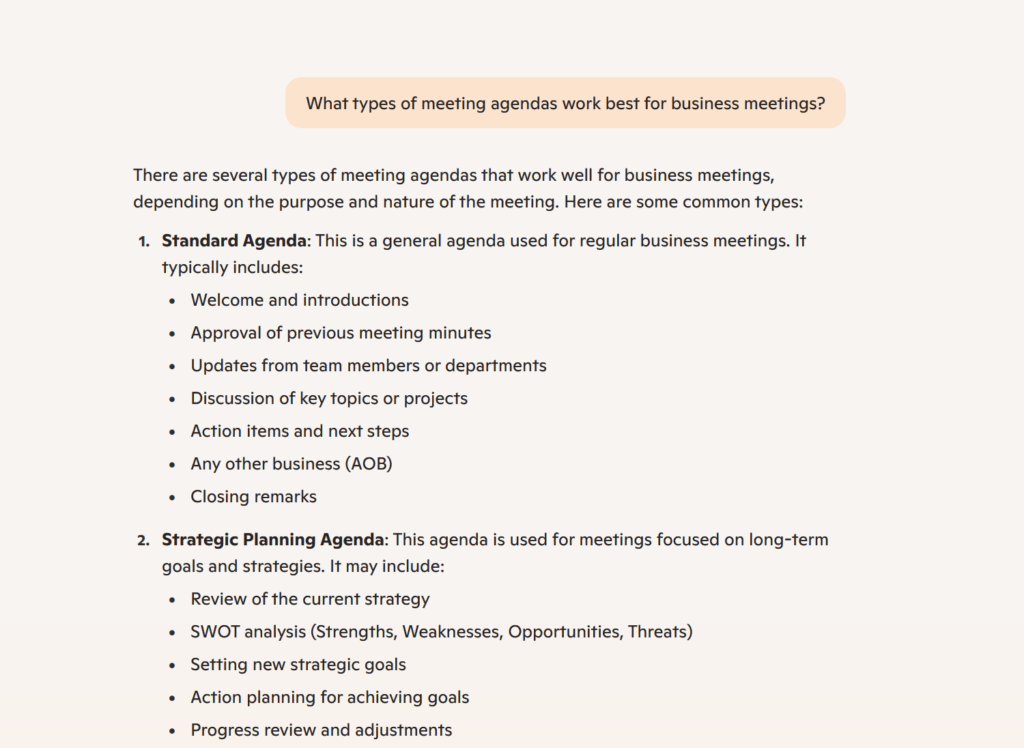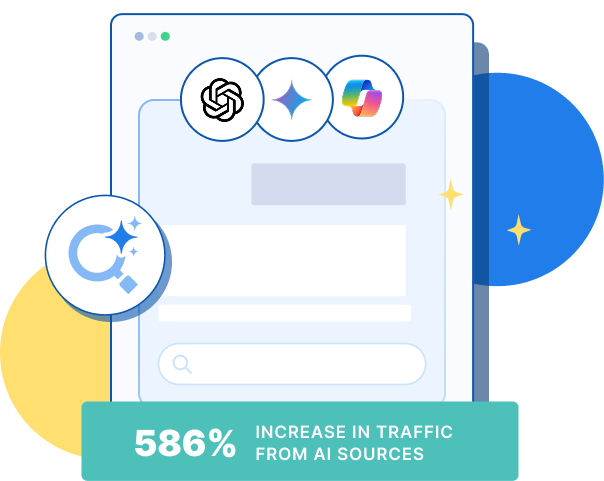What to read next

B2B Buyers Have Moved Their Vendor Research Inside AI Tools (Here’s How To Stay Visible)

15+ Construction Marketing Ideas That Actually Win Projects in 2026
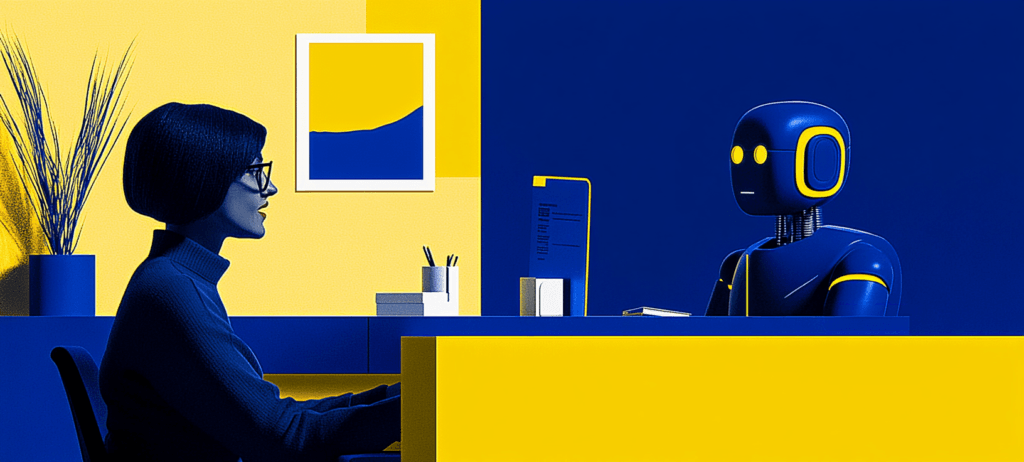
How To Use ChatGPT for Digital Marketing: 7 Use Cases + Best Practices
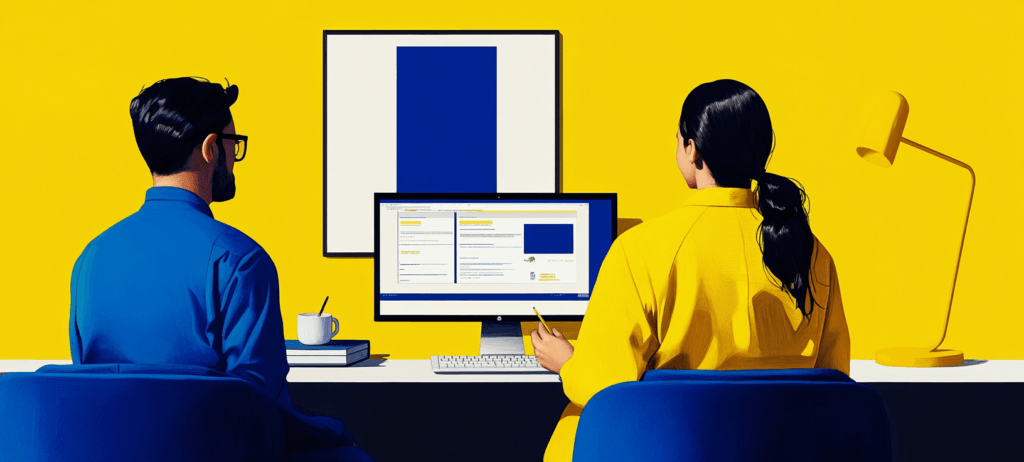
Google LSA’s Competitive Quote Feature: What Home Services Businesses Should Do Now