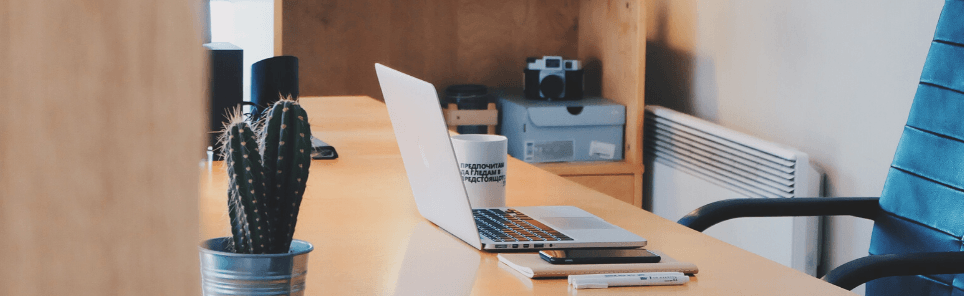-
 15 min. read
15 min. read
-
 Sarah Berry
Sarah Berry Web Marketing Consultant
Web Marketing Consultant
- Sarah Berry is a Google Analytics-certified Web Marketing Consultant at WebFX. She’s written over 400 articles on digital marketing, covering topics like SEO, CRO, and Amazon. When she isn’t polishing her Time Magazine Person of the Year Award, she’s spending time with her flock of ducks.
Looking to get more value from your search engine optimization (SEO) efforts? Then use structured data! Structured data, also called schema markup, is code that provides search engines with explicit information about your page that helps them understand its purpose and context.
Schema markup can also enhance the look of your search result listing, like by adding stars, which can generate more clicks. Now, are you ready to start using schema markup for SEO? Then watch the video below and keep reading to learn:
- What structured data is
- Why you should use structured data
- What types of structured data you can use
- How to use structured data for SEO
Oh, and if you’re curious about how well your website uses structured data, check out our free SEO checker tool. It’ll analyze and grade your schema markup instantly, plus assess a range of other ranking factors, including keyword targeting, page speed, mobile-friendliness, and more!
Looking for an all-in-one SEO audit tool? You’ve found it.
SEO Checker provides data on key metrics to give you:
- Complete SEO score
- Content Grade
- Site Speed Analysis
- and more.

What is structured data?
The definition of structured data can seem confusing or overwhelming, especially with phrases like “standardized code format,” “data model,” or “relational databases.” What you need to know is that structured data provides search engines with additional information about your page via code. 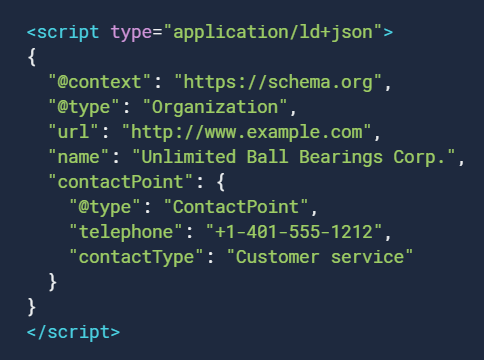 Instead of assuming that your page features a recipe, for example, search engines can use structured data to confirm that your page includes a recipe.
Instead of assuming that your page features a recipe, for example, search engines can use structured data to confirm that your page includes a recipe.
That information can help search engines rank your content more appropriately in search results. While search engine crawlers see structured data, users do not. The only time someone will see your structured data is when your markup generates a rich snippet.
A rich snippet includes additional information that users will find helpful, like a product’s price, rating, and number of reviews. 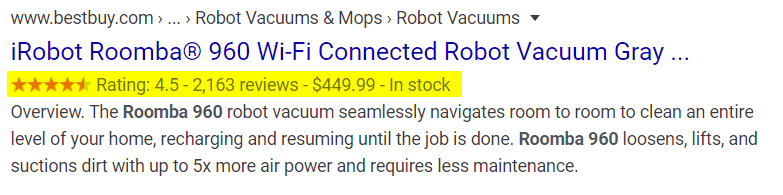 Adopting structured data is also much easier than it seems. You can generate most schema markup types with a free tool like Google’s Structured Data Markup Helper, and then test that code (before adding it to a page) with testing tools like Google’s Structured Data Testing Tool.
Adopting structured data is also much easier than it seems. You can generate most schema markup types with a free tool like Google’s Structured Data Markup Helper, and then test that code (before adding it to a page) with testing tools like Google’s Structured Data Testing Tool.
You can even preview potential rich snippets with Google’s Rich Results Test tool.
What types of structured data can I use?
Dozens of structured data types are available. The most common schema markup for SEO includes:
| Structured Data Type | Definition | Example |
| Local Business | Help prospective customers find your business by sharing company hours, business reviews, and more. | 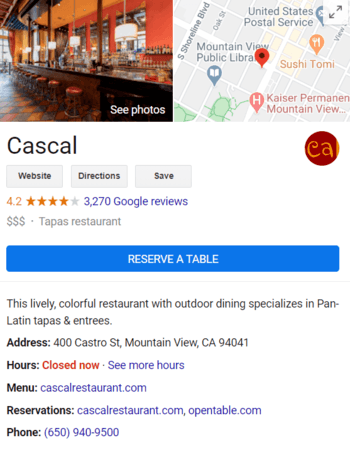 |
| FAQ | Answer the most common questions your business receives, like its return policy, within search results. | 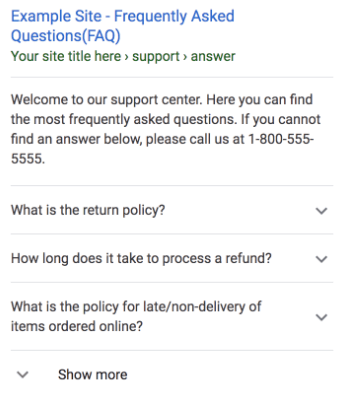 |
| Video | Help Google share your videos in search results by providing your video thumbnail, description, duration, and upload date. | 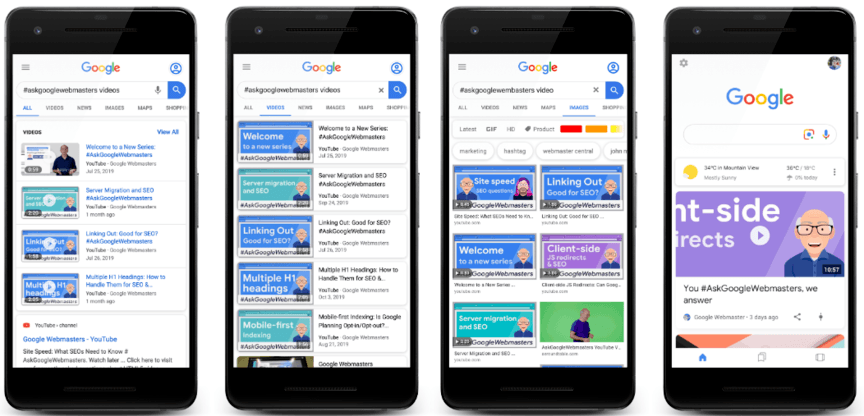 |
| Job Posting | Enhance your listing’s appearance in search results, plus share information like your company’s logo, reviews, and the position’s details. | 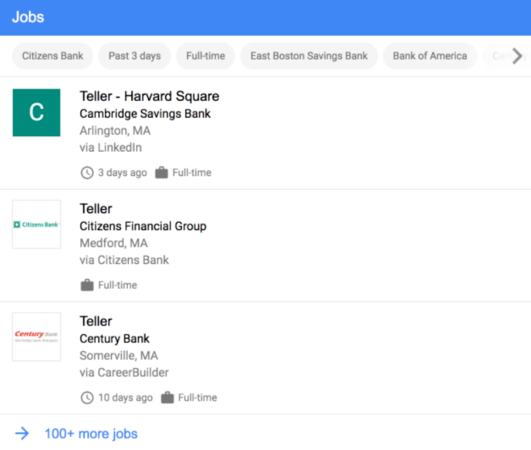 |
| Event | Provide helpful event information, like date, time, location, and ticket sellers, that can help you appear in search results and places like Google Maps. | 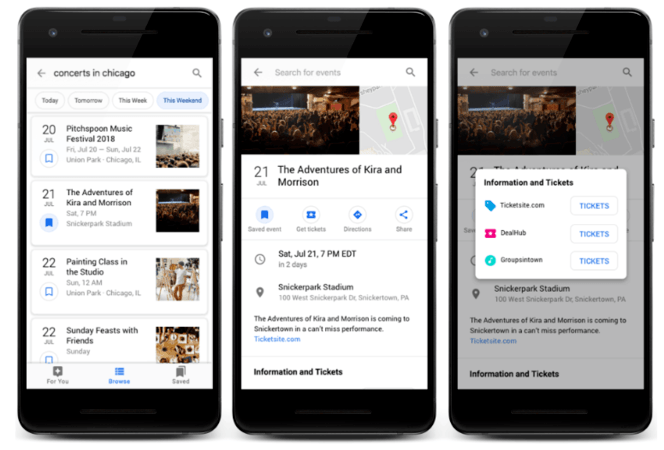 |
| Breadcrumb | Reveal the placement of a page in a website’s hierarchy. For example, a product page for shoes may have the following breadcrumb menu: Women’s > Women’s Shoes > Women’s Nike Shoes. | 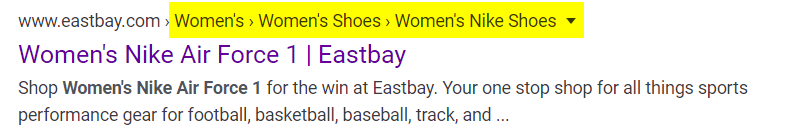 |
| Product | Share useful information about your product, like its price, rating, inventory status, and more. | 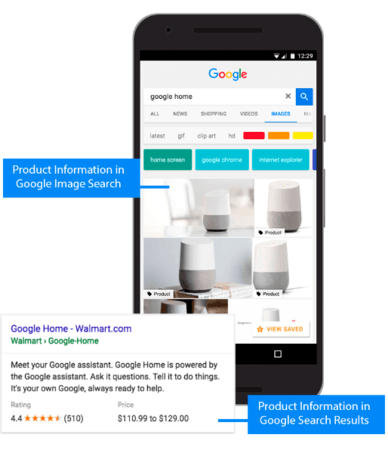 |
If you use Google’s Structured Data Markup Helper, it offers markup assistance for:
- Articles
- Events
- Movies
- Restaurants
- Book reviews
- Job postings
- Products
- Software applications
- Datasets
- Local businesses
- Question and answer pages
- TV episodes
If you want to use schema markup outside of what Google’s tool provides, you’ll need to search for a structured data markup generator that includes your preferred structured data type. You can also create the markup yourself by referencing its profile or page on Schema.org.
Why use structured data for SEO?
Everyone who uses structured data uses structured data for SEO. Why should your company invest its time into structured data, though?
Great question. While Google doesn’t look at structured data as a ranking factor, structured data impacts critical ranking factors indirectly. Learn more about why you should use structured data to improve your SEO:
Improve click-through rates (CTRs) with structured data for SEO
Some structured data, like product and FAQ markup, can generate a rich snippet in search results.
Remember, a rich snippet enhances the look of your search result listing, like by adding stars, inventory, or pricing information. This information can drive users to your page. For example, if they see you have the product in-stock, plus great ratings, they’re more likely to click on your page.
Their click can help your page achieve a higher CTR, which is a user metric Google watches. When your page earns a higher CTR than the pages above it, that sends a signal to Google that your page is more relevant for a search. In response, Google moves your page up, helping you rank higher and attract more website traffic.
Increase dwell time with structured data for SEO
Like CTR, Google also watches dwell time.
It wants to see whether people stay on your website or go back to the search results. In some instances, for example, users will click on one result, realize it doesn’t answer their question, and then bounce back to the search results and click on another. If you use structured data, you can provide users with helpful information that can reaffirm their decision to click on your page.
That extra confidence can ensure that your page attracts the users most likely to stay on your page — and the users that you probably want to visit your website. For example, a user may bounce between pages when looking for a hard-to-find item, like a new game console. Using product markup, however, lets you tell users beforehand that you have the product in stock, which makes them more likely to click on your page and stay on your page.
That results in not only a higher CTR but also longer dwell time.
Boost search result rankings with structured data for SEO
Improving user behavior metrics like CTR and dwell time can help your business achieve a higher ranking in search results because you’re delivering on user expectations or needs. This benefit is why so many companies and agencies use structured data for SEO. If you can rank higher in relevant search results, why wouldn’t you?
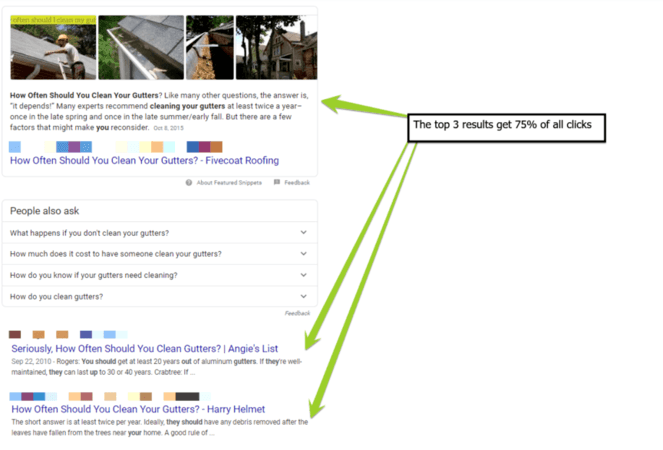 After all, 75% of users stay on the first page of search results. Not to mention, the top three search results (on the first page) get 75% of all clicks. You must rank well if you want your business to thrive online, which is why structured data is so valuable to SEO.
After all, 75% of users stay on the first page of search results. Not to mention, the top three search results (on the first page) get 75% of all clicks. You must rank well if you want your business to thrive online, which is why structured data is so valuable to SEO.
How to improve your SEO with structured data
Now, are you ready to learn how to improve your SEO with structured data?
Get started with these seven steps:
1. Bookmark these structured data tools
First, you want to have the tools for finding, creating, and testing your structured data. They include:
- Schema.org: Find structured data markup, as well as walkthroughs.
- Google’s Structured Data Markup Helper: Create certain types of structured data markup.
- Google’s Structured Data Testing Tool: Test all structured data markup.
- Google’s Rich Results Test Tool: Test and preview structured data that can generate rich results.
Once you bookmark these tools, you can move ahead to the next step in using video schema markup for SEO.
2. Choose a page to mark up
Next, you want to choose what page (or pages) you want to mark up. While you can do more than one page, you want to focus on your most valuable pages first. These can include the pages of top-selling products, for example, or high-converting online guides.
Choose whichever approach benefits your company’s overall goals most. You can use a free tool like Google Analytics to find pages fast. 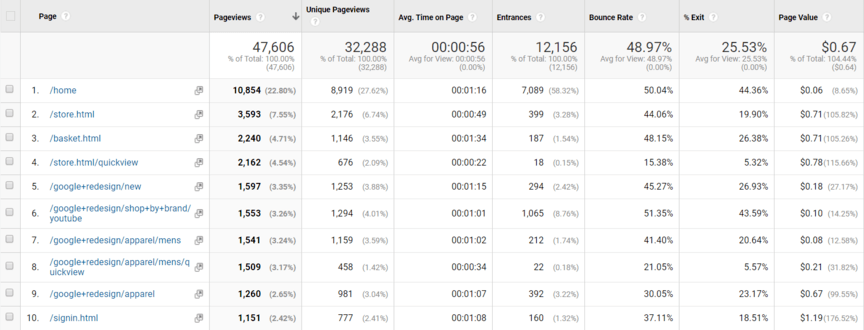 For example, you can use Google Analytics to view pages by traffic, conversions, and more.
For example, you can use Google Analytics to view pages by traffic, conversions, and more.
You can even use another free tool, Google Search Console, to pick pages based on their rankings in Google search results. Either way, you have options.
3. Add the page to Google’s Structured Data Markup Helper
Now that you know which pages to markup, go ahead and use the Structured Data Markup Helper. Choose which schema markup you want to use and then enter your page URL. 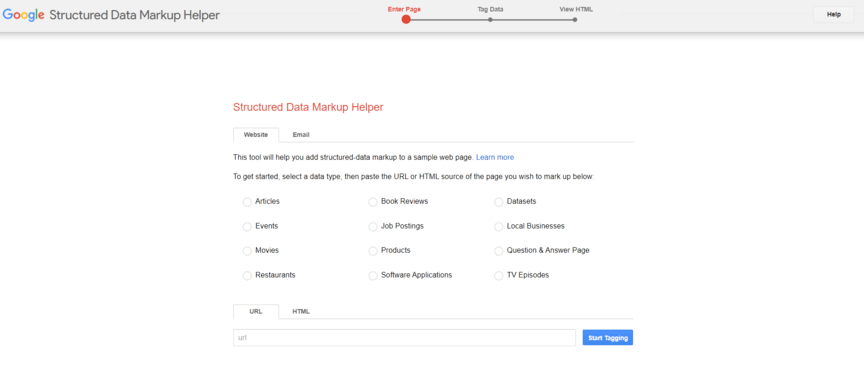 If the Structured Data Markup Helper doesn’t offer the structured data you want to create, like FAQ markup, you will need to find an alternative tool or build the structured data in-house.
If the Structured Data Markup Helper doesn’t offer the structured data you want to create, like FAQ markup, you will need to find an alternative tool or build the structured data in-house.
In most cases, you’ll have zero trouble uncovering a free tool for generating structured data. Those tools may have different processes than Google’s Structured Data Markup Helper for creating schema markup. This walkthrough will focus on using Google’s tool since it’s the most common option, especially for beginners.
4. Create the structured data markup
Next, in the Structured Data Markup Helper, highlight the appropriate elements. 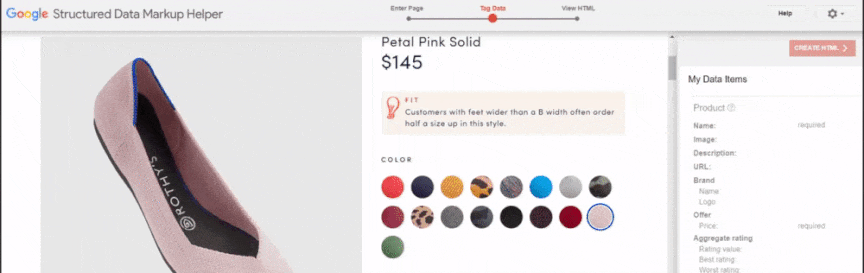 For example, if you’re using the product markup, you’ll want to highlight the price and then select “Price” from the dropdown menu. This setup makes it easy and convenient for your business to create structured data for SEO.
For example, if you’re using the product markup, you’ll want to highlight the price and then select “Price” from the dropdown menu. This setup makes it easy and convenient for your business to create structured data for SEO.
If you have information that you can’t highlight on the page, click “Add missing tags” on the bottom right. This button will open a menu where you can manually add information, like name, description, and rating for product markup. 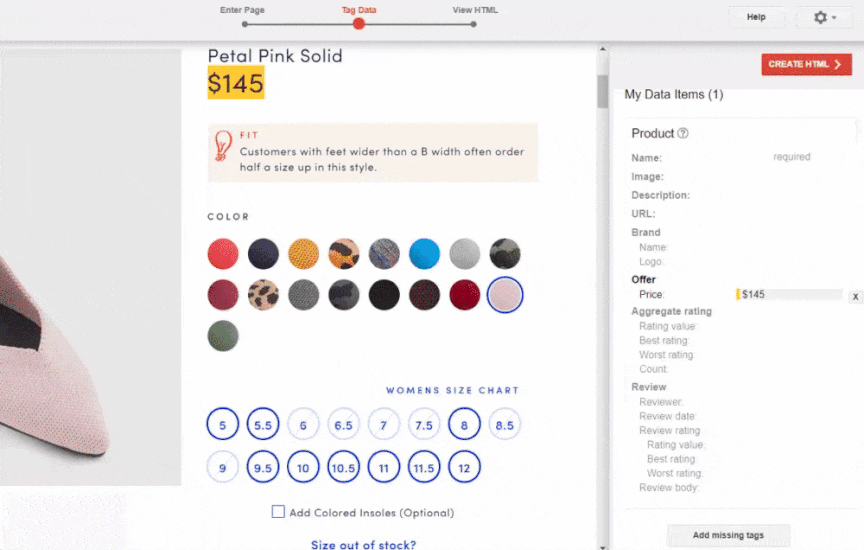 Once you finish marking up the page, click “Create HTML” in the top right.
Once you finish marking up the page, click “Create HTML” in the top right.
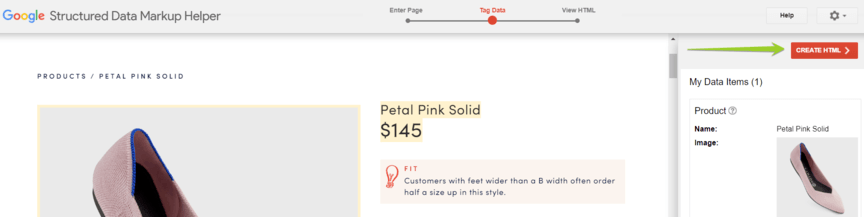 The tool will then provide you the structured data code. If you spot any missing details, click “Back to tagging” to continue marking up your page.
The tool will then provide you the structured data code. If you spot any missing details, click “Back to tagging” to continue marking up your page. 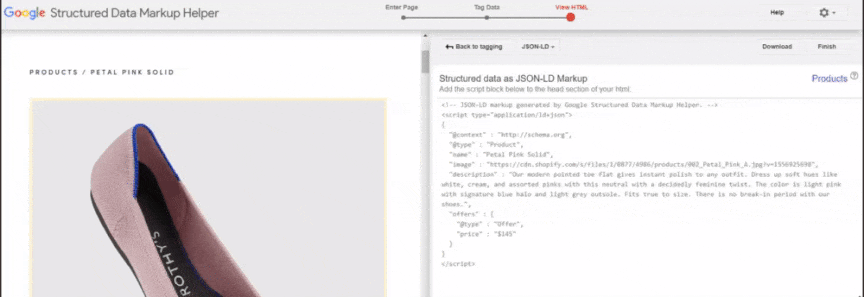 While you can change the structured data format from JSON-LD to microdata, you want to stick to JSON-LD.
While you can change the structured data format from JSON-LD to microdata, you want to stick to JSON-LD.
Google prefers and recommends this format over microdata, which is why businesses using structured data for SEO want to use JSON-LD.
5. Test the structured data with Google’s Structured Data Testing Tool
Even though Google generated your structured data, you still want to test it. That way, you can fix any errors, like a typo when adding a tag manually, before updating your page. For this step, you can use Google’s Structured Data Testing Tool or Google’s Rich Results Test Tool.
Both will evaluate your schema markup. If you’re using structured data that can generate a rich snippet, use the Rich Results Test Tool. It’ll allow you to preview what your page’s rich snippet will look like in search results.
Otherwise, use the Structured Data Testing Tool. Go ahead and copy your structured data markup from Structured Data Markup Helper. For this example, use the Rich Results Tool since product markup can generate a rich snippet.
Then, select “<> Code,” paste your code, and hit “Test Code.” 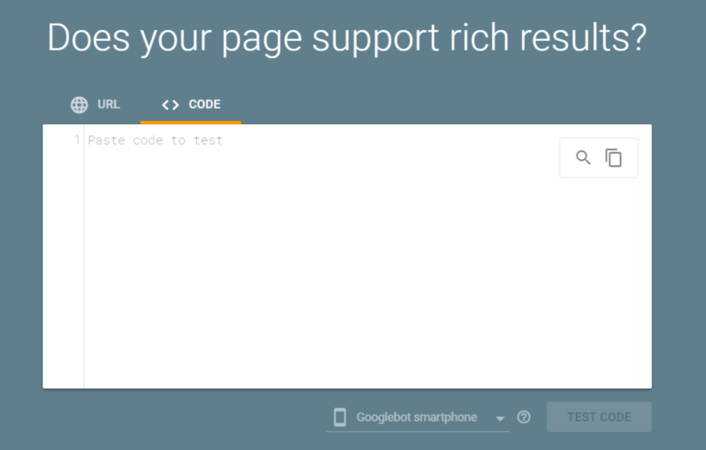 Once you have your test results, you can click “Preview Results” to see your page’s rich snippet.
Once you have your test results, you can click “Preview Results” to see your page’s rich snippet. 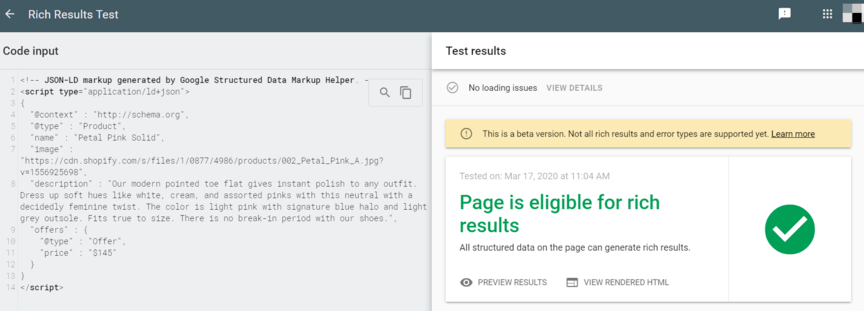
6. Update the page with the structured data markup
Now that you’ve created and tested your structured data markup, you can add it to your page. Updating your page may require some developer skills. If you’re not familiar with HTML, for example, you may want to forward the markup and guidelines to your developer and ask them to add the structured data.
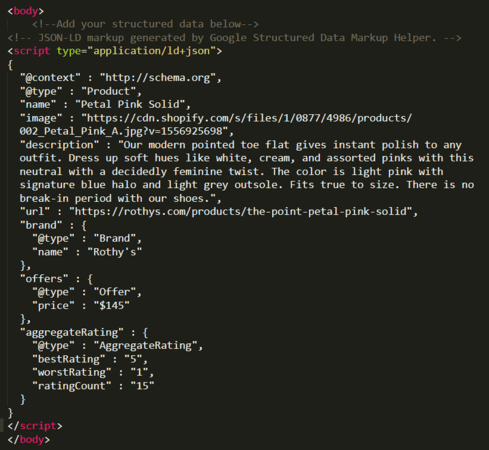 If you’re comfortable with modifying pages, go ahead and copy the code from the Structured Data Markup Helper tool. Then, paste the code before the closing </body> tag. That means you’ll place your markup at the end of your page, though you can include it at the beginning of your page.
If you’re comfortable with modifying pages, go ahead and copy the code from the Structured Data Markup Helper tool. Then, paste the code before the closing </body> tag. That means you’ll place your markup at the end of your page, though you can include it at the beginning of your page.
Should you use a content management system (CMS) like WordPress, you can download some helpful structured data plugins, like Yoast SEO. A few additional options include Schema & Structured Data for WP & AMP and WP SEO Structured Data Schema. These plugins will streamline the process of creating and adding structured data to your site as you work to improve your SEO.
7. Monitor results in Google Search Console
Are you planning to use structured data that can generate rich snippets? Then you’ll want to monitor the performance and appearance of those rich snippets in Google Search Console. Within Google Search Console, you can see which pages generated a rich snippet and if those rich snippets earned clicks.
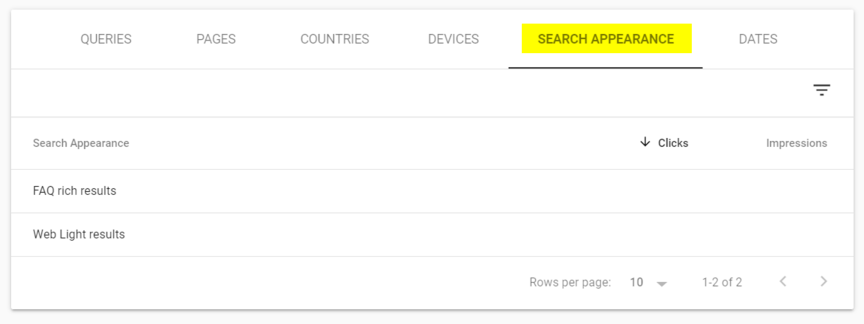 Just go into the “Search results” report under “Performance.” Then, click the “Search Appearance” tab. You can also use the available filters to see rich snippet performance by page, date, device, country, and more. Tracking your rich snippet performance can provide some insight into how using structured data for SEO has helped your company attract more views and clicks.
Just go into the “Search results” report under “Performance.” Then, click the “Search Appearance” tab. You can also use the available filters to see rich snippet performance by page, date, device, country, and more. Tracking your rich snippet performance can provide some insight into how using structured data for SEO has helped your company attract more views and clicks.
In coordination with monitoring rich snippet performance, you’ll also want to watch each page’s rankings, traffic, and conversions.
How good is your website’s structured data? Find out instantly!
Now that you know how to improve your SEO with structured data, why not benchmark your current SEO performance? Use our free SEO checker, which also analyzes your structured data, to see where your SEO excels and where your SEO could do even better!
If you need help getting started with SEO, contact us online or call us at 888-601-5359 to chat!
-
 Sarah Berry is a Google Analytics-certified Web Marketing Consultant at WebFX. She’s written over 400 articles on digital marketing, covering topics like SEO, CRO, and Amazon. When she isn’t polishing her Time Magazine Person of the Year Award, she’s spending time with her flock of ducks.
Sarah Berry is a Google Analytics-certified Web Marketing Consultant at WebFX. She’s written over 400 articles on digital marketing, covering topics like SEO, CRO, and Amazon. When she isn’t polishing her Time Magazine Person of the Year Award, she’s spending time with her flock of ducks. -

WebFX is a full-service marketing agency with 1,100+ client reviews and a 4.9-star rating on Clutch! Find out how our expert team and revenue-accelerating tech can drive results for you! Learn more
Try our free SEO Checker
Boost your site’s search performance with our free SEO Checker. Analyze your website for optimization tips on titles, headers, content, speed, and more. Get a free report now to enhance rankings on Google, Bing, Yahoo, and beyond!



How Is Your Website’s SEO?
Use our free tool to get your score calculated in under 60 seconds.
Try our free SEO Checker
Boost your site’s search performance with our free SEO Checker. Analyze your website for optimization tips on titles, headers, content, speed, and more. Get a free report now to enhance rankings on Google, Bing, Yahoo, and beyond!