-
 10 min. read
10 min. read
-
 Macy Storm
Macy Storm Senior Content Creator
Senior Content Creator
- Macy is a marketing writer with over five years of experience creating content for dozens of industries including food and beverage, home services, and education. She also specializes in creating SEO and PPC content. Her work has been featured by Search Engine Journal, HubSpot, Entrepreneur, Clutch, and more. In her free time, Macy enjoys trying new crafts and reading comic books.
Do you know if your search engine optimization (SEO) strategy is working? If you’re not looking at your SEO analytics, then you probably don’t. SEO is one of the best strategies for helping you increase traffic to your site, earn more qualified leads, and gain new conversions — but you must track your strategy to see if it’s working.
You must look at your search engine analytics to ensure your optimization tactics work effectively. But where do you start? On this page, we’ll answer all your burning questions like:
- What are SEO analytics?
- Why does SEO data analysis matter?
- What metrics should you include in your SEO analytics and reporting?
Keep reading to learn more! And if you want to get the latest tips and tricks regarding SEO and other strategies, subscribe to our newsletter Revenue Weekly!
Independent research from Clutch has named WebFX the
top SEO company in the United States.
Clutch has personally interviewed more than 250 WebFX clients to discuss their experience partnering with us.
Read More Clutch Reviews

What is SEO analytics?
SEO analytics is the process of collecting and analyzing data to better understand the performance of your SEO strategy and website in organic search. Common tools for SEO analytics include Google Analytics and Google Search Console.
Why does SEO data analysis matter?
When you look at SEO analytics and reporting, you may wonder why you need to do it.
What’s the benefit of doing SEO data analysis? Here are three reasons you’ll want to create a search engine analytics report:
1. You don’t have to make guesses with your SEO
When you invest time and money into SEO, you want to know it’s working. You want to know that your current optimization efforts drive the results you desire, and if not, you want to figure out what’s not working. By monitoring SEO analytics, you don’t have to make guesses with your campaigns.
You get concrete data that provides you with insights on how your campaigns work, so you can make actionable and direct decisions that help you improve your campaigns. With your analytics for SEO, you can save time and money by making more innovative and effective decisions sooner rather than continually experimenting to find something that works.
2. You understand your audience better
One of the biggest perks of SEO analytics and reporting is that you can understand your audience better. When you launch an SEO campaign, your ultimate goal is to get interested prospects to engage with your website and learn about your business. You base your strategies and approaches on how you think your audience will interact with your business.
As you launch your campaigns and use these strategies, you may find that your audience isn’t interacting with your business how you thought they would. But because you have a search engine analytics report, you can see how they do interact with your listings and make improvements. When you understand your audience better, you can adapt your SEO strategy to appeal to your prospects and attract more qualified leads as a result.
3. You can see what’s working with your campaigns
When you invest in an SEO strategy, you want to ensure your business’s strategy works. With SEO analytics and reporting, you can keep tabs on your campaigns and see if they drive the results you desire. By tracking your analytics, you gain insight into what optimizations work for your campaign.
It can help you focus the direction of your SEO on strategies that drive results for your company.
What metrics should I include in my SEO analytics and reporting?
Now that you know the importance of SEO data analysis and tracking, you’re ready to start tracking your SEO campaigns. To see the effectiveness of your SEO campaigns, you must have data in your SEO report, so you can analyze it and make interpretations. You can get that data from your SEO metrics.
Here are five key metrics to include as part of your SEO analytics (and where to find them in Google Analytics):
1. Organic search traffic
The first metric you’ll want to look at in your SEO data analysis is organic search traffic. Organic search traffic helps you see if your SEO campaigns are driving valuable traffic to your site. Here’s how you can find this metric in Google Analytics:
Acquisition > All Traffic > Channels > Organic Search
This metric will help you see how many people visit your site through search.
It’s a great metric to track to see if your organic efforts are effective. 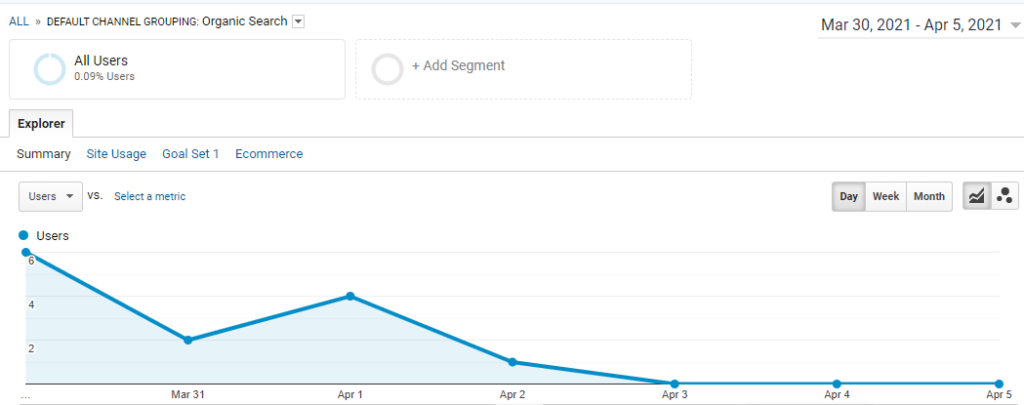
Why include organic search traffic as part of your SEO analytics: Organic search traffic is a critical metric to include in your SEO analytics because it indicates if your SEO efforts effectively drive people to your website. If you analyze your organic traffic, you can better understand which pages drive traffic to your site and examine them to determine what you could take from those pages to use on other parts of your site.
2. Average time on page
Another metric you can include as part of your SEO analytics and reporting is the average time on page. This metric indicates how much time a user spends on individual pages on your site. You can find information on average time on page by following this path:
Behavior > Site Content > All Pages
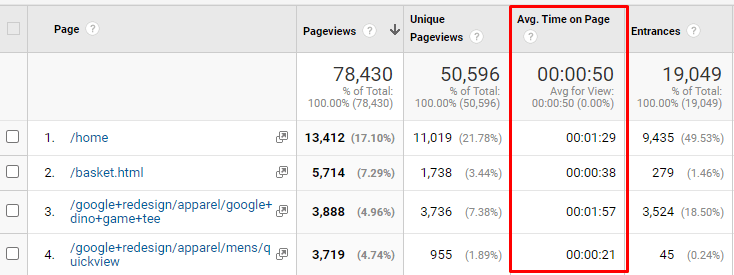
Why include average time on page as part of your SEO analytics: Average time on page is a key metric to include as part of your SEO data analysis because it can indicate how relevant and informative your pages are to searchers.
If you analyze this data, you may find that certain pages keep prospects engaged longer than others. Based on this data, you can interpret what keeps people on those pages longer and use that insight and analysis for future pages. For example, you may find in your SEO analytics that pages with videos have a higher average session duration, which leads you to try and incorporate more videos in future pages.
3. Bounce rate
Next on our list of metrics to include as part of your search engine analytics report is bounce rate. Bounce rate indicates how many people visit your page from search results and immediately leave. This metric is critical to understanding how prospects interact with your site.
Like average session duration, you can track your bounce rate on the organic search channel page: 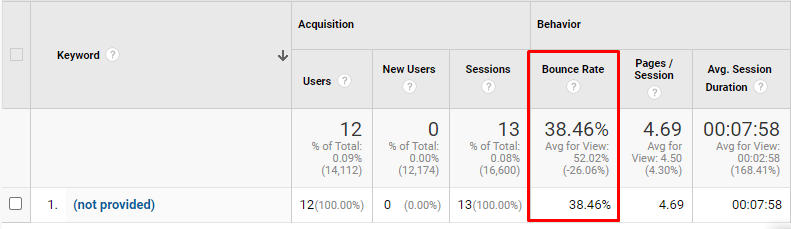
Why include bounce rate as part of your SEO analytics: Bounce rate is a critical metric to include in your SEO analytics and reporting because it provides you with insight as to how people interact with your pages. Bounce rate can indicate numerous things, so it’s essential to look at the full context of your page to analyze your page’s performance. This metric can mean that:
- Your page’s information wasn’t relevant, so searchers went back to the search results
- Your page loaded too slow, so searchers got frustrated and left
- You provided your audience with the exact information they needed, so they left
- Your title tag and meta description were misleading, so your audience was expecting different information on the page
You want to look at bounce rate, along with other metrics, to do a full analysis of your page before determining what the high bounce rate indicates. That’s why SEO data analysis encompasses multiple metrics — you need the full picture to properly analyze your SEO performance and make actionable decisions.
4. Site speed
Another critical metric to look at in your SEO data analysis is site speed. Your site’s load time is valuable to your SEO ranking — Google takes your site’s load time into account when ranking your website in search results. Users hate to wait for slow-loading sites, so Google won’t rank your site high if it’s too slow.
You can check how quickly pages on your site load by going to:
Behavior > Site Speed > Overview
Here, you can see your page’s average load time, as well as other site speed metrics. You can also see how quickly your site loads on different browsers. 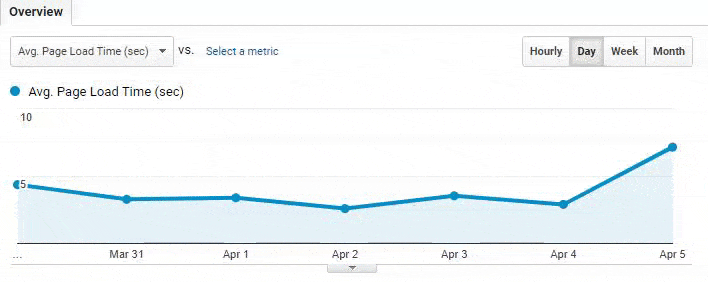
Why include site speed as part of your SEO analytics Site speed is a critical metric to include as part of your SEO analytics report because it helps determine if you’re delivering a fast-loading site for your audience or if you need to improve.
Your goal should be to get your site to load in three seconds or less, as 83% of users expect your site to load within this timeframe. Looking at your site load speed can help you determine if your site loads quick enough to keep users on the page and what factors might impact your site’s performance.
5. Exit pages
When you compose your search engine analytics report, make sure you include the exit pages metric as part of it. Exit pages are the pages users leave from when they visit your site. It’s the last page someone viewed before leaving your site or their session timed out due to inactivity.
Here’s how you can find this metric in Google Analytics:
Behavior > Site Content > Exit Pages
Why include exit pages as part of your SEO analytics
As we’ve emphasized, a large portion of SEO analytics is understanding how users interact with your site and how your SEO performs, so you can improve your strategy. With exit pages, you can see where people leave your site and if certain pages have a higher exit rate than others. For some pages, like a thank you page or purchase confirmation page, a high exit rate is normal because it’s the end of a process.
With other pages, like a product page or a step in your ordering process, you don’t want it to be as high. When you gather data on exit pages, you can analyze it to see which pages have the highest exit rate, so you can actively make changes to improve pages and keep people from leaving them.
Good agencies have more than 50 testimonials.
Great agencies have more than 100 testimonials.
WebFX has over 1,100+ glowing client testimonials.
See What Makes Us Stand out
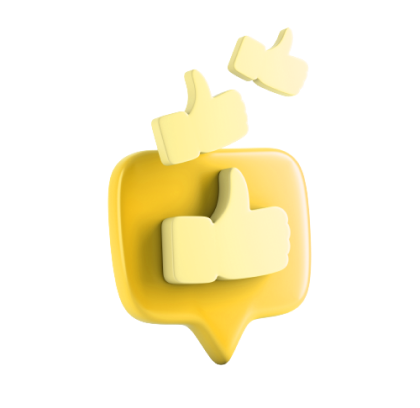
Need help with your SEO analytics?
SEO analytics and reporting are crucial to understanding how your campaigns perform and how you can improve to drive better results. But if you don’t have the time to dedicate to monitoring your SEO analytics and reporting, WebFX can help.
We have a team of over 500 marketing experts that can monitor and optimize your SEO campaigns to drive better results. We’ve driven over $6 billion in sales and over 24 million leads for our clients in the past five years alone. You can feel confident we’ll help you drive results with your SEO campaigns.
Want to drive more leads and sales with your SEO? Contact us online or call us today at 888-601-5359 to speak with a strategist about our SEO services!
-
 Macy is a marketing writer with over five years of experience creating content for dozens of industries including food and beverage, home services, and education. She also specializes in creating SEO and PPC content. Her work has been featured by Search Engine Journal, HubSpot, Entrepreneur, Clutch, and more. In her free time, Macy enjoys trying new crafts and reading comic books.
Macy is a marketing writer with over five years of experience creating content for dozens of industries including food and beverage, home services, and education. She also specializes in creating SEO and PPC content. Her work has been featured by Search Engine Journal, HubSpot, Entrepreneur, Clutch, and more. In her free time, Macy enjoys trying new crafts and reading comic books. -

WebFX is a full-service marketing agency with 1,100+ client reviews and a 4.9-star rating on Clutch! Find out how our expert team and revenue-accelerating tech can drive results for you! Learn more
Try our free SEO Checker
Boost your site’s search performance with our free SEO Checker. Analyze your website for optimization tips on titles, headers, content, speed, and more. Get a free report now to enhance rankings on Google, Bing, Yahoo, and beyond!



How Is Your Website’s SEO?
Use our free tool to get your score calculated in under 60 seconds.
Try our free SEO Checker
Boost your site’s search performance with our free SEO Checker. Analyze your website for optimization tips on titles, headers, content, speed, and more. Get a free report now to enhance rankings on Google, Bing, Yahoo, and beyond!






