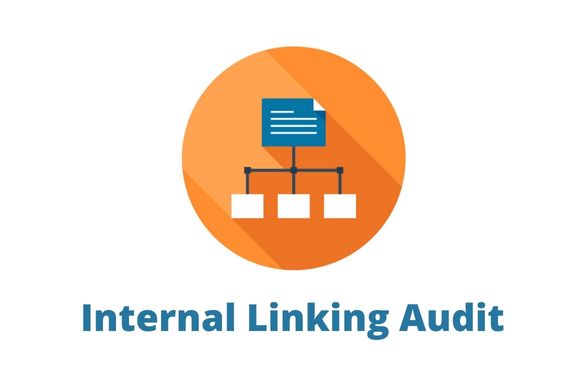-
 Published: Aug 31, 2022
Published: Aug 31, 2022
-
 5 min. read
5 min. read
-
 Maria Carpena
Maria Carpena Emerging Trends & Research Writer
Emerging Trends & Research Writer
- Maria is an experienced marketing professional in both B2C and B2B spaces. She’s earned certifications in inbound marketing, content marketing, Google Analytics, and PR. Her favorite topics include digital marketing, social media, and AI. When she’s not immersed in digital marketing and writing, she’s running, swimming, biking, or playing with her dogs.
Internal linking is an important element of your search engine optimization (SEO) strategy. But how do you stay on top of your internal linking efforts and make sure you’re not linking your web pages to a deleted page? In addition, how do you know if your internal linking strategy is effective?
If you’d like to answer these questions, you’re in the right place. This blog post will further discuss internal linking, how to perform an internal linking audit, and more. Here’s a quick overview of the topics we’ll cover:
- What is internal linking?
- What are the benefits of internal linking?
- What is an internal link audit?
- How do you perform an internal link audit?
Want to get a free SEO report for your website? Run your website through our SEO Checker for a free SEO analysis report with recommendations!
Looking for an all-in-one SEO audit tool? You’ve found it.
SEO Checker provides data on key metrics to give you:
- Complete SEO score
- Content Grade
- Site Speed Analysis
- and more.

What is internal linking?
Internal linking is the practice of linking a web page to another page on the same domain to improve your website’s navigation and user experience. It helps search engines like Google crawl your pages faster, so your pages will appear on search engine results pages (SERPs) sooner.
What are the benefits of internal linking?
Internal linking helps both your site visitors and search engines to your website, improving your site’s overall SEO. Here are the benefits of internal linking:
- Internal linking helps site visitors find relevant content and navigate your website
- Internal linking spreads link equity or link juice among your webpages
- Internal linking helps search engines like Google find your pages
- Internal linking provides search engines context about your pages by how they’re interconnected, so search engines understand your web pages better
Want to quickly check how many internal links you have on your page? Use our free Links Counter tool and get a breakdown of your internal and external links.
What is an internal link audit?
An internal linking audit examines how your webpages are interconnected through internal links. It also lets you:
- Discover 404 or broken links
- Find internal 301 or 302 redirects
- Check no follow links
- Optimize existing anchor text
- Discover orphaned pages or pages receiving very few internal links
- Identify internal linking opportunities
How to perform an internal linking audit in four steps
Here’s a step-by-step guide on how to perform an internal linking audit:
- Run your website through a web crawling tool
- Look for broken links
- Find redirects
- Identify internal linking opportunities for improvement
Let’s go through each step:
1. Run your website through a web crawling tool
First off, you want to know the status of your website’s internal links by running it through a crawling tool. Tools like Screaming Frog, Ahrefs, and SEMrush can crawl your site and provide an analysis of your site.
In this blog post, we’ll use Screaming Frog as an example. The licensed version of Screaming Frog will let you download your site report. Check the following parameters:
- Inlinks: This data gives a page’s total number of internal links
- Outlinks: This refers to the page’s total number of outgoing links to internal pages
- Indexability: This parameter tells you whether a page is indexable or not. Non-indexable pages won’t appear in SERPs, so make sure the pages you want to rank are indexable!
2. Look for broken links
Now that you have your report, check for broken links. If you don’t have a licensed version of Screaming Frog yet, you can check directly from the app:
- Click the tab Response Codes
- In the dropdown filter, select Client Error (4xx) to check for 404s
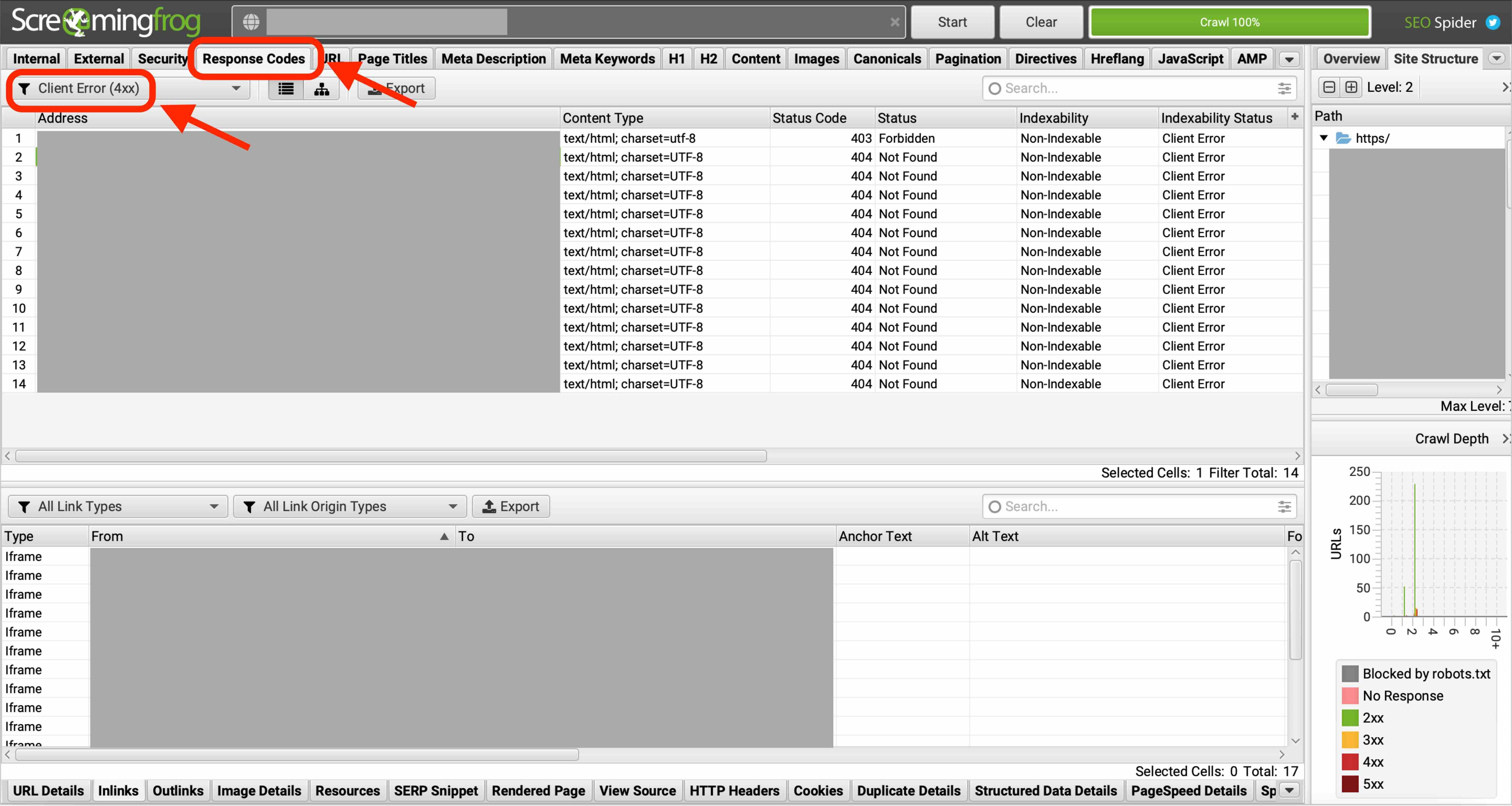
3. Find redirects
Sometimes URLs change during a redesign, and the internal links that lead to them are left unchanged.
Let’s say you have a page with the following URL: https://www.example.com/sample-page. During a redesign, its URL was changed to: https://www.example.com/folder/sample-page. You have redirected the old URL to a new one, so anytime a site visitor finds your old link, it redirects to the new URL.
However, too many redirects or 301s put extra load on your server and affect your site speed. So it’s best to update the internal links leading with an old URL and direct them to the new URL by performing an internal linking audit:
- In Screaming Frog, click the tab Response Codes
- In the dropdown filter, select Redirection (3xx) to check for 302s and 301s
- Click the Inlinks. This will list down the pages that link to the old URL
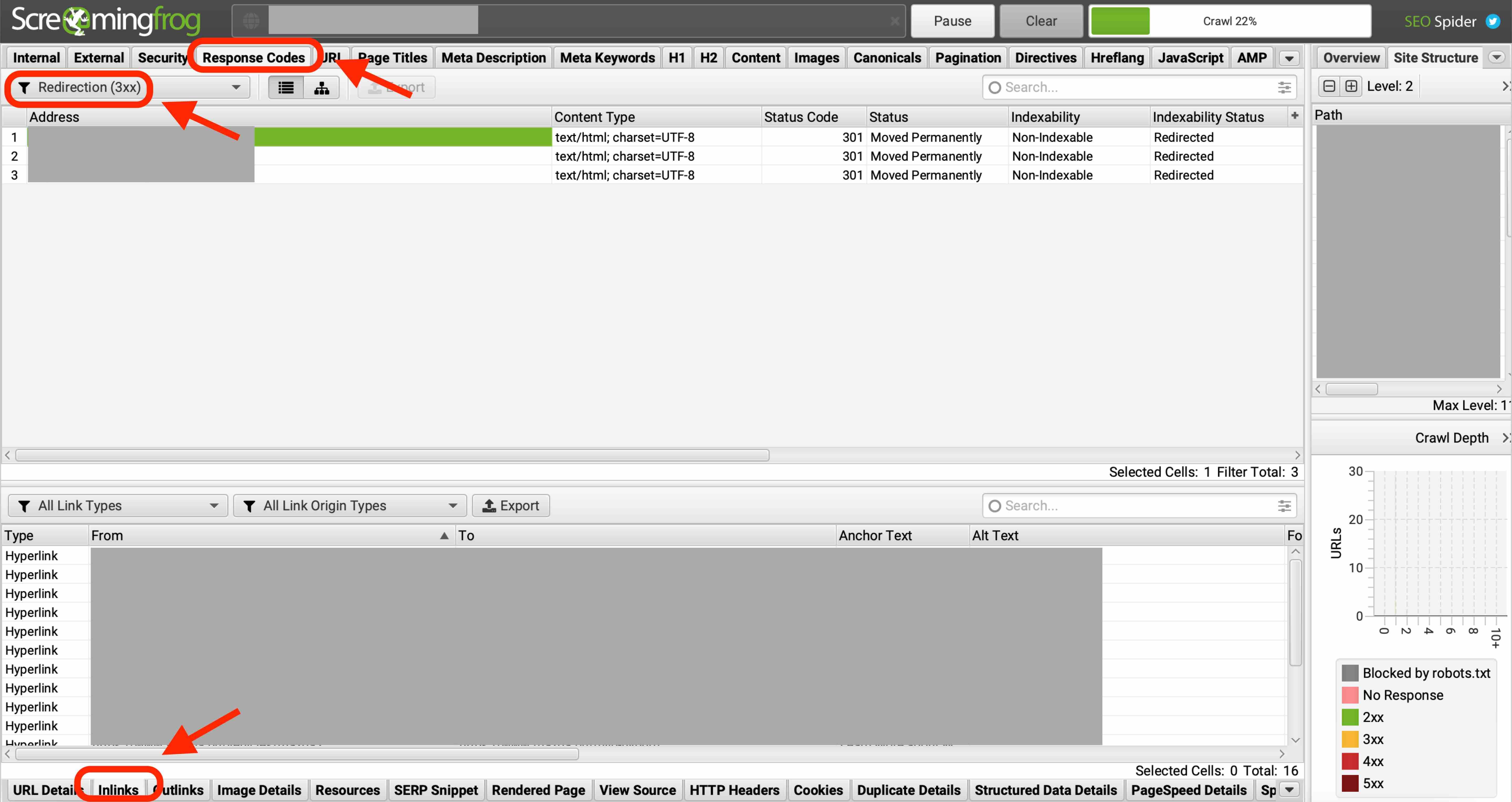
4. Identify internal linking opportunities for improvement
You’ve identified your broken links and pages linking to redirects. Now it’s time to look for ways to improve your website’s chances of ranking in SERPs and improve how you can pass link equity or link juice through your pages.
Here are some guide questions to help you get started:
- Which potentially ranking pages — pages found on the second page of SERPs — have fewer links than other ranking pages?
- Do you have orphan pages, which are pages that don’t have internal links pointing to them?
- Do you have less important pages that have many incoming internal links?
- Do you have important pages, say your “money” pages or pricing pages, with fewer incoming internal links?
- Does your anchor text provide details about what a page is about?
Ready to start with your internal linking audit?
An internal linking audit can improve your website’s SEO and help you conquer the SERPs. If you need help with your internal linking audit, let WebFX help.
WebFX is a full-service digital marketing agency with 500+ SEO experts who helped generate over $6 billion in revenue for our clients. Our team is pumped to help you achieve your SEO goals and return on investment.
Contact us online or call us at 888-601-5359 to speak with a strategist about our SEO services!
-
 Maria is an experienced marketing professional in both B2C and B2B spaces. She’s earned certifications in inbound marketing, content marketing, Google Analytics, and PR. Her favorite topics include digital marketing, social media, and AI. When she’s not immersed in digital marketing and writing, she’s running, swimming, biking, or playing with her dogs.
Maria is an experienced marketing professional in both B2C and B2B spaces. She’s earned certifications in inbound marketing, content marketing, Google Analytics, and PR. Her favorite topics include digital marketing, social media, and AI. When she’s not immersed in digital marketing and writing, she’s running, swimming, biking, or playing with her dogs. -

WebFX is a full-service marketing agency with 1,100+ client reviews and a 4.9-star rating on Clutch! Find out how our expert team and revenue-accelerating tech can drive results for you! Learn more
Try our free SEO Checker
Boost your site’s search performance with our free SEO Checker. Analyze your website for optimization tips on titles, headers, content, speed, and more. Get a free report now to enhance rankings on Google, Bing, Yahoo, and beyond!

Table of Contents
- What is Internal Linking?
- What Are the Benefits of Internal Linking?
- What is an Internal Link Audit?
- How to Perform an Internal Linking Audit in Four Steps
- 1. Run Your Website Through a Web Crawling Tool
- 2. Look for Broken Links
- 3. Find Redirects
- 4. Identify Internal Linking Opportunities for Improvement
- Ready to Start with Your Internal Linking Audit?


How Is Your Website’s SEO?
Use our free tool to get your score calculated in under 60 seconds.
Try our free SEO Checker
Boost your site’s search performance with our free SEO Checker. Analyze your website for optimization tips on titles, headers, content, speed, and more. Get a free report now to enhance rankings on Google, Bing, Yahoo, and beyond!