-
 12 min. read
12 min. read
-
 Macy Storm
Macy Storm Senior Content Creator
Senior Content Creator
- Macy is a marketing writer with over five years of experience creating content for dozens of industries including food and beverage, home services, and education. She also specializes in creating SEO and PPC content. Her work has been featured by Search Engine Journal, HubSpot, Entrepreneur, Clutch, and more. In her free time, Macy enjoys trying new crafts and reading comic books.
For many marketers, technical search engine optimization (SEO) is a gray area. Even for beginner SEOs, the technical side of SEO can seem mysterious, as well as overly complicated with its various terms and standards. You can’t ignore technical SEO, though, because it’s essential to ranking number one in search results.
That’s why you need this technical SEO checklist for 2024, which turns down the difficulty level of technical SEO.
With this resource, your company can check technical SEO off your list and start moving up the search engine result pages (SERPs).
If you’re less-than-confident in your company’s ability to manage your technical SEO, though, WebFX can help.
With our dedicated team of more than 500+ SEO specialists, plus SEO services, we can help improve your rankings and earn more from search. Contact us online or call us at 888-601-5359 to learn more!
1. Is your website mobile-friendly?
A mobile-friendly (or responsive) website is essential.
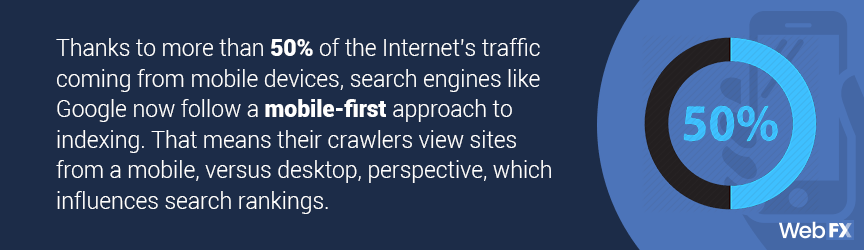
Thanks to more than 50% of the Internet’s traffic coming from mobile devices, search engines like Google now follow a mobile-first approach to indexing. That means their crawlers view sites from a mobile, versus desktop, perspective, which influences search rankings.
How do I see if my site is mobile-friendly?
You can check the mobile-friendliness of your website with Google’s Mobile-Friendly Test tool.
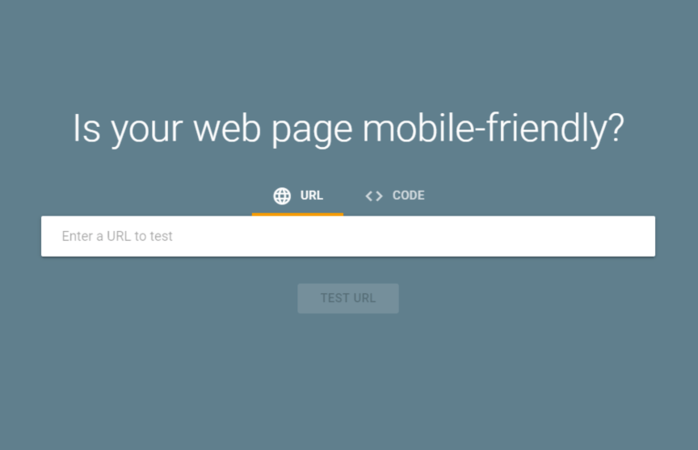
Enter your page URL or your page’s HTML code and click, “Test URL,” to get your results.
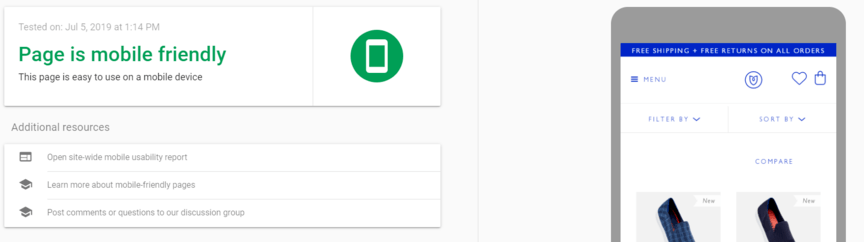
If my site isn’t mobile-friendly, how do I fix it?
Depending on your website, you may learn that your site isn’t mobile-friendly.
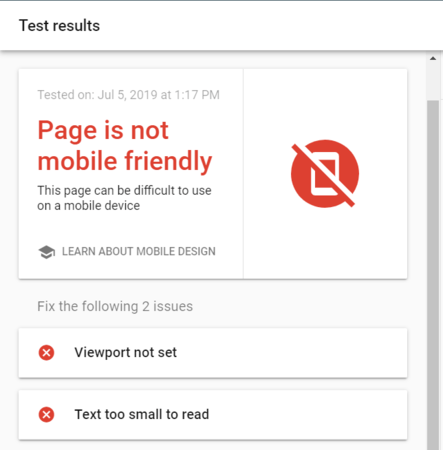
If that happens, Google will tell you why the page isn’t mobile-friendly and how you can fix it. In most cases, you will have to work with a developer to fix any responsive issues.
It’s essential to prioritize this task, though, because it will impact your rankings.
2. Does your website have broken links?
Broken links, also known as 404s, are another critical item on technical SEO checklists. Whether your website features a few or hundreds of broken links, they will hurt the experience of users and your rankings in search results.
How do I see if my site has broken links?
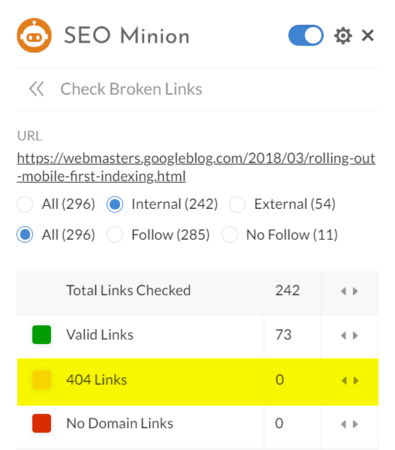 You can check for 404s on your website a few ways, including:
You can check for 404s on your website a few ways, including:
- Using a browser plugin, like SEO Minion, to check for broken links page-by-page
- Downloading a freemium software, like Screaming Frog, to check for broken links sitewide
- Installing a WordPress plugin, like Broken Link Checker, to monitor your site
For the least amount of hassle, use a tool that analyzes your entire website, like Screaming Frog.
While SEO Minion is an excellent tool when publishing a new page to your site, it’s a time-consuming one when it comes to auditing your entire website.
If my site has broken links, how do I fix them?
In most cases, your site will have some broken links. Anything from a typo to a deleted page can cause a 404 error.
You’ll want to take the time, whether with a developer or by yourself, to fix or remove these links. As you fix each link, check them afterward to make sure they work.
3. Is your website secured with HTTPS?
Like mobile-friendliness or responsiveness, Google also uses Hypertext Transfer Protocol Secure (HTTPS) as a ranking signal. If your website uses the unsecured version of HTTPS — HTTP — you’re sacrificing rankings, traffic, and even sales.
How do I see if my site uses HTTPS?
Checking to see if your website uses HTTPS is easy. Go to your website and look at the address bar in your browser.
![]()
You should see either “https://” or “http://” before your domain name.
If your address bar features “http://” instead of “https://,” then your website doesn’t use HTTPS. Like a 404 error, you want to get this problem off your technical SEO checklist fast.
If my site doesn’t use HTTPS, how do I fix it?
While it may take some time, switching to HTTPS is critical.
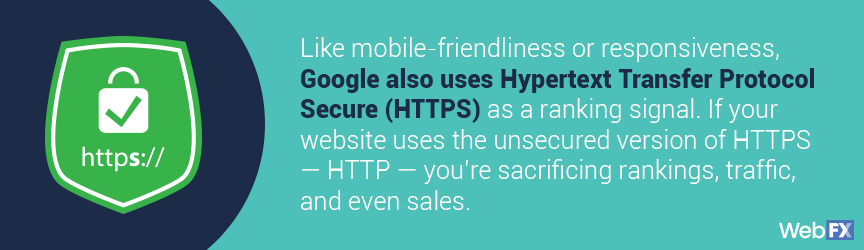
You can transition your website to HTTPS with the following steps:
- Purchase an SSL certificate
- Install the SSL certificate on your website
- Update your internal links and canonical URLs from HTTP to HTTPS
- Verify the HTTP and HTTPS version of your site in Google Search Console
- Update your XML sitemap to reference your HTTPS URLs instead of HTTP URLs
If your company uses a content management system (CMS) like WordPress, the system may update your internal links and canonical URLs for you. Before you purchase and install your SSL certificate, check if your CMS does, as it’ll save you time.
4. Does your website have duplicate content?
While Google won’t penalize your website for duplicate content, it will struggle to understand the value of your site. That’s because, from Google’s perspective, your website features a lot of similar content, whether it’s your URLs, pages, or meta tags.
That’s why your technical SEO checklist needs to include a duplicate content and meta tag assessment.
How do I see if my site has duplicate content?
You can look for duplicate content on your website a few ways, like with the following tools:
If you want to check for duplicate content, meta tags, and canonical URLs at the same time, use Screaming Frog. While Siteliner can perform a sitewide check, it limits you to 250 URLs. In comparison, the free version of Screaming Frog will crawl up to 500 URLs.
When you use Screaming Frog, you’ll want to look at the following reports:
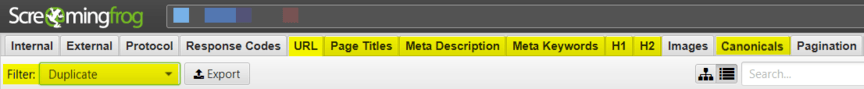
- URL
- Page Titles
- Meta Description
- Canonicals
- H1
- H2
You can filter your results via the “Filter” menu. Choose “Duplicate,” and you’ll receive a list of pages.
If my site has duplicate content, how do I fix it?
Removing duplicate content from your website requires some time and creativity.
Your team will need to go page-by-page updating the identical meta tags and canonical URLs. If you discover duplicate content across your website, you will follow a different process.
Review the content to determine if you should combine it with another page or expand it to make it original.
If you merge the page, make sure to set up a 301 redirect.
Looking for an all-in-one SEO audit tool? You’ve found it.
SEO Checker provides data on key metrics to give you:
- Complete SEO score
- Content Grade
- Site Speed Analysis
- and more.

5. Is your website slow?
A slow website doesn’t work for users or search engines. You need to provide a fast experience for mobile and desktop users because search engines like Google use page speed as a ranking factor. Keep your site slow, and you’ll find yourself on page two.
How do I see if my site is slow?
With PageSpeed Insights, a free tool from Google, you can check your page speed.
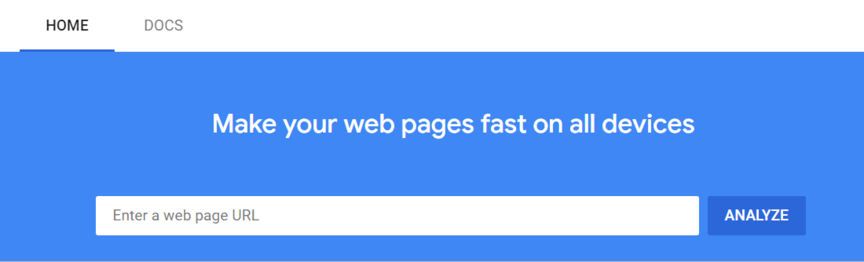
Enter the URL of the page you want to check and click, “Analyze.”
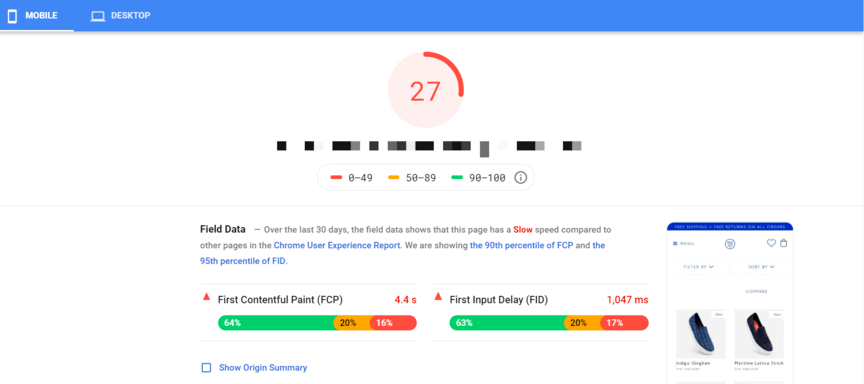
Google will provide you with an overall score, ranging from 0 to 100. The default score comes from your mobile page speed, though you can view your desktop page speed report.
Since Google emphasizes the mobile experience now, however, prioritize the speed of mobile users.
If my site is slow, how do I fix it?
Luckily, with this part of your technical SEO checklist, you don’t have to search for advice on how to fix a slow website.
Google provides actionable recommendations for you and your development team, as well as cites specific examples or elements to improve.
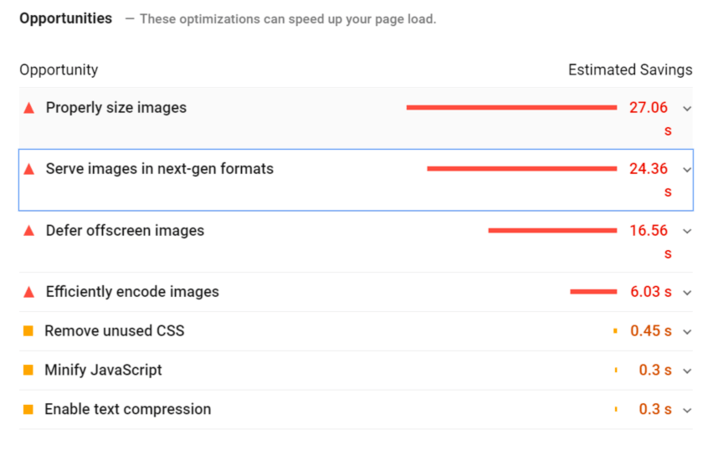
This part can become technical fast, though, as Google will probably recommend changes that include:
- Minifying JavaScript
- Enabling text compression
- Removing unused CSS
- Deferring offscreen images
- Using properly sized images
- Serving images in next-gen formats
- And more
If you can, review this report with your internal or external developer. Or, if you work with development teams on an as-needed basis, consider partnering with a dedicated SEO agency, like WebFX.
They can provide your business with the technical know-how needed and help improve your page speed for SEO.
6. Is your website filled with redirect chains?
Companies can find themselves with redirect chains for a range of reasons, whether due to a website redesign, business merger, or site content mismanagement. Either way, a redirect chain, doesn’t help you rank in search results.
That’s because a redirect chain (or chaining four or more redirects together) can cause spiders to stop crawling your page.
As an example, having Page A redirect to Page B, which redirects to Page C, which then redirects to Page D, qualifies as a redirect chain. Instead, Page A should redirect to Page D.
How do I see if my site has a redirect chain?
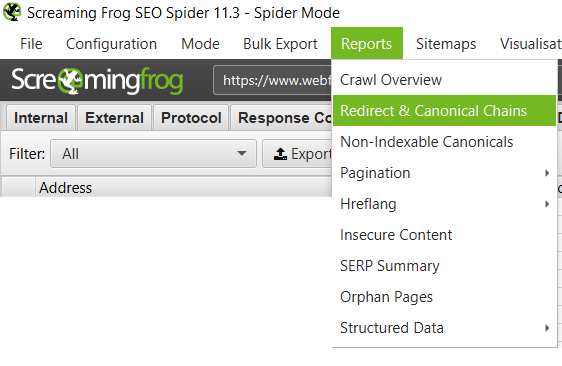 You can find redirect chains on your website with Screaming Frog.
You can find redirect chains on your website with Screaming Frog.
While you can use other tools for this task, it makes sense to use Screaming Frog because you can use it for other tasks on this technical SEO checklist, like duplicate content and meta tags.
In Screaming Frog, you can access the redirect chain report with these steps:
- Click “Reports”
- Select “Redirect and Canonical Chains”
- Save your report
After saving your report, you can open it in Microsoft Excel or upload it to Google Sheets. If you’re working with a developer on resolving redirect chains, use Google Sheets.
With Google Sheets, you can make sharing, viewing, and collaborating on the document and project easy. Plus, you can access it wherever you go.
If my site has a redirect chain, how do I fix it?
Fixing a redirect chain requires some developer expertise.
Your development team will need to modify the original redirects, ensuring that the redirecting pages go to the desired page. Instead of Page A redirecting to Page B, Page C, and Page D, for instance, it will redirect to Page D.
As with fixing broken links, you will want to confirm and double-check your redirects.
7. Is your robots.txt file formatted correctly?
Every website requires a robots.txt file, which allows your team to prevent crawlers from indexing sensitive pages. For your robots.txt file to do that, however, it needs to use proper formatting and appear in the right location.
How do I see if my robots.txt file is formatted correctly?
The robots.txt Tester tool from Google is the easiest way to check your robots.txt file.
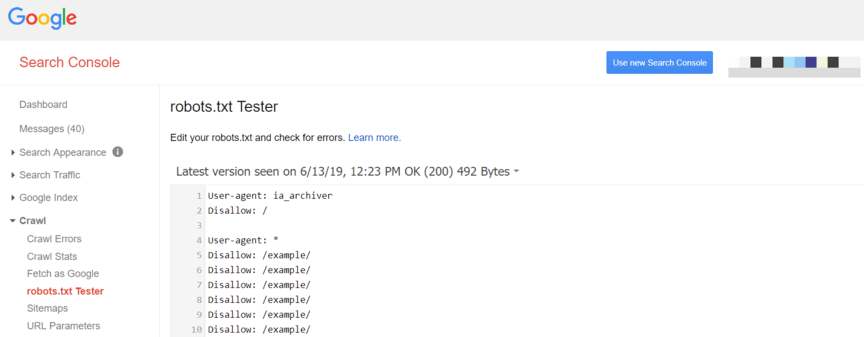
With this free tool, you can pull and test your website’s robots.txt file. You can also modify the file to ensure the new version works, like by telling a crawler not to index an order confirmation page or PDF resource.
If you want to check a specific URL, you can also enter and test it with this tool.
If my robots.txt file isn’t formatted correctly, how do I fix it?
Should you discover that your robots.txt file doesn’t follow Google’s recommendations, then you will need to update your file. You can take care of this technical SEO checklist to-do via the robots.txt Tester tool.
Complete your technical SEO checklist with WebFX
Technical SEO is an essential pillar of SEO, no matter your strategy. With this technical search engine optimization checklist, your business can start optimizing your website for technical SEO.
These optimizations, from increasing your page speed to improve your mobile SEO, can make a tremendous difference in your rankings, organic traffic, and bottom line.
If you don’t have the time to go through this technical SEO checklist and make changes, though, our technical SEO agency can help.
With decades of experience, hundreds of satisfied clients, and billions of dollars in results, we can help your site deliver when it comes to technical SEO and first-page rankings.
Call us at 888-601-5359 or contact us online to learn more about our SEO audits and SEO services!
-
 Macy is a marketing writer with over five years of experience creating content for dozens of industries including food and beverage, home services, and education. She also specializes in creating SEO and PPC content. Her work has been featured by Search Engine Journal, HubSpot, Entrepreneur, Clutch, and more. In her free time, Macy enjoys trying new crafts and reading comic books.
Macy is a marketing writer with over five years of experience creating content for dozens of industries including food and beverage, home services, and education. She also specializes in creating SEO and PPC content. Her work has been featured by Search Engine Journal, HubSpot, Entrepreneur, Clutch, and more. In her free time, Macy enjoys trying new crafts and reading comic books. -

WebFX is a full-service marketing agency with 1,100+ client reviews and a 4.9-star rating on Clutch! Find out how our expert team and revenue-accelerating tech can drive results for you! Learn more
Try our free SEO Checker
Boost your site’s search performance with our free SEO Checker. Analyze your website for optimization tips on titles, headers, content, speed, and more. Get a free report now to enhance rankings on Google, Bing, Yahoo, and beyond!

Table of Contents
- 1. is Your Website Mobile-friendly?
- 2. Does Your Website Have Broken Links?
- 3. is Your Website Secured with HTTPS?
- 4. Does Your Website Have Duplicate Content?
- 5. is Your Website Slow?
- 6. is Your Website Filled with Redirect Chains?
- 7. is Your Robots.txt File Formatted Correctly?
- Complete Your Technical SEO Checklist with WebFX


How Is Your Website’s SEO?
Use our free tool to get your score calculated in under 60 seconds.
Try our free SEO Checker
Boost your site’s search performance with our free SEO Checker. Analyze your website for optimization tips on titles, headers, content, speed, and more. Get a free report now to enhance rankings on Google, Bing, Yahoo, and beyond!






