What to read next

Understanding AI Cybersecurity for SMBs: Here’s What You Need to Know in 2025

The 5 Best AI Photo Editors That Make Image Editing a Breeze

What Is an RFI for Marketing? A Step-By-Step Playbook To Vetting Agencies Like a Pro

SEO for Doctors: How to Attract More Patients with a Smarter Search Strategy

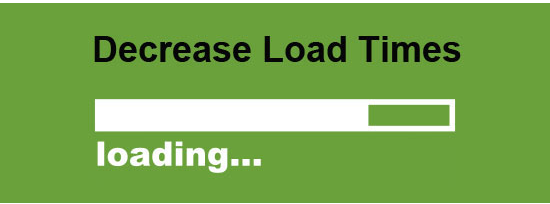
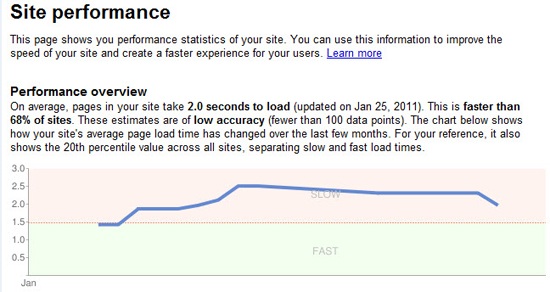 While this inclusion doesn’t hold the same weight as many of Google’s other ranking signals, it is still something that should be considered when planning out your website’s SEO efforts.
While this inclusion doesn’t hold the same weight as many of Google’s other ranking signals, it is still something that should be considered when planning out your website’s SEO efforts.


