- Home
- Blog
- Social Media How to Rebrand Your Social Media [Social Media Rebrand Checklist]
How to Rebrand Your Social Media [Social Media Rebrand Checklist]
-
 8 min. read
8 min. read
-
 Macy Storm
Macy Storm Senior Content Creator
Senior Content Creator
- Macy is a marketing writer with over five years of experience creating content for dozens of industries including food and beverage, home services, and education. She also specializes in creating SEO and PPC content. Her work has been featured by Search Engine Journal, HubSpot, Entrepreneur, Clutch, and more. In her free time, Macy enjoys trying new crafts and reading comic books.
When you do a rebrand for your business, you must update every strategy in your marketing plan to ensure consistency across all channels. One of the first strategies you’ll want to focus on is social media. If you’re not sure how to rebrand your social media, we’ve got you covered!
Keep reading to check out our social media rebrand checklist. If you find yourself struggling to update your social media presence with your new brand, give us a call at 888-601-5359 (or contact us online) to see how we can help you rebrand your social media!
Social media rebrand checklist: 7 steps for rebranding on social media
If you want to learn how to rebrand your social media, check out these seven steps for a successful social media rebrand!
Step 1. Create a launch day plan
The first step in how to rebrand your social media is to create your launch day plan. Before you change anything on social media, have a process in place for how you’re going to approach the changes and launch your new brand on social media.
You’ll want to map out every step of the process, so you know what to focus on first. Creating a launch plan will help you determine who’s going to work on each part of the project. Make sure you set a deadline for each step, and for your launch day, so you know when your team must complete tasks.
By creating a launch day plan, you’ll stay focused and knock out every task you need to launch your social media rebranding seamlessly.
Step 2. Check for profile name availabilities
When rebranding on social media, you need to check the availability of profile names. Typically, when you rebrand your company, you choose a new name for your business. You should use that new name across all platforms.
So, when it comes to social media, you need to check to make sure that the new business name is available. There may be another company or page that already has the name you want. If that’s the case, you have two options:
- Purchase the name: You can reach out to the person or company that has your name and offer to buy their social media profile URLs from them.
- Create a different name: If you can’t get the company to sell the name and profile to you, you’ll need to get creative and think of a way to create a username that works for your business.
You’ll want to check profile name availability on all the social media platforms your business uses. Typically, you’ll want to try and remain consistent across all platforms with your name, so it’s easy for users to remember. Target is a prime example of consistency.
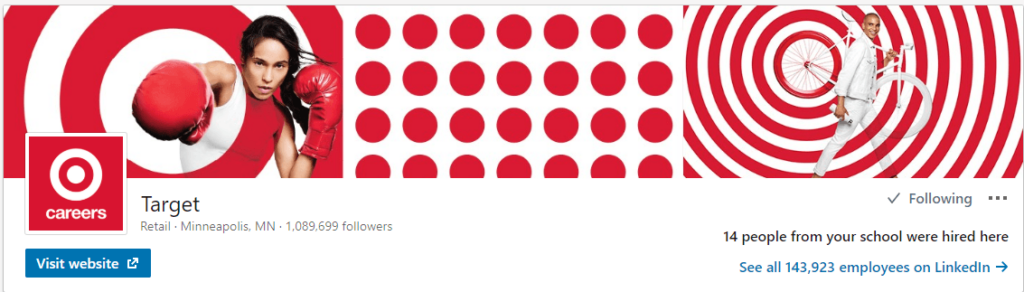
From Instagram to Twitter, Target has the same handle across every platform.
It ensures that no matter which network users visit, they know how to find Target’s profile. If you aren’t consistent across profiles, it’s harder for your audience to remember which profile uses a specific name. It would be like Target using “ShopatTarget” for Instagram, “TargetStores” for Twitter, and “Target” for Facebook.
How would someone remember which username was for which platform? So, as you try to claim a profile name for your brand, make sure it’s available on all platforms. Consistency is vital, so if one of your platforms doesn’t have the username available, go back to the drawing board for new ideas.
Step 3. Determine if you need to build a new profile page
Once you have your username selected for all your profiles, the next step on the social media rebrand checklist is to determine if you need to build a new profile page.
Some companies opt to build a new profile page if their business makes a massive change in their rebranding efforts. So, if you used to be an ice cream shop and rebranded into an Italian restaurant, you might want to start fresh with a new page. This decision is entirely up to you and what you think works best for your business.
Most companies will keep their original profile because they’ve garnered a following on it. If they build a new page, they must encourage their followers to follow the new account. Generally, you’ll stick to the original page and update it as necessary.
But, if for some reason you need a new profile page, you’ll want to account for that in your social media rebranding.
Step 4. Update your profile photos
If you’re rebranding on social media, update your profile photos. You must have a consistent look on your social profile that matches your new brand. When you update your profile photos, use an image of your logo.
By including your new logo in your profile photo, you’ll start to build brand recognition with your audience. It will help them identify your new brand.
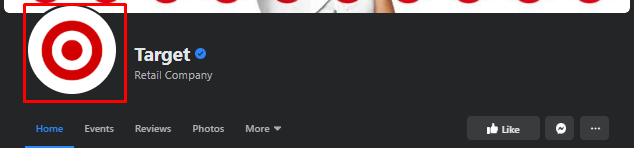
When you upload your profile photo, make sure it’s scaled to each platform’s profile picture requirement. You’ll want to follow image size guidelines to ensure your logo isn’t too big or stretched when you upload it.
Step 5. Create a cover photo (if applicable)
As you work on how to rebrand your business on social media, you’ll want to update your cover photo with your brand’s new look.
A few platforms offer cover photos, including:
If your business has a presence on this platform, you’ll want to create a cover photo for your profile. Your cover photo needs to reflect your new brand. For example, Target uses photos that contain their color scheme.
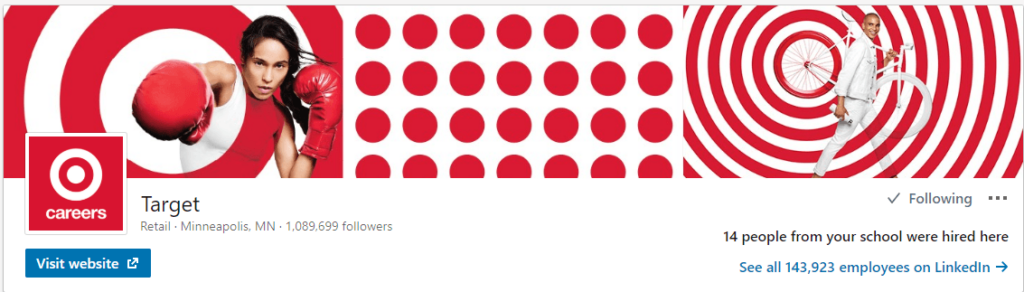
You’ll want to take a similar approach with your cover photo.
Integrate your brand’s aesthetic into the cover photo to help further your brand image throughout your profile. It’s also crucial that you choose a cover photo that fits your business. For example, if you own a sports store, you wouldn’t want a picture of a plate of food as your cover photo.
It wouldn’t fit with your brand. As you go through your social media rebrand checklist, make sure to update your cover photo.
Step 6. Update any social media templates
As you learn how to rebrand your social media profiles, you’ll find that updating your templates is an important part. If you have pre-set social media templates, like for posts for sales or ads, ensure you change them to coordinate with your brand’s new look.
Whether it’s for posts on your profile or ads, you’ll want to ensure that you’re using your new brand name and style in your templates. You don’t want to use these new templates, however, until launch day. You’ll want to continue using your old templates until you launch the new brand.
So, if you have social media ads running, keep them as-is until you unveil your new brand officially.
Step 7. Create an FAQ for social
When you update your brand, you’re going to have dozens of people asking questions about the new brand. Many people will ask the same questions, and you’ll find yourself continually giving the same answers. Create an FAQ rebrand for your social followers to save yourself time.
An FAQ will help answer questions your followers might have about the rebrand. You can address questions like:
- Why did you change your name?
- How did you choose your new company name?
- What’s different with your company now?
- What does your logo mean?
If you have a loyalty program of some sort, you’ll also want to address if anything changed with it, like the name or how the program works. Mainly, you’ll want to think about any possible question your audience might have about your rebrand and address it. It won’t prevent people from asking the questions altogether, but it’ll help you focus on solving more intricate problems.
As you learn how to rebrand your business on social media, don’t forget to create your FAQ page to address your audience’s questions and concerns!
Start your social media rebranding process today
Social media rebranding is an intricate process that requires updating all aspects of your social media presence. If you’re already overwhelmed with your company’s rebrand, you don’t have to go at it alone. Our team of over 500 social media experts is here to help.
We’ll help you get your social media rebrand up and running. With a client recommendation score that’s 488% higher than the industry average, you can count on us to make the process easy and seamless for your business! Give us a call today at 888-601-5359 or contact us online to speak with a strategist about your social media rebrand!
-
 Macy is a marketing writer with over five years of experience creating content for dozens of industries including food and beverage, home services, and education. She also specializes in creating SEO and PPC content. Her work has been featured by Search Engine Journal, HubSpot, Entrepreneur, Clutch, and more. In her free time, Macy enjoys trying new crafts and reading comic books.
Macy is a marketing writer with over five years of experience creating content for dozens of industries including food and beverage, home services, and education. She also specializes in creating SEO and PPC content. Her work has been featured by Search Engine Journal, HubSpot, Entrepreneur, Clutch, and more. In her free time, Macy enjoys trying new crafts and reading comic books. -

WebFX is a full-service marketing agency with 1,100+ client reviews and a 4.9-star rating on Clutch! Find out how our expert team and revenue-accelerating tech can drive results for you! Learn more
Twitter and Facebook Status Generator
Finding engaging social media content for your business can be difficult. Use our tool to quickly find ideas and post directly to your page.
Give Me an Idea

Social Media Cost Calculator
Use our free tool to get a free, instant quote in under 60 seconds.
View Social Media CalculatorTwitter and Facebook Status Generator
Finding engaging social media content for your business can be difficult. Use our tool to quickly find ideas and post directly to your page.
Give Me an Idea




