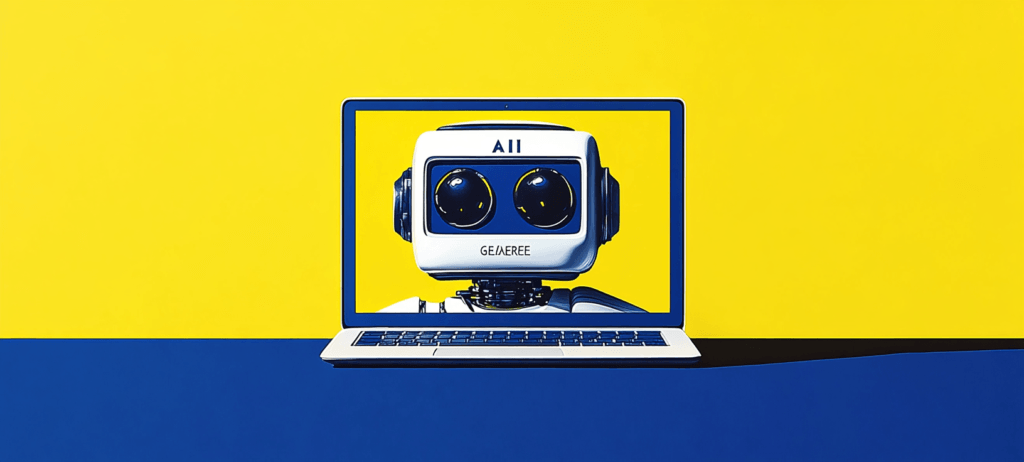-
 Published: May 16, 2025
Published: May 16, 2025
-
 25 min. read
25 min. read
-
Summarize in ChatGPT
-
 Maria Carpena
Maria Carpena Lead Emerging Trends & Research Writer
Lead Emerging Trends & Research Writer
- Maria is a Lead Emerging Trends & Research Writer at WebFX. With nearly two decades of experience in B2B and B2C publishing, marketing, and PR, she has authored hundreds of articles on digital marketing, AI, and SEO to help SMB marketers make informed strategic decisions. Maria has a degree in B.S. Development Communication major in Science Communication, and certifications in inbound marketing, content marketing, Google Analytics, and PR. When she’s not writing, you’ll find her playing with her dogs, running, swimming, or trying to love burpee broad jumps.
Table of Contents
- Best AI assistants for marketers
- 1. ChatGPT
- 2. Claude
- 3. TeamAI
- Best AI search engines
- 4. Perplexity
- 5. Google AI Overviews
- Best AI knowledge management tools
- 6. Notion AI
- 7. Mem
- Best AI tools for meeting scheduling
- 8. Reclaim
- 9. Clockwise
- 10. Trevor AI
- Best AI tools for meeting notetaking and transcribing
- 11. Krisp AI Meeting Assistant
- 12. Fireflies
- 13. Otter AI
- 14. tl;dv
- Best AI tools for email management
- 15. Sanebox
- 16. Drag
- 17. SalesHandy
- Best AI tools for creating slide decks
- 18. Decktopus
- 19. Gamma
- Best AI tools for writing, content creation, and proofreading
- 20. Grammarly
- 21. QuillBot
- Increase your productivity with the top AI tools for marketing
-
What are the best AI tools for marketers?
The best AI tools for marketers automate tasks, improve research, and boost productivity. Top tools include ChatGPT and Claude for content and campaign analysis, TeamAI for collaboration, Notion AI for knowledge management, Otter AI for transcription, Reclaim for scheduling, Decktopus for presentations, and Grammarly for writing. They streamline workflows, enhance efficiency, and improve marketing results. -
What is the economic potential of AI in marketing?
AI is estimated to contribute $16 trillion to the global economy by 2030, with improved productivity alone potentially generating $4.4 trillion in economic value — making it essential for marketers to leverage AI tools to stay competitive and grow market share. -
Which AI assistants are best for marketers?
ChatGPT (starting at $20/month) excels as an all-around assistant for data analysis and customer segmentation, Claude (starting at $17/month) provides nuanced responses for analyzing marketing documents, and TeamAI (starting at $25/month for 10 users) enables team-wide collaboration across multiple AI platforms. -
How can AI search engines improve marketing research?
AI-powered search tools like Perplexity (starting at $20/month) and Google AI Overviews (free) synthesize information from multiple sources with citations, suggest related questions, and help marketers discover content topics and understand search intent more efficiently than traditional search engines. -
Should marketers use AI for content writing?
While AI writing tools like Grammarly (starting at $12/month) and QuillBot (starting at $8.33/month) are valuable for proofreading, tone detection, paraphrasing, and plagiarism checking, marketers should not publish AI-generated content directly due to risks of lower search rankings and reduced audience engagement from lack of human expertise.
Fun fact: The estimated potential contribution of artificial intelligence (AI) to the global economy by 2030 is $16 trillion.
If you’re a marketer looking to stay ahead and maximize results, the right AI tools can make all the difference. From automating repetitive tasks to improving research and content creation, the best AI tools — like ChatGPT, Claude, Notion AI, TeamAI, Grammarly, Otter AI, Reclaim, and Decktopus—help you work smarter, save time, and hit your key performance indicators (KPIs) more efficiently.
In this post, we’ve compiled the top AI tools for marketing, organized by categories — so you can quickly find the tools that fit your needs and boost your marketing performance.
- AI assistants for marketers
- AI search engines
- AI knowledge management tools
- AI tools for meeting scheduling
- AI tools for meeting notetaking and transcribing
- AI tools for email management
- AI tools for creating slide decks
- AI tools for writing, content creation, and proofreading
🎥 Watch: 5 Must-have AI marketing tools
Best AI assistants for marketers
Let’s be clear: AI isn’t meant to replace humans. They are simply tools that can aid us with the work we do and help us improve our productivity.
In fact, the estimated potential economic value of improved productivity from AI is $4.4 trillion. Here are the best AI tools marketers can use as an assistant:
| AI TOOL | BEST FOR | PRICING | FREE VERSION AVAILABLE? |
| 1. ChatGPT | Best overall AI assistant | Starts at $20 per month | Yes |
| 2. Claude | Best for analyzing marketing documents and campaign performance | Starts at $17 per month | Yes |
| 3. TeamAI | Best AI assistant for team-wide collaboration | Starts at $25 per month for 10 users | Yes |
1. ChatGPT: Best all-around AI assistant
Pricing: Starts at $20 per month (Limited free version available)
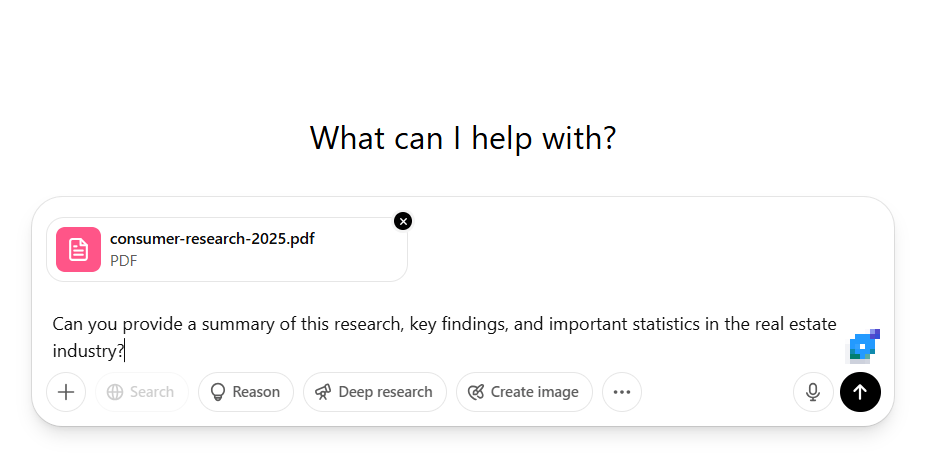
ChatGPT is probably one of the most well-known AI tools today. Launched in 2022 with much fanfare, this AI tool made generative AI popular.
This AI chatbot from OpenAI made it to our list not because of its popularity, though, but because of its user-friendliness and flexibility. GPT-4o, OpenAI’s latest model, powers this AI tool and enables it to process and generate text, images, and audio.
GPT-4o’s reasoning capabilities are handy for marketers to synthesize information about a topic and analyze vast amounts of data. Marketers can also tap ChatGPT to identify patterns in their customer data as they segment their buyers.
You can use custom marketing GPTs to help you with certain tasks like detecting AI content and transcription. ChatGPT can also be integrated into other marketing tools like Google Analytics and WordPress.
Like all AI tools, ChatGPT isn’t perfect and may provide you with inaccurate information. Always check its output.
The paid subscription gives users access to GPT-4o and deep research, while the free version has access to GPT-4o mini, a cost-efficient and lighter model.
2. Claude: Best for analyzing marketing documents and campaign performance
Pricing: Starts at $17 per month (Free version available)
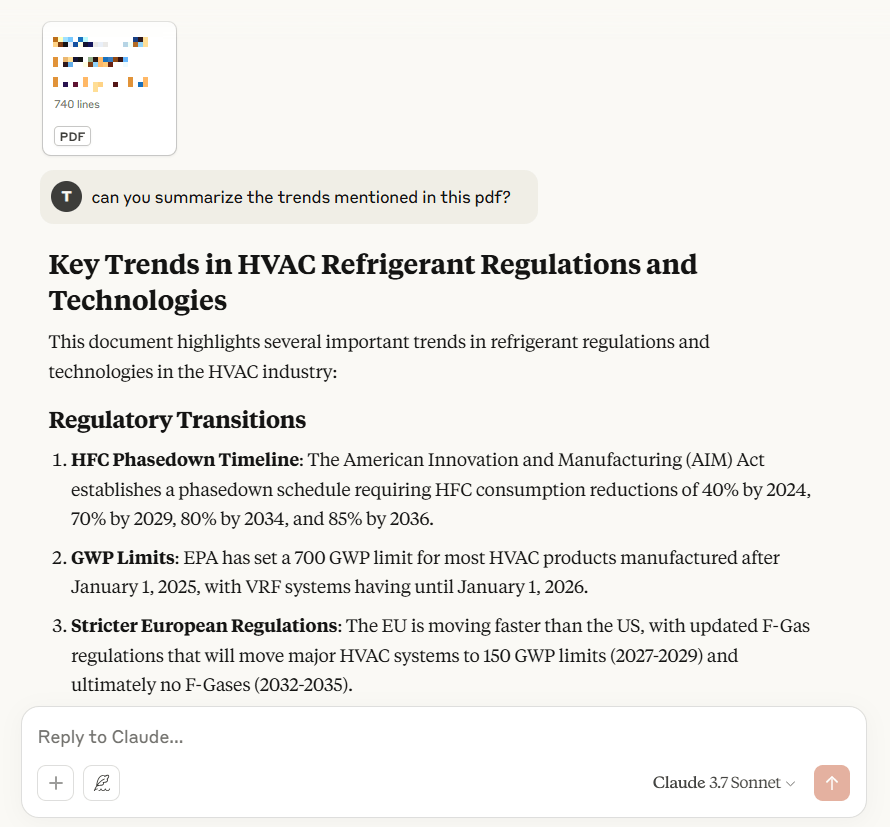
Claude is an AI chatbot that can function as a marketer’s sidekick just like ChatGPT. It’s developed by Anthropic, an AI safety and research firm.
Its paid versions let you use more Claude models (like Claude 3.7 Sonnet, its latest model) and search the web. You can also organize your chats and documents when you’re subscribed to a paid tier. Meanwhile, its free version can:
- Analyze text and images
- Generate code
- Create content outlines
Marketers can use Claude for tasks that require detailed responses, such as analyzing marketing documents and campaign performance. That’s because it provides more nuanced responses compared to ChatGPT.
3. TeamAI: Best AI assistant for collaboration
Pricing: Starts at $25 per month for 10 users
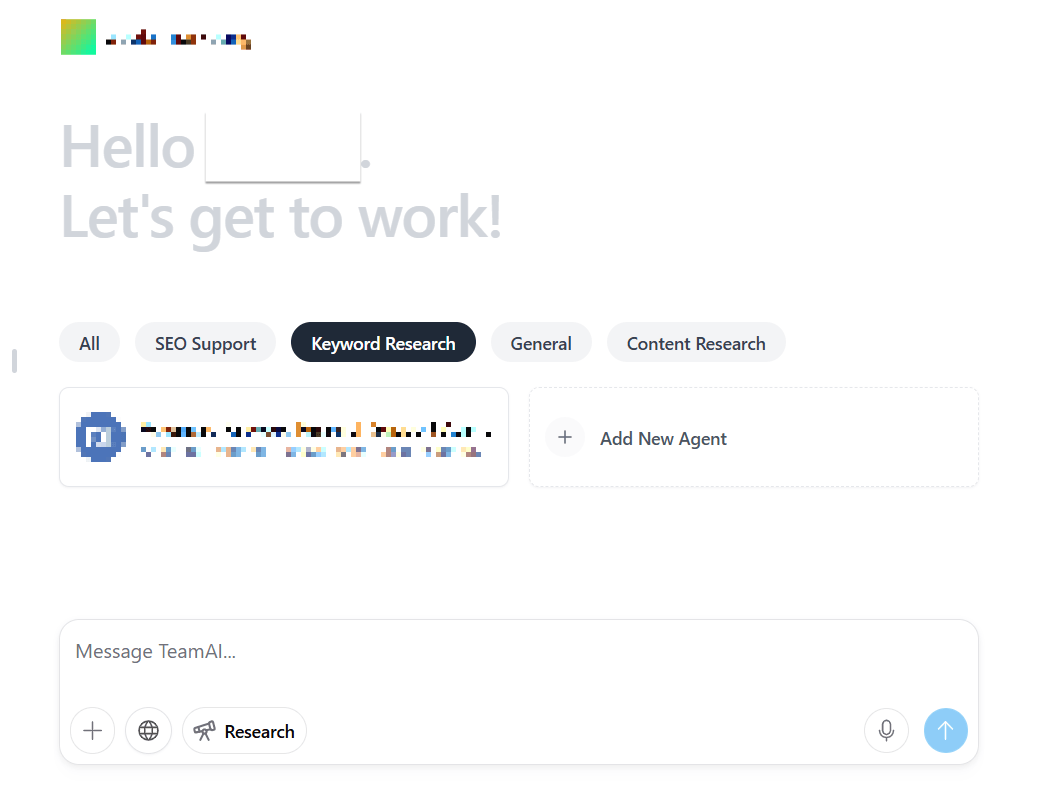
TeamAI is an AI platform that gives you access to various tools, including ChatGPT, DeepSeek, and Claude.
Its best feature is letting you share prompts and AI-generated answers among your team. For example, you can let your team members work together on analyzing your campaign performance. You can also integrate TeamAI with your other marketing and project management tools, making it easy to incorporate it into your team processes.
If you need to provide your entire team with AI tool access and foster collaboration, TeamAI is an excellent and cost-effective solution. You can grant 10 team members access for only $25 per month.
Best AI search engines
Searchers appreciate the efficiency and the result they get from AI search engines. In fact, 25% of people in the U.S. who used an AI-powered search tool say that the results they got were more specific to their queries than traditional searches.
AI search engines provide users with a streamlined research experience: These AI-powered tools synthesize information gathered from various sources, suggest follow-up questions, and provide citations.
Here are two of the best AI search engines marketers can use:
| AI TOOL | BEST FOR | PRICING | FREE VERSION AVAILABLE? |
| 4. Perplexity | In-depth research | Starts at $20 per month | Yes |
| 5. AI Overviews | Users looking for a free answer engine | Free | Yes |
4. Perplexity: Best AI search engine for in-depth research
Pricing: Starts at $20 per month (Free version available)
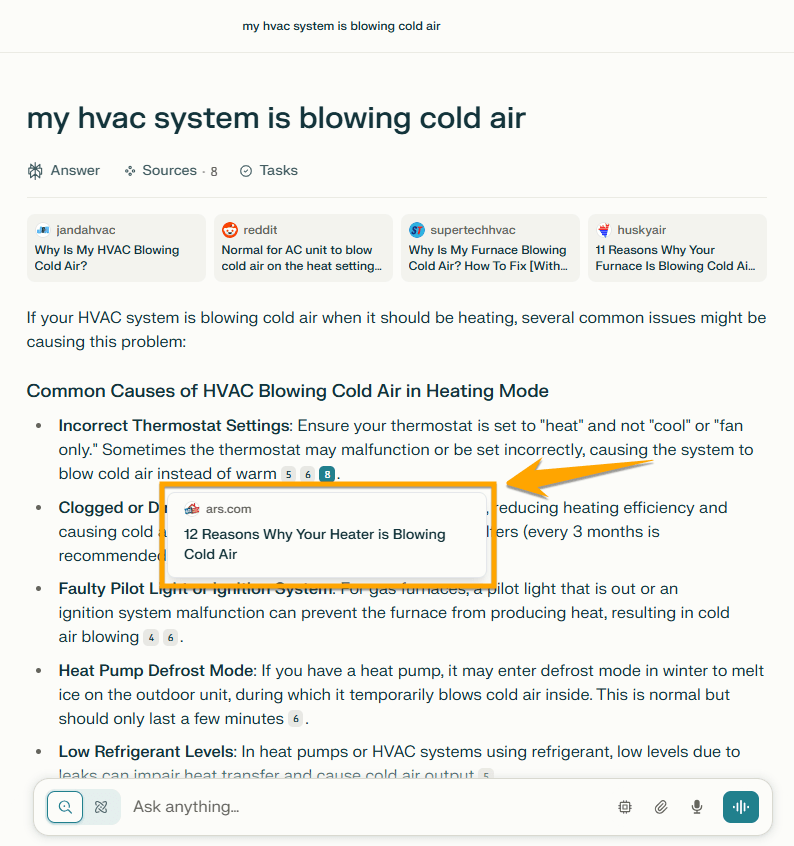
Perplexity is an AI search engine that can answer conversational questions with concise answers summarized from various sources. While search engines give you links to visit to find answers, Perplexity immediately provides concise answers and citations, so you can easily fact-check its responses.
Another handy feature of perplexity is the related section, which suggests additional topics and questions relevant to your original question or succeeding prompts. It can help you find new topics you can read up on — it’s like having another person suggest a fresh perspective.
The related section may also give you questions that other users have asked about, enriching your understanding of the topic. It’s a dynamic feature of Perplexity’s responses, so you get other suggested topics and questions as you type in a follow-up prompt or click one of the related questions.
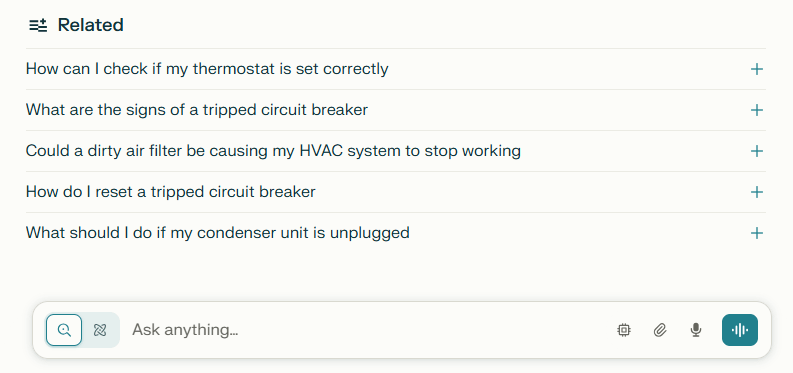
Aside from using Perplexity for general research, marketers can use its related section to uncover other related questions and topics they can include in their content plan.
For example, let’s say you’re implementing an HVAC digital marketing campaign. Type in a question that your target audience typically asks. You’ll find other related topics and questions from the related section.
5. Google AI Overviews: Best free answer engine
Pricing: Free
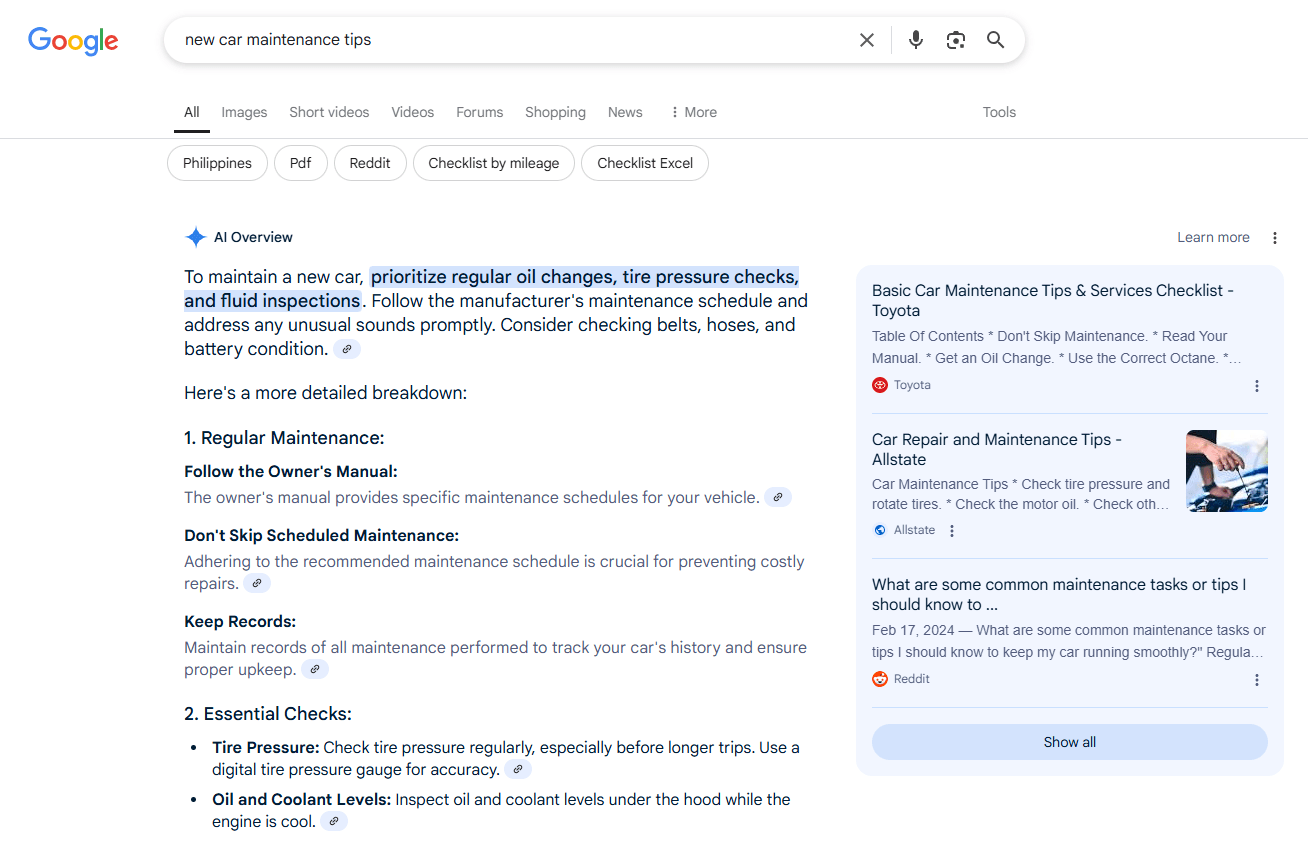
AI Overviews is a Google search feature that directly provides answers to queries. As of this writing, 58% of informational queries trigger AI Overviews.
This search feature collates information from multiple online sources to answer a user’s inquiry. It may also provide additional quick facts that the user may search for next. Like Perplexity, AI Overviews also provides links to its resources so you can fact-check the information it presents.
Google is still the most widely used traditional search engine. With AI Overviews now available as a feature, research is now more convenient. Marketers can use AI Overviews for their content marketing strategy by getting ideas for next search intent.
Best AI knowledge management tools
Knowledge management platforms enable teams to store and share information, and collaborate on projects together with their shared information resources. Here are the best AI-powered knowledge management tools for marketing teams:
| AI TOOL | BEST FOR | PRICING | FREE VERSION AVAILABLE? |
| 6. Notion AI | Managing marketing documentation | Starts at $20 per member per month | Yes |
| 7. Mem | Notetaking | Free | Yes |
6. Notion AI: Best for managing marketing documentation
Pricing: Starts at $20 per member per month
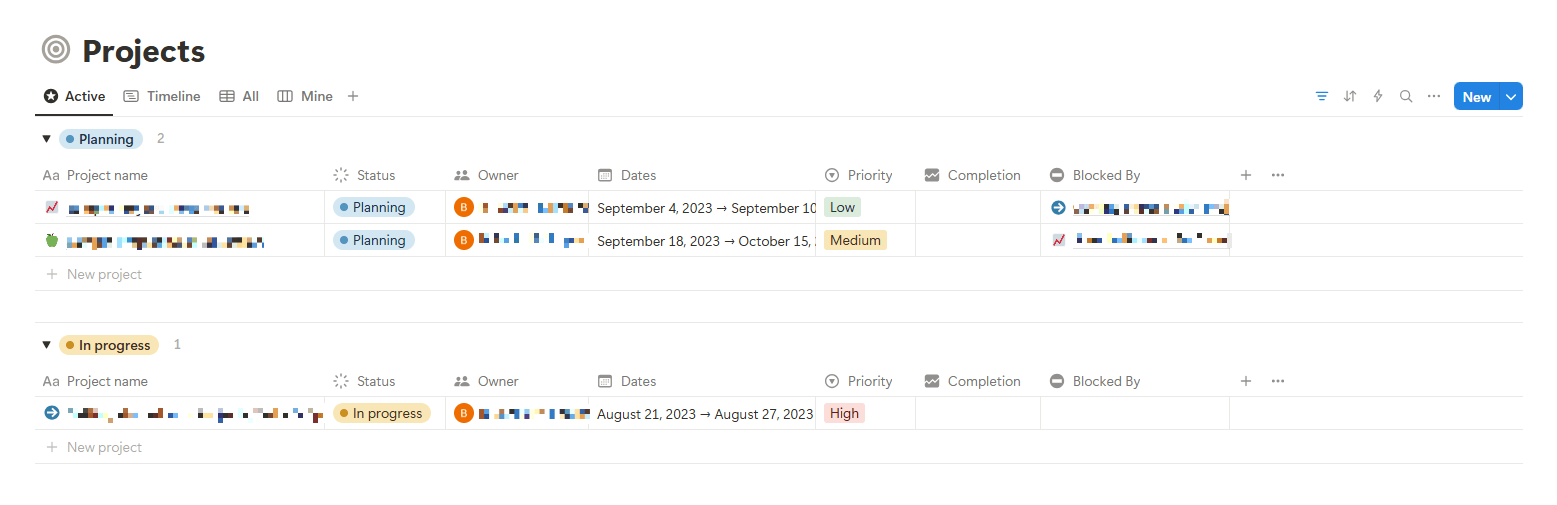
Notion AI is a knowledge management tool that you can use to house your live brand guidelines, marketing playbooks, wikis, and meeting notes to share with the whole team. You can also organize your marketing assets according to product categories or other logical ways that you see fit for your business.
This tool can summarize your meeting notes and marketing research with the help of AI. Its AI feature can also assist you with generating content, organizing your documentation, and translating text.
You can integrate Notion AI with your other apps, including Slack and Google Drive.
7. Mem: Best AI notes app
Pricing: Free
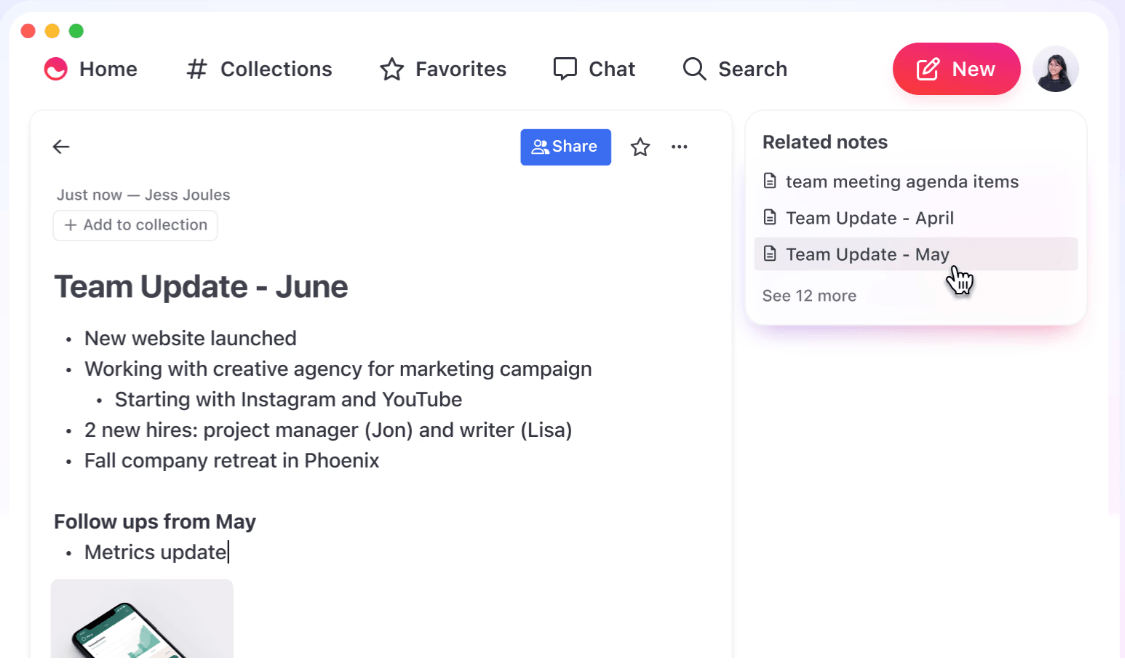
Mem is a free notetaking app available on desktop and mobile devices. Use it to take notes, and the tool will organize them for you.
It tags your notes, so you can easily find related notes on a topic when you browse the tags or search for them.
This AI tool is handy for marketers to quickly jot down notes or campaign ideas when a thought crosses their minds. Acting like a second brain, Mem organizes these ideas for you and makes connections between your ideas!
Best AI tools for meeting scheduling
Does it take you a series of back-and-forth messages or calls to finalize a meeting schedule? Get the help of the best AI tools for productivity to do the task for you! Here are AI tools for scheduling meetings:
| AI TOOL | BEST FOR | PRICING | FREE VERSION AVAILABLE? |
| 8. Reclaim | Syncing your focused work time, personal appointments, and habits | Starts at $8 per user per month | Yes |
| 9. Clockwise | Optimizing your team’s calendars for collaboration | Starts at $6.75 per user per month | Yes |
| 10. Trevor AI | Task management | Starts at $5 per month | Yes |
Let’s go through each one:
8. Reclaim: Best for syncing your focused work time and personal appointments
Price: Starts at $8 per user per month (Free version available)
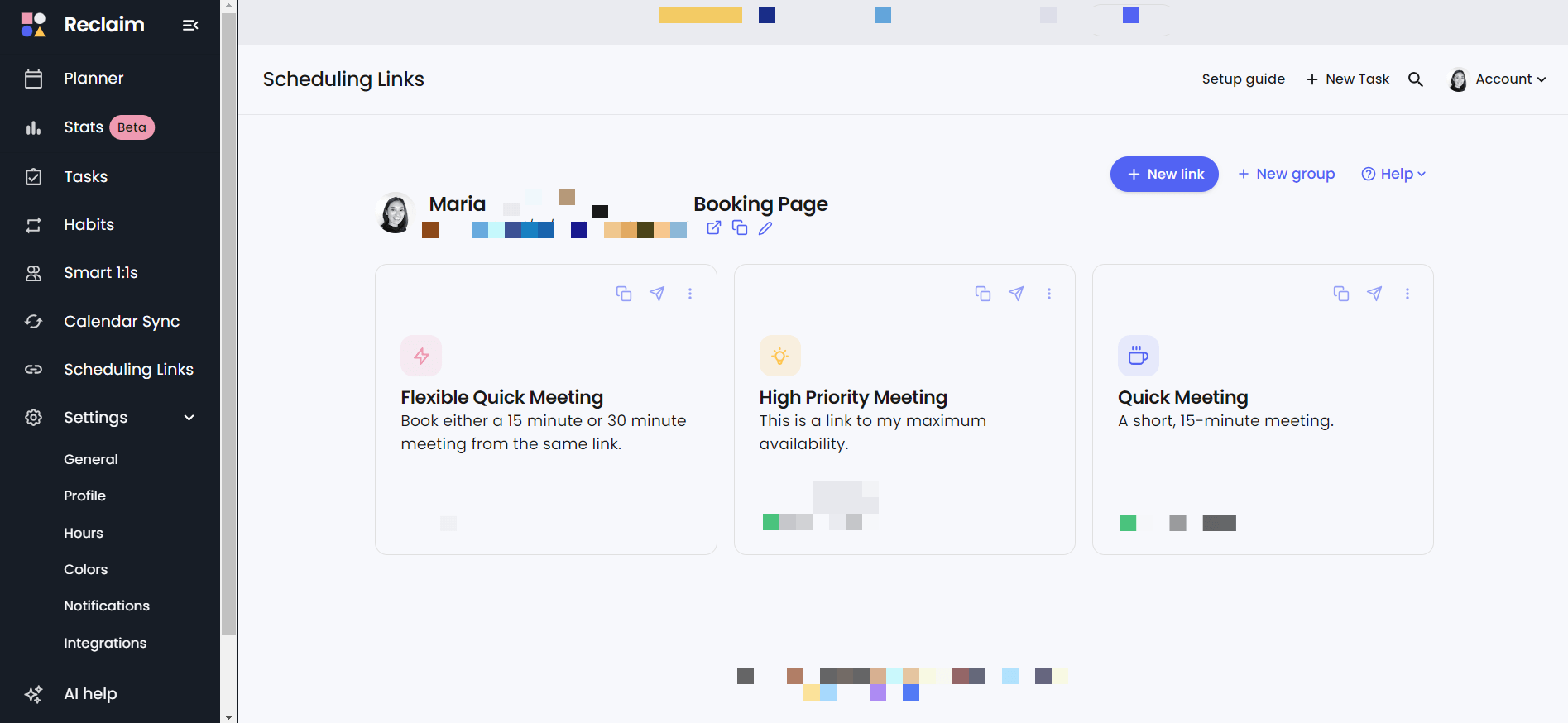
Reclaim is a suite of productivity tools, one of which is a meeting scheduler.
You can set up your personal habits (such as workouts and lunch breaks) and a focused work schedule, and the tool can block these hours for you. Then, the meeting scheduler link automatically sets your available hours, making sure the hours allocated for your important tasks, habits, and other meetings don’t overlap.
The free version lets you sync up to two calendars, while paid plans have unlimited calendar syncs.
9. Clockwise: Best for optimizing your team’s calendars for collaboration
Price: Starts at $6.75 per user per month (Free version available)
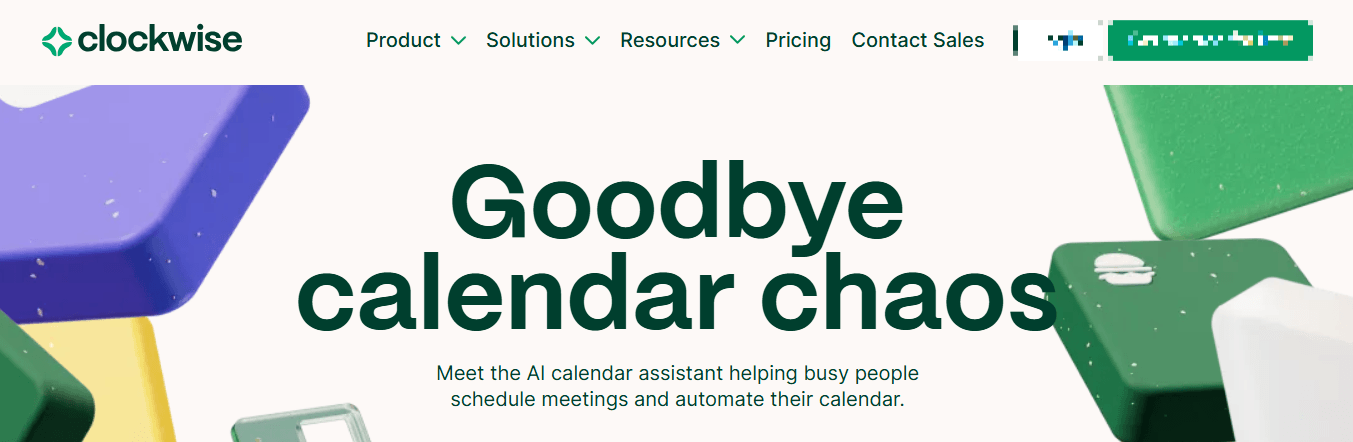
Do you want to make your entire organization more productive? Clockwise is an AI-powered tool that teams or organizations can use for a painless collaboration without compromising anyone’s focused work time.
The company calls its tool a “time orchestration platform,” as it lets users adjust their calendar settings to create their own ideal workday with their focused work, breaks, and meeting times.
10. Trevor AI: Best for task management
Price: Starts at $5 per month (Free version available)
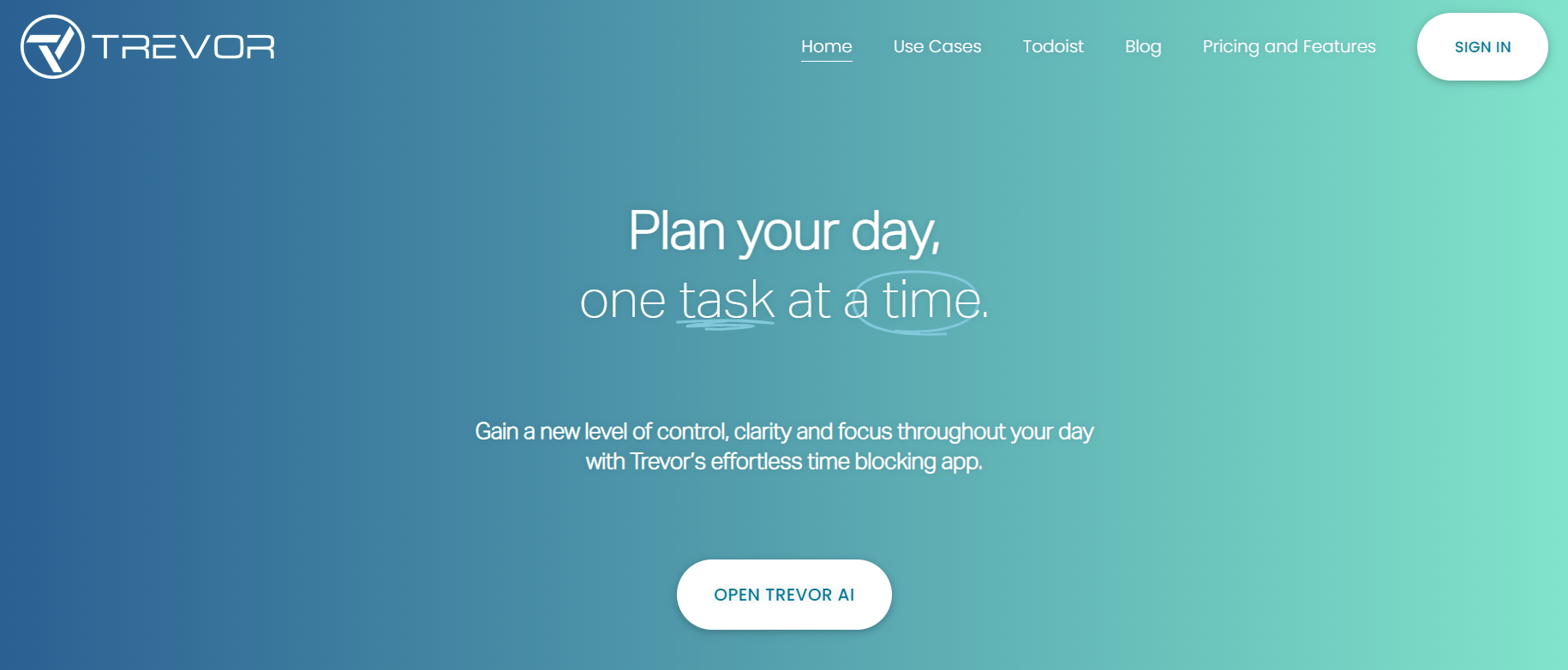
Think of Trevor as a task management tool boosted with AI.
You start by creating an account and connecting your calendar to Trevor. Then, add your tasks for the day, week, or month. You can also set recurring tasks.
Turn on the AI action plan for suggested tips on your tasks. Provide feedback to Trevor to help it learn and improve as you use it.
Once you’ve allocated hours for your existing meetings and focused work, people within your organization know when to meet with you — without taking some minutes off your deep work.
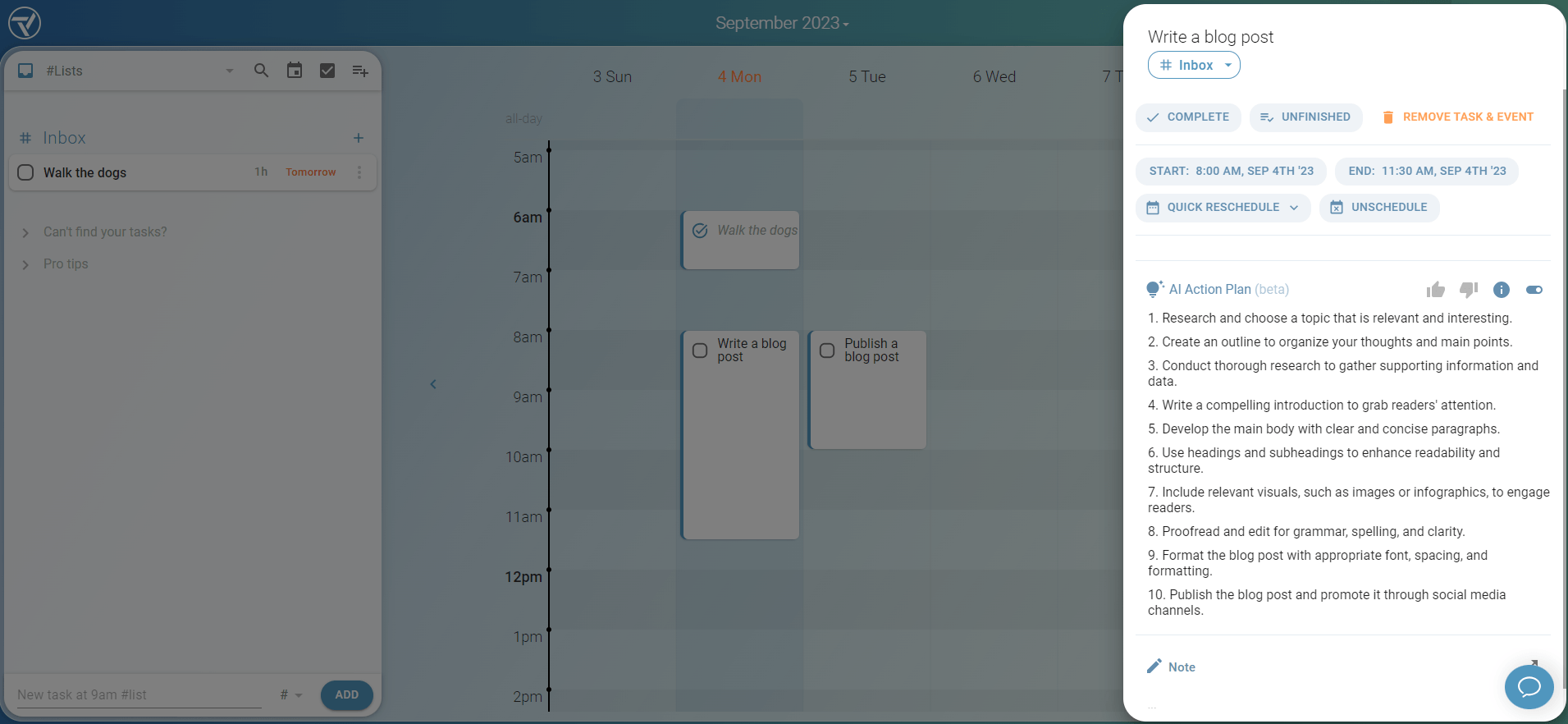
Best AI tools for meeting notetaking and transcribing
Using the top AI tools for notetaking and transcribing is like having an assistant summarizing the meeting minutes and listing the action items from your discussion. The best part? All these tools have free versions!
The table below summarizes the best AI tools for productive meetings, their best features, and prices:
| AI TOOL | BEST FOR | PRICING | FREE VERSION AVAILABLE? |
| 11. Krisp AI meeting assistant | Creating long and short meeting summaries, and noise cancellation | Starts $6 per month | Yes |
| 12. Fireflies | Analyzing meetings | Starts at $10 per month | Yes |
| 13. Otter AI | Automated meeting summaries with screenshots | Starts at $8.33 per user per month | Yes |
| 14. tl;dv | Transcribing meetings in different languages | Starts at $18 per seat per month | Yes |
Let’s go through each one:
11. Krisp AI Meeting Assistant: Best for creating meeting summaries
Price: Starts at $6 per user per month (Free version available)
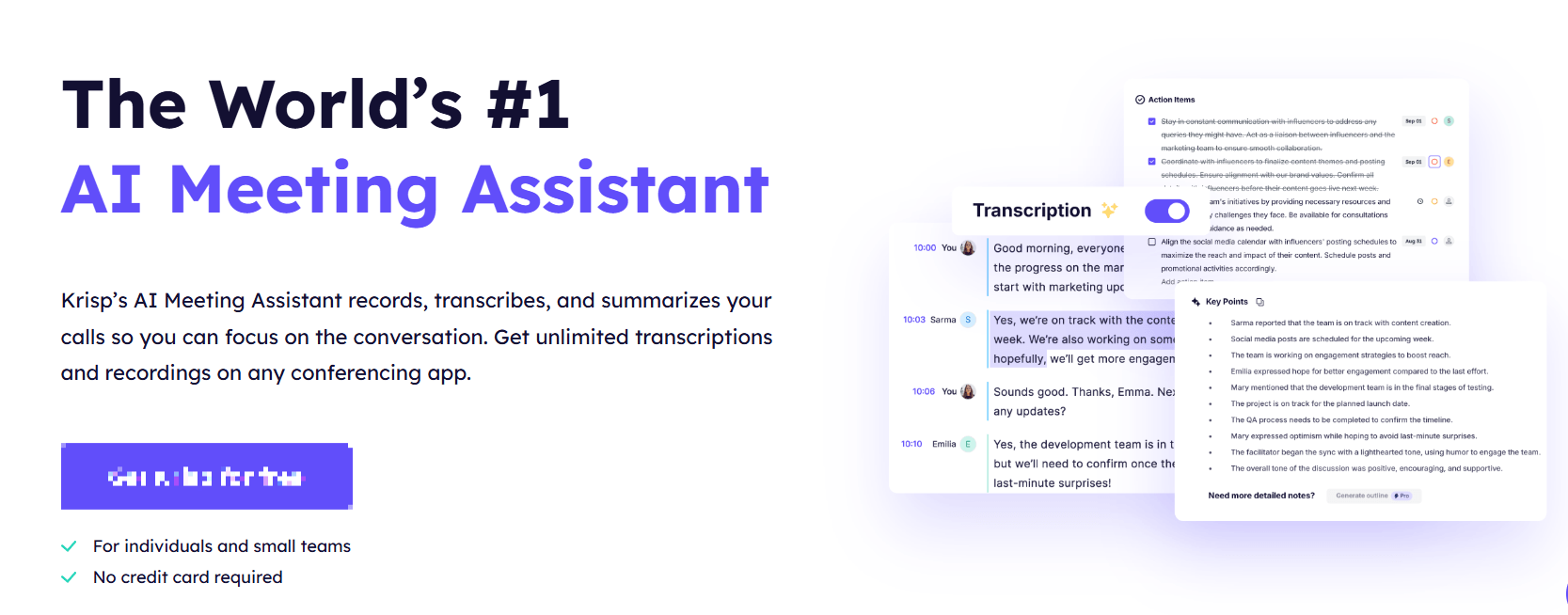
Krisp AI Meeting Assistant transcribes and summarizes online meetings so you can easily share your notes with the attendees.
Want to quickly review a long meeting? Pick the short summary version of the meeting notes. It can also generate a list of action and discussion items, so you can immediately identify the urgent tasks from your call.
The free version has unlimited real-time meeting transcriptions and two automated meeting notes per day. If you’re taking a call away from the office, you can use the free version’s AI-powered background noise cancellation feature for one hour.
12. Fireflies: Best for analyzing meetings
Price: Starts at $10 per user per month (Free version available)
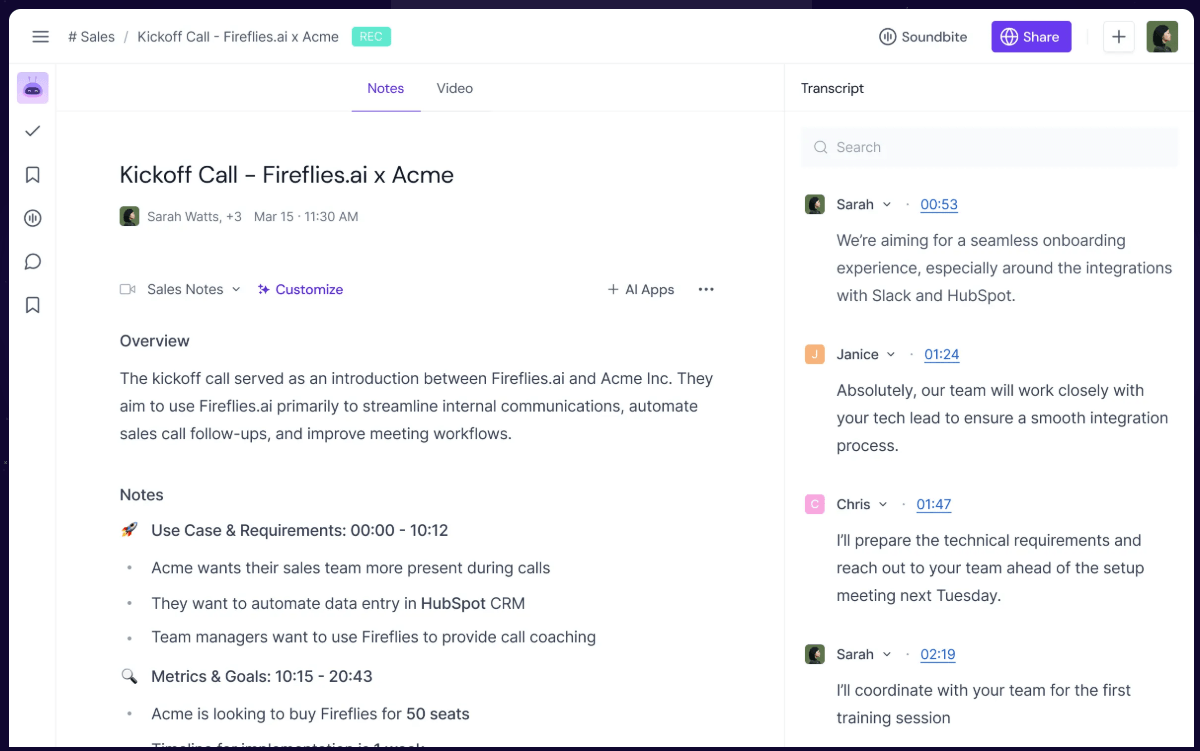
Fireflies is an AI-powered tool that transcribes, summarizes, and analyzes your voice calls.
Connect it to your calendar to let it join a video conference and automatically record and transcribe your conversation. If your meeting was in person, you can also upload a recorded audio file to the Fireflies dashboard to let it do transcription work.
Fireflies also enables you to search for a specific keyword or action item from a meeting. You can also create topic trackers, so you can organize meetings. For example, you can group together all your exploratory calls together and then review them later.
You can also use Fireflies to analyze your team members’ performance in pitch meetings or other calls. How many filler words did they use? What was the average talk-to-listen ratio in their client meetings? Use Fireflies to answer these questions and improve their performance!
Fireflies can also transcribe more than 60 languages. However, it can’t support multiple languages in a single meeting.
13. Otter AI: Best for generating automated meeting summaries with screenshots
Price: Starts at $8.33 per user per month (Free version available)
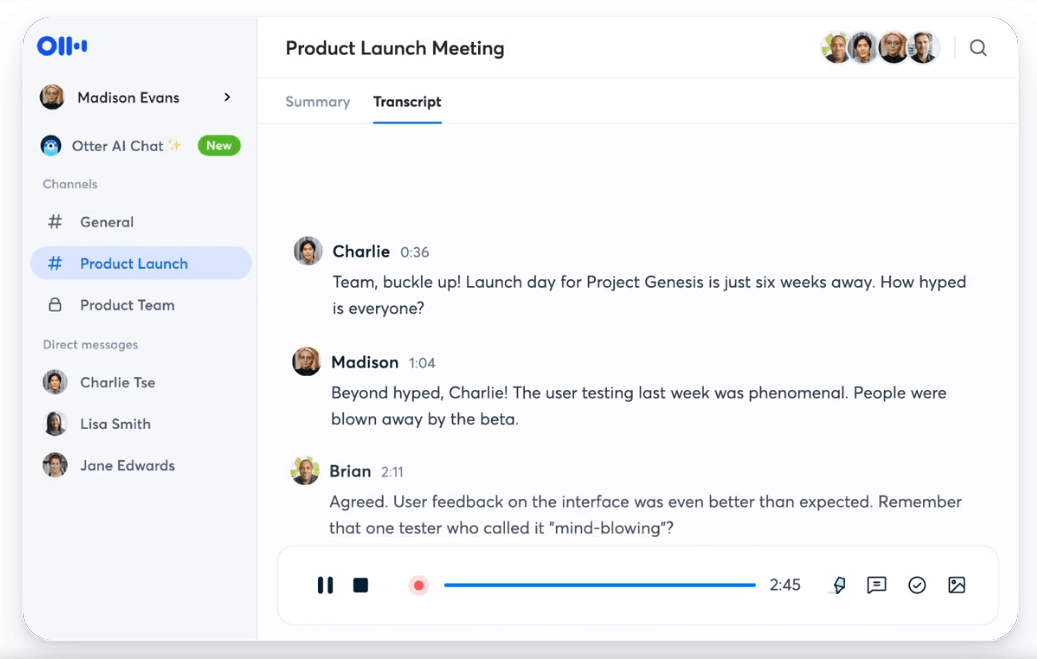
If you’re looking for an AI-powered meeting assistant, consider Otter. You can use Otter to take meeting notes during your call and take screenshots from the presentation to provide context to the discussion.
It can also create meeting summaries that you can share and search. You can also use this AI meeting assistant to write follow-up emails and generate a list of action items from your meetings.
14. tl;dv: Best for transcribing meetings in different languages
Price: Starts at $20 per recording user per month (Free version available)
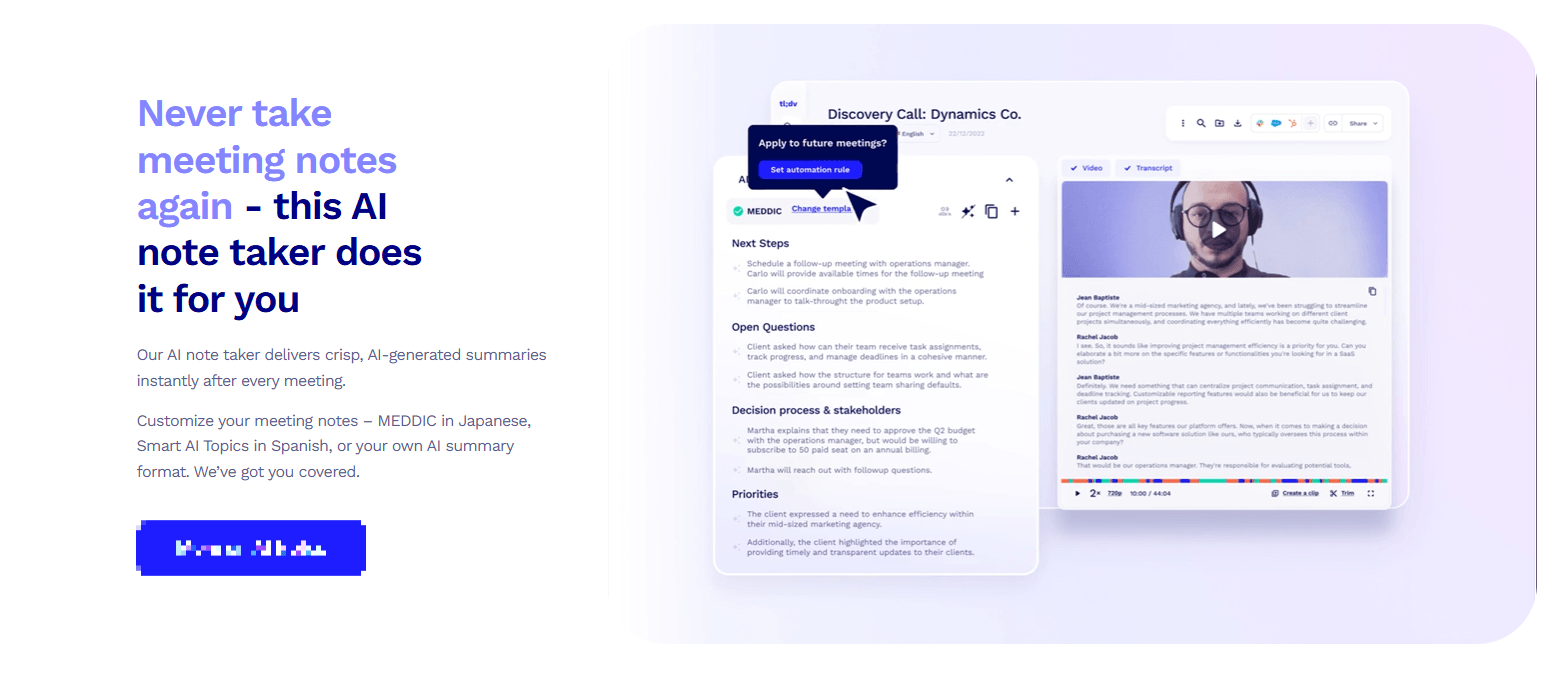
If you need an AI tool to edit your online recording, perhaps to take snippets of important customer insights, you can use tl;dv. Record and transcribe your meetings with the tl;dv Chrome extension or recorder app on Google Meet. It can also transcribe meetings in more than 20 different languages.
When you’re in a hurry to browse through the transcription, the timestamped moments let you quickly recap your meeting and jump into the topic you need to review.
Best AI tools for email management
Fun fact: 408 billion is the forecasted total number of business and consumer emails sent and received per day by 2027. Scouring through emails and newsletters daily wastes some time to do productive work. Here are AI tools for email and inbox management to boost your productivity:
| AI TOOL | BEST FOR | PRICING | FREE VERSION OR FREE TRIAL AVAILABLE? |
| 15. Sanebox | Prioritizing and categorizing emails | Starts at $2.04 per month | 14-day free trial available |
| 16. Drag | Team collaboration in Gmail | Starts at $12 per user per month | Free, limited version available |
| 17. SalesHandy | Personalizing email outreach and follow-ups | Starts at $25 per month | 7-day free trial |
Let’s dive into each AI tool:
15. Sanebox: Best for prioritizing and categorizing emails
Price: Starts at $2.04 per month (14-day free trial available)
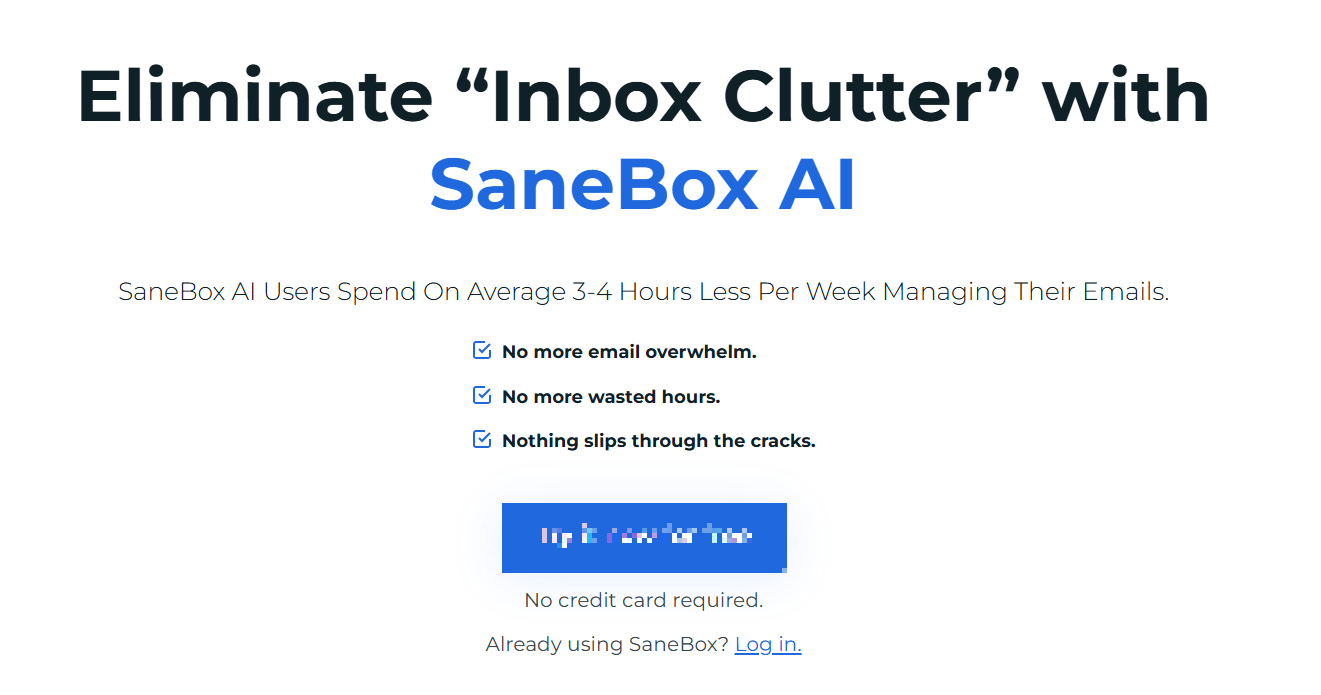
Sanebox is like an email inbox assistant that you can train. How? It can:
- Scan your inbox
- Understand the people you communicate with often
- Identify the newsletters you’re subscribed to
In essence, it understands your email management habits so it can delete emails you usually don’t read and prioritize emails you respond to and track. It can also categorize your emails to keep your inbox organized.
16. Drag: Best for team collaboration in Gmail
Price: Starts at $12 per user per month (Free version available)
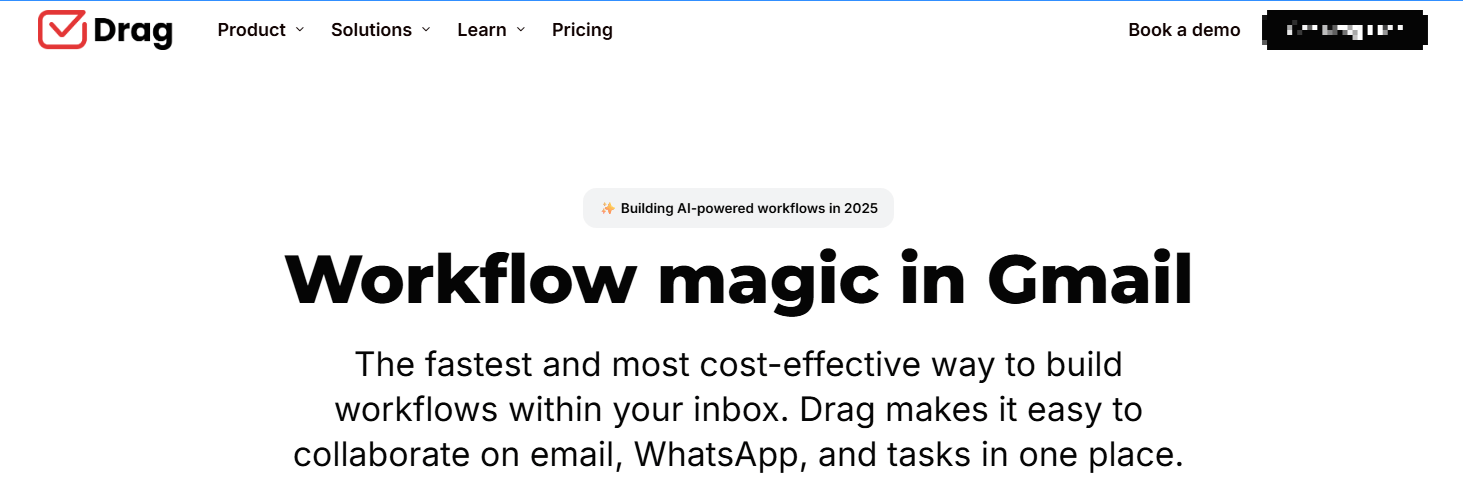
Drag is an AI-powered tool for collaboration in Gmail inboxes. You can create a unique email address for your customers and have multiple team members access and manage it.
This AI-powered tool also has a dashboard where team leads can assign emails to different team members, add labels, and set deadlines. Other handy features include:
- Email templates: You can create email templates that your team members can use.
- Email tracking: Who’s viewing and replying to your emails? Find out if your outreach email is getting opened and attracting prospects!
- Email sequences: Personalize and automate your follow-up emails. Just schedule in Drag when you want to send your follow-up emails.
17. SalesHandy: Best for personalizing email outreach and follow-ups
Price: Starts at $25 per month (7-day free trial available)
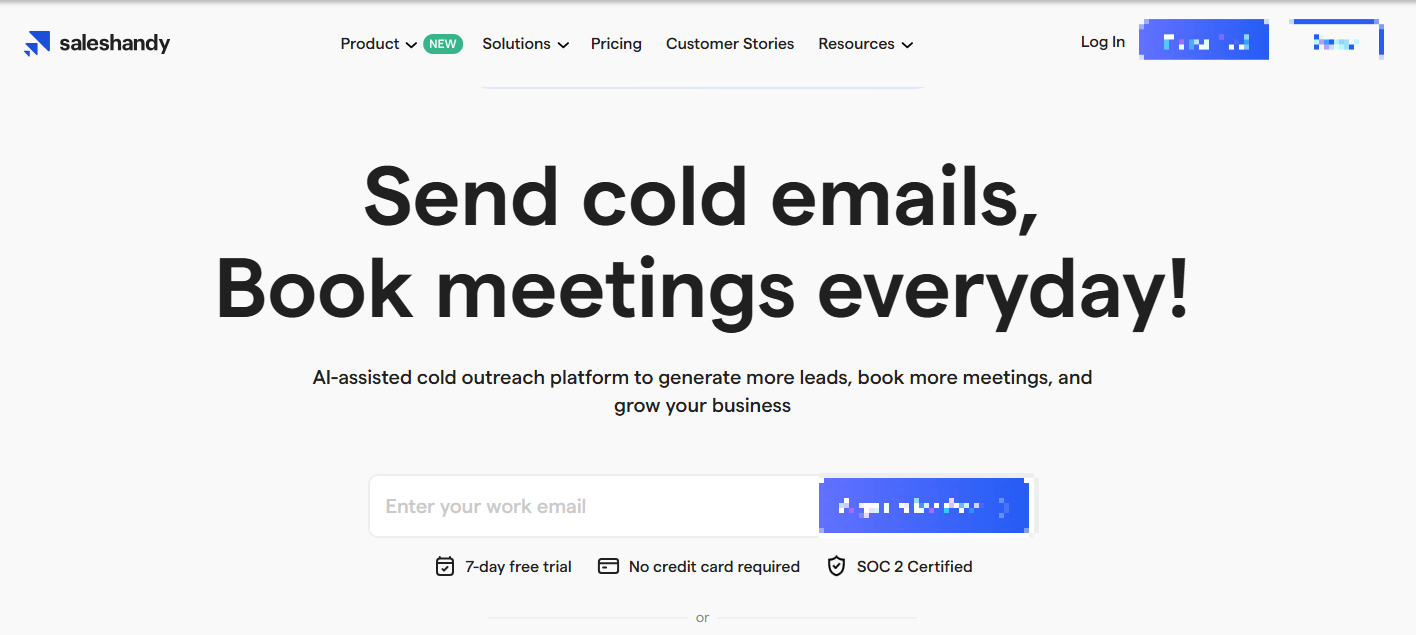
SalesHandy is an AI-powered feature-packed email management tool. Marketing and sales teams can use the platform to send personalized emails and follow-ups.
Want to know the effective messages or email variations that get results? Let SalesHandy’s AI test your emails, subject lines, and scheduling to determine the best version.
SalesHandy’s AI features can categorize your email conversations based on your prospects’ interest level. You can easily search emails based on subject lines or recipients to quickly pull the conversations you need to review.
Best AI tools for creating slide decks
Putting together a compelling presentation like a sales pitch deck is a time-consuming task. It must tell a cohesive story with visuals that appeal to your audience. Get the help of AI when creating slide decks. Here are the top AI tools for the job:
| AI TOOL | BEST FOR | PRICING | FREE VERSION AVAILABLE? |
| 18. Decktopus | Personalized presentations based on your topic and audience | Starts at $14.99 per month | Yes |
| 19. Gamma | Creating decks based on your notes | Starts at $8 per seat per month | Yes |
18. Decktopus
Pricing: Starts at $14.99 per month (Free version available)
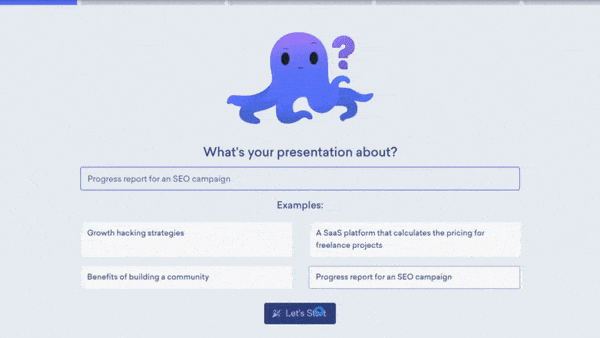
Decktopus takes the pain away from creating a deck. Tell it your topic, and it’ll ask you follow-up questions:
- Who’s your audience?
- How long is the presentation?
- What do you want to achieve with the presentation?
The AI-powered tool guides you through the creation process to tweak your deck’s pages and other elements.
19. Gamma: Best for creating decks based on your notes
Pricing: Starts at $8 per seat per month (Free version available)
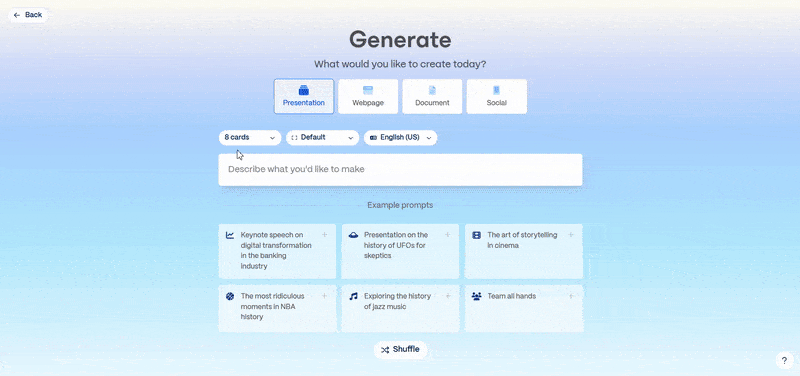
Another AI-powered deck creator is Gamma. With this tool, you can create slide decks using:
- Your notes or outline
- A prompt
- Existing documents or presentations
You can copy or paste your notes or outline to Gamma and choose a theme. Then, let it create your deck with elements you can still edit.
You can also create a deck from scratch with a text prompt. Gamma will generate an outline, let you choose a theme, and generate slides. The free version lets you create up to 10 slides.
Another way you can use Gamma is by uploading an existing deck or file that you want to enhance or turn into a deck. You can edit the elements on your slides to correct any detail or add information!
Because the free version uses basic image generators, you may want to replace them with stock images or your own graphics for a more professional-looking presentation.
Best AI tools for writing and proofreading
Just to be clear: We at WebFX don’t recommend using AI-generated text or content as your brand’s published piece for a couple of reasons. One, there’s the risk of getting lower rankings because of poor content quality.
Second, AI-generated content may not engage your audience. While AI tools have improved and can generate text mimicking a certain tone, it still lacks the human expertise and tone that naturally draw people.
That’s not to say you can’t use AI tools for writing altogether. You can use these tools to:
- Proofread your content
- Translate text
- Check your piece’s tone
- Check for plagiarism
- Rephrase certain sentences
Here are some handy AI writing tools:
| AI TOOL | BEST FOR | PRICING | FREE VERSION AVAILABLE? |
| 20. Grammarly | Proofreading and detecting tone | Starts at $12 per user per month | Yes |
| 21. Quillbot | Best for AI detection and paraphrasing | Starts at $8.33 per month | Yes |
20. Grammarly: Best for proofreading and detecting tone
Price: $12 per month (Free version available)
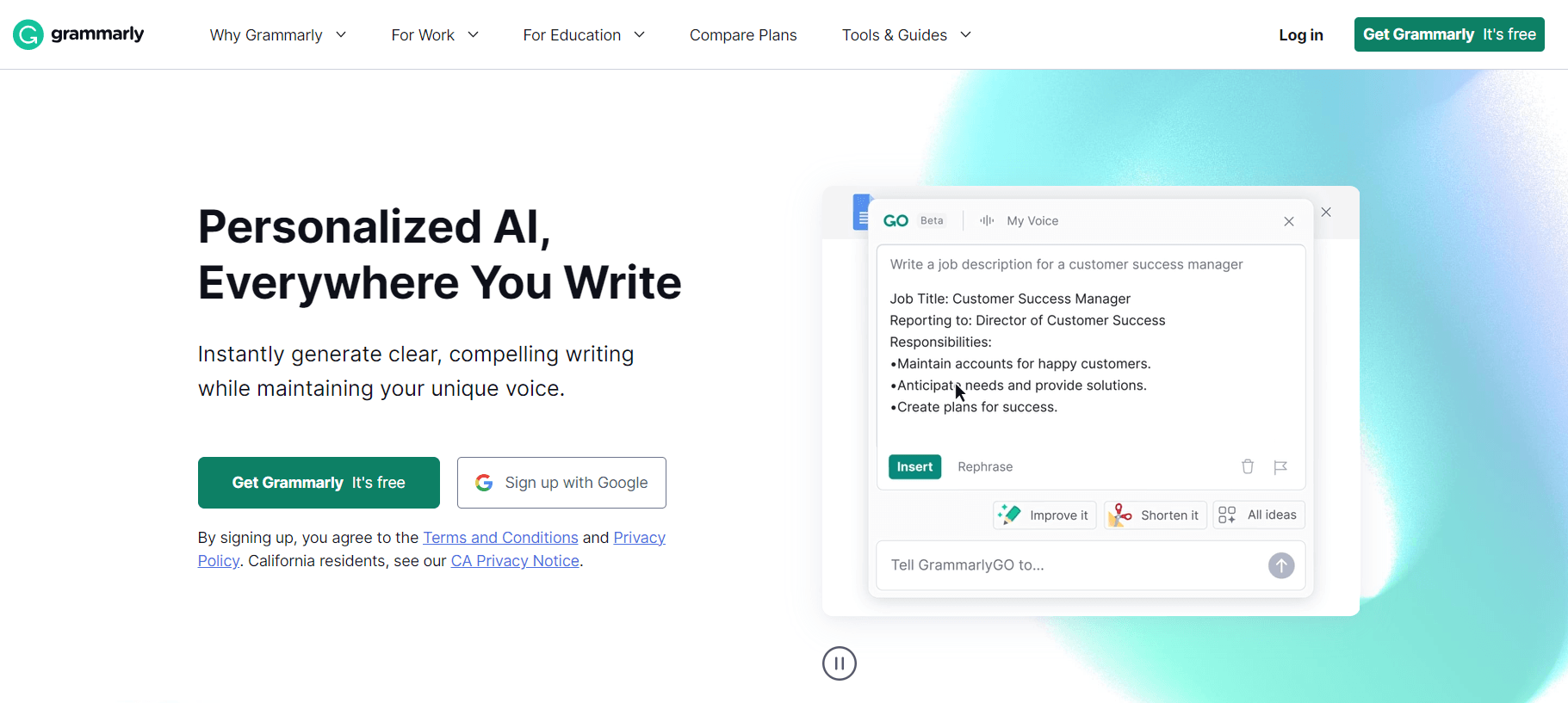
If you’re creating a stack of the best free AI tools for your small business, consider adding Grammarly to your toolbox.
Grammarly is a content editing tool that detects your written piece’s tone. In addition to spotting spelling and grammatical errors, it also provides suggestions to improve your work and make it more concise.
It’s available as a Chrome extension, so you can use it as you write on forms and web-based emails. You can also download a Windows or Mac app to use it with your word processor and other apps!
21. QuillBot: Best for AI detection and paraphrasing
Pricing: Starts at $8.33 per month (Free version available)
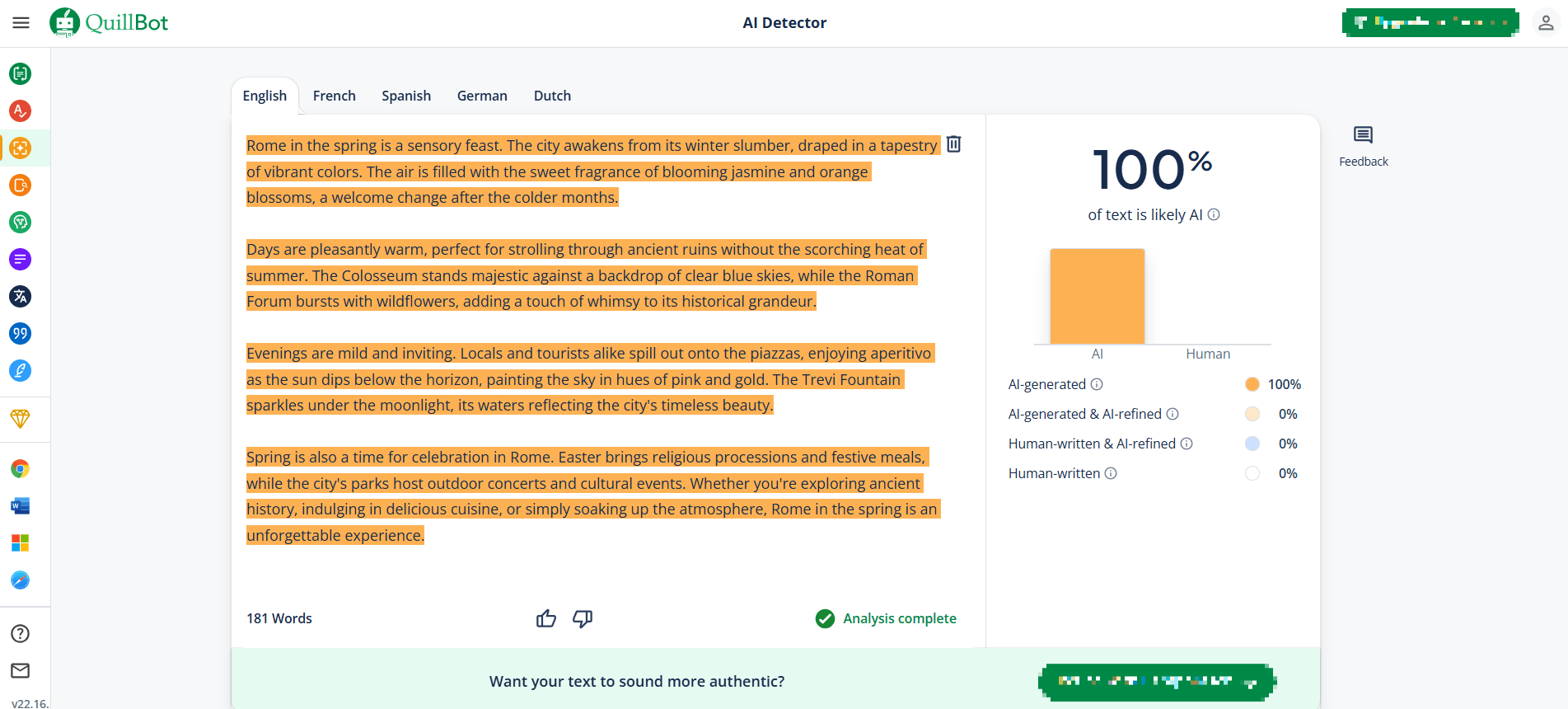
QuillBot acts like a writing assistant. Powered by AI, it can:
- Check for spelling and grammatical errors
- Paraphrase text
- Detect and translate text into another language
- Analyze text if it’s generated by AI
Its free version can perform most of the handy features at limited capacity. For example, it can only paraphrase up to 125 words and has a 1,200-word limit for the AI detection feature.
The paid version has a plagiarism checker to ensure you’re not inadvertently using someone else’s ideas and copy.
Increase your productivity with the top AI tools for marketing
It’s undeniable that using AI tools can boost your productivity and help you get ahead of your competitors. As you scale your business and your marketing needs increase, consider teaming up with marketing experts who know how to make the most out of AI tools.
WebFX is a full-service digital marketing agency that uses AI responsibly and ethically to drive results and revenue for our clients. We’re no strangers to AI.
In fact, our proprietary growth platform, RevenueCloudFX, has features powered by IBM Watson AI. It can help you unify and analyze all your sales, marketing, and advertising data.
With our customer relationship management (CRM) software Nutshell, RevenueCloudFX draws out valuable insights to improve your marketing strategies and grow your revenue.
Let’s get started. Call us at 888-601-5359 or contact us online to speak with a strategist about our digital marketing services!
-
 Maria is a Lead Emerging Trends & Research Writer at WebFX. With nearly two decades of experience in B2B and B2C publishing, marketing, and PR, she has authored hundreds of articles on digital marketing, AI, and SEO to help SMB marketers make informed strategic decisions. Maria has a degree in B.S. Development Communication major in Science Communication, and certifications in inbound marketing, content marketing, Google Analytics, and PR. When she’s not writing, you’ll find her playing with her dogs, running, swimming, or trying to love burpee broad jumps.
Maria is a Lead Emerging Trends & Research Writer at WebFX. With nearly two decades of experience in B2B and B2C publishing, marketing, and PR, she has authored hundreds of articles on digital marketing, AI, and SEO to help SMB marketers make informed strategic decisions. Maria has a degree in B.S. Development Communication major in Science Communication, and certifications in inbound marketing, content marketing, Google Analytics, and PR. When she’s not writing, you’ll find her playing with her dogs, running, swimming, or trying to love burpee broad jumps. -

WebFX is a full-service marketing agency with 1,100+ client reviews and a 4.9-star rating on Clutch! Find out how our expert team and revenue-accelerating tech can drive results for you! Learn more
Try our free Marketing Calculator
Craft a tailored online marketing strategy! Utilize our free Internet marketing calculator for a custom plan based on your location, reach, timeframe, and budget.
Plan Your Marketing Budget
Table of Contents
- Best AI assistants for marketers
- 1. ChatGPT
- 2. Claude
- 3. TeamAI
- Best AI search engines
- 4. Perplexity
- 5. Google AI Overviews
- Best AI knowledge management tools
- 6. Notion AI
- 7. Mem
- Best AI tools for meeting scheduling
- 8. Reclaim
- 9. Clockwise
- 10. Trevor AI
- Best AI tools for meeting notetaking and transcribing
- 11. Krisp AI Meeting Assistant
- 12. Fireflies
- 13. Otter AI
- 14. tl;dv
- Best AI tools for email management
- 15. Sanebox
- 16. Drag
- 17. SalesHandy
- Best AI tools for creating slide decks
- 18. Decktopus
- 19. Gamma
- Best AI tools for writing, content creation, and proofreading
- 20. Grammarly
- 21. QuillBot
- Increase your productivity with the top AI tools for marketing
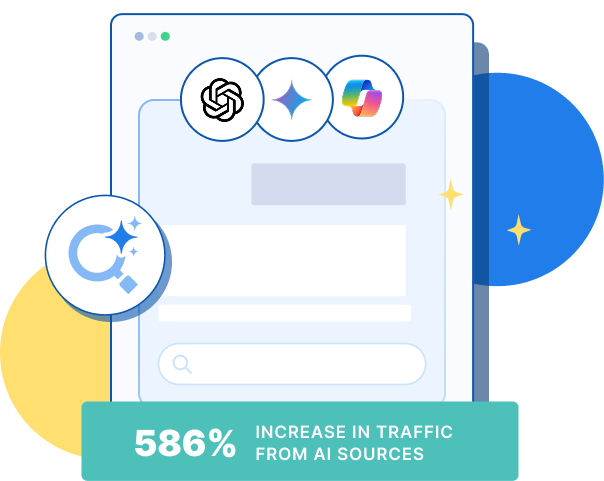
See AI Marketing in Action
Explore how WebFX helped a regional brand get discovered in AI search experiences — proving what’s possible with today’s AI-driven marketing!

Proven Marketing Strategies
Try our free Marketing Calculator
Craft a tailored online marketing strategy! Utilize our free Internet marketing calculator for a custom plan based on your location, reach, timeframe, and budget.
Plan Your Marketing Budget
What to read next