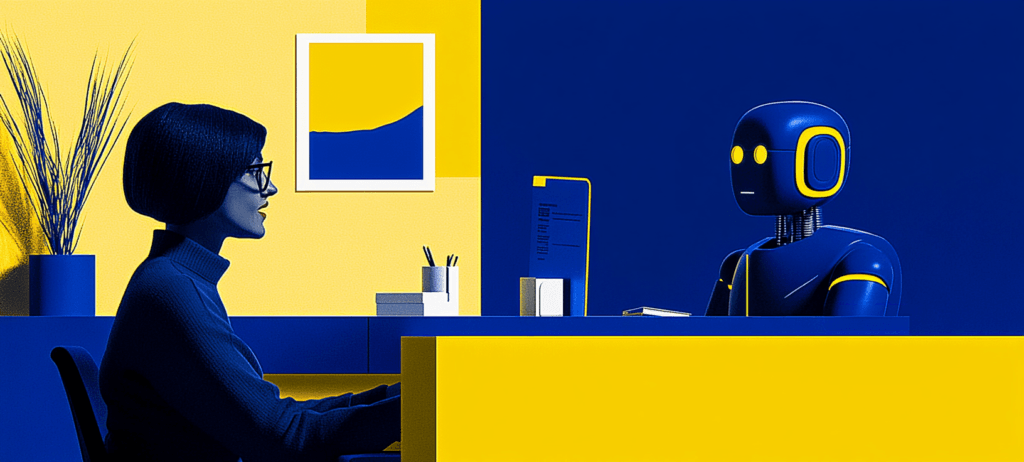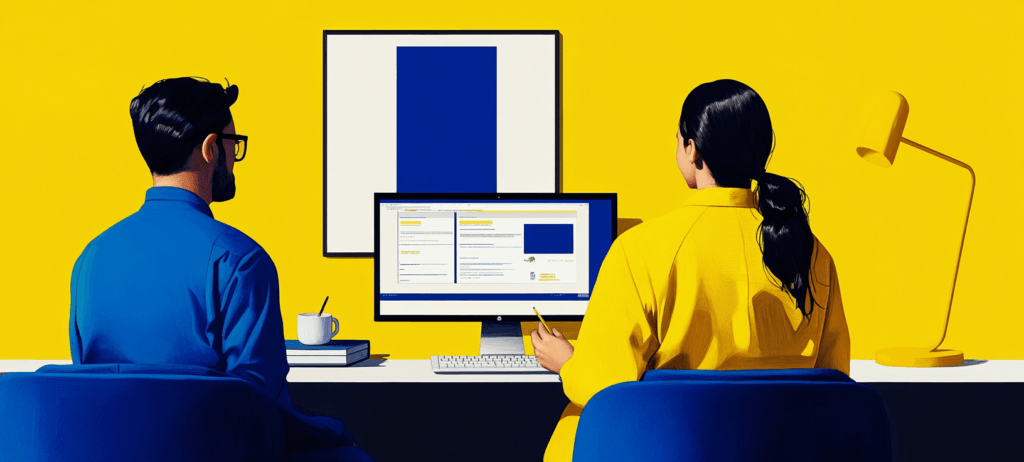-
 7 min. read
7 min. read
-
Summarize in ChatGPT
-
 Sarah Berry
Sarah Berry Lead Web Marketing Consultant
Lead Web Marketing Consultant
- Sarah Berry is a Lead Web Marketing Consultant at one of the largest digital marketing agencies in the USA — WebFX. With more than 10,000 hours of experience, she offers practical insights and strategies to grow your digital revenue. Her work has been cited by Michigan State University, Business Insider, and Ars Technica. When she isn’t polishing her Time Magazine Person of the Year Award, she’s spending time with her flock of ducks.
Definition: Sessions in Google Analytics are a group of website or app interactions that happen within a given timeframe. Sessions expire after 30 minutes of inactivity.
Looking at the sheer number of metrics and reports available in Google Analytics can be exciting and overwhelming. There’s a ton you can do with the platform, but plenty of questions are sure to arise as well.
What do all of these terms mean? How do I actually use this data? In this post, we’ll look at sessions — an important metric in Google Analytics in large part because of how it relates to other useful metrics.
We’ll discuss what sessions in Google Analytics are, why sessions are important, and how to use your Google Analytics sessions data. Just keep reading to learn all about sessions in Google Analytics! Or, subscribe to our email newsletters to get digital marketing tips from our experts delivered right to your inbox.
What are sessions in Google Analytics?
Sessions in Google Analytics are a group of interactions a user has with your website within a given timeframe. A session is like a container for a series of user interactions such as pageviews, events, and transactions.
How is a session measured?
A session begins when a user who is not currently participating in an existing session arrives on your site. A session ends in one of several ways:
Inactivity
If a user is inactive — meaning they don’t interact with your site — for 30 minutes, the session ends.
Thirty minutes is the default length of time, but you can adjust this time to anywhere from one minute to four hours. Every time a user interacts with your site, they extend the current session by another 30 minutes or whichever amount of time you choose.
Date change
Sessions end at midnight, even if a user is still actively engaging with your site. If a session ends for this reason, a new session immediately starts.
If, for example, a user arrives at your website at 11:55 p.m. and leaves your website at 12:05 a.m., Google Analytics will record two sessions. The first session ends at 11:59:59 p.m., and the second session starts at 12:00 a.m.
the next day. Your time zone settings in Google Analytics determine when a day begins and ends.
Campaign change
If a user arrives at your site via a campaign, leaves, and then comes back via a different campaign, the original session ends, and a new one begins. Every time the campaign source changes, Google Analytics starts a new session.
Campaigns include various sources such as Google Ads campaigns, organic search results, and referrals from links on other websites. So, for example, if a user arrives at your site via an organic search result and then clicks on an ad and opens another page on your site, Google Analytics will end the original session and start a new one. The exception to this rule is direct traffic, which includes traffic from users who typed a URL directly into their browser address bar.
If a user who is currently in a session interacts with your site via a direct source, Google Analytics won’t start a new session.
How to view sessions in Google Analytics
To check how many sessions your website had during a given period, go to “Audience” in the left sidebar in Google Analytics and click “Overview.” Sessions is one of the default metrics that appear on the Audience Overview page. You can adjust the dates for the data you’re looking at in the top right corner of the screen. 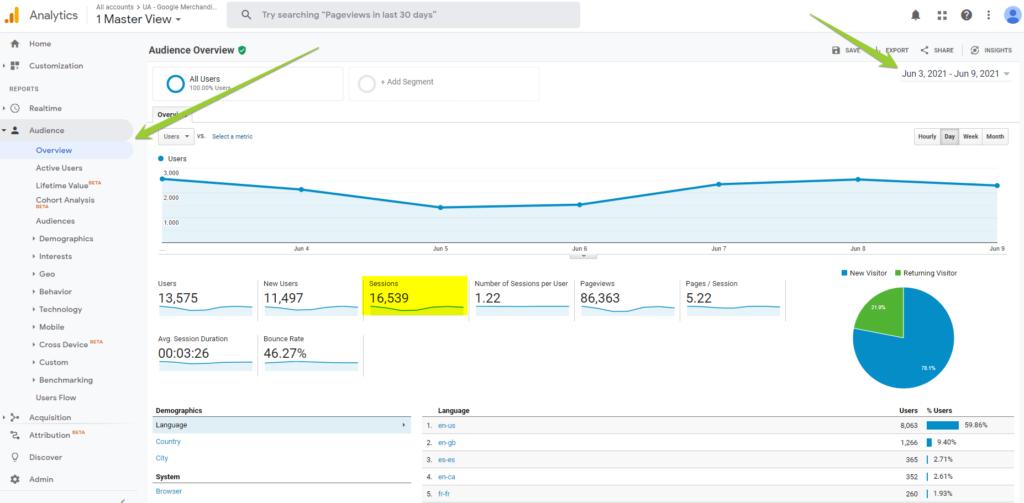
Why and how to track Google Analytics sessions
Sessions tells you roughly how many times users visited and interacted with your site.
This information gives you a rough idea of how popular and how engaging your site is to users. What really makes sessions data important is how it intersects with other metrics in Google Analytics. Here are a few examples.
Time
For example, you can compare your sessions during different periods.
This will give you insights into trends related to the number of people interacting with your site over time. You can find out, for instance, if your sessions increased or decreased throughout the year. You can also compare session data on various dates to determine when people interact with your site most.
For example, do you see more interaction on weekends or weekdays? During which months of the year are users most active on your site?
Campaigns and sources
It’s also useful to look at which sources and campaigns drove the most sessions on your site. This gives you insight into how successful your campaigns are and which traffic sources are currently most important for your site.
Ecommerce
If you run an ecommerce site, you can use sessions to learn more about how users shop on your site.
If you go to “Conversions,” then “Ecommerce,” and then “Shopping Behavior” in Google Analytics, you can see how many sessions included important actions like viewing products, adding items to a cart, and completing transactions. For example, if your site has fewer completed transactions than interactions in which a user clicks the checkout button, you might want to look at your checkout process. Perhaps you need to optimize your process to make it faster and easier or add more payment options.
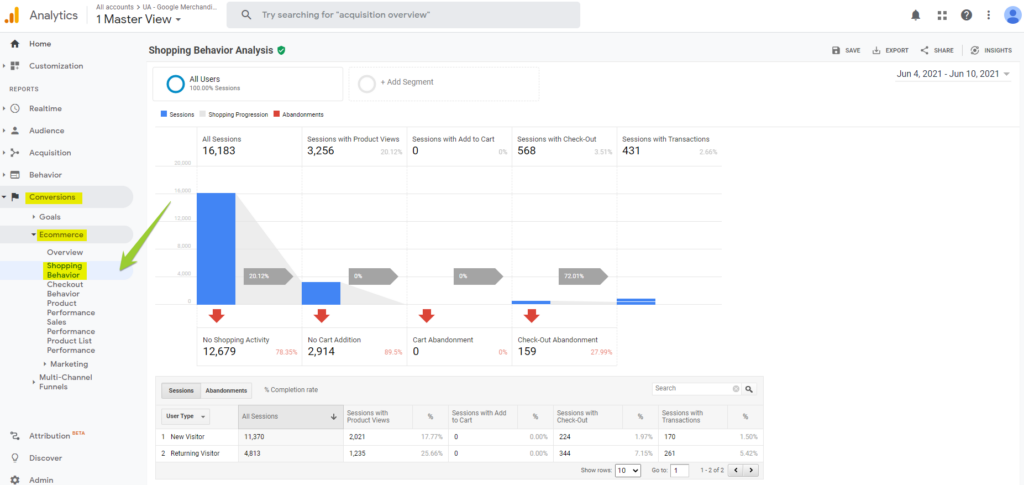
Comparing sessions to other Google Analytics metrics
Let’s look at how sessions compare to some other closely related metrics in Google Analytics to help you get a better understanding of how you can use your sessions data.
Google Analytics sessions vs. users
Users in Google Analytics is a measure of the number of unique visitors your site gets. One user could have several sessions. If a user visits your site, clicks around for a few minutes, and leaves, they completed their first session.
If that same user returns later that day and does the same things again, they complete their second session of the day. So, Google Analytics would record one user and two sessions. In theory, each user Google Analytics counts is unique.
In reality, the technology isn’t perfect, and the platform might count one person as two users if, for instance, they visit your site using two different devices. WebFX is a marketing and design industry leader.We’re masters of our craft.
![]()
Meta, Amazon, and Google Partner
![]()
books read
![]()
blog posts written
![]()
industries worked in
![]()
Google Certified team members
![]()
CMS experts
Google Analytics sessions vs. new users
Google Analytics also records a metric called new users. This metric only includes users who visited your site for the first time. If a user returns to your site, they will count as a user but not a new user.
Google Analytics accomplishes this by assigning a unique identifier to each user.
Google Analytics sessions vs. pageviews
Google Analytics records a pageview every time a page is loaded or reloaded. ‘Pageviews’ measures the total number of pages viewed. So, a session can contain multiple pageviews.
If a user visits your website and views five pages on your site during a single session, Google Analytics will record one session and five pageviews.
Get more from your Google Analytics data
Now that you’ve learned more about sessions in Google Analytics, are you ready to use your sessions data to improve your website and meet your goals? If you want to learn more about Google Analytics and other hot digital marketing topics, join 200,000 marketing pros in subscribing to our email newsletters. Or, if you want help getting the most value possible from your Google Analytics data, consider our Google Analytics consulting services.
We have a team of experts ready to help you with setup, audience segmentation, reporting, data analysis, and more. Contact us online or call us at 888-601-5359 to talk to an expert!
-
 Sarah Berry is a Lead Web Marketing Consultant at one of the largest digital marketing agencies in the USA — WebFX. With more than 10,000 hours of experience, she offers practical insights and strategies to grow your digital revenue. Her work has been cited by Michigan State University, Business Insider, and Ars Technica. When she isn’t polishing her Time Magazine Person of the Year Award, she’s spending time with her flock of ducks.
Sarah Berry is a Lead Web Marketing Consultant at one of the largest digital marketing agencies in the USA — WebFX. With more than 10,000 hours of experience, she offers practical insights and strategies to grow your digital revenue. Her work has been cited by Michigan State University, Business Insider, and Ars Technica. When she isn’t polishing her Time Magazine Person of the Year Award, she’s spending time with her flock of ducks. -

WebFX is a full-service marketing agency with 1,100+ client reviews and a 4.9-star rating on Clutch! Find out how our expert team and revenue-accelerating tech can drive results for you! Learn more
Try our free Marketing Calculator
Craft a tailored online marketing strategy! Utilize our free Internet marketing calculator for a custom plan based on your location, reach, timeframe, and budget.
Plan Your Marketing Budget

Proven Marketing Strategies

Proven Marketing Strategies
Try our free Marketing Calculator
Craft a tailored online marketing strategy! Utilize our free Internet marketing calculator for a custom plan based on your location, reach, timeframe, and budget.
Plan Your Marketing Budget
What to read next