How to Excel at Google Ads Campaign Management
Keep reading to learn how to practice Google Ads campaign management using the following tips:
- Understand and optimize your campaign structure
- Audit your Google Ads budget and bids
- Analyze and refresh your keyword targeting
- Optimize your ads, landing pages, and more
If the above checklist already reveals that you don’t have time to manage your campaigns, WebFX can help. We offer Google Ads campaign management services that make updating and improving your pay-per-click (PPC) ads an absolute pleasure.
Start earning more from your Google Ads by contacting us online or calling us at 888-601-5359!
1. Understand and optimize your campaign structure
So, you want to manage your Google Ads in-house? Great!
Every successful Google Ads campaign starts with a solid campaign structure. In Google Ads, you have the following hierarchy:
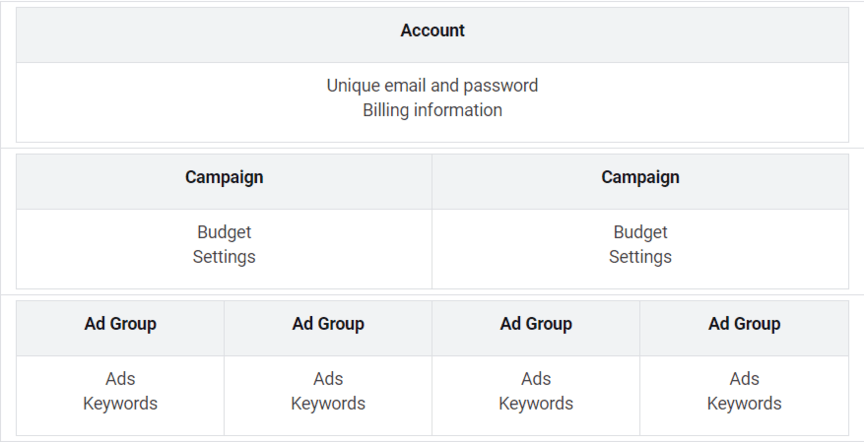
Review these definitions to learn more about these basic Google Ads optimizations:
- Account: Your account oversees all your advertising efforts. It’s where you update your payment information, build your newest campaigns, and evaluate your overall advertising performance.
- Campaign: Your campaign houses the budget and settings for a single campaign, which includes your ad groups, ads, and keywords. You can have more than one campaign running in Google Ads.
- Ad group: Your ad group contains your ads and targeted keywords. It’s specific to a theme in your overall campaign. While related, your ad groups should have differences, like promoting formal vs. casual sandals.
- Ads: Your individual ads feature your ad copy. You can create multiple ads for an ad group to test and determine which ones get the most attention from consumers. A free offer, for example, may drive clicks and conversions.
- Keywords: Your keywords detail what keywords trigger your ad to appear in search results. These keywords should coordinate with the theme of your ad group, like “emergency residential plumbers” for the ad group “Residential Emergency Plumber.”
When it comes to Google Ads campaign management, you want to focus on your campaigns, ad groups, and keywords. That’s because it’s easy for these features to cross over, which can hurt their performance and ROI.
2. Audit your Google Ads budget and bids
Next, you want to assess your current campaign budget and keyword bids.
Depending on your campaign type, your bids may not target specific keywords. If you’re running a remarketing campaign, for instance, you may stick with targeting users in your remarketing audience versus adding keywords as well.
When it comes to Google Ads, most businesses pay $1 to $2 per click. If you’re advertising on the Google Display Network, you’ll probably have a lower cost-per-click (CPC). The average CPC for the Google Display Network is $1 or less.
Using these averages, you can generate a baseline daily budget for your campaign, which you can then set in Google Ads.
If you already have an existing campaign, Google will often provide a daily budget, as well as bidding recommendations. These recommendations often include insight into what your company could earn, like additional clicks, if you increase your budget.
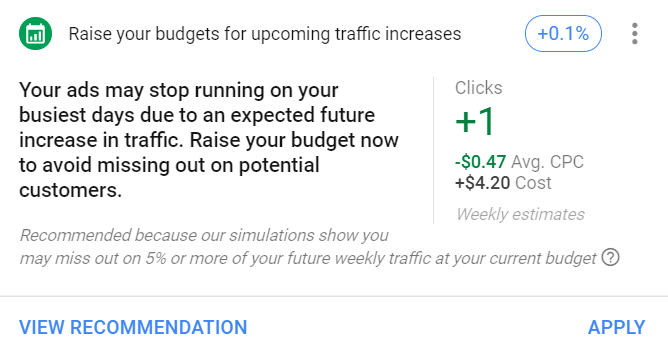
You don’t have to follow these recommendations. However, you can use them for insight into your campaign performance since these recommendations come from Google Ads data. Use what Google is sharing with you to tweak your targeting, bidding schedule, and more.
For brand new campaigns, follow Google’s recommendation of starting with a $10–$50 daily budget.
3. Analyze and refresh your keyword targeting
When it comes to advertising with Google Ads, most businesses will use keyword targeting. While you can take advantage of other targeting options, like location, age, and user behavior, you’ll often base your campaigns and ad groups on keywords.
That’s why keywords are an essential part of Google Ads campaign management. And for the best results with your Google Ads campaign, you’ll need to keep your keyword targeting up to date.
You can assess the performance of your keywords in a few different ways, including:
- Using Google Trends to spot gradual decreases in search volume
- Checking keyword search volumes and CPCs in Google Keyword Planner
- Referencing keyword data in tools like KeywordsFX and Keywordtool.io
The above tools can also help you find new keywords to target. Google Keyword Planner is a go-to choice when it comes to Google campaign management because of its multiple features.
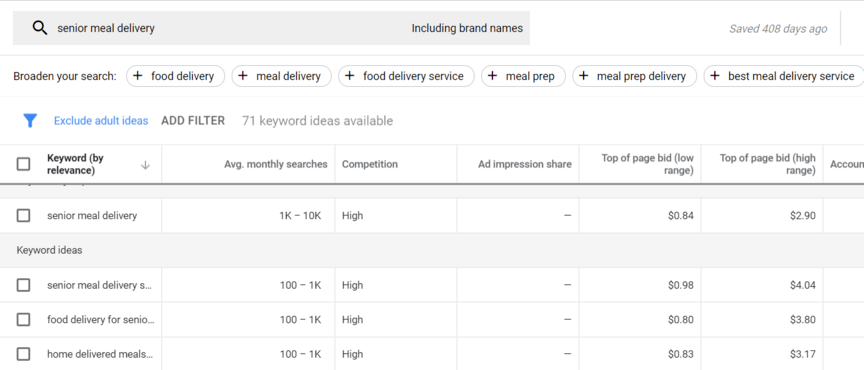
For the best results with your Google Ads, target long-tail keywords.
These keywords feature three to four words, which results in a lower search volume and less competition in paid search results. For small-to-midsized businesses (SMBs), long-tail keywords are a must because short-tail keywords bring immense competition from big-brand companies.
Checking your keyword targeting every month can help you maximize the performance of your ad campaigns. It can also help you discover new keywords to target, which can lead to new ad groups and new leads.
4. Optimize your ads, landing pages, and more
With your ad hierarchy, budget, bids, and keyword targeting management done, you can move onto one of the most exciting parts of Google Ads campaign management: Optimizing your landing pages, ads, and more. Here are some of the main areas to hit:
Keep reading to learn more about these optimizations (or skip to your favorite!):
Ads
In Google Ads, you can optimize your ads in a few different ways, including:
- Experimenting with different ad copy
- Adding new ads for users to see
- Trying different ad offers
You can also test your ads by using the “Rotate evenly” setting in Google Ads (under “Additional settings”).
This updated setting provides you with accurate data about the performance of your ads. The default setting (which shows your highest performing ads) can lead to inaccurate data, especially if you’re testing a new offer against an existing one.
If you stop optimizing your ads, return this setting to the default option — “Optimize: Prefer best performing ads.” Preventing Google from showing your top ads when you’re not testing them can hurt the long-term performance of your campaign.
Ad extensions
As a part of your Google Ads campaign management, you can also experiment with different ad extensions.
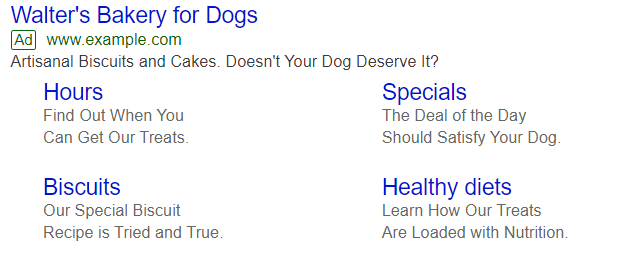 Using Google Ads image extensions can improve the performance of your ads, as well as your Ad Rank, which considers the impact of your ad extensions on a user’s experience.
Using Google Ads image extensions can improve the performance of your ads, as well as your Ad Rank, which considers the impact of your ad extensions on a user’s experience.
A few examples of ad extensions include:
- Location
- Sitelinks
- Call
- Structured snippets
It’s free to include ad extensions, so take advantage of them.
Landing pages
Landing pages also deserve attention when it comes to Google campaign management.
These pages play a massive role in your ad performance and your user’s experience. If you want to drive clicks, traffic, and sales with your PPC ads, then you need to spend some time optimizing and testing your landing pages.
As a part of your Quality Score, Google looks at your landing page experience, which includes:
- Your landing page’s relevance
- Your landing page’s transparency
- Your landing page’s usefulness
- Your landing page’s mobile-friendliness
- Your landing page’s speed
You can improve your landing pages in each of these areas.
Targeting
Once you have a few weeks or months of data (depending on your audience size), you can start experimenting with audience targeting settings. These settings help you refine your audience and focus on the people that matter most.
A few examples of some targeting settings in Google Ads include:
- Location
- Device
- Demographics
- Topics
- Placements
- And more
FAQs about Google Ads campaign management
Got questions about Google Ads campaign management? Browse our FAQ:
What is Google Ads?
Google Ads, previously known as Google Ads, is Google’s advertising network. Via Google Ads, you can advertise your business in Google Search, as well as across third-party sites vetted by Google, using targeting options that deliver your ads to the people that want to see them.
What is a campaign in Google Ads?
A campaign in Google Ads is a set of ad groups that contain ads, keywords, and bids. When talking about Google Ads account hierarchy, campaigns play a pivotal role because they organize your ad strategy, theme, and focus.
What is campaign management in Google Ads?
In Google Ads, campaign management focuses on updating and maintaining your Google Ads. For many businesses, Google campaign management is a time-consuming process because it requires dedicating a significant amount of time to multiple campaigns, which can require hours of work.
Why advertise on Google Ads?
Advertising on Google Ads offers several benefits, including:
- Access to a massive market
- The ability to connect with ready-to-buy users
- Actionable data about your campaign performance
When you spend time managing your campaigns, you can amplify these benefits. Updating your keyword targeting, for instance, can help you connect with more ready-to-buy users.
Skip the above steps with Google Ads campaign management services
Do you want to take a proactive approach to managing your Google Ads campaign, but don’t have the time? Consider Google Ads campaign management services from WebFX. With these services, your business can improve your campaign’s performance and ROI, but without overwhelming you.
As an agency with more than 29 years of experience, as well as more than 500 PPC specialists, WebFX is a trusted choice for SMBs looking to get more from their Google Ads campaigns. Just in the past five years, we’ve helped our clients earn more than $10 billion in revenue from online marketing.
Are you ready to see what we can do for you? Contact us online or call us at 888-601-5359 today!
Related Resources
- How Many Keywords Per Ad Group? Less Than 30 Keywords. Here’s Why.
- How Much Does Google Ads Cost in 2025?
- How Much Should You Spend on Google Ads Per Month?
- How to Advertise on Google: 6 Steps for Launching a Google Ads Campaign
- How to Set Up Offline Conversions in Google Ads
- How to Use Google Ads in 5 Simple Steps
- Phrase Match vs. Broad Match: a Keyword Matching Showdown
- Responsive Display Ads
- Search Ads 360: What is It and How Can You Use It?
- Top 5 Benefits of Pinning Headlines in Google Ads in 2025 (+ Best Practices)
Marketing Tips for Niche Industries
- Franchise PPC Services & Tips for Success
- Garage Door Advertising & PPC Management
- Handyman Advertising: 3 Ideas for How to Advertise a Handyman Business
- Healthcare PPC: 7 Hospital Advertising Tips for Your Ads
- How to Get LegitScript Certified: a Step-By-Step Guide for Rehab Centers
- How to Use PPC for Insurance Agencies
- LegitScript Certification for Treatment Centers on Facebook
- LegitScript for Google Ads
- Orthodontist PPC: Pay-Per-Click for Orthodontists
- PPC for Accountants











