- Home
- Blog
- Social Media Social Media Analysis: Your Extensive How-To to Improve Social Success
Social Media Analysis: Your Extensive How-To to Improve Social Success
-
 9 min. read
9 min. read
-
 Sam Wixted
Sam Wixted Content Writer
Content Writer
- Sam has been writing for WebFX since 2016 and focuses on UX, crafting amazing website experiences, and digital marketing In her free time, she likes to spend time on the beach, play with her cats, and go fishing with her husband.
Strong, effective social media accounts are one of the best methods of connecting to your target audience. You can share promotions, give them business updates, and most importantly, make connections that increase brand loyalty.
But how do you know if your social media profiles are driving engagement? The best way to find out is with a social media marketing analysis.
Without a social media analysis report, it’ll be hard for you to determine if your social presence is actually helping you reach your business goals. If you want to learn more about the benefits of a social media analysis, keep reading! We’ll also talk about the importance of social media analytics and how to perform one for your own social platforms.
If you’d like to speak with a specialist about our social media marketing services, contact us online, or give us a call at 888-601-5359!
74% of people use social media when making a purchasing decision.
Make their decision easy with a stellar social media presence. See how your brand can level up by requesting a no-obligation proposal today.
One of our experts will be in touch within 24 hours!

Importance of social media marketing analytics
So, why is it important to perform a social media analysis, anyway?
Won’t you know by the number of likes and retweets if your social profile is healthy? The answer is no. It takes a lot more than just looking at how your followers interact with your posts — you’ll have to dive deeper to see if your social platforms are truly driving results for your company.
That’s where your social media marketing analysis comes in to help. When you analyze your social media accounts, you can see metrics like:
- New followers
- Unfollows
- Post engagements
- Reach
- Mentions
- And more
This kind of information can help you understand how your audience interacts with your social platforms — and if you’re not satisfied, you can make necessary tweaks and changes. Over time, you’ll be able to make small changes to post frequency, post content, and more — depending on which metrics you want to improve. It’s typically the most beneficial to perform a social media analysis monthly so that you can tell which tweaks are working in your favor and which ones had no effect.
After a few months of creating social media analysis reports for your company’s social presence, you’ll have a great idea of what your audience interacts with, who your followers are, and more. So, what is the importance of social media analytics? Wrapped up, a social media analysis informs you on:
- What kinds of content your audience engages with
- Demographics of your target audience
- What social platforms your target audience uses
- And more
Overall, this information is invaluable to your social media marketing campaign.
We foster and form long-term partnerships so that your business has long-term results.
Over 90% of WebFX clients continue partnering with us into year 2 of their campaign.
Hear from Our Happy Customers

How to perform a social media analysis
If you want to prepare your own social media analysis report, this section is for you.
1. Make a spreadsheet
Before you start preparing your social media analysis report, you must first decide what platforms you’re active on, and which you’re going to assess. You’ll want to make a separate spreadsheet for the platforms you want to analyze. This will act as a hub for your social media data so that you can compare it over time.
2. Pull reports from each social platform
Most social media platforms have their own analytics built right in. For example, on Facebook, its proprietary analytics platform is called Facebook Insights. With this analytics platform, you can see metrics like actions on the page, page views, page previews, and so much more.

Twitter, Instagram, and LinkedIn also allow you to pull analytics for your account. If you want to see how your accounts have performed over time, you’ll want to pull reports from the last few months.
3. Input your data into your spreadsheet for each platform
This is an umbrella step that involves some smaller steps within, so let’s break this one down! Create tabs for each month When you pull each report, you’ll want to create month tabs in the corresponding spreadsheet. For example, below, I created a spreadsheet for my Facebook analytics over time and labeled each sheet as a different month.
To create new sheets, just click the “plus” button in the far bottom left corner. Your new sheets will appear as tabs at the bottom.
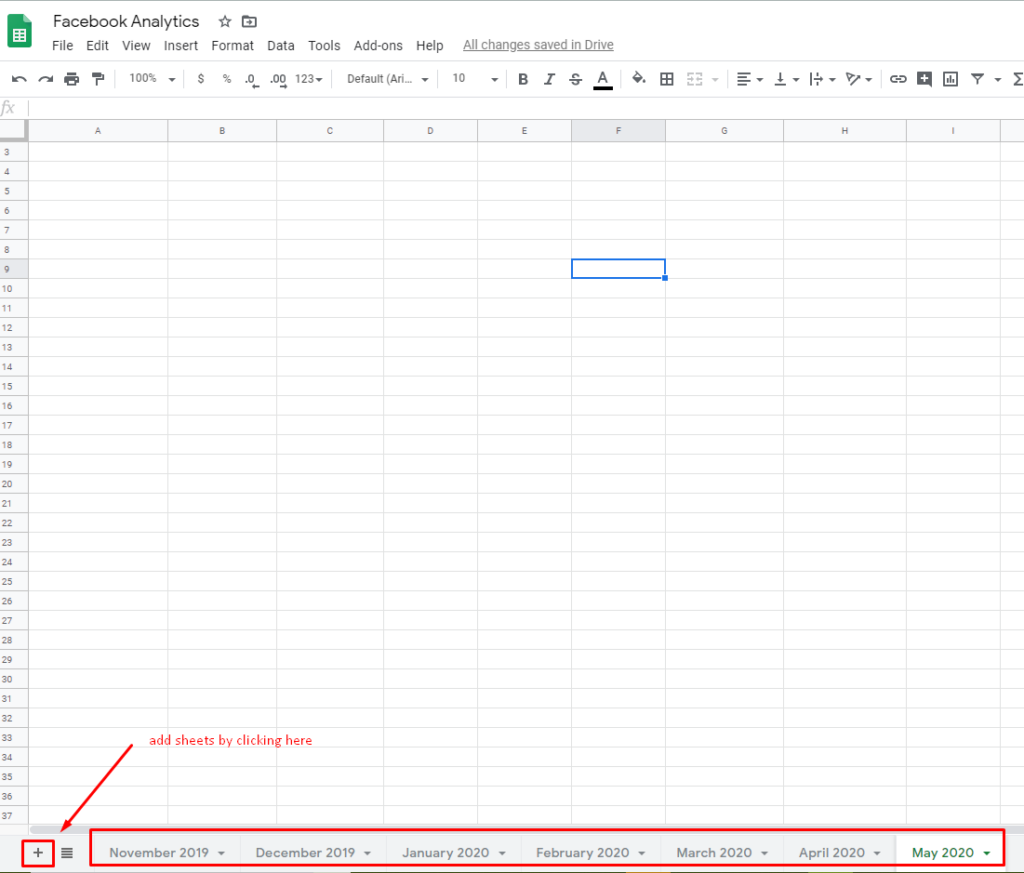
Notice that I added past months as well so that I have a place to put previous data. Create metrics columns From there, you’ll want to create columns that correspond with the most important metrics.
I usually use all the metrics that an analytics report offers. You can never have too much data!
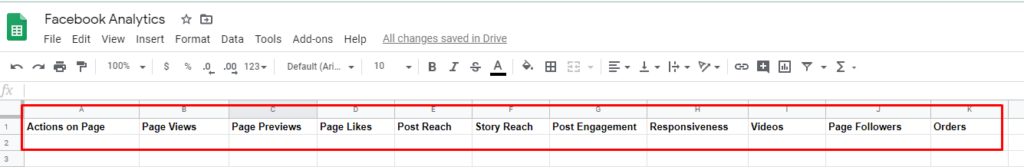
These categories all came directly from Facebook Insights! Fill in data from reports From there, you can directly fill in your metrics from your reports!
In the GIF below, you can see my spreadsheet and my Facebook Insights side by side. You can see that I’m simply taking the numbers directly from my report and plugging them into my spreadsheet.
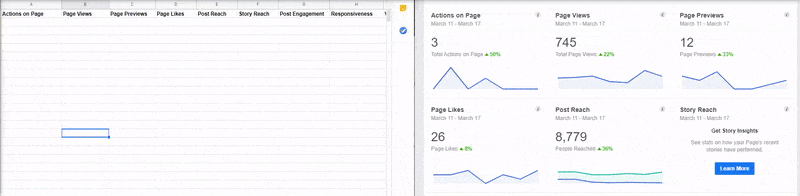
Determine positive or negative trends After you’ve input your data, you’ll want to determine if each metric has improved or gotten worse since the last month. I like to highlight improved metrics in green and metrics that have gotten worse in red.
This gives a great overall vision of how your channels perform. In this example, you can see that I highlighted two metrics in red — showing that they’ve decreased since last month. The others are highlighted in green which means those metrics improved since last month.
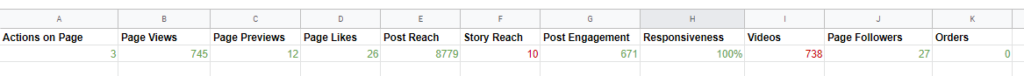
4. Look at every piece of data
After you’ve filled in your spreadsheets for each past month that you want to consider, up to the present month, it’s time to look at your data and make sense of it. You might feel overwhelmed at the start of your analysis, but just take one platform at a time! Your social media analysis is no easy feat, but in the end, it can inform the future of your social media strategy. Let’s walk through how to analyze social media data.
As you look at each month’s metrics, simply add a grade to your sheet that denotes how many metrics improved out of total metrics. For example, in my Facebook Insights example, I would give May 2024 a grade of 9/11 since nine metrics increased out of 11. I also like to highlight my score in the color of the most metrics. So for this example, I had more increases than decreases, so I’ll make my score green. On the other hand, if I only had 2 metrics increase out of 11, I would make it red.
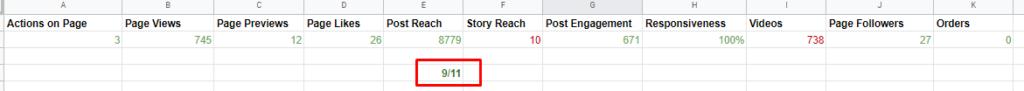
Keep in mind that this is a fictitious scale, and only meant to show you the big picture for each month’s performance.
5. Determine what metrics typically decrease
After giving each of your platforms a score for every month, it’s time to perform a social media analysis on each platform individually to determine what metrics typically decrease. It’s easy to become overwhelmed with this step, so be sure to take it one platform at a time! For example, if you start with Facebook, you’ll want to look at data from every month that you have on record.
Ask yourself questions like:
- What metrics hold steady?
- Which metrics typically decrease?
- Which metrics haven’t increased for the duration of your campaign?
- Which metrics increase then decrease — month after month?
It’s in these answers that you’ll be able to start picking out the strengths and weaknesses of your campaign.
6. Bucket your like metrics
What do we mean by bucket your like metrics? After looking at all the months of data that you have compiled for a single platform and asked yourself the questions above, you’ll be able to bucket metrics that typically act the same. For example, over 12 months of data, you should be able to determine what metrics are most often decreasing, which ones stay stagnant, and which ones improve.
You’ll want to bucket these metrics into categories like “typically improves,” “typically decreases,” or “typically stays the same.” After you’ve completed this part of your social media analysis, it’s time to form an action plan.
7. Form an action plan from your social media marketing analysis
Look at the metrics in your social media analysis that are always down.
Before you create an action plan to improve those metrics, consider campaign changes that you might have made during that time. For example, if you see post impressions decreasing extensively during a specific month, take a look back and see if you decreased your ad spend, for example.
From there, you can make a list of the metrics that are most often decreasing or staying stagnant and consider what steps you can take to improve your numbers in that area. For example, if your post impressions are always down, consider putting more budget behind your sponsored posts. If you consistently see a decrease in followers, consider using verbiage that encourages users to share your posts with their friends — encouraging an increase in followers.
You’ll want to repeat this step for each of your social media platforms so that you have a solid game plan for improving metrics across the board.
Need help with your social media analysis?
If you’re still not sure how to create your own social media analysis report, feel free to get in touch with the experts at WebFX! We’ve been in business for over two decades, and we know what it takes to create a social campaign that works on a variety of platforms. Contact us online for a free quote or give us a call at 888-601-5359!
-
 Sam has been writing for WebFX since 2016 and focuses on UX, crafting amazing website experiences, and digital marketing In her free time, she likes to spend time on the beach, play with her cats, and go fishing with her husband.
Sam has been writing for WebFX since 2016 and focuses on UX, crafting amazing website experiences, and digital marketing In her free time, she likes to spend time on the beach, play with her cats, and go fishing with her husband. -

WebFX is a full-service marketing agency with 1,100+ client reviews and a 4.9-star rating on Clutch! Find out how our expert team and revenue-accelerating tech can drive results for you! Learn more
Twitter and Facebook Status Generator
Finding engaging social media content for your business can be difficult. Use our tool to quickly find ideas and post directly to your page.
Give Me an Idea

Social Media Cost Calculator
Use our free tool to get a free, instant quote in under 60 seconds.
View Social Media CalculatorTwitter and Facebook Status Generator
Finding engaging social media content for your business can be difficult. Use our tool to quickly find ideas and post directly to your page.
Give Me an Idea




