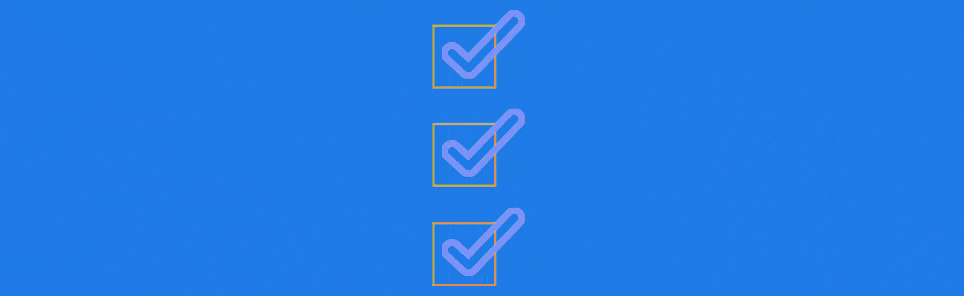-
 26 min. read
26 min. read
-
 Sarah Berry
Sarah Berry Web Marketing Consultant
Web Marketing Consultant
- Sarah Berry is a Google Analytics-certified Web Marketing Consultant at WebFX. She’s written over 400 articles on digital marketing, covering topics like SEO, CRO, and Amazon. When she isn’t polishing her Time Magazine Person of the Year Award, she’s spending time with her flock of ducks.
The back-to-basics chocolate bar — that’s what Tim’s company was supposed to be selling. Thanks to an overlooked typo, however, his latest email blast told everyone about the business’s back-to-asics chocolate bar in big, bold letters. Oops.
Everyone makes mistakes, but email mistakes can cost your company sales. That’s why it’s helpful to follow an email checklist. With an email marketing checklist, your business can proof its strategy, content, send settings, and more to ensure your subscribers get an error-free email every time.
Keep reading to view our complete email marketing checklist, which covers:
P.S. If you’re looking for an email marketing management tool that does it all, from designing email graphics to sending and tracking, take advantage of a free trial of EmailMarketingFX today!
Email marketing checklist: Summary
In a rush? Get a Google Sheets version of our email checklist now! Just follow these steps:
- Click “File”
- Select “Make a copy” if logged into your Google account
- Click “Download” if not logged into your Google account
You can also reference the full email marketing checklist below, which summarizes the tasks your business should take before sending an email to its subscriber list. Or, keep reading to learn more about each email proofing checklist item!
| Email Marketing Checklist | |
|---|---|
| Strategy | |
| Style guide | |
| Create a dedicated style guide or use an existing one | |
| Place the style guide in an easy-to-access location, like a cloud drive | |
| Share the style guide with anyone involved with your email marketing efforts | |
| Goal | |
| Determine what you want to accomplish with your email marketing campaign | |
| Create Specific, Measurable, Achievable, Relevant, and Timely (SMART) goals | |
| Confirm your email campaign’s goal aligns with your company’s overall goals | |
| Call to action (CTA) | |
| Set an appropriate CTA for your email | |
| Determine where to include that CTA in your email | |
| Key performance indicators (KPIs) | |
| Choose which KPIs to measure | |
| Determine how you will measure those KPIs | |
| Subscriber lists | |
| Segment your email subscribers into relevant lists | |
| Prune email lists, removing spammy email addresses or inactive users | |
| Refine segmented lists as your list of email subscribers grows | |
| Frequency | |
| Determine how often you will send emails to specific audience segments | |
| Decide if you will send emails to audience segments at a specific time, like 2 p.m. | |
| [Optional] Outline an A/B experiment for testing send times | |
| Email length | |
| Determine your minimum email length | |
| Determine your maximum email length | |
| [Optional] Conduct A/B tests between long vs. short emails | |
| Email footer | |
| Outline what your email footer should include | |
| Implement your required footer information into your email design | |
| Content | |
| Preheader text | |
| Use a default preheader text | |
| [Optional] Write a brand-new preheader text | |
| Subject line | |
| Reference any past A/B subject line tests | |
| Draft 5-10 subject line options | |
| Keep subject lines to 50 characters or less | |
| Choose a subject line | |
| Content | |
| Outline the content | |
| Write the content | |
| Include the CTA | |
| Proofread the content | |
| Multimedia | |
| Compile any relevant multimedia | |
| Ensure your multimedia follows your style guide | |
| Add alt text | |
| Links | |
| Add working, relevant links | |
| Include a working link for your CTA | |
| Proofing | |
| Grammar and spelling | |
| Check the content in Grammarly | |
| Ensure the content follows the company style guide | |
| Proofread the content | |
| Personalization | |
| Ensure all personalization tags include a fallback | |
| Make sure all personalization tags read correctly with personalized version and fallback version | |
| Unsubscribe link | |
| Confirm you have an unsubscribe option | |
| Check that your unsubscribe link works | |
| Social icons | |
| Confirm your email footer includes the social icons you want | |
| Confirm your social icon links work | |
| Inbox preview | |
| View your email in your inbox on a desktop and mobile device | |
| Re-read your content to spot any last-minute changes | |
| Confirm all your links, like within your email or email footer, work | |
| Check your multimedia and confirm it displays correctly | |
| Sending | |
| Included lists | |
| Select the subscriber lists to include (or send your email to) | |
| Confirm your included subscriber list is accurate | |
| Excluded lists | |
| Select the subscriber lists to exclude (or not send your email to) | |
| Confirm your excluded subscriber list is accurate | |
| Schedule | |
| Determine the date and time to send your email | |
| Schedule the email at the appropriate date and time | |
| A/B test | |
| Set up your A/B test | |
| Confirm your A and B versions work | |
| Results | |
| Log KPIs relevant to your email marketing goals, like open rates | |
| Analyze your KPIs | |
| Compile actionable takeaways to implement in your next campaign | |
1. Email marketing checklist: Strategy
Your strategy is one of the most critical elements of your email marketing checklist. It’s the backbone of your email marketing efforts. If you don’t have an established strategy, your business will struggle to accomplish your goals — because you don’t know what you want to accomplish or how you will accomplish it.
With the following email checklist, however, you can build and maintain your strategy:
Style guide
Items to complete:
- Create a dedicated style guide or use an existing one
- Place the style guide in an easy-to-access location, like a cloud drive
- Share the style guide with anyone involved with your email marketing efforts
A style guide is your best friend when it comes to email marketing because it shares:
- Which colors to use
- Which fonts to use
- What tone to use
- What phrases to use
- What phrases to avoid
- What dimensions to use for images
- What kinds of stock images to use
Essentially, a style guide makes your life easier because it answers questions that come with creating an email marketing campaign. With a style guide, you’ll know which colors and fonts to use, as well as how to capture your brand voice. Depending on your business, you may already have a style guide available.
If that’s the case, review it and ensure it’s up to date. Then, save a copy of the style guide in a location that everyone (involved with your email marketing efforts) can access. Next, inform all parties about the file’s location and its role as your style guide for external email communications.
Goal
Items to complete:
- Determine what you want to accomplish with your email marketing campaign
- Create Specific, Measurable, Achievable, Relevant, and Timely (SMART) goals
- Confirm your email campaign’s goal aligns with your company’s overall goals
Like a style guide, goals also serve a vital role in creating an email marketing campaign, as well as creating every email your business sends. Setting goals at the macro and micro level allows your business to focus on what it wants to accomplish versus getting lost in the details. You can start brainstorming goals by asking the following questions:
- What do we want to accomplish with this email campaign?
- What do we want this specific email to achieve?
- How do we want to measure the performance of our emails?
- What is our deadline for achieving these goals?
Once you decide what you want to focus on, you’ll want to refine your goals using the SMART acronym:
- S stands for Specific, meaning your goal is unique, like “Earn three leads” vs. “Earn leads”
- M stands for Measurable, meaning you can measure your goal with a data point, like open rates
- A stands for Achievable, meaning you can reach your goal with some effort
- R stands for Relevant, meaning its relevant to your business and its overall goals
- T stands for Timely, meaning you have set a deadline for achieving this goal
A few examples of some SMART goals for email marketing include:
- Achieve an average open rate of 5% for the first quarter
- Generate two qualified leads from our email campaigns in the third quarter
- Find and implement three process improvements to our email strategy within six months
As you hone in on your email marketing goals, ensure they align with your company’s overall goals. For example, if lead generation is a heavy focus for your business, then your email checklist goals should support that.
CTA
Items to complete:
- Set a CTA that your email should use
- Determine where to include that CTA in your email
While it may seem like people should know what to do when opening an email, that’s not the case. People need direction — they need a call to action. That’s why all your emails, whether informational or transactional, should include a CTA.
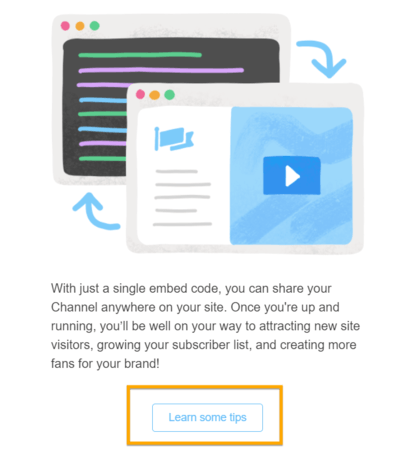 A few examples of some CTAs include:
A few examples of some CTAs include:
- View sale
- Start a free trial
- Read more
- Reserve your seat
Your CTA will depend on:
- Your goals
- Your audience
- Your email content
Generally, with each email, you’ll need to determine your CTA. You should also decide where that CTA should go, like at the beginning or end — or in both locations! In addition, you’ll want to think about the format of your CTA.
In most cases, you’ll want to include an in-text mention and a button to provide readers with every opportunity to act.
Key performance indicators (KPIs)
Items to complete:
- Choose which KPIs to measure
- Determine how you will measure those KPIs
Based on your goal planning from earlier in this email marketing checklist, you should have an idea of your KPIs. These metrics measure the performance of your email marketing campaign and directly influence your assessment of the campaign’s performance. Common email marketing KPIs include:
- Open rate
- Unique opens
- Unsubscribe rate
- Conversion rate
- Time to conversation
You’ll want to give your attention to the KPIs that influence your overall goal. If you’re looking to generate leads, for example, you’ll monitor your open rates as well as your conversion rate to track your progress and look for areas to improve. It’s also vital for your business to determine how you will track and monitor those KPIs.
Will you use your email management platform, for example, to access data related to open rates? Platforms like EmailMarketingFX make measuring these email-specific KPIs easy, so you can spend more time evaluating your performance than gathering the data.
Subscriber list
Items to complete:
- Segment your email subscribers into relevant lists
- Prune email lists, removing spammy email addresses or inactive users
- Refine segmented lists as your list of email subscribers grows
A rolling agenda item for your email proofing checklist is maintaining your subscriber list. While you can send emails to all your subscribers, it’s helpful to segment your audience into a different group. Companies have seen impressive results with segmentation.
For example, the average business experiences a 5% increase in click-through rate (CTR). You can segment users a few ways, including by:
- Gender
- Past purchases
- Location
- Birthday
- Opt-in or sign-up location
- Buying funnel
- And more
When segmenting your audience, think about who they are and what they want. If you can segment users by intent, you can often get better results from your email marketing campaign because you know what that audience needs or wants from your email communications. As a proactive measure, your business should evaluate and refine your lists on an ongoing basis.
For example, annually, your team could look at your subscriber list (and the performance of that subscriber list) and look for ways to improve the quality of that list. On a more frequent basis, you should remove any spam users from your email lists — you don’t want to spend money emailing them. You can identify spam sign-ups in a few ways, including:
- Looking for sign-ups with email domains that have the same word, like “example.net,” “example.co,” and “example.org.”
- Spotting a sudden influx of email sign-ups with foreign domains, like “.co.uk” or “.ru”
- Getting sign-ups from invalid email addresses, which means you can’t deliver your emails to those addresses
Generally, you can set up filters to capture and remove spammy users from your subscriber lists. EmailMarketingFX, for example, allows you to build segments that you can use to compile potential subscriber spam. With these segments in your email checklist, you can avoid sending emails to spam email accounts.
Frequency
Items to complete:
- Determine how often you will send emails to specific audience segments
- Decide if you will send emails to audience segments at a particular time, like 2 p.m.
- [Optional] Outline an A/B experiment for testing send times
Generally, a one-time item on an email marketing checklist is frequency. Frequency covers how often your business will email specific audience segments, and when your business will email those segments. For example, your company may email a segment of female shoppers up to three times a month, but will always send those emails at 4 a.m.
While it’s helpful to choose a send time in advance, it’s vital to experiment with different send times. With continued experimentation, your business can discover the optimal time for reaching your audience. As a part of your email checklist, you may include an item about creating an A/B send time experiment.
Email length
Items to complete:
- Determine your minimum email length
- Determine your maximum email length
- [Optional] Conduct A/B tests between long vs. short emails
Email lengths vary and often depend on the goal of your email. Promotional emails, for example, may only require 50 words, while a more informational email may use 200 words or more. Either way, your business should establish minimums and maximums when it comes to your email marketing campaign.
You can include this range in your email marketing checklist and style guide, even. Like email frequency, it’s worthwhile experimenting with your email lengths. Conduct an A/B test, for example, to see how a short email compares to a long one.
As your email list grows, you’ll want to continue testing and gauging how your audience interacts with longer versus shorter emails.
Email footer
Items to complete:
- Outline what your email footer should include
- Implement your required footer information into your email design
Your email footer is the caboose to your email campaign. 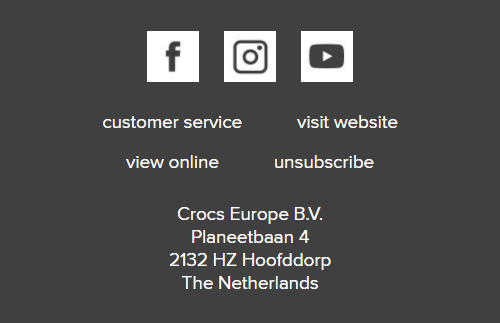 Most email footers include basic information about your business, like:
Most email footers include basic information about your business, like:
- Your physical address
- Your website URL
- Your social media profiles
- Your unsubscribe button
While you can customize your footer, it will need to include a working unsubscribe link. You must give users the ability to unsubscribe from your email communications — per the U.S.’s CAN-SPAM legislation. If you don’t, your company could be liable.
You can, however, customize other aspects, like whether you include your phone number or social links.
2. Email marketing checklist: Content
Now that you’ve established the basics of your email marketing campaign, you can move onto the content. This part of the email proofing checklist covers what you should do (and think about) when creating your emails.
Preheader text
Items to complete:
- Use a default preheader text
- [Optional] Write a brand-new preheader text
Preheader text provides a preview of your email. When someone views their inbox, whether on their desktop or smartphone, they’ll see a snippet of text — this text snippet is your preheader text. With preheader text, you want to inform users and motivate them to open your email.
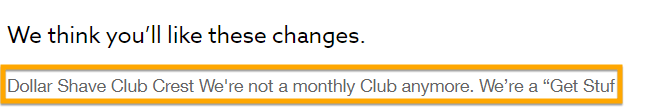 When it comes to email marketing checklists, you have two choices:
When it comes to email marketing checklists, you have two choices:
- Use a default preheader text
- Write new, unique preheader text
Your business can use either option. It’s essential, however, that your company uses descriptive and accurate preheader text to describe your email. An educational newsletter, for example, will likely use different preheader text than a promotional email.
Depending on your company and its email marketing strategy, you may want to draft and save a few preheader text options for regular emails. That way, it’s easy for your business to maintain consistency and for your team to complete this email checklist item. As an example, promotional emails for holiday sales may use the same preheader text.
Subject line
Items to complete:
- Reference any past A/B subject line tests
- Draft 5-10 subject line options
- Keep subject lines to 50 characters or less
- Choose a subject line
For this email marketing checklist to-do, start by reviewing past A/B tests for subject lines. If you A/B test your subject lines, it’s helpful to store those test results in a place that everyone on your team can access. You can use Google Sheets or Microsoft Excel, for instance, to save this information and reference it later.
Once you complete that step of your email marketing checklist (or skip if you haven’t A/B tested yet), you can start drafting some options.  A few examples of some formats businesses commonly use include:
A few examples of some formats businesses commonly use include:
- Listicle: 7 better ways to organize a room
- How to: How to organize a room in 15 minutes
- Time: Ends today! 50% off home décor
- Personalized: Tim, your free trial is waiting
Per best practice, you’ll want to limit your subject lines to 50 characters or less. If you exceed this number, people probably won’t see your full subject line. Instead, your subject line will get cut off, which can affect open rates.
While you can use longer subject lines, you’ll want to test their performance against a shorter one. Once you finish brainstorming subject lines, go ahead and choose one. If you can, get feedback from those around you, whether it’s coworkers, friends, or family.
Their input can help you pick a subject line that works best.
Content
Items to complete:
- Outline the content
- Write the content
- Include the CTA
- Proofread the content
Content is a critical part of any email marketing checklist. Whether you’re writing a 50- or 500-word email, your content matters. That’s why it’s helpful to outline your email content, which you can use to organize your thoughts and ensure your content aligns with your goals and includes your CTA.
Once you establish your outline (and word count), go ahead and write your content. Even if you plan to have someone proof your content later, it’s helpful for you to review it too. Use a free tool like Grammarly, for instance, to catch and fix errors instantly.
You can also use Microsoft Word to read the content back to you, which can help you find more ways to improve your draft.
Multimedia
Items to complete:
- Compile any relevant multimedia
- Ensure your multimedia follows your style guide
- Add alt text
In most cases, your email will include multimedia like:
- Images
- Videos
- GIFs
It’s helpful to include multimedia in email campaigns because it engages users. With a GIF, for instance, you can show readers how something works, like a coffee brewer, or highlight the versatility of a product, like a beach wrap. 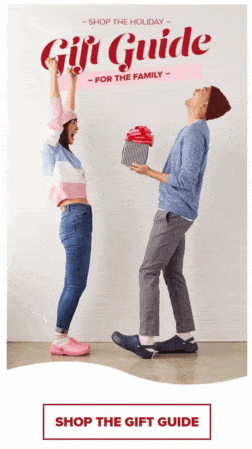 When you add multimedia, like images or GIFs, make sure you add alt text.
When you add multimedia, like images or GIFs, make sure you add alt text.
Alt text is a helpful reference for all users. 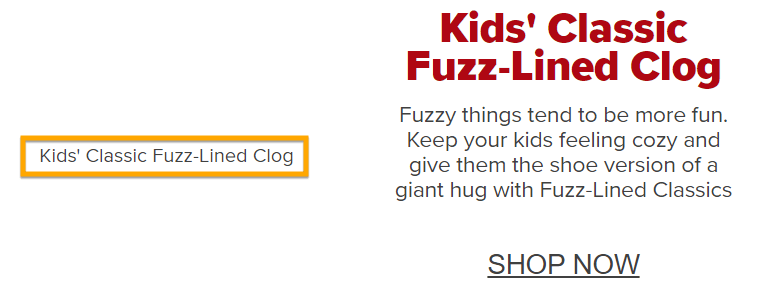 A user with a vision impairment or slow Internet connection, for example, will rely on that alt text to understand what that image represents. A picture of a coffee brewer, for instance, may have the alt text “coffee brewer.” Ensure you add alt text to all your multimedia so you can provide the best possible user experience.
A user with a vision impairment or slow Internet connection, for example, will rely on that alt text to understand what that image represents. A picture of a coffee brewer, for instance, may have the alt text “coffee brewer.” Ensure you add alt text to all your multimedia so you can provide the best possible user experience.
Links
Items to complete:
- Add working, relevant links
- Include a working link for your CTA
Links are a vital part of every email marketing campaign because they allow users to act, often by visiting your site. As a part of your email communications, you’ll want to include some relevant links, like for your CTA, footer, and more. 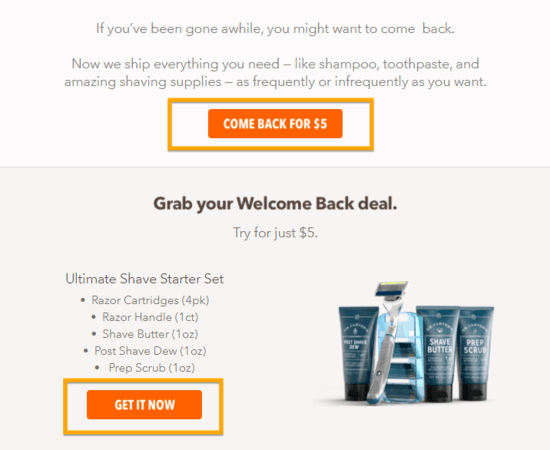 If you’re using an email template, your footer may already include relevant links, like to your social media profiles.
If you’re using an email template, your footer may already include relevant links, like to your social media profiles.
You should still, however, check those links when drafting your email content. That way, you can ensure they work and update them if they don’t.
3. Email marketing checklist: Proofing
Once you have your email drafted, it’s time to move onto the next phase of your email marketing checklist: Proofing. Proofing is a critical part of any email checklist because it’s your last chance to find and fix errors.
Grammar and spelling
Items to complete:
- Check the content in Grammarly
- Ensure the content follows the company style guide
- Proofread the content
You’ll want to start your email proofing checklist with your content. Upload the content to Grammarly, for example, and review any errors found. While some errors may not apply, you still want to review them.
Additional proofing tools you can use include the Hemingway App and After the Deadline. Besides checking the content’s grammar and spelling, you’ll also want to ensure it follows your company’s style guide. If your business features trademarked products or services, for instance, it may require the use of the trademarked symbol when mentioning product names.
Once you complete these initial checks, proofread the content. While you can read the content silently, it’s often helpful to read it aloud —you’ll spot more errors. If you don’t feel like reading the content aloud, use Microsoft Word’s Read Aloud feature instead.
Personalization
Items to complete:
- Ensure all personalization tags include a fallback
- Make sure all personalization tags read correctly with personalized version and fallback version
Personalization is an excellent way to engage readers. Studies on email personalization have even found that personalization improves open rates by more than 41%, conversions by 10%, and average CTR by almost 15%. As a part of your email proofing checklist, you want to triple-check your personalization tags.
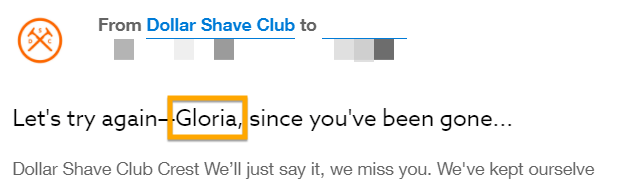 All your personalization tags should have a fallback. Your fallback is what appears if the personalization tag is not relevant to a user. If you personalize an email with someone’s first name, for example, you need a fallback for users whose first name you do not know.
All your personalization tags should have a fallback. Your fallback is what appears if the personalization tag is not relevant to a user. If you personalize an email with someone’s first name, for example, you need a fallback for users whose first name you do not know.
In most cases, your email client should allow you to preview a version of your email with the personalized tag and the fallback option. EmailMarketingFX, for example, offers this option and the ability to send a preview of your email to your inbox. Once you confirm your tags work, you can move onto the next step of your email proofing checklist.
Unsubscribe link
Items to complete:
- Confirm you have an unsubscribe option
- Check that your unsubscribe link works
Next, you’ll want to complete two quick checks of your unsubscribe links. 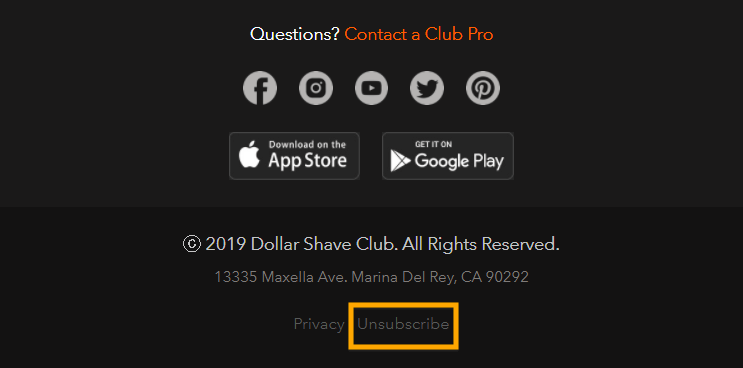 First, make sure your unsubscribe option exists. It should appear at the bottom of your email in the footer.
First, make sure your unsubscribe option exists. It should appear at the bottom of your email in the footer.
Second, make sure your unsubscribe link works. Go through the process of unsubscribing and confirm the process works.
Social icons
Items to complete:
- Confirm your email footer includes the social icons you want
- Confirm your social icon links work
As a part of email marketing best practices, your email should include social media icons that link to your social media profiles, like on Facebook, Instagram, and Twitter. In most cases, these social icons will feature in your email footer. ![]() Before sending your email, you should double-check and confirm that your email includes your social icons and that the links attached to those social icons work.
Before sending your email, you should double-check and confirm that your email includes your social icons and that the links attached to those social icons work.
If you’re using an email template, you’ll still want to look over your social icons.
Inbox preview
Items to complete:
- View your email in your inbox on a desktop and mobile device
- Re-read your content to spot any last-minute changes
- Confirm all your links, like within your email or email footer, work
- Check your multimedia and confirm it displays correctly
Previewing your email in your inbox is a must-have item in any email proofing checklist. Seeing your email in your inbox will often alert you to issues that you missed. Even if your email builder tool features a built-in preview feature, send your email to your inbox.
View it on both your desktop and your smartphone so you can see how it looks and functions. You’ll want to check a few areas of your email, including:
- Content: Do you spot any last-minute typos or wordy sentences?
- Links: Do all your links work and direct to the appropriate page?
- Multimedia: Does all your multimedia display correctly?
Once you complete these checks, you can get ready to send your email.
4. Email marketing checklist: Sending
The final stage of any email marketing checklist is sending. In this phase, you have a few areas to check, like your send list, send date, and A/B test parameters. You’ll also want to follow the email checklist for tracking and logging your results.
Get started now:
Included lists
Items to complete:
- Select the subscriber lists to include (or send your email to)
- Confirm your included subscriber list is accurate
Your included list (or send list) is the list of people who will receive your email. If you’re using an email marketing management platform, like EmailMarketingFX, this step of the email campaign checklist is easy. Just select the subscriber segments!
If you’re not using an email management tool, the process will require more time. Once you have all your send lists selected, double-check your list. Again, an email management platform makes this step easier.
You’ll cross-reference the lists you have selected with your overall email plan — or with past emails you sent. Without an email management platform, you need to set aside more time to check your list of subscribers.
Excluded lists
Items to complete:
- Select the subscriber lists to exclude (or not send your email to)
- Confirm your excluded subscriber list is accurate
As your subscriber list grows, your business needs to exclude certain users, like spammy ones. That’s why many companies create excluded lists that they use when sending emails. Excluded lists can also help your business avoid sending emails to users that occupy multiple segments.
For example, if your company is preparing another email blast to promote your upcoming event and sign-ups for it, you may have an excluded segment that omits any users that already signed up for that event. If you’re using excluded lists in your email campaign, you’ll want to follow these email checklist items:
- Choose the appropriate lists to exclude
- Double-check those lists and confirm they’re correct
Once you complete this step, you can move onto scheduling or sending your email.
Schedule
Items to complete:
- Determine the date and time to send your email
- Schedule the email at the appropriate date and time
Depending on your business and email plan, you may have already decided when to send your email. If that’s the case, you’ll want to input that information into your email management tool. Should you still need to pick a date and time, talk it over with your team.
You’ll want to consider a few factors, like:
- Holidays
- Events
- Limited-time promotions
- Email goal
Once you’ve decided on when to send your email, go ahead and schedule it. If you have an email management platform like EmailMarketingFX, this step is easy and built-in to the sending process. After you finish this step, check this item off your email marketing checklist.
A/B test
Items to complete:
- Set up your A/B test
- Confirm your A and B versions work
While A/B testing is optional, it’s beyond useful. With A/B testing, you can learn more about your target audience, like what subject line formats they respond to or which offers motivate them to act more than others. Some elements you can A/B test include:
- Subject lines
- Send times
- Email content
In earlier steps of the email checklist, you’ll find information related to brainstorming an A/B test. This phase focuses more on setting up that A/B test in your email management platform. While you can conduct A/B tests without an email management tool, it’s not recommended.
You’ll invest a significant amount of time, and the experiment will have validity issues because A and B recipients were not randomly selected. As a part of the setup, you’ll set:
- What percentage of users will take part in the A/B test
- How long the A/B test will run, if applicable
- When the test will begin, if applicable
Once you complete this part of the email checklist, you can sit back and wait for your results!
Results
Items to complete:
- Log KPIs relevant to your email marketing goals, like open rates
- Analyze your KPIs
- Compile actionable takeaways to implement in your next campaign
Every email marketing checklist should include a section dedicated to results. That’s what matters, right? Your business doesn’t just want to send emails — you want to send emails that drive leads and sales, whether now or later.
That’s why it’s essential to measure your results and look for ways to improve your performance. While you can track your performance in Google Sheets, you can also automate the process with an email management tool. EmailMarketingFX, for example, logs all the essential KPIs, like open rate, click rate, unsubscribe rate, and more.
The best part is that you can import your EmailMarketingFX data into a platform that houses and integrates all your marketing data: MarketingCloudFX. This proprietary platform, which features machine learning and artificial intelligence, makes it easy to see the status (and ROI) of all your email marketing efforts. That means you can spend more time analyzing and acting on your data versus copying and pasting it.
Use this email marketing checklist for your next campaign
With this email checklist, your business can prevent typos, broken links, and more from reaching your list of subscribers.
Copy and save this email proofing checklist today and incorporate it into your business! If you need help building, managing, and sending your email campaigns, WebFX can help. With our award-winning team of more than 500 digital marketing specialists, we will help you use EmailMarketingFX to build an email marketing campaign that generates subscribers, captures your brand, and delivers leads and sales to your business.
Contact us online or call us at 888-601-5359 to learn more about our email marketing services!
-
 Sarah Berry is a Google Analytics-certified Web Marketing Consultant at WebFX. She’s written over 400 articles on digital marketing, covering topics like SEO, CRO, and Amazon. When she isn’t polishing her Time Magazine Person of the Year Award, she’s spending time with her flock of ducks.
Sarah Berry is a Google Analytics-certified Web Marketing Consultant at WebFX. She’s written over 400 articles on digital marketing, covering topics like SEO, CRO, and Amazon. When she isn’t polishing her Time Magazine Person of the Year Award, she’s spending time with her flock of ducks. -

WebFX is a full-service marketing agency with 1,100+ client reviews and a 4.9-star rating on Clutch! Find out how our expert team and revenue-accelerating tech can drive results for you! Learn more
Try our free Marketing Calculator
Craft a tailored online marketing strategy! Utilize our free Internet marketing calculator for a custom plan based on your location, reach, timeframe, and budget.
Plan Your Marketing Budget

Maximize Your Marketing ROI
Claim your free eBook packed with proven strategies to boost your marketing efforts.
Get the GuideTry our free Marketing Calculator
Craft a tailored online marketing strategy! Utilize our free Internet marketing calculator for a custom plan based on your location, reach, timeframe, and budget.
Plan Your Marketing Budget